How To - Page 37
Trending Stories

How to Get Nagakiba Katana in Elden Ring
View quick summary
The Nagakiba is a long sword wielded by Bloody Finger Hunter Yura, which you receive by either progressing through Yura's questline, or by progressing through the main-game. It is a standard katana that deals bleed build-up and bleed damage upon hit.

How to Fix PcaWallpaperAppDetect (PcaSvc.dll) Error on Windows 11 24H2
View quick summary
If you are facing the PcaWallpaperAppDetect (PcaSvc.dll) error on Windows 11 version 24H2, you are not alone. The error is caused due to a scheduled task. You can simply delete the task by following our guide and you are good to go.

How to Delete Reddit History
View quick summary
Reddit is a source for lots of information and knowledge. You can use the search bar to search for subreddits, posts, and users to connect with; however, there might be times where you might want to delete your search history because you'd not like others to see what you're searching. The three ways to do it are deleting Reddit search history, post history, and Reddit browser history.

How to Check Purchase History on Apple App Store
View quick summary
There are several ways to check your App Store history. On your iPhone or iPad, go to App Store -> Your Profile -> Purchase History. On Macs, open App Store -> Your Profile -> Account Settings -> Purchase History. On a Windows PC, open the Apple TV or Apple Music app, click on your name, visit the View My Account section, and then click on Purchase History. You can also see your recent App Store purchases by opening on reportaproblem.apple.com on any browser.

How to Get Trial Chambers Explorer Map in Minecraft
View quick summary
Trial chambers explorer map is an item that helps you find trial chambers in Minecraft 1.21. You'll have to find a village and employ a jobless villager with a cartography table if there are no cartographers. Level them up until they unlock third set of trades. Trial explorer map is one of those trades and costs 12 emeralds and one compass. Equip the map and determine the trial chamber location.

How to Make a Copper Door in Minecraft 1.21
View quick summary
Minecraft 1.21 brought the second metal door to the game and it's the copper door. It generates naturally inside trial chambers, but you can also craft it. For its crafting recipe, you'll need six copper ingots and one crafting table. Simply fill two columns side by side with the copper ingots and three copper doors will be available on the right. This door behaves just like wooden doors, as it doesn't require redstone signal to open and close. Also, it can oxidize like other copper blocks, which you can prevent or revert.

How to Hide Snapscore on Snapchat
View quick summary
Snapchat does not feature a dedicated option or method to hide your Snapscore. But since it is only visible to people who you have added as friends, you can remove or block them to prevent your score from showing up for them. If you don't want strangers to view your Snapscore then you can hide your account from appearing in the Quick Add section.

How to Make a Copper Trapdoor in Minecraft 1.21
View quick summary
Copper trapdoors are second metal trapdoors that behave like wooden trapdoors in Minecraft 1.21. To craft them, you need one crafting table and six copper ingots. Place the ingots in two adjacent rows of the crafting grid and click on the copper trapdoor on the right to craft them. These blocks are quite common in trial chambers, unlike copper doors.

How to Place Apps Anywhere on iPhone Home Screen
View quick summary
iOS 18 is now out in beta, with a major focus on customization. Apple has finally ditched the old grid layout, allowing users to freely arrange app icons and widgets anywhere on the Home Screen. This creates an endless array of personalized setups that you can apply on your iPhone.

iPhone Gets Long-Awaited T9 Dialer with iOS 18; Here’s How to Use
View quick summary
Apple announced major changes coming to iPhones with the iOS 18 release. One of the significant and most awaited features is the new T9 dialer. Yes, you'll soon be able to type contact names on the number pad (like old phones) and the Phone app will automatically suggest the person you want to call.

All Elden Ring Katanas and How to Get Them
View quick summary
Besides all its amazing weapons, Elden Ring also has a handful of Katanas capable of doing a ton of slash damage. If you're someone curious about all Elden Ring Katanas and which one to get, keep reading as we show you just that.

How to Roll Back from macOS Sequoia Beta to macOS Sonoma Without Losing Data
View quick summary
You can roll back from macOS 15 Beta to macOS 14 Sonoma using macOS Recovery Mode. Before you start with the process, make sure to back up your important data. Once you're ready, turn off your Mac and then press & hold the power button until you see the system volume and the Options button. Once your Mac enters the Recovery Mode, you have to erase the disk where macOS Beta is installed. Then, you have to connect to a Wi-Fi network and choose the option to Reinstall macOS Sonoma.

How to Roll Back from iOS 18 Beta to iOS 17 Without Losing Data
View quick summary
You can downgrade from iOS 18 Beta to iOS 17 using recovery mode on your iPhone. For this, you need a Mac or a Windows PC with Apple Devices app or iTunes installed. Before you begin, make sure to back up your important data. Once done, turn off your iPhone. Then, while holding the Power key, connect your iPhone to a Mac or PC, and locate your iPhone in the Finder app. When prompted, click on the Restore button and follow the on-screen instructions.

How to Install macOS Sequoia Developer Beta
View quick summary
You have to be a member of Apple’s developer program to install the macOS Sequoia developer beta on your MacBook. To enroll yourself, download the Apple Developers app, go to the Account tab, sign in with your Apple ID, click on the Enroll Now button and follow the on-screen instructions. Now, go to System Settings -> General -> Software Update -> Beta Updates -> macOS 15 Developer Beta. Once the update is available, hit the Upgrade Now button.

How to Install iOS 18 Developer Beta Right Now
View quick summary
You have to be a member of Apple’s developer program to install the iOS 18 developer beta on your iPhone. To enrol yourself, download the Apple Developers app, go to the Account tab, and sign in with your Apple ID. Then, tap on the Enroll Now option and follow along the on-screen instructions. Once done, go to Settings -> General -> Software Update -> Beta Updates -> iOS 18 Developer Beta. Now, go to the "Update Now” screen and tap on “Download and Install”.

How to Transfer Files From Android to PC
View quick summary
Transferring files from Android to PC has become incredibly easy, and there are many ways to do it. Some of the methods include using a USB cable, using Google's Quick Share platform, a third-party Wi-Fi direct transfer protocol called Snapdrop, and using cloud services, among other methods.

How to Customize Your Chromebook
View quick summary
Customizing your Chromebook can help you personalize it and make it feel truly yours. There are a few ways to customize your Chromebook; Some of them are by changing the wallpaper and screensaver, enabling rounded corners, customizing the taskbar, launcher, Chrome browser, and turning on Dark Mode.

How to Allow Camera Access on Snapchat
View quick summary
To allow camera access for Snapchat on Android, go to settings, Apps and select Allow while using the app from the Snapchat Permissions page. On iOS, enable camera access through settings. For the web version, ensure your webcam is working and allow camera access from Site settings. The Camera permission is essential for Snapchat to function normally.

How to Delete Facebook Watch History
View quick summary
Facebook keeps a track of all videos you have seen on the platform previously. If you don't want anyone else to see it, then you can delete it from Facebook app and website. Your video watch history is available within All Activity section in Facebook settings. Here, you can delete either all watch history or individual videos.

How Long Do AirPods Last? Answered
View quick summary
Depending on the model you own, AirPods offer up to 6.5 hours of listening time and up to 4.5 hours of talking time on a single charge. The AirPods battery life depends on volume, noise cancellation, environmental factors, usage, and other factors. Talking about the lifespan, your AirPods should easily last you up to two or three years, before you need a replacement.

How to Watch WWDC 2024 Keynote Live
View quick summary
WWDC 2024 will be Apple's biggest software update to date, where we'll get to see iOS 18, iPadOS 18, macOS 15, visionOS 2, watchOS 11, tvOS 18, and other updates. The WWDC 2024 keynote event will start at 10 a.m. Pacific Time on Monday, June 10. You can watch Apple’s WWDC 2024 event on Apple’s official YouTube channel, Apple’s website, TV app on Apple devices, and Apple Developer app or website. It will mainly be software-centric, with iOS 18 being the headliner.

How to Get Komala in Pokemon GO
View quick summary
Komala is a Normal-type Pokemon in Pokemon GO. You can catch this Pokemon and even a shiny Komala by participating in the paid time event Slumbering Sands in June 2024. To increase your chances of a Komala encounter, begin exploring your surrounding and using Incense sticks to increase its spawn-rate.

How to See Deleted WhatsApp Messages
View quick summary
WhatsApp doesn't make it easy to let you view deleted messages on the app which is why we have mentioned some workarounds that will help you achieve the same. We have discussed methods like using notification history, restoring data after uninstalling the app, and even using third party apps like Notisave. Neither of them are 100% full proof but should be plenty to get the job done.

How to Disable or Uninstall Windows Recall on Copilot+ PCs
View quick summary
Microsoft has released the Recall AI feature on Copilot+ PCs in the Insider channel. So if you are looking to disable or uninstall Recall AI right away. We have added four different ways to turn off Recall on Copilot+ PCs. You can disable it from Windows Features, Settings, Registry or Group Policy Editor.

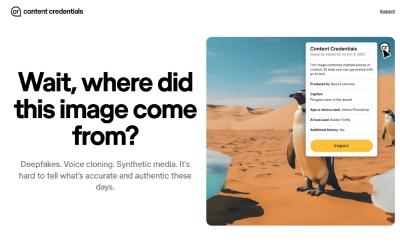
AI Image Detection: How to Detect AI-Generated Images
View quick summary
C2PA has developed a powerful tool called Content Credentials to detect AI-generated images. If the images have been modified or metadata has been removed, Content Credentials can still detect AI images and their source. Other than that, you can find inconsistencies in AI images and check for watermarks.

How to Download WhatsApp Status Video and Images
View quick summary
You might sometimes come across a cool video uploaded by one of your WhatsApp contacts and might want to download it. There are a few ways to do it — by going to the WhatsApp directory and finding the hidden .Statuses folder, or by using the app WhatSave to save the videos to the device's camera roll.

How to Fish in Fortnite
View quick summary
Fortnite's fishing mechanic offers more than just a peaceful interlude by the water. While a quiet spot can certainly be strategic, the real catch lies in what you reel in! Before you go fishing, find the fishing spots and rods in the Fortnite map. Then grab a rod, throw it in the water and wait till you find your treasured fish.

How to Reinstall Windows 11 Without Losing Data
View quick summary
If you are unable to solve certain issue with your Windows 11 installation, reinstalling Windows could be your last hope. There are three ways to do it — using Windows Media Creation Tool, using the Reinstall Now option in settings, and using the Reset PC setting.

How to Get Pets on Snapchat Map
View quick summary
Snapchat has added a feature where now, Snapchat+ subscribers can pick from a variety of different pets in the app and have them standing next to your Bitmoji on Snap Maps. The app now even lets you create or add your own pet from one their photos on your phone. These features are slowly rolling out to all Snapchat+ subscribers.

Nothing Phone 2a Special Edition Brings a Hidden Theme; Here’s How to Unlock
View quick summary
The Nothing Phone (2a) Special Edition includes a colorful Easter egg in its UI, inspired by the Bauhaus movement. The Easter egg adds a nod to modernist art and offers a refreshing change to the typically monochromatic UI. To enable it, add the "Dessau" location in the world clock widget. This new theme features white, blue, yellow, and grey app icons, with the option to add red widgets for a complete look.

How to Use Keyboard Shortcuts on iOS
View quick summary
An iPhone has some useful keyboard shortcuts for faster and more efficient typing. You can access special characters & symbols, insert web domains, enable typing in capitals, and more. An iPhone also offers a "Text Replacement" feature to create custom keyboard shortcuts on iOS. You can use this feature to create shortcuts for the most frequently used phrases on your iPhone.
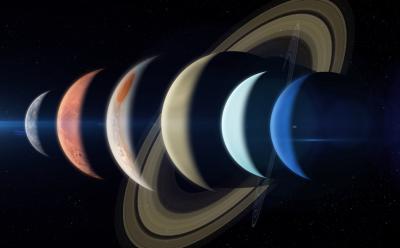
Parade of Planets on June 3: Where and How to Watch
View quick summary
Planetary parade or planetary alignment refers to the phenomenon of two or more planets lining up to be visible to the naked eye distinctly. The next one slated to occur on June 3, during predawn hours, in the eastern sky across the Northern Hemisphere. If you're in New York, you will get a much clearer view of it in between 5 AM to 5:26 AM PT. What makes this particular planetary parade special is that you get to see a whopping six planets line up - Jupiter, Mercury, Uranus, Mars, Neptune, and Saturn. You will need to use high-powered binoculars or a telescope to view most of the planets. Mars and Saturn should be the most visible to the naked eye, alongside Neptune appearing like a star and Uranus appearing dim. However, this is not the only day you will get to see the phenomenon. Future dates for six-planet alignments include August 28, 2024 and January 18, 2025. You should particularly be on the lookout for the February 28, 2025 event where seven planets are set to line up!

How to Edit Sent Messages on Snapchat
View quick summary
Snapchat has added a new feature to let you edit sent chats on the app. It is called "Edit Chat" and is available exclusively to Snapchat+ subscribers. You can use it to edit text that you have sent upto 5 minutes after which the option disappears. It is rolling out for everyone so if you have not received it then you need to update the Snapchat app.

How to Get Ender Pearls in Minecraft
View quick summary
Ender pearls in Minecraft are rather useful items you can get in several different ways in the game. Primarily, they are drops form the endermen mobs, which spawn in dark places, in the Nether and in the End. Also try looting altar chests in the stronghold structures. Expert-level cleric villagers may offer ender pearls and piglins may throw them after you give them gold ingots. You can throw ender pearls and you'll teleport to the spot where the pearl lands, though this will take some time to learn. Also, they are part of the eye of ender crafting recipe.

Error 0x80070570: How to Fix on Windows
View quick summary
The error code 0x80070570 might occur in both Windows 10 and 11 installations, and it's fairly common. It denotes that Windows cannot process a thing which is corrupted, and some of the ways to get rid of the issue is by restarting your PC, updating it, formatting the media if you're installing Windows, or re-downloading an app.

How to Fix Spotify Jam Not Working
View quick summary
There might be instances when Spotify Jam might not work for you. It could be due to plenty of reasons like bad internet connection, a bug in the app, or a pending update. In some cases, you might also need to reinstall the app or ask your friend to be the host and invite you to the jam.

How to Change Email on Instagram
View quick summary
If you want to change your email account associated with your Instagram then you can easily do so from Accounts Center. Simply, open Instagram settings, go to Accounts Center and then open the personal details page. Add a new email there and it will automatically replace the old one. This method works for both Android, iOS and the website version of Instagram.

How to Grow Cocoa Beans in Minecraft
View quick summary
Cocoa beans in Minecraft generate naturally inside jungles, bamboo jungle and sparse jungle biomes. They appear in the form of pods which have three stages. Breaking the smallest and medium pods yields one cocoa bean, but breaking the largest yields three cocoa beans. You can use cocoa beans on the side of regular or stripped jungle logs or wood to place them. You can wait for them to grow naturally or use bone meal on them to speed up the growth. Cocoa beans can be broken into brown dye and composted in the composter.

How to Change or Reset Spotify Password
View quick summary
If you don't want the intruder to barge in and vibe to your playlists which took you years to curate, or if you've forgotten your password, you can either change or reset your Spotify password. The service's Android and iPhone apps lack the option to change password; hence, you'd need to use a Spotify website to reset or change your password.

How to Force Quit on Windows
View quick summary
Force quitting an app is done when an app isn't responding or if you quickly want to force close it using your keyboard. There are many ways to force quit an app on Windows, including using the task manager, a keyboard shortcut, from Windows settings, and using the Windows Terminal.

How to Make a Diamond Sword in Minecraft
View quick summary
The diamond sword is one of the best weapons in Minecraft and to make it, you'll need two diamonds, one stick and a crafting table. Open crafting table's UI and place the stick in any slot of the bottom row. Fill the two slots above it with diamonds and click on the sword icon to make it. The diamond sword deals 7 damage on Java and 8 damage on Bedrock. Its speed is 1.6 and it can have 9 useful enchantments, Those are: sharpness, smite, bane of arthropods, sweeping edge, fire aspect, unbreaking, mending, knockback and looting.