Apps - Page 9
Trending Stories

What Does Hourglass Mean on Snapchat?
View quick summary
The Hourglass emoji on Snapchat indicates that your Snapstreak with a friend is expiring soon. When this emoji first shows up, you have about four hours to send a Snap to your friend and maintain your streak with them. If you miss the warning and your Snapstreak expires, you can restore it within 48 hours.

What Does ‘This Story is Unavailable on Instagram’ Mean and How to Fix It
View quick summary
If you encounter the "This story is unavailable" error message on Instagram, it might be because the story has expired or is from a private account. This could also happen if the story is restricted, hidden, removed, or there are issues with Instagram app and servers. To prevent this message from appearing, you can refresh your Instagram feed, check someone's highlights, use an alternate account, update the Instagram app, and clear the app cache.

What is Spotify Song Psychic and How to Use It
View quick summary
Spotify's new interactive feature, Song Psychic, offers a lighthearted way to find some musical insight. You can ask from a stream of pre-populated questions, ranging from lunch inspiration to a career change and Song Psychic will deliver a personalized song-based answer. You can use this feature by searching for "Song Psychic" on Spotify and the feature is available for both free and Premium members on the app.

How to Fix X Posts (Tweets) Not Embedding on Discord
View quick summary
Discord can sometimes have issues when displaying embedded Tweets shared on the platform. This guide shows how you can fix that - using modified link formats, adding "fx" or "vx" as prefix. You can also check if embeds and link previews are enabled inside Discord's app settings. If these methods don't work, clear your cache, update the app, or try reinstalling it to fix the issue.
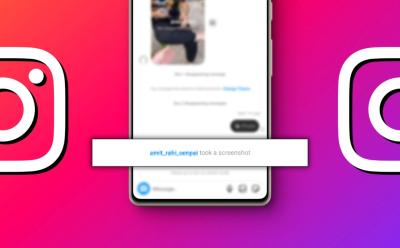
Does Instagram Notify When You Take a Screenshot?
View quick summary
Instagram does not notify other users when you take a screenshot of a post, Reel, profile, story or even a direct message. The only time Instagram sends out a notification is when you screenshot chats in Vanish mode or disappearing messages. You can prevent the app from alerting using a few workarounds.

How to Delete Comments on Instagram
View quick summary
To delete any comment on Instagram, long press the comment itself and then tap on the delete icon. on iOS devices, you have to swipe left on the comment and on desktop browser you need to click on the three dot menu under the comment and then select the Delete option. You can also delete multiple comments at once from the "Your activity" section. This method also helps you delete comments made on posts by users who have blocked you.

There’s a ‘Nothing-inspired’ Dialer App in Town; Check it Out
View quick summary
Two indie developers have come up with a Nothing-inspired dialer app that is now available for Android users to download on the Google Play Store. The app has Nothing's classic dot-matrix font style going, with a tinge of red here and there. You also get to see a Quick Notes feature that allows you to take notes when on a call. In addition, you can also record calls discreetly within the app. The makers of the app are also working on introducing other Nothing-inspired apps.

How to Fix Discord Not Linking with Xbox Account Issue
View quick summary
If you are struggling to link your Discord and Xbox accounts then you can try these troubleshooting methods to fix your issue. These involve re-linking your Discord and Xbox accounts, performing a power cycle on the console, clearing Alternate MAC Address, enabling Remote features, and signing in and out of both your Discord and Xbox accounts.

How to Check Word Count on Google Docs
View quick summary
Google Docs has an integrated word counter that you can make use of. Moreover, you can access it from both your web browser or the mobile app for Android and iPhone. When on the web browser, simply open the document on Google Docs and hit the Ctrl+Shift+C key to summon the word count panel. On the phone, head over to the 3-dots icon and select Word count from the available options.

How to Start Spotify Jam with Your Friends
View quick summary
Spotify Jam let's you listen to the same song with friends in real-time. To start a Jam session, you need a Spotify Premium account, while your friends can join with free accounts. Both the host and participants can add songs to the Jam playlist, but only the host can remove friends or end the session. The feature can be used on Spotify's mobile and desktop apps.

How to Unhide Posts on Facebook
View quick summary
You can hide your Facebook posts from the past that you now find embarrassing and remove it from your timeline. You can always bring it back to your profile but doing so requires you to visit your account's Activity log and scroll through your list of hidden posts. When you actually find it, you can use the Add to profile option to restore it to your Facebook timeline.

How to Check Someone’s Snapchat Best Friends List
View quick summary
Snapchat does not show the friend lists of other users to prevent their privacy and reduce cases of harassment and bullying. Some workarounds to this includes finding familiar people from the Quick Add list and checking the Mutual Friend tag. There's also the obvious way, that is, approaching your friends about their Snapchat friend list directly.

How to Delete Your Facebook Account
View quick summary
To delete your Facebook account permanently, you need to first backup your data and unlink third party apps from your Facebook account for privacy reasons. Then you can move on to the steps to delete the account. The deletion process takes 30 days, after which it gets initiated and cannot be reversed.

How to Make a Spotify Blend Playlist With Someone
View quick summary
Spotify's Blend feature creates a playlist that combines the musical tastes of you and your friend. The feature is not locked behind a paywall and is available for free users. It can include up to 10 people. The playlist can be accessed through the library and shows the avatar of the person who added each song.

We Are Using This App to ‘Step Up’ Our Fitness Game; You Should Too
View quick summary
For the past few months, everyone in Team Beebom has taken the decision to stop being a lazy couched potato to being active and walking to keep ourselves fit. For that, we kicked off the step up challenge earlier in December 2023, and we have been having a fun time challenging each other to walk the most steps.

7 Fastest Ways to Gain Karma on Reddit
View quick summary
Karma points on Reddit help to indicate trustworthiness and authenticity of an account. It also helps you participate in subreddits with minimum karma requirements to avoid spam posts. To earn it, you need to get upvotes on the platform through your posts and comments that are discussion worthy and helpful.

How to Delete a Gmail Account Permanently
View quick summary
If your Gmail account is filled with spam and junk, or there's an account that you don't even use anymore, getting rid of it is probably a good idea. However, there are two ways to go about it, and you can either delete just your Gmail service or your entire Google account altogether. We'd recommend going with the former if the Gmail service is bothering you specifically.

How to Tell If Someone Unadded You on Snapchat
View quick summary
To learn if someone has unfriended you on Snapchat, you can check for certain clues in the app. These include checking the "My Friends" list, looking for an "x" icon, visiting their profile page, noticing missing calling options and more. These signs can help determine if someone has unadded you on the app.
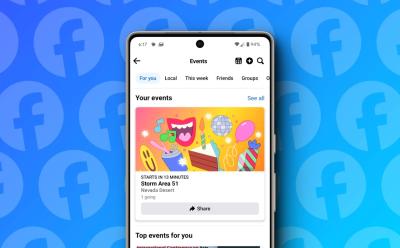
How to Create an Event on Facebook
View quick summary
You can use Events on Facebook to create and manage gatherings. To create an event, choose its privacy, add a location or virtual link, and invite guests. Users can also add co-hosts or enable chat with guests. Facebook Events can also be used to discover ongoing events.

What Does the Green Dot Mean on Snapchat
View quick summary
The green dot on Snapchat indicates a user has been recently active on the app. Snapchat calls it Activity Indicator and it can only be located inside the Add Friends screen. If you don't want others to share your activity status, you can disable it in the Snapchat app's settings.

How to Turn off Audio and Video Calling on X (Twitter)
View quick summary
X offers the ability to make audio or video calls to anyone for free. Since this feature is turned on by default, it can be a privacy concern for many users. Fortunately, you can turn off the audio and video call feature by heading over to your X inbox > cogwheel icon and turning off the Enable audio and video calling toggle.
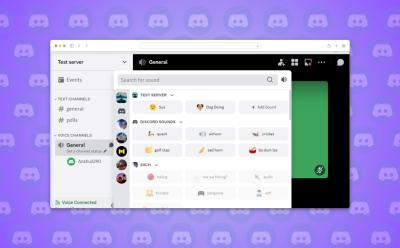
How to Add Sounds on Discord Soundboard
View quick summary
Discord Soundboard lets you add custom sounds to react to an ongoing conversation in a voice channel in your own way. You can record your own sound, crop audio clips from videos or download sound clips from a website to add it to your server's Soundboard. Discord only lets you add up to eight sound clips of 5 seconds each. Clips should be in MP3 format and should not exceed 512 KB in size.

How to Fix ‘Awaiting Endpoint’ Error on Discord
View quick summary
If you're looking for ways to resolve the "Awaiting Endpoint" issue when connecting to a voice channel on Discord, the following troubleshooting methods should help fix it. The "Awaiting Endpoint" issue can happen due to internet connectivity problems, Discord server being down, or issues with the app itself. The methods provided in this guide should help you resolve the problem on Discord.

How to Turn Off Read Receipts on Instagram
View quick summary
You can hide the "Seen" label for messages sent to you on Instagram by turning off read receipts. You can either disable this feature for individual chats or for everyone you DM, depending on your needs. Disabling this will also stop showing read receipts for messages you send to someone on Instagram.

How to See Who Stalks Your Instagram Profile
View quick summary
To see who stalks you on Instagram, check for suspicious followers inside your account and unusual interactions within your posts. People who constantly view your stories and interact with them can also be potential stalkers. Once identified, you can block or report these accounts to authorities. You can always seek help from friends and family when needed.

How to Unblock Someone on Facebook on Android, iPhone and Web
View quick summary
If you are ready to mend things with someone, you have had a bad blood with, unblocking them on Facebook (if you have blocked them) is a good idea. You can do so from both the Facebook web and mobile apps. However, it is easier on the latter. In this read, we'll help you figure out how to unblock a person on Facebook.

What Does the “x” Icon Next to a Snapchat Name Mean?
View quick summary
Some conversations on Snapchat may show an "x" icon next to them to indicate that the person you are chatting with is not on your friends list. If this happens for someone who you're already friends with, it means that this user may have removed you as a friend. You can remove the "x" icon by accepting any pending requests, asking others to accept your requests, clearing conversations, re-logging into your account, force closing the Snapchat app, or clearing the app cache.

Why Are My Instagram Stories Blurry? How to Fix
View quick summary
Instagram stories may look blurry due to a slow network, incorrect dimensions, or compression from added elements. To fix this, ensure a stable internet connection, upload stories in ideal dimensions, enable high-quality uploads, disable data saver, and avoid adding music or filters before uploading. If these don't work, try updating the app or using common fixes for random glitches.

How to Block Someone on Facebook (Android, iOS, and Web)
View quick summary
If someone is giving you hell on Facebook, you can choose to easily block them on the platform for the sake of your own wellbeing. Moreover, whether you use Facebook on the web or through the mobile app for Android or iOS, blocking someone on the platform can be done via either. You can block someone directly by giving their Facebook profile a visit. Or, you can simply head over to your Facebook Settings -> Blocking -> Block users -> Add to Blocked List -> Search for the user you want to block -> Block button.

How to Switch Back to Personal Account on Instagram
View quick summary
This guide outlines the process to switch your business or professional Instagram account to a personal one in a few easy steps. We have included the steps for both the mobile app and desktop website. We also discuss the effects of changing your account type, the features you will miss out on, and whether you should change your account type on the platform or not.

How to Use ‘Add Yours’ Sticker in an Instagram Story
View quick summary
The 'Add Yours' sticker is an interactive sticker on Instagram that you can add to your story and encourage your followers to reply to it with their story, creating a chain of sorts. To use this sticker, create a story on Instagram, tap on the sticker icon and choose 'Add Yours' sticker and add it before sharing. This is a great way to driver engagement for influencers and businesses.

How to Hide Followers on Instagram
View quick summary
Given that Instagram does not have an option to hide your followers list, you can use a few different workarounds to do the same. First is to switch to a private Instagram account as it hides your profile details from unknown users. Other than that you can remove or block people already in your followers list if you don't want them to see your followers either.

How to Turn Off the ‘Chirping’ Sound in the Facebook App
View quick summary
Facebook recently added a new 'chirping' sound with the latest update which plays while scrolling through the newsfeed on the app. The sound is intended to provide additional audio cues while swiping. However, not all users enjoy it and some find it obnoxious. To disable the feature, open the Facebook app, go to Settings & Privacy, then Settings, then Media, and toggle the Sounds for Apps option off.

How to Record Screen with OBS on Windows, Mac, and Linux
View quick summary
There are a lots of different screen grab or capturing software in the market but nothing comes close to OBS. OBS lets you record your screen easily and without any issues. You can record your whole monitor, a specific game or window, using OBS on WIndows, Mac, and Linux.
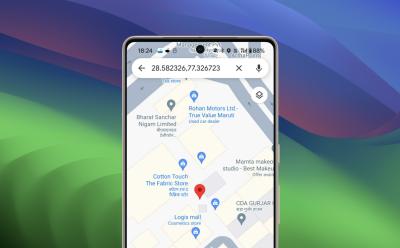
How to Drop a Pin in Google Maps
View quick summary
By dropping a pin in Google Maps, you will be able to navigate to the pinned location easily. You can also save the location to get back to it without getting lost, or share a pinned location with your friends to make navigating to it easier for them. To drop a pin in Google Maps, open the Android or iOS dedicated app and long press on any location you want to pin. On your PC, simply right click on the location you want to pin and then click the information panel that pops up.

10 Best Spotify Alternatives You Can Try
View quick summary
It goes without saying that Spotify is one of the best music streaming services to use right out there. However, things like the absence of Lossless support, Dolby Atmos, music videos and a bunch of other things may cause you to look for Spotify alternatives that just do it better. Apple Music, Tidal, Deezer and YouTube Music are some of the best alternatives to make use of right now.

How to Use the Circle to Search Tool
View quick summary
The Samsung Galaxy S24 series also introduced a new Google Circle to Search feature to the world. Using this feature, you can circle, scribble, tap, or highlight any object on your phone screen to instantly get details about it via Google Search. To use the feature, you will need to long-press the home navigation button -> circle the desired object on your screen -> swipe up the search panel at the bottom to see all results. By default, this feature is turned on, and you can also turn it off by heading over to display settings.

Discord Text Formatting Guide: How to Bold, Italics, Color, etc.
View quick summary
Discord has a bunch of text formatting tools up its sleeve that you can use to your advantage. However, if you are new to the platform or new to the very concept of "markup language," it will take you a while to figure things out. You can start off easy by using the bold, italics and underline markup syntaxes to format text on Discord. To do so, just use two asterisks, an underscore or two to wrap your text up in those formats. You can also color text, make headers, bulleted lists, and a bunch of other things by using these text formatting tools.

How to Make Custom Stickers on WhatsApp
View quick summary
WhatsApp users on iOS can now make their own stickers out of images from their camera roll as well as edit existing stickers to their liking. To make custom stickers, open a chat and hit the sticker icon -> tap the big blue plus icon -> select an image from your camera roll and WhatsApp will cut it out for you -> add texts, emojis or stickers to further customize -> Send. Meanwhile, to edit a sticker, users will have to navigate to the long press on a sticker -> Edit Sticker -> Send.

How to Turn Off Link History on Facebook
View quick summary
Facebook has introduced a new link history feature on Android and iOS. Using this feature, users can see a list of all the websites they have visited in the browser within the Facebook mobile app. So, every time you tap on a link within the app, it appears in the link history section. However, this is not exactly great for your social media privacy. So, if you want to turn it off, open the Facebook app and go to Menu (in the top right corner on Android and bottom left on iOS) -> Settings & privacy -> Settings -> Browser -> toggle off allow link history -> Don't allow.

10 Best Manga Apps for Android and iOS (2024)
View quick summary
If you are looking for the best apps to read manga, manhwa, or comics on your Android phone or iPhone, we have tested all available apps and listed the 10 best ones for your convenience. The VIZ Manga app is the best one out there, along with Shonen Jump, but you have other options like Webtoon and Manga Plus, among others as well.

How to Save Instagram Story with Music
View quick summary
Music licensing and distribution prevents Instagram from directly allowing you to save stories with music. However, iPhone users can directly save such stories. All they need to do is head to Instagram, create a story > 3-dots icon > Save. This saves the story with music to the phone's camera roll.