Minecraft has gone through a variety of changes over the years, ranging from biomes to gameplay mechanics. But the game’s UI and HUD have more or less remained unchanged. Now, if you think it’s time to finally revamp the HUD and breathe new life into it, well, we are here to help with a list of the best Minecraft HUD mods. Some of these UI mods provide subtle new features while others completely replace the default HUD with something new. It’s a long list to go through, so let’s not waste any time and dive right in!
Before you start exploring this guide, please keep in mind that only the Minecraft Java edition (and not the Bedrock edition) supports these mods. Moreover, you will first have to install Forge in Minecraft to use the mods.
1. Xaero’s Minimap
Like most sandbox games, Minecraft lacks a dedicated map in its HUD. It doesn’t stand out as an issue in the earlier part of the gameplay, but it can get frustrating soon. Not to forget, even if you make a map in Minecraft, it only covers a tiny portion of the endless world in the game.

Luckily, Xaero’s Minimap is one the best mods that fix this problem by adding a fixed minimap to the HUD. It looks similar to the in-game map you can craft, but also has other useful information, including mods, structures, and even a dedicated cave mode. This mod is perfect for players who want to explore the world while not trying too hard to reach valuable resources.
Download Xaero’s Minimap
2. MiniHUD

The MiniHUD mod is an amazing all-in-one option. Its main feature is to display relevant info lines on the screen simulating the “mini” F3 debug screen in the Java edition. Beside that, it adds advanced features like showcasing structure bounding boxes, spawn chunks, light level overlay and so much more. Various settings are configurable, making this mod adaptable to different player preferences.
Download MiniHUD
3. Crafting Tweaks
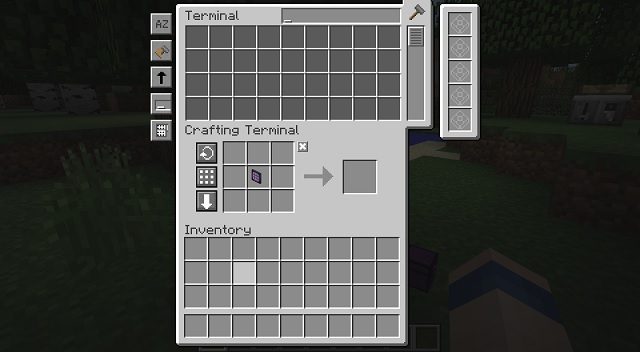
This Minecraft HUD mod makes using a crafting table simpler than ever before. You have 3 new buttons — one for rotating, another for balancing, and finally, one for clearing the grid. In addition, the crafting area expands to welcome more features that make item placement simpler and much faster than usual. Moreover, this HUD mod even works with most custom crafting table mods for this game.
Download Crafting Tweaks
4. Giselbaer’s Durability Viewer
With vanilla Minecraft not alerting the players of low durability, unfortunately, expensive gear, such as a netherite pickaxe, occasionally can break. This is why community has created plenty of mods that let players know if their tools are in a critical state. The Giselbaer’s Durability Viewer mod is one of the best in this category. It shows the durability of gear in a different way than other mods, making it easier to use.

Furthermore, with displayed number of empty inventory slots and easy access to the time left for a certain potion effect, you won’t waste your time constantly pressing E to view the same info in your inventory. Though apart from those fancy features, you’ll hear a simple but crucial sound when the tool is less than 10% durability, so you’ll know when to stop grinding and go repair it.
Download Giselbaer’s Durability Viewer
5. OneBar
Being a survival game, Minecraft requires you to take note of various factors, including hunger, health, and even poisonous effects. If you miss out on any of them, it can be dangerous and even fatal for you. However, as you might expect, this also develops a constant pressure on players to keep an eye out on every bodily aspect.

OneBar is one of the top HUD mods that gets rid of all the various elements and replaces them with a single bar. This bar mainly shows your overall health with positive effects on the left side and negative effects on the right. Then, if you are hungry, the hunger bar shows up on top of the health bar. Similarly, the water bar takes priority while you are swimming. Using this mod, you only need to worry about one bar at a time.
Download OneBar
6. KronHUD
This next entry on our list is a fairly simple but effective HUD mod for Minecraft. KronHUD shows all the important information right on the screen. This includes FPS and CPS count, time left for all the potion effects, number of arrows, armor worn, the currently pressed keys, and more.

All of those modules can be moved around and snapped in place, thanks to the grid system. Font colors are also customizable, so you won’t have any trouble figuring out what to look for.
Download KronHUD
7. Inventory Sorter
Sorting and arranging the Minecraft inventory is tiring and time-consuming. In its current state, the inventory requires a lot of custom item picking and placement. But with the Inventory Sorter mod, you can use special key binds and blacklisting options to fix the item placement in no time.

Unlike other mods, this Minecraft HUD mod doesn’t visually affect the game too much, but it makes the player inventory simpler and more intuitive to use.
Download Inventory Sorter
8. TrashSlot
While collecting items in Minecraft is a hard challenge, it can be harder to get rid of them. You can’t just throw them out of your inventory as it leaves a chance of you accidentally picking them up or worse, lagging the entire game. Not to forget, it also takes some time for items to despawn in Minecraft. So, players usually rely on throwing items inside lava to destroy them permanently. But even that does not work on everything like Netherite.

The TrashSlot Minecraft HUD mod provides a simple solution to this problem, which almost feels illegal in the world of Minecraft. As the name reveals, you get a simple trash slot in your player inventory. Everything that goes into the trash is destroyed. This is the fastest way to get rid of items without even leaving your inventory. Such a slot also becomes available by default in the creative inventor,y but not in other game modes, so having this mod is a must.
Download TrashSlot
9. Neat Minecraft UI Mod
Thanks to the massive variety of Minecraft mobs in-game, it is almost impossible to fight or even identify them all. Even if you are able to recognize them, you don’t know which mob needs to be killed to get a specific item. Throw into the equation Minecraft enchantments that only work on specific mobs, and it’s a major headache for new players.

Neat tries to counter the learning curve and make mob interaction a lot simpler. It adds a floating health bar to the mobs so that you know how easy or hard they are to kill. Then, taking it to another level, this same bar also displays the mob’s name, their attributes, and even the armor they are wearing. With that, you can always plan ahead before interacting with a mob in Minecraft.
Download Neat Minecraft UI Mod
10. Cosmetic Armor Reworked

Armor in Minecraft has two purposes. One is keeping you safe, and another is making sure you look your best. The Cosmetic Armor mod for Minecraft allows you to use separate armor for each of these purposes. This Minecraft mod adds new armor slots to your inventory HUD. Though, don’t forget to check out all the armor trims introduced in Minecraft 1.20.
Download Cosmetic Armor Reworked
11. What’s That Slot?
Out of all the games based around resource gathering and usage, Minecraft is probably one of the most extensive ones. It has a variety of equipment, ranging from utility tables to blocks such as the furnace. But you can only use a few items with a selected utility. For example, you can use only some items in the fuel slot of the furnace and blast furnace.
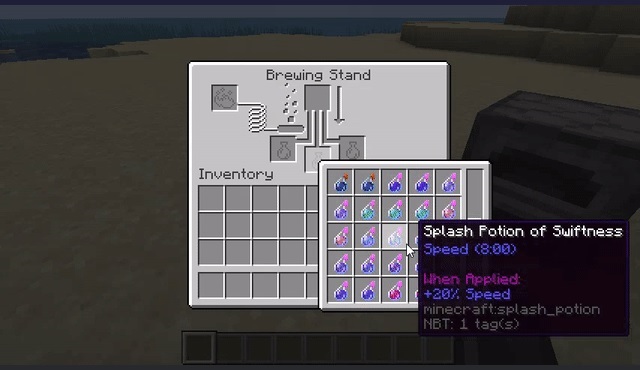
That’s where the “What’s that Slot” HUD mod comes in handy, as it displays which block is compatible with which slot in any utility block. You simply need to hover over the slot, and the game will show you the complete list of blocks compatible with that particular slot, making it much easier to use.
Download What’s That Slot
12. Advanced Compass

The compass in Minecraft is one of the most underrated in-game items, and that’s probably because it is only useful in certain situations. However, the Advanced Compass is something you can use at every moment. Mods like this add a floating bar on top of your Minecraft HUD, and it shows the distance and icons of the nearest mobs, players, and waypoints. So, this Advanced compass will help lead the way, whether you are looking for your friend on an online server or for a particular mob in your own world.
Download Advanced Compass
13. MineMenu

The MineMenu mod for Minecraft adds a new radial menu to the game, which looks similar to the inventory menu in GTA 5 (or the new GTA 6 game launching in 2024). You can scroll through your items and choose the one you want. Moreover, you can assign key bindings to select certain items easily. By default, Minecraft also supports key bindings, but it is more overwhelming and restrained than MineMenu.
Download MineMenu
14. Traveler’s Titles
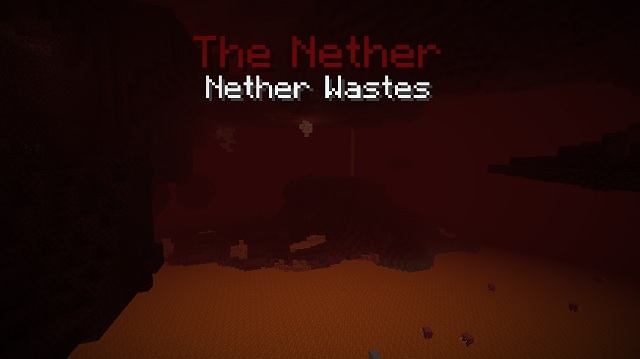
Traveler’s Titles is a simple Minecraft HUD mod that makes the game feel like an RPG whenever you enter a new in-game area. It shows the names of Minecraft biomes and dimensions as soon as you enter them. This mechanic is similar to entering new areas in any popular RPG video game and fits well with the default gameplay of Minecraft. Moreover, you can even customize the text placement and even use Traveler’s Titles HUD with other biome-based mods.
Download Traveler’s Titles
15. WTHIT
What The Hell Is That or WTHIT is the perfect mod to counter the task of remembering what each of the hundreds of Minecraft blocks and mobs does. After installing this mod, you only have to look at a block or a mob, and the mod will show its name at the top. It also shows if the item is part of the vanilla game or a particular mod.
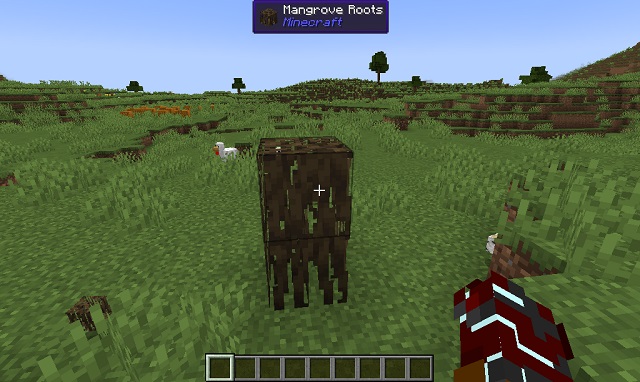
This information appears in a subtle tooltip similar to the default advancements tooltip at the top of the screen. While most players won’t need this mod once they get used to Minecraft’s world, it is perfect for beginners who are getting started with this game.
Download WTHIT
16. AppleSkin
Minecraft’s hunger bar goes hand-in-hand with the health bar. When you lose health, the game uses food out of your hunger bar to heal you. Then, in turn, you have to feed yourself to restore the hunger bar. Seems easy enough, right? Unfortunately, it is not as simple as it sounds. It gets complex when you consider that different food items impact your health differently and some can even harm it instead of replenishing the hunger bar.

That’s where HUD mods like AppleSkin step in and show you the detailed effects of all food items in-game. You only have to select a food item to see how much health and hunger it will replenish. So, you can choose what you eat more wisely in a tricky situation.
Download AppleSkin
17. RPG HUD
Most of the HUD mods in our list only alter parts of the in-game overlay. But this mod gives the entire default HUD a completely new look and adds a bunch of new features similar to other role-playing games. The screen might look overwhelming at first, but it offers a major advantage once you get used to it.

After installing the mod, the Hotbar at the bottom only displays the accessible inventory. Meanwhile, your health and hunger bars sit in the top left corner of the screen, along with the durability of your armor and tools. Lastly, if you look at any particular mob, the UI displays that mob’s name and health bar. So, you get a bunch of useful features from various Minecraft mods within a single package.
Download RPG HUD
18. Just Enough Items
It is a well-known fact in the community that Minecraft is not the most beginner-friendly game. At least, not in terms of understanding its countless blocks and less-than-intuitive crafting recipes. Not to forget, even veteran players have to search for recipes online only because of the vast variety. If this situation feels familiar, then you should install the Just Enough Items or JEI HUD mod, which is also one of the most popular Minecraft mods of all time.

It shows a comprehensive list of all available items and blocks in Minecraft, along with their uses. You can also find all crafting, smelting, brewing, and anvil-based recipes and functionalities using this mod. This is basically what the in-game crafting book should be. There is even a dedicated search bar and inventory configurations, so you never have to be confused while playing Minecraft again.
Download Just Enough Items
19. Inventory HUD+
This Minecraft HUD mod is one of the most feature-packed on our list with three heads-up displays. The most iconic among them is the dedicated inventory UI that displays your player inventory, eliminating the need to constantly open it. Next is the potions HUD, which is for Minecraft potions and their effects. You’ll also get a duration bar that shows how long a particular effect is going to last. Usually, such details are tucked away inside the players’ inventory.

And lastly, this Minecraft mod also has an armor HUD, which shows the durability of your armor and tools. You can even see the number of combat items like arrows and Totem of Undying in your inventory. The best thing about this mod is that it’s highly customizable so you can change the transparency, placement, and even the scale of all dedicated displays.
Download Inventory HUD+
20. Advancement Plaques
Unlike other video games, advancements in Minecraft are anti-climactic, to say the least. That’s why it’s not surprising that most players have never even heard of advancements like “Country Lode, Take Me Home.” We are not making this one up.

Hopefully, you won’t be as surprised if you install the Advancement Plaques mod in Minecraft. It displays all in-game advancements in a special pop-up with dedicated custom sound effects. So, the next time you make something great happen in-game, the entire world should know about it.
Download Advancement Plaques
With that, you are now ready to play the game of Minecraft like never before. But while you are modifying its visuals, we suggest you also try some of the best Minecraft texture packs to enhance the game’s look. The texture packs can completely change the way you experience the game. Though, you will also have to get the best Minecraft skins to fit into this updated world. Having said that, which is your favorite Minecraft HUD mod? Tell us in the comments below!


















