
Microsoft recently launched its Chromium-based Edge browser on macOS. That was exciting news, because in a world where it’s hard to compete against the absolute behemoth that Chrome is, and thanks to the fact that most developers code websites to a browser and that browser is often Chrome, it’s difficult to use a browser that’s, well, not Chrome. However, Edge had the potential to be something better or at least just as good, so I tried it out, and I never thought I would say something like this about a browser built by Microsoft, but Chromium-based Edge does a lot of things really well and I think I can finally quit Chrome.
Edge Is Just Better at Resource Management
One of my biggest qualms with Google Chrome happens to be something almost everyone hates about the browser — it’s a resource hog like none other. Chrome can not only quickly hog up the RAM on my MacBook Pro, but it also heavily affects the battery life I can get from the laptop — both things that I don’t really like.

To actually test whether Edge is any better in this regard, I put both the browsers through a simple test. I disabled every single extension I had installed, kept the browsers working at their default state, and wrote a script that just opened 20 tabs on them. These included 5 tabs playing YouTube videos, one tab each for Netflix and Prime Video, four websites (such as Medium), Google Docs, Google Drive, Quip, 5 Reddit tabs, and the Beebom backend.
I also kept the display at maximum brightness, Bluetooth off, and WiFi on for both the browsers. Then I looked at the RAM usage and battery life expectancy for both the browsers on my Mac.
While both Edge and Chrome hogged up the RAM on my system (in fact, Edge was using more RAM than Chrome in my test), Edge did have the, er… edge in terms of battery life. With Chrome, my laptop reported an expected battery life of around 3 hours, while with Edge, it was reporting an expected life of around 5 hours.
Look, my laptop’s battery has been through a lot. I have never really used it responsibly to say the least, and its cycle count is above 800 at this point which means battery life is degraded as all hell on this MacBook Pro. Still, with Edge I could get around 2 extra hours of work in as compared to Chrome, and that’s a pretty big deal.
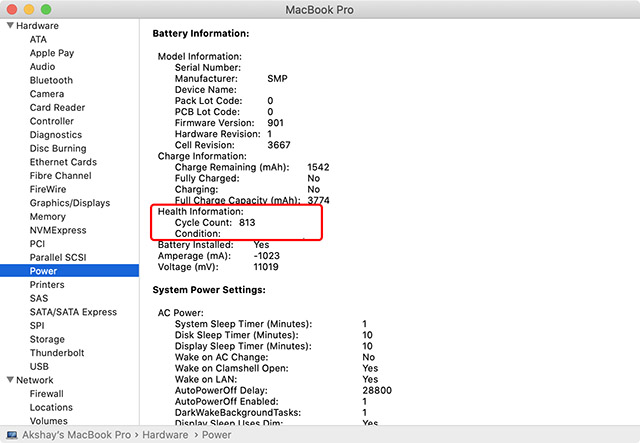
Bring on the Chrome Extensions
One of the biggest things Chrome has going for it is the massive library of extensions that are available on the Chrome Web Store. It’s honestly difficult for most browsers to compete in this regard. Edge, on the other hand, is built on Chromium, so it can support Chrome extensions pretty easily.
Sure, right out of the box the browser only supports extensions that are available on the Microsoft Edge Addons page, but you can easily enable and install Chrome extensions on Microsoft Edge as well.
So I can use all of my favourite Chrome extensions on Edge as well, including those for password managers such as LastPass, Todoist, Pocket, Papier, and that one QR code generator that I installed for a one-off use months ago.

Honestly, without Chrome extensions, I would probably have moved back to Chrome eventually, because I use these extensions a lot in my daily workflow, and not having them at hand when I need them would definitely be a deal breaker. However, since these extensions are here, and I can use them, Edge is looking more and more like the Chrome alternative I’ve been waiting for.
Don’t You Point that Tracking Cookie at Me
Tracking cookies are annoying, which is why companies have started thinking about blocking third party tracking cookies altogether. However, Edge makes this even better. The browser offers easy to find, and easier to understand multiple privacy options that you can configure.
In Edge settings, there’s a dedicated section for “Privacy and Services” where you can not only turn tracking prevention on or off, you can also choose the level of tracking prevention you want. There are three to choose from: Basic, Balanced, and Strict.

The browser defaults to Balanced, which is great and shows that Microsoft didn’t just offer this option for the sake of offering it, but you can always change it based on your preferences. Plus, Edge does a good job explaining how the levels of tracking prevention will change website behavior on the browser.
Just a Better Looking User Interface Overall
Lastly, there’s also the fact that Edge’s UI just looks better than Chrome’s does. This is purely subjective, and your opinion may be the exact opposite of mine, but personally, I like the thinner icons that Edge uses, and the added padding around icons (such as those for extensions).
Plus there are some minor things that make the experience of using Edge better as well. For one, you can mute a tab by simply clicking on the loudspeaker icon that appears on the tab. This means you don’t necessarily need to right click on the tab and click on mute. You can simply click on the loudspeaker icon to mute or unmute a tab that’s playing audio.
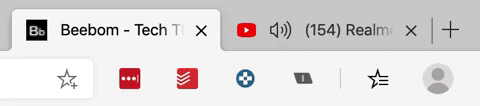
Edge also makes it very easy to import your bookmarks, settings, and more from Chrome, which means you can get right into using Edge as if it was always your browser of choice. Heck, you can even import open tabs over from Chrome into Edge. It just makes an easy job out of setting up an entirely new browser.

Microsoft Edge Looks Like a Better Version of Chrome
So yeah, Microsoft’s latest attempt at making a browser does feel very confident and the company’s decision to build it with Chromium looks like a good one. The browser does almost everything better than Chrome, be it battery life, features, privacy and tracking protection, support for extensions, and the interface. The only place where I wish Edge was better is RAM management. I’ve read some people claiming that the browser uses way less RAM as compared to Chrome, but somehow my experience has not been the same.
Either way, I’ve liked using Edge so far as my browser of choice on my laptop, and I don’t feel the need to move back to Chrome thanks to all the improvements Microsoft Edge has brought along. I do realise that a lot of this is subjective, and your mileage may vary, so let me know in the comments how RAM management has been for you, and what you think about the interface differences between Edge and Chrome.
Download Microsoft Edge for your device (Windows/macOS)