- Chromebooks are quite capable machines when it comes to gaming thanks to Steam and Google Play Store.
- Some of the best Steam games you can play are Half Life 2, Dead Cells, Kandria, and Hollow Knight.
- Some of the best Android games you can play are Among Us, Asphalt 9, and PUBG.
Chromebooks aren’t quite known as gaming machines and rightfully so because they were designed to cater to a more general audience. However, ChromeOS has transitioned into a fully-fledged operating system and a lot has changed since its inception like Google adding the ability to run Android apps, Linux, and even Steam on supported Chromebooks. Hence, here are the top 15 games you can play on a Chromebook.
Prerequisites for Gaming on ChromeOS
Steam is the de-facto platform to play games on PC and the good news is that you can install it on Chromebooks, officially. All you need is an Intel 11th Gen or Ryzen 3000 series or above processor. Here’s an official list of supported devices. We’ve explained in detail how to install Steam on ChromeOS in this article.
Steam games on ChromeOS work the same way they work on Linux Desktops, i.e., using the Proton Compatibility Layer. In layman’s terms, most games are written for DirectX, so Proton converts DirectX instructions (Windows-understandable game instructions) to Vulkan (Linux-understandable instructions). It’s not exactly an emulator but a translator that’s really complex from bottom to top.
Steam was made available courtesy of the Google-Valve partnership. Given how gaming has drastically evolved on Linux desktops thanks to Proton, there are exciting times ahead for ChromeOS too. If you’re interested in checking out all the Google-verified games that work on ChromeOS, you may click here. Here are our favorites from and outside the list.
1. Half-Life 2
Half-Life 2 is a relatively old first-person shooter game developed by Valve and it’s still quite popular among new and old gamers alike. The plot of the game is set in a dystopian future where players will have to fight against aliens that have conquered the Earth. The game’s known for its storytelling, design, and for aging pretty well.

The game should run pretty smoothly since it’s old and doesn’t require a lot of system resources. You should be able to get a constant 60fps or more if connected to an external monitor. It’s easily one of the best games you can play using Steam on your Chromebook.
2. Left 4 Dead 2
Like Half-Life 2, Left 4 Dead 2, too (woah), is a first-person shooter developed by Valve. It’s set in a post-apocalyptic world where there are zombies everywhere. It’s multiplayer and there can be almost four players who must navigate through various locations. Your task is to support each other while battling hordes of infected zombies with unique abilities.

Left 4 Dead 2 is also a relatively old game, hence less taxing on your GPU. Older machines with integrated GPUs should be able to run it on max settings at 60 fps. If zombie and survival games are your cup of tea, Left 4 Dead 2 is worth checking out.
3. Among Us
Among Us on ChromeOS works via both Steam and Google Play Store. We suggest playing the Steam version because Among Us on ChromeOS and Android doesn’t have keyboard and mouse support. Even if you have a Chromebook with a touch screen, navigating the menu will be a pain. Overall, it’s as basic as a game can get and any Chromebook can run it smoothly.

For those unaware, Among Us is a game that exploded in popularity during the COVID-19 pandemic. It’s simple yet extremely fun to play. The objective of the game is to find a set number of imposters in a spaceship who try to kill everyone. Crewmates win if they either complete all tasks or spot and eject both imposters out of the spaceship. Imposter(s) win if they eliminate all crew members.
4. Hades
Hades is a roguelike game with masterful and impactful storytelling. You play Zagreus, the son of Hades, whose goal is to escape from the underworld and reach Mount Olympus. You encounter lots of lost souls and NPCs on your way who stop/help you reach your destination.

The game isn’t very heavy and should be playable on all fairly modern Chromebooks. Although, it’s only available on Steam at the moment.
5. Don’t Starve Together
Don’t Starve Together is an expansion of the game “Don’t Starve.” It’s a multiplayer survival game in which, as the name suggests, your goal is to survive as the game transports you to a randomly generated map where you could die. Your goal is to assess the elements of the map, gather items, build structures, and survive for as long as possible.

Don’t Starve Together isn’t very heavy and will work on all Chromebooks, regardless of their hardware. Unfortunately, it’s only available on Steam and not on the Play Store. However, its prequel Don’t Stave is available on the Play Store to download.
6. Dead Cells
Dead Cells is a roguelike game that’s available on both Google Play Store and Steam. In the game, you play as a failed alchemic experiment that needs to get out of a diseased island to kill its king, who’s the root of all problems. The game is available on almost all platforms and is known to be quite challenging yet fun.

Dead Cells runs like butter on ChromeOS via both the Google Play Store and Steam. The Android version supports controller input; hence you can download it for free, connect a controller, and you’re good to go.
7. Kandria
Kandria is a 2D open-world RPG game that’s pretty underrated in our opinion. The plot of the game is set in a post-apocalyptic world where you play as an Android who wakes up from a long nap with a foggy memory and tries to find answers about your creator and existence, and the reason for the post-apocalyptic state of the world.
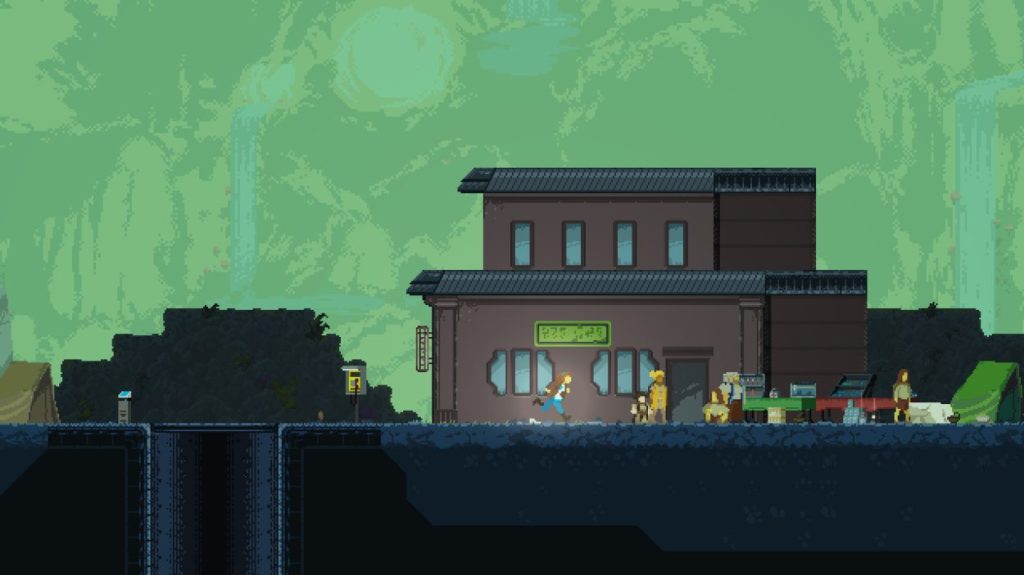
The game costs $20 on Steam and isn’t available on Android, yet. It doesn’t need a lot of system resources and should work really when even on ancient hardware. Overall, it is one of the games to play on ChromeOS.
8. Portal 2
Portal 2 is a puzzle game developed by Valve. It came out in 2011 so it’s relatively old to other games on this list. It’s the sequel to Portal which was amazing in itself, and the story of the same continues in Portal 2. Explaining the plot would result in us spoiling you so, try it for yourself.
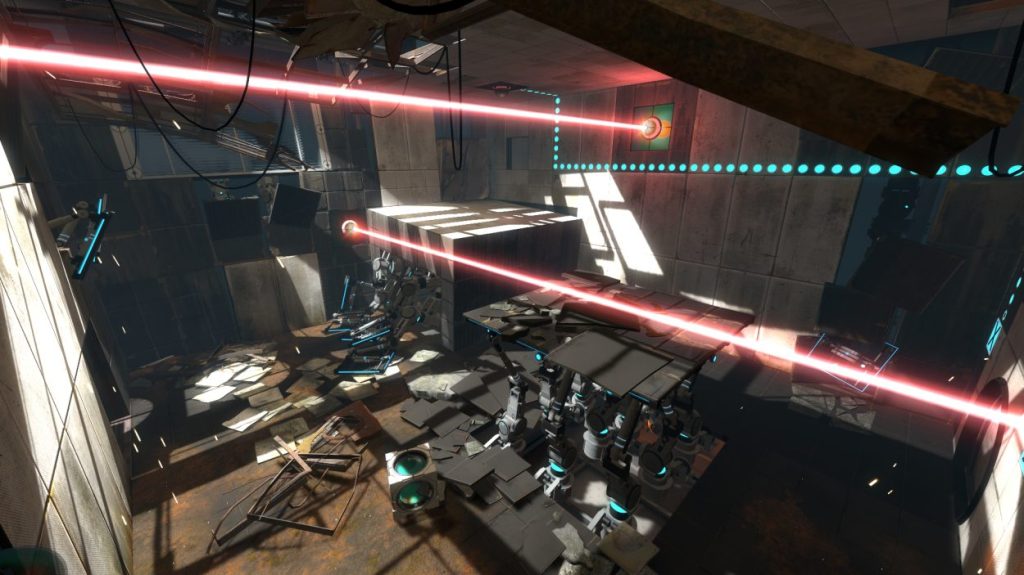
We tried Portal 2 on our 11th Gen i5 Chromebook and it ran like butter at native resolution at 60fps, no surprise since it’s an old game. Overall, it’s one of the best titles from Valve that’s worth spending your six hours on.
9. Asphalt 9: Legends
If you are looking to play a street racing game on your Chromebook, there is no better game than Asphalt 9: Legends. It’s simply one of the best car games for Chromebooks. What makes this game even more compelling is that the touch controls are optimized especially for Chromebooks. So, you will get a much better experience without any input lag.

And besides that, you can play this game in full-screen mode with amazing visuals and graphics rendering. So, just get ready with your gear and take on the street for fearless racing on your Chromebook.
10. Stardew Valley
If there’s one game that you want to play on your Chromebook then let it be Stardew Valley. It’s one of the best farming simulation games and runs quite well on the Chromebook. It offers a large world where you can enjoy your farm life, grow crops, raise poultry, and all those farm gimmicks that you love performing.

You can move to the countryside and lead your life in an open-ended world. The best part is that it also has elements of RPG. So go ahead and install Stardew Valley on your Chromebook.
11. PUBG Mobile / Battlegrounds Mobile India
PUBG Mobile does not need any introduction, but if you’re unaware, it’s a multiplayer battle royale game where the last man standing wins. PUBG is considered one of the best mobile FPS games that can be played on Chromebooks. The game is intense and visually good-looking compared to other FPS shooters. We tested it on our HP Chromebook x360 (8th Gen i5) and it ran fairly well. The game detected “Balanced – Medium” as the default graphics quality, but we stretched it to “HD – High” and still, it performed quite well.

Sure it’s a no-go if you have an old Chromebook but if your machine is fairly decent, you may need to tweak a few sensitivity settings for it to be playable. However, if your Chromebook still fails to run it, we would recommend installing PUBG Mobile Lite.
It’s equally good and offers a good desktop experience with mouse, touch-screen, and WASD controls. For Chromebook users in India, you can install and play Battlegrounds Mobile India without any issues. I installed the game and played it for a while and the gaming experience was very similar to PUBG. In case, you are still looking for more PUBG alternatives, you can go through our list. And yes, Garena Free Fire works pretty well on our Chromebook.
12. Hollow Knight
This is the last 2D game on the list, we promise. It’s infatuating how simple games can leave a heavy mark on players. Hollow Knight is one such game where you play “the knight” and explore the fallen kingdom of Hallownest. You battle creatures, solve mysteries, and escape traps. The story is vibrant, deep, and inspiring.

Like any 2D platformer, Hollow Knight doesn’t need much resources and can run on old hardware. While it’s not available on Android, you can download it from Steam. We tested it out on our Chromebook and it worked well without any issues.
13. Roblox
If you are hooked to Minecraft then you are going to love playing Roblox on your Chromebook. Similar to Minecraft, it lets you create, play, imagine, and be anything that you want to be. Roblox is truly a game that lets you shape your virtual world. You can also face challenges from your rivals and opponents to make it even more exciting.

There are already millions of immersive worlds to explore on Roblox in which you can take a role and fight against opponents. If you love Sandbox games like Minecraft, Roblox is a great alternative on Chromebook that you should try.
14. Terraria
Terraria is another sandbox game like Minecraft and Roblox where you must find water, food, and resources to keep yourself alive. It’s available on both Steam and the Play Store and you can easily install it on your Chromebook. You start with a bunch of things like pickaxe and sword which help you find resources as well as defend yourself against zombies.

The gameplay has a linear progression and might not be that immersive. Nonetheless, it’s a great survival game that doesn’t take a lot of system resources. If you don’t want to pay for individual games, you can get a Play Pass from Google. It is a gaming subscription service that allows you to access more than 300 paid games for a fee of $4.99 per month.
15. Minecraft

Minecraft is one of the most popular games and you can play it on your Chromebook via the Play Store and Linux. The Linux version of the game works surprisingly well on Chromebooks and we faced no issues while testing the game on ours. If you have an ARM-powered Chromebook, follow our guide on how to install Minecraft Java Edition on ARM Chromebooks.
What games do you play regularly on your Chromebook? Dp let us know in the comments section below.



















cant they just let us play whatever
Can we just stop I only have a chromebook because it is my school chromebook.
lol u kid
why father
I know right hate when they block everything on the chromebook?
hi guys school chromebooks are anoying they block like everythinggggggggggggg
1245jr you are completely right I’m at school now and I can’t get on anything fun >:-(
any one good game
hi does anyone what to be friends with me?? i got no friends 🙁 🙁
I will be ur friend 1245jr
yeah.lol. me too i ahve a chromebook to and use geforcenow to play fortnite or some other games
what?? min didnt let me play anything, hoe did u do it??
I don’t like Chromebooks??
Agreeeeeeeed
same 🙁
yeah they suck ??
ya I dont like em but im gratefull that I got one
don’t listen to all of these, these are not secure, and attackers might look at what you’re looking at
are you stupid
stop
how do i install door slammers 2 on chromebook OS
can you download skinny on chromebook?
can you put assassins creed
it says they have been downloaded and I was wondering where it had been downloaded because I can’t find the games
this is how i find my games on chromebook:
step 1 in the down left corner is a circle in an other circle
Step 2: just search in the search bar the game that you want to play and that’s it
Roblox don’t work 4 me
how could it not work you just sign in or sign up
Can you get sims 4 on a newish Samsung Cromebook??
im very bored at home and cant play that much i ply krunker and moo moo.io but it gets bouring
hey try crazy games it has lots of .io games i even play it and trust me im only 10 so you wont get a virus
LOL
i can’t down load the minecraft game on top of t-rex run so can i download it
you can, just look up how to get Minecraft on a Chromebook here on Beebom.
This was somewhat helpful but I still want to know what games I can play on a school computer which is what I am using. Please help me thank you!
i actually get to play fortnite because of my nvidia gforce go app from google play, i play on my chromebook using the keyboard and mouse.
I did get some games but i am not sure about the graphics and how FUN it is
the only thin that works on my Chromebook os is agar.io
Try crazy games it’s fun.
none of these work or is intrasting
no
Unfortunately dream league soccer is not compatible with my chromebook, and there are several bugs in Roblox right now (more than before). This webpage was very helpful though.
stardew valley works and runs great for me no tweaks at all
full wasd,mouse andjoystick controls if you choose those
Can I play Star wars: Force Unleashed if I download steam?
It would probably not run because how much stuff id in that game and your Chromebook may not be able to handle it
I did get some games but i am not sure about the graphics and how FUN it is
no one will reply sorry
Hello, plz, PubG Mobile and other games on Google Play might interest you as they do for me.