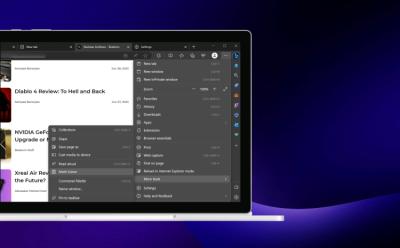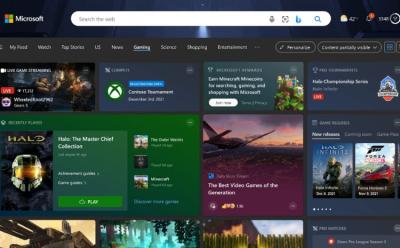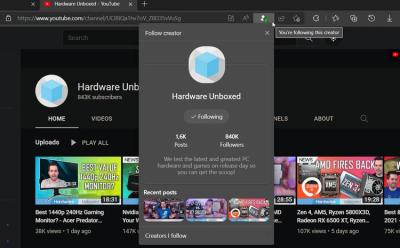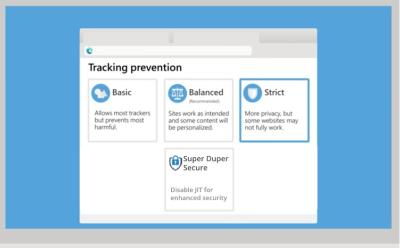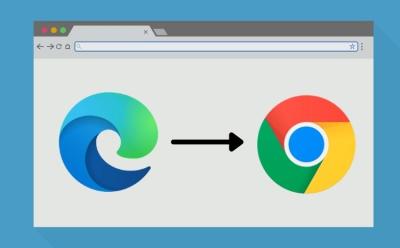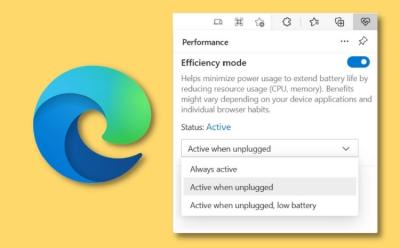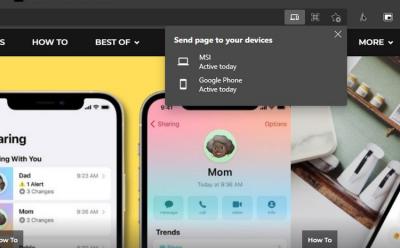#Microsoft Edge
92 Stories

Microsoft Edge’s New Tab Page is Getting a Copilot Makeover
View quick summary
Microsoft is all set to replace the current NTP (New Tab Page) with a new Copilot Search in Bing page. The current default page is an image pulled from Bing alongside the Search, Weather info, and MSN news, which has been the default for a long time. The feature is currently in testing phases and is only available on Edge Canary as flag. As mentioned earlier, it appears to be powered by the Copilot Search in Bing. It was announced in a recent Microsoft event that the firm held on its 50th anniversary. The new window is quite minimal compared to the traditional homepage, which was quite cluttered. The page contains text “How can I help you today” followed by an option to change the search intent to just Chat or Search and Navigate.

Microsoft Edge for Android Beats Chrome to the Punch with Extensions Support
View quick summary
The latest stable Edge for Android, version 134.0.3124.57, now comes with browser extensions baked in. To install an extension, tap the hamburger icon > Extensions and tap the Get button beside the extension. Some of the popular extensions include Dark Reader, Bitwarden, Tampermonkey, Browsec, NordVPN, and Keepa. The Extensions section is marked as Beta now, with the Explore section suggesting more extensions are coming soon.

12 Microsoft Edge Settings You Should Change for a Better Experience
View quick summary
There are many crucial settings in Microsoft Edge that are disabled by default. Go through our article and change the default settings to get the most out of Microsoft Edge.
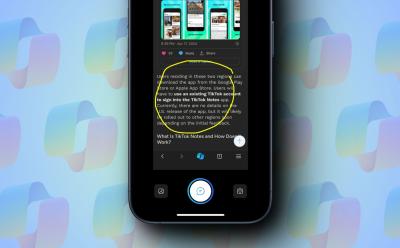
Microsoft Edge Too Wants You to Circle to Search Like Google
View quick summary
Microsoft is working on a Circle to Copilot feature that is similar to Circle to Search by Google. The feature is available to try out in the Edge browser on iPhone and iPad. The feature is still in development and there is no confirmation when it will come to Android devices.

How to Install Extensions in Edge Browser for Android
View quick summary
Microsoft has finally brought a feature to Edge that Chrome users have been wanting for years. You can now install web extensions in Edge for Android. Yes, you read that right. So far, it only offers three extensions including Dark Reader, uBlock Origin, and Global Speed. And the feature is hidden behind an Edge flag on the Canary version of Edge. Nevertheless, it's a crucial development and we are happy that Microsoft has taken the effort to bring extension support on Android with Edge.