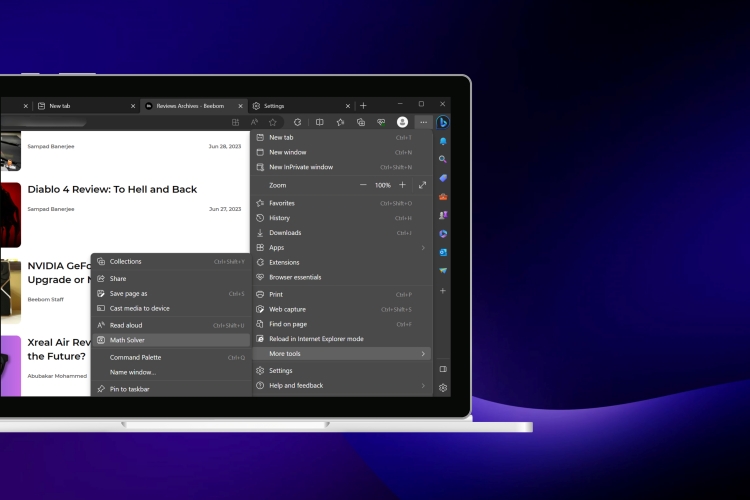
Microsoft Edge has received all sorts of updates over the years, making the browser more featureful. But some of these features have now started to clutter the Edge browser and looks like Microsoft wants to tidy it up. So, in a turn of events, they have declared a few features as ‘deprecated’, i.e. no longer in development. Here are the details of what features Microsoft is removing from its Edge browser.
Which Microsoft Edge Features Are Going Away?
Microsoft is removing these five features from its Edge browser with the next update, version 117:
- Math Solver
- Picture Dictionary
- Citations
- Grammar Tools
- Kids Mode
These are all niche features, and Microsoft has confirmed these will be removed in their release notes for the Microsoft Edge beta channel. While these features could be useful to some people, they were cluttering the “More tools” menu of the browser. In order to enhance the user’s experience, they are removing these above 5 features to simplify the aforementioned menu.
Microsoft has pushed the Edge 117 beta channel into the final testing stage, and the public rollout for this update will happen next month. According to Neowin.net, which first spotted the change, Microsoft plans to release this update into the stable channel between the second to third week of September 2023.
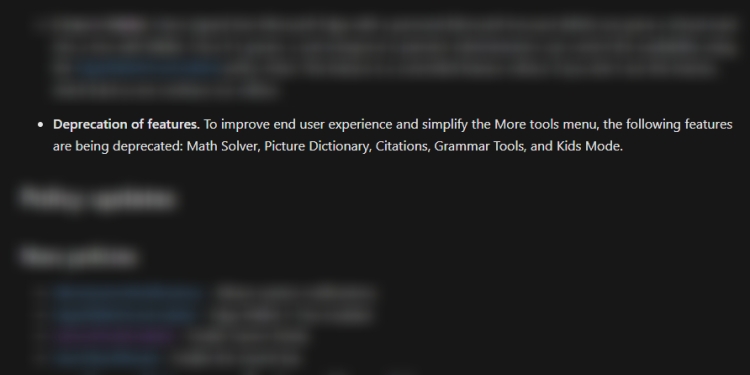
Along with this change, ‘Smart Find’ is also introduced as part of their AI toolkit. This feature enhances how users find specific words or phrases on a webpage, by including related matches. There were also other changes, such as updates to the ‘Microsoft Edge for Business’ feature. You can view the full release notes, linked in the source below.
We have previously covered the new AI features on Edge which assist with the user’s shopping experience, so check it out if you’d like. By the way, their Bing AI tool is integrated heavily within the Edge Browser, so if you do use it, here are the best ways to use Bing AI.
What do you think about Microsoft’s upcoming update to its Edge browser which removes certain features? Are you going to miss these features? Let us know in the comments below.











What happens to those who need math solver? Will there be an extension?
You should be able to use Copilot, and get response to math questions easily.
I often use Google search for quick calculations as well
What happens to those who need math solver? Wo there be an extension?