#Android - Page 3
1216 Stories

10 Best Android Tablets in 2025: Which One Should You Buy?
View quick summary
The Android Tablet market has been booming recently. From Samsung to Xiaomi, and OnePlus, some of the best Android tablets you can buy are the Samsung Galaxy Tab S9 Ultra, S9+, Xiaomi Pad 7, OnePlus Pad 2, Lenovo Tab P12, and the Amazon Fire HD 10.

What Is RTT Calling and How to Enable It?
View quick summary
RTT (Real Time Texting) Calling, an accessibility feature for people with hearing or speech impairments. RTT allows instant messaging during a phone call, without needing to press "Send". It's similar to TTY mode but doesn't require specialized hardware. The feature must be enabled in settings and is supported by certain devices and carriers.
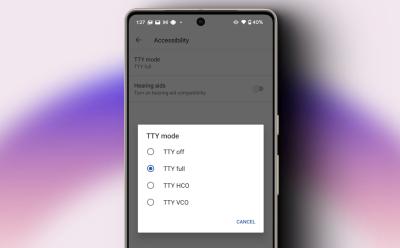
What Is TTY Mode on Phones and How to Use It?
View quick summary
TTY stands for teletypewriter. It is a calling related accessibility feature that lets you send texts over calls useful for those who have speech or hearing impairments. It is fast, responsive and does not have any delays unlike text messaging. You can find it under dialer settings on your Android phone and under Accessibility settings on iPhone.

Android 15 Beta 3 Released: Here Are the New Features
View quick summary
Android 15 Beta 3 is here with a bunch of new additions and improvements. The new release indicates Android 15 has reached platform stability. Some of the features include a new contrast options setting, an auto turn on Bluetooth option, changes in the screenshot preview, and more.

6 Signs to Know If Your Phone Is Hacked
View quick summary
If you are worried or suspicious that someone might have hacked into your phone then we have discussed six signs that will help you know whether your phone has been compromised or not. This includes your phone getting excessively slow, battery draining quickly and so does your data, strange things happening on your device like popups suddenly started showing up or you being logged out of your own account.

Android Engineering VP Dave Burke Steps Down
View quick summary
Dave Burke posted on X that he has stepped down as the Vice President of Android Engineering and is shifting into an advisory position. This comes after Google announced that ChromeOS will use the same kernel stack as Android, and the Products and Platform teams merger announced by Sundar Pichai.

7 Quality of Life Features iOS 18 Stole From Android
View quick summary
Some essential iOS 18 features like app locking and hiding, RCS messaging, as well as the much awaited T9 prediction in dialer as made it to iPhones. However, Android users have already been enjoying these features for ages now. In addition, you also get to finally see a dedicated Game Mode make it to iPhones with iOS 18. Then, there's also the addition of iPhone-on-Mac mirroring, which is a very essential ecosystem feature. Moreover, iOS users weren't able to do something as simple as place app icons and widgets anywhere on the homescreen, which Android users have always been able to do. Finally, call recording and AI transcription is an iOS 18 feature that seems to have been inspired from the Android platform as well.

6 Features Android Should Steal from iOS 18
View quick summary
The Control Center optimizations are super useful, letting you even resizing controls now. In addition, you can also tint the home screen app and widget icons any color, alongside extending the dark and light mode themes onto them. Moreover, there's also limited contact access which lets you give apps access to only specific contacts and not the entire contact list. You also get to see Math Notes integrated within the Calculator and Notes app now, letting you solve equations by penning them down. Apple Intelligence features like summarized notifications and an enhanced Siri stole the show, giving the Google Assistant a run for its money!

How to Transfer Files From Android to PC
View quick summary
Transferring files from Android to PC has become incredibly easy, and there are many ways to do it. Some of the methods include using a USB cable, using Google's Quick Share platform, a third-party Wi-Fi direct transfer protocol called Snapdrop, and using cloud services, among other methods.

Super Snail Codes (February 2026)
View quick summary
Super Snail is an Idle game that is enjoyed at relaxation. The fun gets doubled when you have tons of free rewards. In this guide, you will find active Super Snail codes that grant you lots of freebies in the game.

25 Best Android Games in 2025 (Free & Paid)
View quick summary
Are you overwhelmed with the huge selection of games on Android devices? Then your wandering around to find the best games ends here. In this list, you will find the best Android games that you must try in 2025. So, check the list and get it from the Google Play Store right now!

These New Android Features Will Help You Avoid Getting Scammed
View quick summary
Android's recent feature additions make it hard especially for scammers to get away with their business. Some of them include OTP Autohide and Login protection, record a single app, and scanning for deceptive links.

Pixel Phones Get Smarter Haptics with Adaptive Vibration Feature
View quick summary
Rolling out in Android 15 Beta 2, Adaptive Vibration automatically adjusts your Pixel's vibration strength based on your surroundings. You can find the option in Settings > Sound and Vibration > Vibration and Haptics.

How to Downgrade From Android 15 Beta to Android 14 Stable
View quick summary
Many Pixel users have installed the Android 15 beta, but due to the unstable experience, users are looking to downgrade from Android 15 to Android 14. If you are in the same boat, follow our detailed tutorial and move back to the stable Android 14 release.

Google Beefs up Android Security with Theft Protection, Live Threat Detection, and More
View quick summary
In this article, we will discuss upcoming security features on Android devices, including theft protection with factory reset requirements, offline detection, easier access to Find My Device, live threat detection for Google Play Protect, hidden content in screen sharing, and cellular network protection. These features aim to enhance user privacy and security, and will be available on Android 10+ devices later this year.

How to Install Android 15 Beta Right Now
View quick summary
Android 15 Beta 2 has just released a month after the Beta 1 rolled out, and there are two more updates to come before Platform Stability. Android Beta updates bring a slew of improvements and major features that you can try out, and if you have a Pixel device, here's how to install Android 15 Beta on it.

Android 14 Is Finally Coming to Android TV
View quick summary
Google has officially announced the Android 14 update for Android TV. The new Android update brings new energy modes to give more control to users. You can choose between Low Energy Mode, Optimized Energy Mode, and Increased Energy Mode. In addition, Google is also bringing picture-in-picture mode, color correction, improved user navigation, and more.

Android 15 Beta 2 is Now Available: Here’s Everything New
View quick summary
The Beta 2 update for Android 15 is finally out for the public and unlike previous releases that were lackluster, this new update brings in some exciting features. It introduces private space, satellite connectivity support, app pairs, vibration in notification channels, improved PiP animations and lots under the hood and privacy improvements.

Google I/O 2024: Android 15 Beta 2 Confirmed for Tomorrow
View quick summary
Android fans were expecting a new Android Beta to land right after Google I/O 2024, it was announced in the event that Android 15 Beta 2 is coming tomorrow. The update is expected to be a significant one, and should bring vast improvements across the Android Operating System.

What Is Android 15’s Notification Cooldown Feature (& How to Enable It)
View quick summary
Android 15 introduces a new feature called "Notification cooldown". It slowly, gradually reduces notification volume and vibrations for repeat notifications from the same app within a short period. The feature is enabled by default, but users can disable it or enable it for specific conversation apps. This feature is a welcome addition for those who receive a lot of notifications and want to reduce distractions.

What is Android 15’s Dessert Name? Answered
View quick summary
Android 15 Developer Preview and beta builds have been under testing for months, allowing us to finally confirm the desert name of Google's latest operating system as Vanilla Ice Cream. This time as well, Google has gone with using a dessert as an Android codename. Android 14 came with the "Upside Down Cake" codename, while the one before was called "Tiramisu".

Nothing Phone 2a Gets Android 15 Beta; Here’s How to Install
View quick summary
Nothing has launched Android 15 Beta 1 for their Nothing Phone 2a. This upgrade does not include any new features even though the community post does mention a new boot animation and wallpapers. It also breaks the fingerprint scanner and does not include any NothingOS specific widgets, features and apps.

Android 15 Beta 1 Arrives on OnePlus 12 & Open
View quick summary
OnePlus has released Android 15 Beta 1 firmware for the OnePlus 12 and OnePlus Open smartphones. The update has a few unironed issues and requires OnePlus 12 users to be on OxygenOS version 14.0.0.610 or lower and version 14.0.0.702 or lower for the OnePlus Open users.

The Fastest and Easiest Way to Transfer Data from Android to iOS
View quick summary
If you want to move your data from an Android to an iPhone, then MobileTrans by Wondershare is a convenient tool to do so. It can wirelessly transfer files, including photos, videos, music, contacts, messages, apps, WhatsApp data, and even WhatsApp business account data. It can also be used to send files over to your computer but note that it is a paid tool.

How to Hide Apps on Android Devices
View quick summary
Hiding banking or other extremely private apps from prying eyes is essential, and a lot of Android UIs come built-in with the ability to hide apps. Here's how to hide apps in Samsung, Nothing, Xiaomi, OnePlus, and on any Android device with ease.

Landscape Mode May Finally Be Usable on Android 15
View quick summary
A recent finding suggests that Android 15 could add to the betterment of user experience by incorporating a better landscape mode experience on the lock screen and notifications panels. The lock screen and notification panel would then be able to use the extended space effectively.

Android’s At a Glance is Moving to the Bottom of the Lock Screen
View quick summary
Pixel's beloved At a Glance widget, despite its usefulness, hasn't seen significant updates. While the ability to remove it from the home screen is being tested, a new change on Android 15 might place it at the bottom of your screen, similar to Live Activities on iOS.

5 Android Features That Make Switching to iOS Impossible (For Me)
View quick summary
There are some features on Android that make so much more sense, and they've been missing on iPhones for now. While naming them all could be challenging, here are my five favorite features on Android that stop me from making the switch over to iOS.
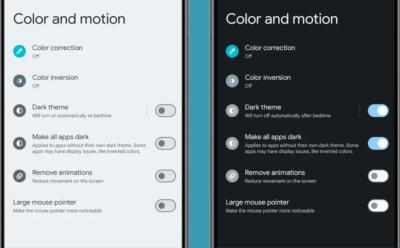
Android 15 Will Let You Force Dark Mode on Any App
View quick summary
For the apps that still don't have native dark mode support, Android 15 is adding an option to force dark mode from the Accessibility settings. The option called "Make all apps dark" is similar to the "override dark-mode" option in developer options but with wider app compatibility.

Gemini on Android Will Display Results Over Other Apps Soon
View quick summary
Gemini user experience could soon get better with the ability to respond over other apps. The current Gemini experience is tardy because whenever you ask questions, the app force switches and takes you from whatever app you have opened to the Gemini app to show the results

New Android 15 Privacy Feature Could Protect You from Screen Recording Scams
View quick summary
Recent additions to Android's code suggest that Android 15 could soon use ways to protect your sensitive information when screen recording. A new option has been found inside Android 15's Developer Options called "Disable screen share protection". The feature could help you disable system protections for sensitive app content during screen-sharing.

Redmi Pad SE Launched in India for Rs. 11,999
View quick summary
Xiaomi's sub-brand Redmi has launched its budget Android tablet offering, the Redmi Pad SE, in India. It comes with an 11-inch 90Hz display, Qualcomm Snapdragon 680, quad speakers that are Dolby Atmos supported, and a huge 8,000 mAh battery capable of charging at 10 watts.
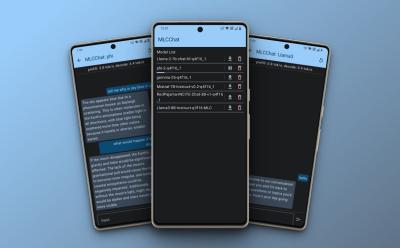
How to Install and Run LLMs Locally on Android Phones
View quick summary
Do you want to run AI models locally on your Android phone? Well, with the MLC Chat app, you can now download LLMs like Gemma, Phi-2, Mistral, Llama 3, etc., and chat with them natively on Android devices. The token generation is slow though, especially on older Snapdragon-based Android devices.

What Does Google’s AI-Hardware Merger Mean for Your Next Android Phone?
View quick summary
Google has decided to merge AI and Hardware teams, and for those wondering, here's what this decision could mean for Android. This could mean users will get faster updates, better ecosystem features on Pixel, better AI features, and improvements to existing AI features.

Android 15 Will Let You Keep Tabs on Your Phone’s Storage Chip Health, Here’s How
View quick summary
Google recently added support for APIs that can get your device's battery health and is now bringing to Pixels, the ability to check the health of your phone's NAND flash storage. When the DeviceDiagnostics Storage Health API is called, it returns a number which is the percentage of health remaining on the chip.

Android Notifications Not Showing Up? Here’s How to Fix
View quick summary
Notifications on Android may not show up or get delayed due to many reasons. A large part of the issue could be due to the optimizations put in place by your phone manufacturer to restrict apps from running in the background and prolong the battery life. However, some of the other reasons could be the missing notification permission, Airplane mode, Battery saver, and restricted data usage.

How to Use Phone as Webcam for Streaming or Video Conferencing
View quick summary
Desktop and Laptop cameras have hardly improved in decades and offer laughable video output. Hence, you might want to use your phone's cameras to take video calls or record videos. We'll explain how you can use your Android phone as a webcam via Android's native "Device as Webcam" feature. There are also third-party apps that you can use to do the same on both iOS and Android.

List of Trackers Compatible with Android’s New Find My Device Network
View quick summary
If you want to start using the latest Find My Devices, some of the best trackers that work with Android's new Find My Device network are Pebblebee Clip, Card, and Tag, and Chipolo One Point and Card Point. Other supported devices from Eufy and Jio will soon land in the market.

The Android Ecosystem Is Fractured: Here’s Why It Can’t Catch up to Apple
View quick summary
In this article, I discuss the state of the Android ecosystem in 2024, highlighting the lack of a unified ecosystem. Going over some aspects of why it is that way and what can be done to change or fix it and whether there is a future for a well connected Android space just like Apple's.

Android 15 Now Lets You Choose a Default Wallet App; Here’s How
View quick summary
Android 15 Beta 1 is out and it comes with the option to change the default wallet app from the settings menu. This will facilitate NFC payments for your preferred app that you use regularly for making transactions. The feature only works with a limited number of apps as of now depending on the region but wider support should be available later down the line.

Android 15 Beta 1 Arrives on Pixel Phones: Here’s What’s New
View quick summary
Google has released the first Android 15 Beta and while it doesn't bring many new features, it brings a few improvements over Android 15 Developer Preview 2. Some of the highlights of this update are the WEP toggle, new Predictive back gesture animations, and TalkBack support for Braille displays that use HIDs via USB or Bluetooth. Besides, Google has replaced the NFC stack with a project mainline one.

Best Secret Codes for Your Android Phone
View quick summary
Secret codes on Android devices let you access hidden settings and information. These codes are entered through the phone's dial pad, can be divided into two categories: MMI (Man Machine Interface) codes, which are specific to the device's manufacturer, and USSD (Unstructured Supplementary Service Data) codes, which are used to connect with the mobile service provider.