Facebook is the world’s largest social network, but that doesn’t mean everybody is on it. Following the slew of scandals and persistent data-mining allegations over the past several years, many have either deleted their Facebook accounts or drifted away to newer and more involving platforms, like Twitter and TikTok. So if you’re one of those people who are not on Facebook but want to look up somebody on the website, we have detailed the best ways to search Facebook without having an account or logging in.
Search Facebook Without an Account
Until a few years ago, you could look up almost every user on Facebook through one method or another. In most cases, you could even see all their posts, photos, videos, comments, likes, and more. However, following severe backlash from its userbase and increasing pressure from lawmakers, Facebook has somewhat tightened its privacy. It now limits what and how much information people can see of other users. That said, there are still some ways to look up or search individual users without an account, and here, we will tell you how to do just that.
Note: The methods described here will only work if the target user hasn’t locked their FB profile with the highest privacy settings. For searchable profiles, you can see the name, profile images, and a few other tidbits of information without an account, depending on their security settings.
1. Search Engines
One of the best methods to search Facebook without an account is by using search engines like Google, Bing, or DuckDuckGo. To find somebody’s Facebook profile, do a regular web search, but specify that you only want to see results from Facebook.
For example, if you’re searching for Lionel Messi on Facebook, type out your search as ‘Lionel Messi site: facebook.com’ to see the profiles of all users named Lionel Messi. Google will show results only from Facebook, thanks to the “site:” qualifier at the end.
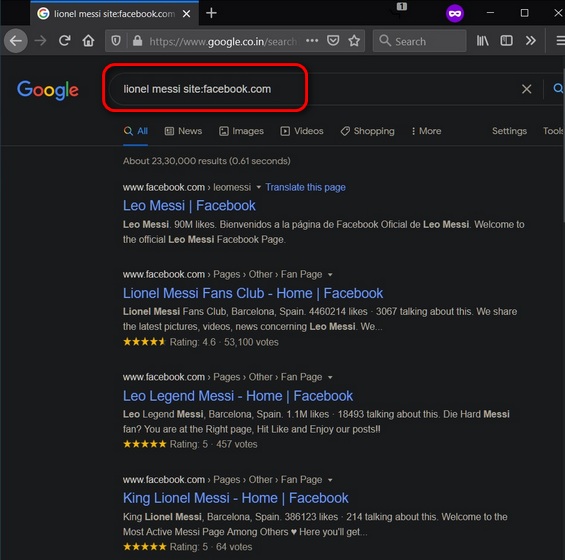
Do note that the search engine will only list profiles under that name as long as those users have not set their personal privacy controls to restrict visibility. That is an option every Facebook account holder has. They can either make their profile available to search or hide it from search engines. What’s more, users can also restrict visibility from other Facebook users who are not on their friends list. Unlike personal accounts, business accounts will generally be visible on public search results.
2. Social Search Engines
Social search engines use algorithms to specifically sift through the vast array of information about individuals on social media. Some of the most popular free ones include Social Searcher (website) and snitch.name (website), both of which help you search Facebook without an account. However, if you’re a business owner and serious about doing in-depth research before hiring, you can also subscribe to the likes of Mentionytics (website) and Social Mention (website). Many such services are available online, but again, they only work based on the privacy settings of the user you’re trying to locate.
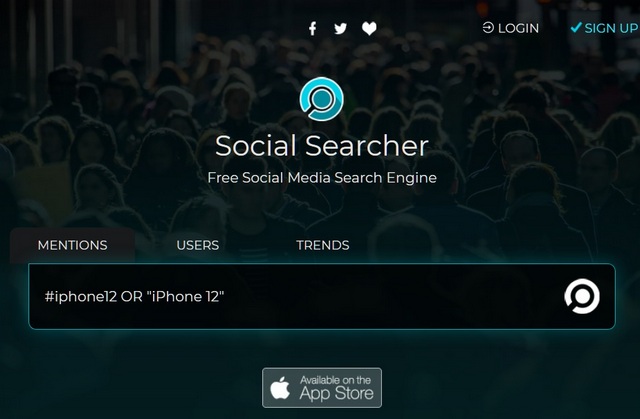
Social search engines work similarly to general search engines but let you narrow down the scope of the search with a whole host of filters, including location information. That immediately narrows your search down to a particular region. So when you’re searching for John Doe from, say the New York City, you aren’t bombarded with info about John Doe from London, Sydney, or Los Angeles. Some social search engines also offer the ability to return results based on specific hashtags and topics.
3. People Search Engines
There are also dozens of so-called ‘people search engines‘ on the web, helping folks search for their long-lost friends or looking up somebody they met at a party or concert. There are several people finder services that let you search for people and get details around them. Their results are not Facebook-specific but an aggregation of everything that their web-crawlers can find about a person.
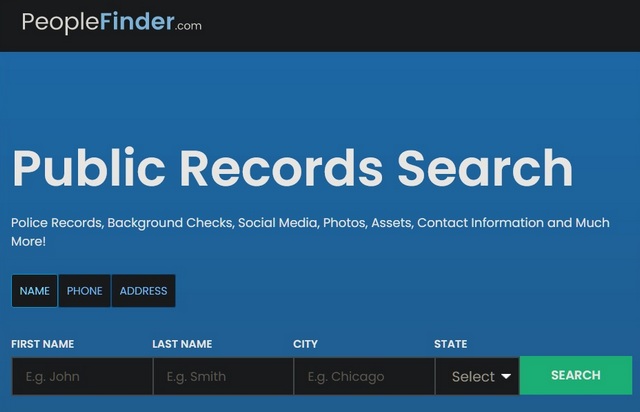
Some of the most-used services in this segment include Pipl (website) and PeopleFinder (website), which enable users to find more information about folks on Facebook. Do note that Pipl is a premium service with monthly subscription charges and is not intended for personal use. However, if you’re a business user, Pipl is one of the best options to go for. You can turn to PeopleFinder if you want to get some basic information for free. While people search engines fetch details from around the web, Facebook results hold prominence over other websites. However, once again, it depends on your target’s privacy settings.
4. Enlist the Help of Your Real-life Friends With Facebook Accounts
I know this is a little bit of a cop-out, but one of the best ways to search for someone on Facebook without an account is by enlisting the help of a Facebook account holder. Come to think of it, you will likely get the best results with this method, especially if the person helping you happen to be a Facebook friend with your target.

Again, how much information you will have access to will depend on the privacy settings. And more often than not, you will get to see more than if you’re searching from the outside. Like the earlier methods, this one isn’t perfect either. But as long as you’re not being a creep or trying to stalk someone, it is your best option to look up someone’s Facebook profile without an account.
Note: Earlier, it was possible to search Facebook without an account by using the official Facebook People Directory. However, that particular method is no longer available. Facebook only allows you to access the People Directory after logging in with your Facebook account.
Look Up Facebook Profiles Without an Account or Logging-in for Complete Anonymity
At one time, Facebook allowed any random person to look up information about everybody on the platform, but those days are long gone. As part of an enhanced push for privacy in the face of mounting pressure from lawmakers and users alike, the company now lets users remove third-party app access and delete Off-Facebook activity for an extra layer of privacy. What’s more, users can even lock their profiles so as to prevent anyone other than their Facebook friends from looking at their personal details, including profile info, photos, etc.
All of this has severely affected how you can look for information about Facebook users with or without an account yourself. Even browser extensions that once allowed you to search for people on Facebook have been since been deprecated and no longer work as intended. As for the FB Directory, it is more convoluted and difficult to sift through than ever. It is likely only a matter of time before searching for people on Facebook will be almost impossible without an account. However, until then, try out the methods described above and let us know if these worked for you.



















happy maulud
My Facebook was entered and always judithelzapearce noew I see, Judie Pearce coming up everywhere I don’t like it don’t know what to do
hack my account please recover my account
Hi
I can’t login my account because i not receive the code not by sms and email
Facebook verification problem
Hey, I’m Alice. I’m a web developer living in the United State of America.
I am a Certified Internet Research Specialist, having experience in managing research on the Internet and Wide knowledge of Internet search engines, job boards, research associations, groups, and forums. I have performed internet research on various sites and managed all information. I learned all these skills from this certification. I must say aofirs.org is the best internet search certification platform out there.
Please open my account
Last Updated: August 2, 2021 3:14 pm ?
How is this for an update: none of those methods (apart from number 4, obviously) doesn’t work, unless you just want to see account name in search results.
You cannot access even business pages on FB without signing in. Not even with direct link.
Yes. and it’s a huge problem if you got kicked out of FB permanently. You can’t unblock you account because nobody but robots answer for all your requests. They even not say the reason the account was blocked, except “suspicious activity”. It’s nearly impossible now to create new account, because you should use different phone number, different IP (most virtual SIM and VPN services already blacklisted by FB), different device/browser, don’t add old friends etc. etc. And you lose not just the social network but access to significant part of the internet, including business information, videos etc. for the rest of your life :(.
Open.me
Open my acount
Open my account please 🙏