
With both Airtel and Jio rolling out Wi-Fi Calling on their respective networks, several smartphone makers have started updating their devices to support the feature on their respective devices in India. HMD Global is now the latest company to join the bandwagon, and is rolling out the feature to a number of Nokia devices. However, while nine Nokia smartphones will support Wi-Fi calling on the Jio network, only seven devices will support the feature on Airtel.
According to HMD, the phones that will support VoWi-Fi (Voice over Wi-Fi) on Jio include: Nokia 9 PureView, Nokia 8 Sirocco, Nokia 8.1, Nokia 7.2, Nokia 7.1, Nokia 7 Plus, Nokia 6.2, Nokia 6.1 Plus and Nokia 6.1, while Airtel users on Nokia 9 PureView, Nokia 8 Sirocco, Nokia 8.1, Nokia 7.1, Nokia 7 Plus, Nokia 6.1 Plus and Nokia 6.1 will now be able to use the feature.
How to Enable Wi-Fi Calling on Nokia Phones
- In Settings, tap on ‘Network and Internet‘. Here, tap on ‘Mobile Network‘.
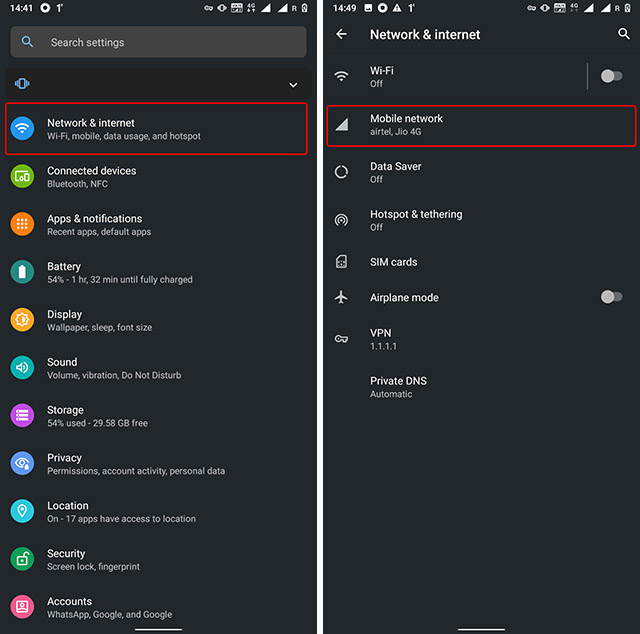
- Now, tap on ‘Advanced‘ and then on ‘WiFi calling‘.
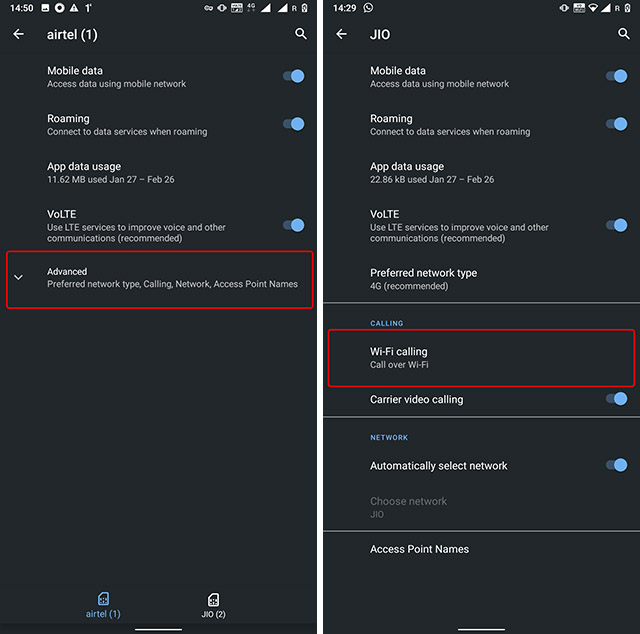
- You can now enable WiFi calling on your preferred mobile network. You can even set calling preferences if you want so your phone will automatically try to make calls over WiFi or over LTE based on your selection.
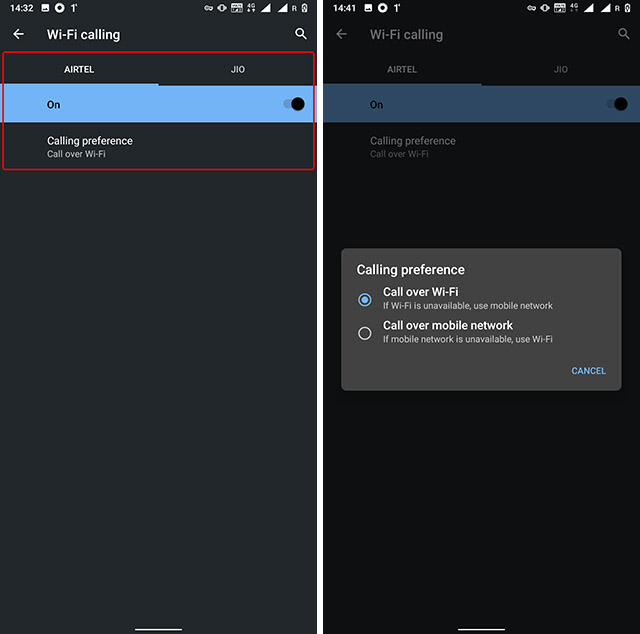
In an official press release regarding the support for Wi-Fi calling on Nokia smartphones, HMD Global said that the feature will help Nokia users retain connectivity even in areas with poor cellular connectivity. According to the company, “as users move from Wi-Fi into a non-Wi-Fi location, the call is seamlessly moved to their telecom network. Moreover, users on the above Nokia smartphones can also make Vo-Wi-Fi calls to a person who doesn’t have the feature enabled on their phone”.
In case you don’t know it already, VoWi-Fi, popularly known as Wi-Fi calling, lets users make phone calls directly from their smartphone to any other mobile or landline via a Wi-Fi network and without the use any third-party app. It is especially useful users in low-network-coverage areas, as well as those who face network coverage and quality issues indoors.











Nice blog