The Intel Core i7-14700K is the most appealing desktop CPU available to purchase, given the specs upgrade compared to its predecessor, the 13th Gen i7 chip. The overall positioning of the 14th Gen i7 processor in Intel’s desktop Raptor Lake Refresh CPU lineup makes it the perfect buy if you don’t want a Core i5 or can’t splurge on a Core i9 processor right now. Without further ado, let’s dive into the Intel Core i7-14700K benchmarks and see how it compares to the Core i7-13700KF!
i7-14700K vs i7-13700KF Specs Comparision
| CPU Specs | i7-14700K | i7-13700KF |
|---|---|---|
| Total Core Count | 20 Cores (8 P-Cores + 12 E-Cores) | 16 Cores (8 P-Cores + 8 E-Cores) |
| Total Thread Count | 28 Threads | 24 Threads |
| Maximum Turbo Frequency | 5.60 GHz | 5.40GHz |
| Maximum P-Core Turbo Frequency | 5.50GHz | 5.30GHz |
| TDP (Maximum) | 253W | 253W |
| TDP (Base) | 125W | 125W |
The Intel 14th Gen Core i7-14700K is built slightly differently, as compared to its predecessor. The Intel Core i7-14700K has been upgraded, receiving a total of 20 cores instead of the previous 16 on the i7-13700KF. This brings the i7-14700K’s core count quite close to the i9 14th/13th Gen (24 cores) CPUs.
However, these are four extra E-cores and not the faster P-cores. Still, they will result in better multi-core performance overall, as you will see shortly in the upcoming benchmarks. Both the i7-13700KF and i7-14700K have a higher core count as compared to their i5 counterparts. Hence, it isn’t very clear which to choose between these CPUs for your next build. But yes, for multi-threaded workloads (such as content creation), an i7 will be better than an i5.
So, Is the Intel i7-14700K worth the price premium over the i7-13700KF? We have tested both the process across a variety of workloads, gaming, synthetic, and content creation, to help you with your buying decision.
i7-14700K vs i7-13700KF Benchmark Tests
Before heading into the benchmarks, check out the components of our test bench below. The Core i7-14700K review unit was provided by Intel, while the Core i7-13700KF is a personal unit.
- CPU 1: 14th-Gen Intel Core i7-14700K
- CPU 2: 13th-Gen Intel Core i7-13700KF
- CPU Cooler: Lian Li Galahad 360 AIO ARGB CPU Liquid Cooler
- Motherboard: ASUS ROG STRIX B760-I Gaming WiFi
- RAM: 32GB (16GB x 2) HyperX FURY DDR5 5200MHz
- GPU: ASUS RTX 3080 Ti Turbo Edition
- SSD: 1TB WD Black SN770 NVMe Gen 4
- PSU: 850W Cooler Master V850 SFX Gold Power Supply
- Case: Cooler Master MasterFrame 700 Full Tower Case
- Thermal Compound: Noctua NT-H2
Note: Consider the i7-13700K will be equivalent to the i7-13700KF in these benchmark scores comparison below. The only difference between the two Core i7 CPUs is that the i7-13700K includes Intel integrated graphics, which is missing on the i7-13700KF.
Cinebench R23
In the Cinebench R23 Multi-Core test, the Core i7-14700K scores 31,797 points. The predecessor, i7-13700KF, trails behind slightly at 30,0135 points. The i7-14700K does get marginally ahead of the i7-13700KF in the Cinebench R23 Multi-Core test. The 14th Gen i7 gets 5.93% higher scores in this particular benchmark, which greatly utilizes the multi-core potential of a CPU.
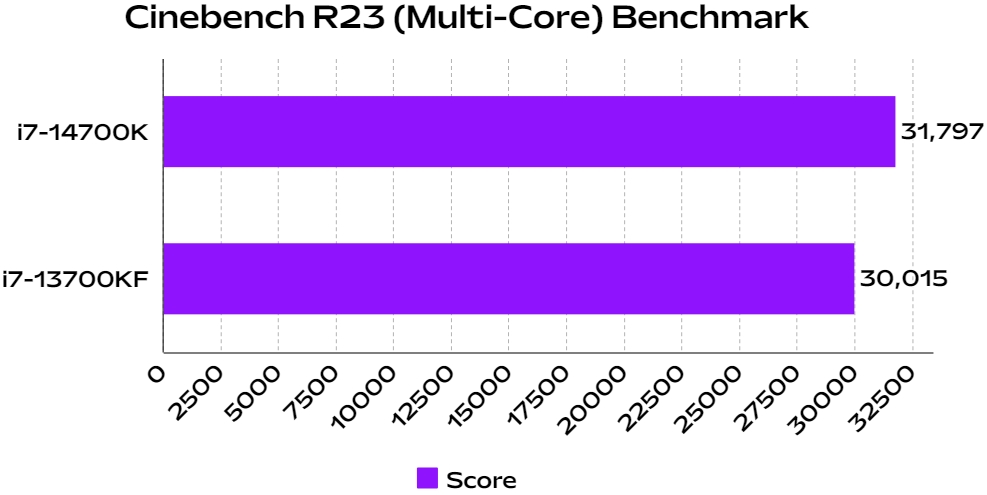
If you remove power limits on the Intel Core i7-14700K (provided you have the right cooling), the performance improvements are quite beneficial. At 335W (basically the peak cooling capacity with our AIO), the i7-14700K scored 33,625 points in the same Cinebench R23 Multi-Core test.
The results taken above were on stock Intel power (253W) of both these processors. Is unlocking power limits suitable for everyone? The power consumption & temperature section will elaborate upon this.
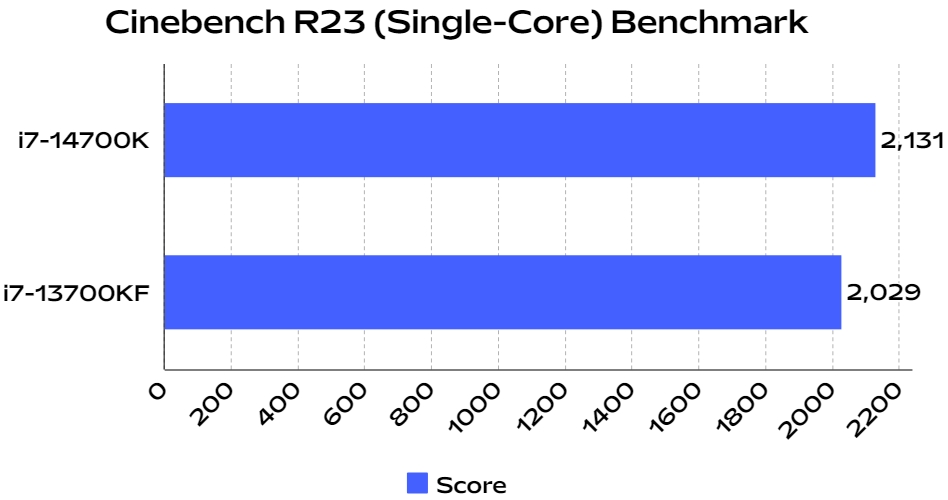
Next up, the Cinebench R23 Single-Core test reveals the Core i7-14700K scores 2,131 points. The Core i7-13700KF, on the other hand, scores 2,029 points. The score has increased by 5% here, a small gain but still appreciated. We can attribute the single-core performance improvement to the higher turbo clock speed of the i7-14700K (5.60GHz) versus the i7-13700KF (5.40GHz).
Geekbench 6
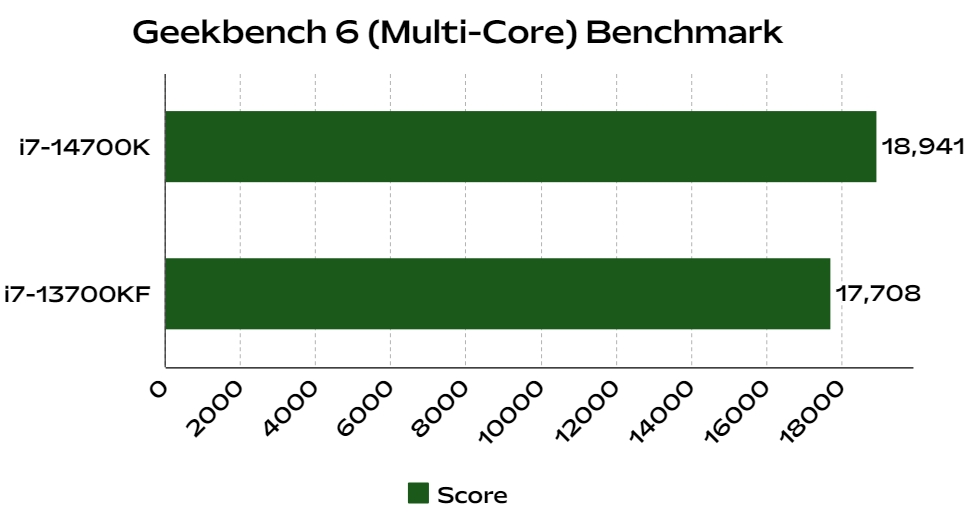
In the Geekbench 6 Multi-Core test, the Intel Core i7-14700K scores an impressive 18,941 points. The predecessor, i7-13700KF, scores 17,708 points in this benchmark test. Both of these i7 CPUs show capable multi-threaded performance, with the 14th Gen i7 CPU being 6.9% ahead of the 13th Gen i7 CPU.
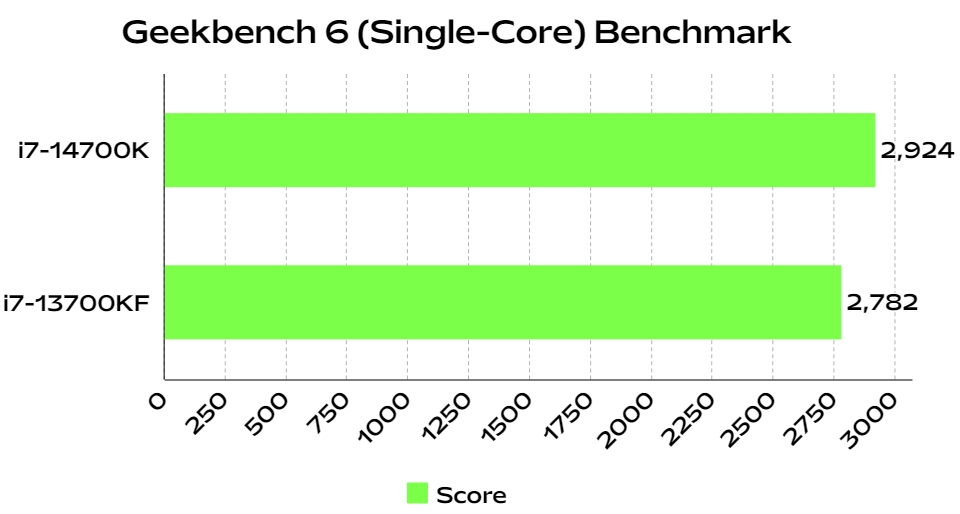
Next, we have the Geekbench 6 Single-Core test. Here too, the Intel Core i7-14700K displays strong performance scoring 2,924 points. The Core i7-13700KF is not too far, scoring 2,782 points. Overall, the 14th Gen Core i7 scores 5.1% better than the 13th Gen Core i7 in this single-threaded benchmark test. Again, this is primarily due to the increased clock speed on the newer processor.
Content Creation Blender Benchmark
In the official Blender benchmark test, both CPUs show their prowess in content creation, and they are neck to neck. The i7-14700K & i7-13700KF were taken through three different Blender scenarios (Classroom, Junkshop, and Monster) in this benchmark.
Given the i7-14700K has four extra E-cores and a slight bump in clock speeds, we can notice that it performs slightly better than the i7-13700KF.

Nonetheless, both of these are excellent content-creation CPUs. Note that while the 14th Gen i7 is only a smidge better, unlocking its power limits here to 335W did result in a slight increase in the content creation performance during the Blender CPU benchmark.
Overall, even small performance improvements can save time for content creators. This makes the 14th Gen i7 particularly worth it for those with professional use cases.
i7-14700K vs i7-13700KF Gaming Performance
Cyberpunk 2077
In Cyberpunk 2077, the experience on both Core i7 CPUs was excellent. The i7-14700K achieved an average of 101.57 FPS in our testing. The Core i7-13700K had pretty much the same results with an average of 102.53 FPS. While the minimum FPS is higher on the 13th Gen i7, you can ignore this as it was caused due to the error margin. During gaming, both the 14th Gen and 13th Gen i7 processors offer consistent performance.
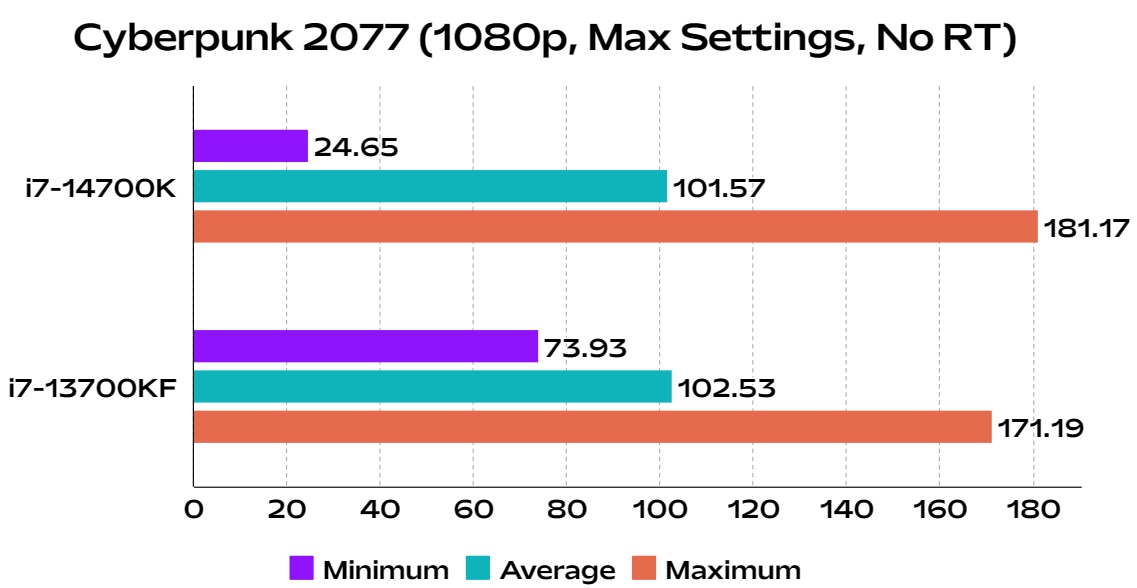
Both the i7 processors have satisfactory gaming performance (100+ FPS) in this latest AAA game, with maxed-out settings (RT off). Do keep in mind that Cyberpunk 2077 had gotten more intensive with the 2.0 update (review), and this was tested on the 2.1 patch, which even introduced a working metro system. Hence, previous benchmark scores cannot be directly compared.
Red Dead Redemption 2
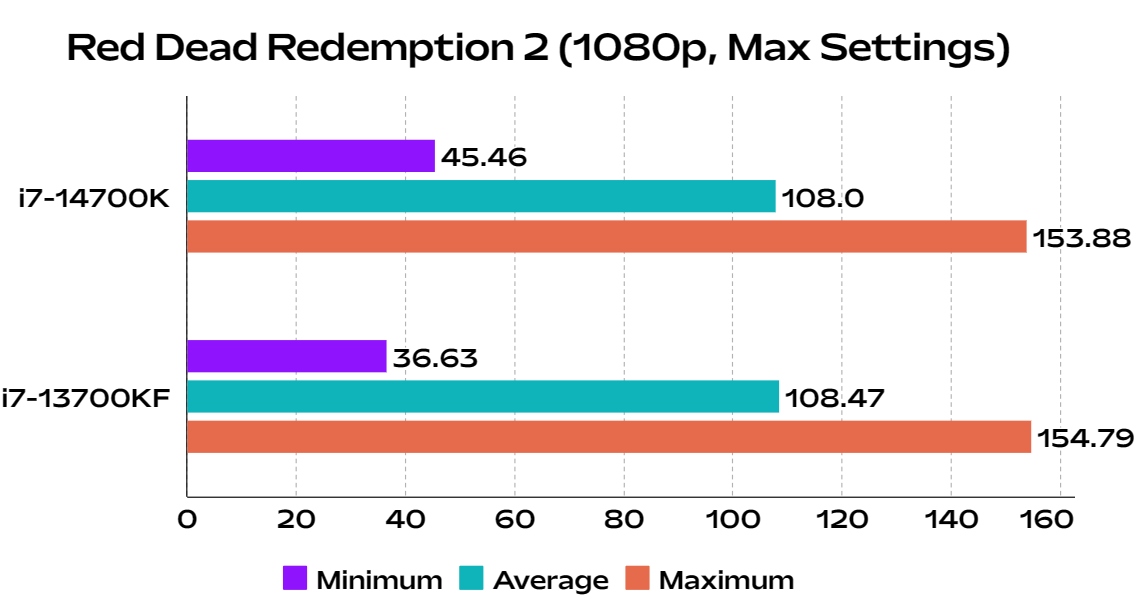
Next up, we have Red Dead Redemption 2. Both the 13th Gen Core i7-13700K and 14th Gen Core i7-14700KF perform quite similarly here as well. In terms of average FPS, the i7-14700K gets 108.0 FPS and the i7-13700KF gets 108.47 FPS.
Counter-Strike 2
In Counter-Strike 2, the 14th Gen Intel Core i7-14700K manages 316 FPS on average, with high settings. Its predecessor, the i7-13700KF also performed well, with a 303 FPS average. On these settings, both CPUs maintained a minimum FPS of ~240 and provided consistently good gaming performance, as you can see below.
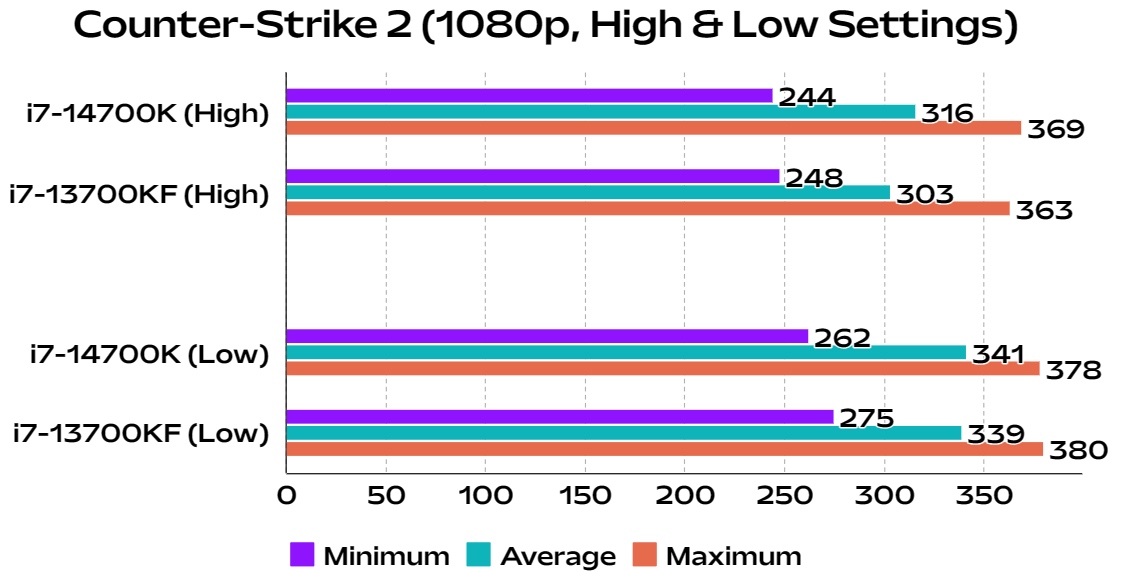
When using low settings, the average FPS on the i7-14700K increased to 341 FPS. Similarly, the i7-13700KF also saw a boost and achieved 339 FPS on average.
Speaking of minimum FPS, both the Intel 14th Gen and 13th Gen Core i7 CPUs did not disappoint and hovered above ~260 FPS on these lower settings. These Intel CPUs are more than enough for competitive gaming!
Apex Legends
In Apex Legends, both 14th Gen and 13th Gen Core i7 CPUs provide satisfactory performance yet again. On high settings, the Core i7-14700K gets 268 FPS. Similarly, the Core i7-13700KF gets 277 FPS. Treat this as pretty much the same result – the FPS fluctuates dramatically depending on the on-screen action of your Apex match.
In terms of minimum FPS, the Core i7-14700K doesn’t go below 219 FPS during our gameplay. The Core i7-13700KF too does not dip below 206 FPS. So, both these CPUs stay above 200 FPS in Apex Legends (High settings), making them excellent for competitive gaming.
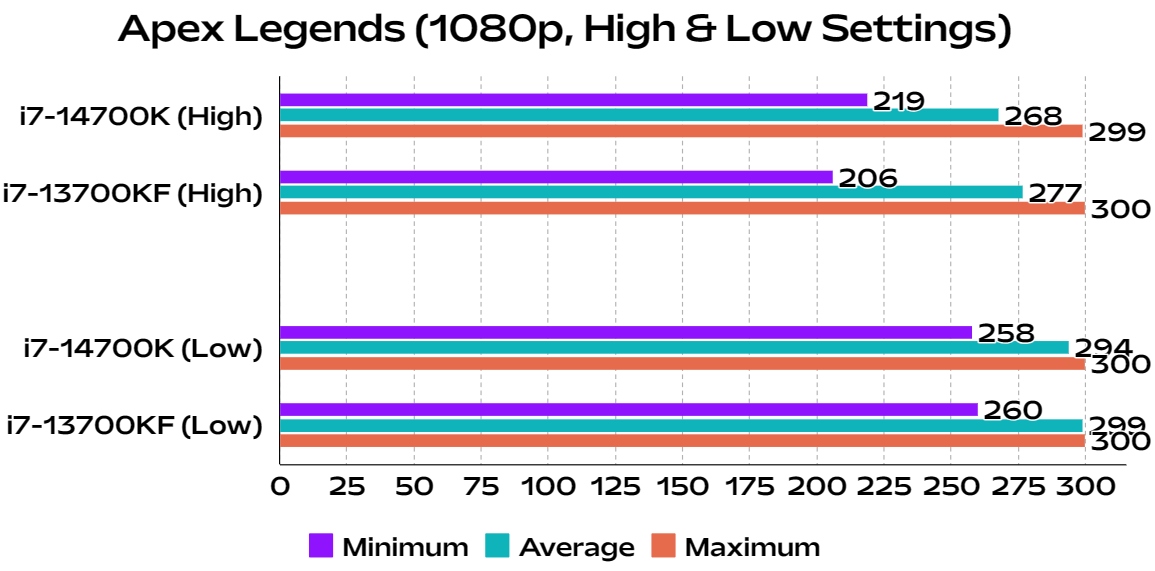
On low settings, the maximum allowed in-game FPS of ~300 is maintained on both the 14th Gen and 13th Gen i7 CPUs. On average, the i7-14700K achieved 294 FPS, and the i7-13700KF achieved 299 FPS. Again, this is within the error margin.
During our gameplay, you could experience a performance dip to ~250 FPS at most on both CPUs in Apex Legends (Low settings).
Power Consumption and Temperature Test
Both the Intel CPUs were taken through the Cinebench R23 10-minute throttling test. The 14th Gen Core i7-14700K witnessed a maximum power consumption of 276W. Similarly, the Core i7-13700KF consumed 267W of power at its peak.
Speaking of temperature, the Core i7-14700K went to 88 degrees Celsius, while the Core i7-13700KF went to 87 degrees Celsius (maximum CPU temperature observed) during this benchmark.
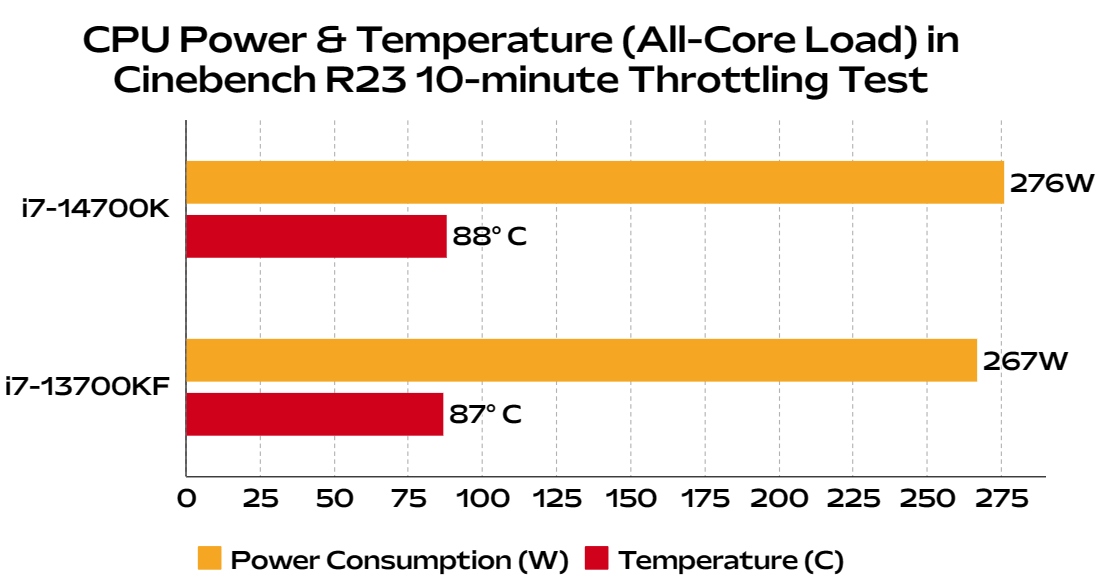
Since both these i7 processors have a turbo power limit of 253W, you need to have a capable CPU cooler that can handle ~300W. This is to ensure an optimal experience during intensive workloads while using Intel’s Core i7 processors (valid for both 13th and 14th Gen).
Furthermore, if you want to extract the true potential out of a K-series CPU, raising power limits or tuning voltages will give you ‘some extra performance‘ for the money you’ve paid. In our setup, we were able to run both CPUs at around 335W using the Lian Li Galahad 360mm AIO.
The peak temperature with that power limit was around 97 degrees Celsius, which is ~3 degrees Celsius shy of thermal throttling.
Do note that you should optimize your BIOS settings after installing the CPU on your motherboard. Out of the box, many motherboard vendors use non-stock settings that are usually outside of Intel’s stock settings. Moreover, try to analyze the peak performance of your CPU cooler. Then, set a power limit accordingly to ensure the best conditions.
After this small effort of tuning your CPU power limit in accordance with your CPU cooler’s peak cooling potential, the system performance will never drop during loads. But without this tuning and fully unlocking power limits, you’re likely to run into thermal throttling & inconsistent performance. Ensure to reliably tune your CPU settings after purchasing a K-series processor!
Intel Core i7-14700K vs i7-13700K: Which One to Buy?

Reasons to Buy Intel Core i7-14700K
- To ensure your PC gets the best performance possible, without upgrading your CPU cooler (provided yours can already cool 250-300W CPUs).
- Higher performance overall in both single-core and multi-core tests.
- Maximum turbo frequency is better (5.60GHz) on i7-14700K.
- Newer CPU based on Raptor Lake Refresh architecture; no change in motherboard socket
- Under Intel’s 14th Gen desktop CPU lineup, the i7-14700K offers the best value for money as it is the only chip with genuinely upgraded specs (four extra E-Cores).
Reasons to Buy Intel Core i7-13700K
- Under Intel’s entire LGA 1700 socket lineup (starting from 12th-Gen), the 13th Gen Core i7-13700K (or KF) is the most value-for-money CPU overall.
- Offers extremely capable multi-core performance for the price while only being slightly behind the newer model.
- Cheaper, and since it is not the latest generation, you can find the i7-13700K or KF processor at highly discounted prices.
- When it comes to gaming, the Core i7-13700K’s performance is quite similar to the i7-14700K.
- Raptor Lake (13th Gen) architecture is not too different from Raptor Lake Refresh (14th Gen) in terms of efficiency.
Overall, the decision comes down to your budget for a new Intel CPU. Both are Core i7 CPUs and aimed towards providing the user with highly capable performance for multi-core workloads. We have listed down several reasons, which will help you with your final consideration between Intel Core i7 13700K or i7-14700K, above.
Note that buying the KF variant of these processors will save you some extra bucks, with the only difference being the exclusion of Intel’s integrated graphics on the KF variants of these CPUs. You can purchase Intel Core i7 14th Gen and 13th Gen i7 CPUs from Amazon through the below links.


















