Going crazy with the ‘Your SIM played a tone’ message on your iPhone 6s (or iPhone 6s Plus, SE or 5S)? Well, our condolences are with you because even we have been on the receiving end of these messages. For people unaware, these are flash messages most probably from your network, that takeover your iPhone’s screen and when you accept the message, you either get a spam message or something promotional. Moreover, these messages tend to pop-up every few minutes or every few hours, if luck is on your side.
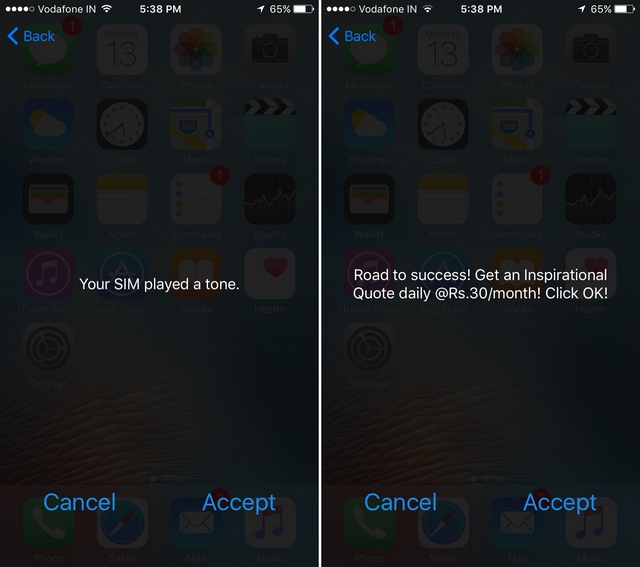
Along with being annoying, these messages also interfere with a device’s performance. Ever since these messages started arriving on our iPhone 6s, we witnessed quite a few hang-ups. So, keep your cool, as here’s how to turn off ‘Your SIM played a tone” message on your iPhone 6s:
1. Go to iPhone’s “Settings” and scroll down below to find “Phone”

2. In the Phone Settings, tap on “SIM Applications” and select “FLASH!“.
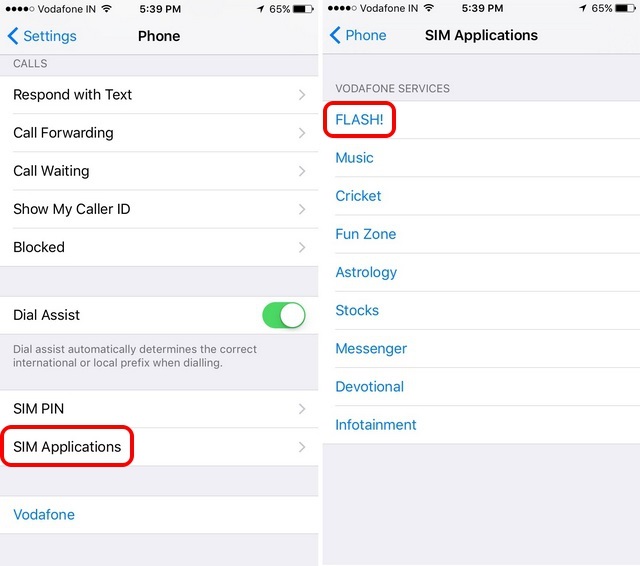
Note: Not all mobile operators feature this option with the same “FLASH!” name, so check out other similar options in the SIM Applications page.
3. Here, tap on “Activation” and in the following menu, hit “Deactivate“.
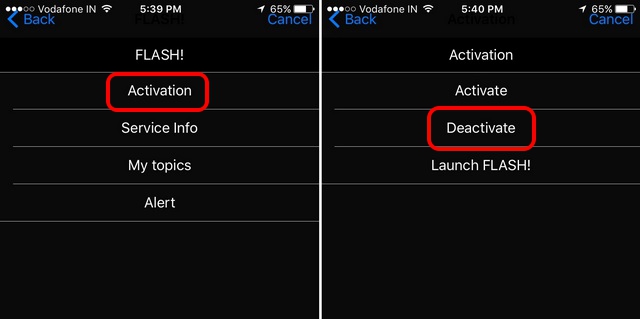
4. You’ll then getting a flash message asking you confirm “FLASH! OFF“. Select “Accept” and take a sigh of relief.

Once you are done, you should not be receiving any flash messages. However, if you are still receiving flash messages, you are jinxed. Jokes apart, you will then have to call your operator’s customer service number and ask them to turn off SIM flash messages.
SEE ALSO: How to Block Chrome Notifications on Windows, Mac and Android
Get rid of flash messages before they get on the nerve!
If you ever feel like testing your cool, you should activate flash messages on your phone and let the drama ensue. We don’t recommend it though. The method to disable flash messages on the iPhone is pretty simple, so follow the aforementioned steps and get rid of these messages before you go nuts. If you come across any problems on your device, do let us know in the comments section below.



















Thank you so much Rupesh Sinha. Very Helpful.
Hey thank u so much , I’m already tired with the battery issues with iphone6s n now these pop ups really made me crazy , thanks again for the help
Thank You! it really worked! got rid of that annoying “your sim played a tone”
. I disturbed with this matter. Thanks fir the help
For ios 13.5.1, go to mobile data, sim applications, flash, activation and deactivate
You are SIMPLY the best thanks .
I can’t find mine in my iphone 8plus. i found the sim application but there’s no option for flash. my carrier is Ooredoo.
But sir this is not working on my iPhone. I used iPhone 5c
Thanks Guys.. this mgs very useful. Today Fully having this problem.. For iphone 7 plus (ios12) Not having FLASH Option, So We choose Airtel Now-Start/Stop-Stop-Accept… then its cleared now….
i have same problem on iphone SE i couldn’t find th SIM applications option how can i disable these
alerts now
amazing! it works on 5s also
i hate airtel
+1
Bloody spammers!
Every 5 mins it bugs!
Guys try this it will work :- phone -> sim setting -> Airtel now -> stop then again accept
Thanks it worked. For airtel i was unable to find how to deactivate. But it worked with your help. Thanks
Thanks.. it worked
Thanks It works.
Thank you for your help…
Thanks a lot
M not getting flash option, plz help me to overcome this
Am not getting a flash option, what should I do in my that case
I’m using Idea network in Iphone 6 and there is no flash option under sim applications, please guide me how to off such bloody services
If you don’t flash option go to buzz option in sim applications and then deactivate