Android 12 has finally been released to AOSP and brings along a host of significant new features. While the release timeline for various phone makers differs, OnePlus users can rejoice as the first official OxygenOS 12 open beta based on Android 12 has been released for the OnePlus 9 and 9 Pro. Detailing all the new features in a forum post, the OxygenOS 12 open beta 1 for the OnePlus 9 series has a lot of new tricks up its sleeve. If you are someone who owns a OnePlus 9 or 9 Pro, you must be itching to install the new software update and try out all the amazing features right now. Well, you have come to the right place as we will teach you how to install Android 12-based OxygenOS 12 open beta on your OnePlus phone in this guide.
How to Install OxygenOS 12 on Your OnePlus Phone (2021)
While we will detail all the steps you need to follow to install OxygenOS 12 on your OnePlus device, we will also address a few important questions that you may have. If you want to skip right to the installation process, use the table below.
Will Installing Oxygen OS 12 Beta Result in Data Loss?
While it’s natural to be worried about your data, you can rest easy since that’s not the case. The OxygenOS 12 beta update for the OnePlus 9 series will be applied using a local upgrade method. What this means is that your data will remain completely safe and won’t be touched during the install process. However, as is customary when updating any software, we advise you back up your phone’s data nevertheless.
Is Updating My OnePlus Phone to OxygenOS 12 Beta Safe?
Yes, it absolutely is. The OxygenOS 12 open beta is an official build offered by OnePlus itself. There is no chance of any malware creeping onto your device. So rest assured, it is completely safe, and your OnePlus 9 series device will be fine.
Is the Oxygen OS 12 Beta Unstable?
OnePlus has stated in the official forum post that this OxygenOS 12 beta update will not be as stable as its official OTAs. So yeah, you can expect to encounter random bugs and stability issues of various ranges. While that is acceptable if you are using your device for testing purposes, we advise you not to install this update on your primary driver.
Download Android 12-Based OxygenOS 12 on OnePlus 9/ 9 Pro
Now that we have discussed some of the important points, let us begin installing the OxygenOS 12 open beta on our OnePlus phone. We will be using a OnePlus 9 for this guide. However, the steps remain the same for the 9 Pro, so feel free to follow along. Now, let’s begin.
Note: If you are on a developer preview or the OxygenOS 12 closed beta channel, be sure to download and install this apk file before you proceed. It will ensure that you have an option to roll back to a stable Android 11 build on your OnePlus device. You can find a link to the apk file on the forum too.
1. Visit this OnePlus forum link from your OnePlus 9/ 9Pro.
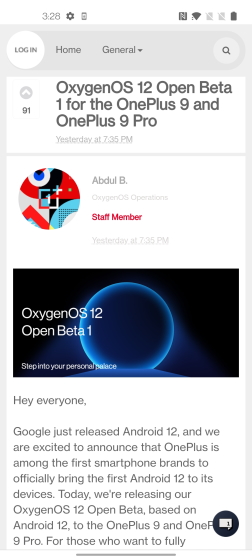
2. Tap and download the appropriate OnePlus beta package, depending on your location. It will be around 4 GB in size. You can even directly download them from the links we are providing below:
- OnePlus 9 (Indian Version)
- OnePlus 9 (Global)
- OnePlus 9 Pro (Indian Version)
- OnePlus 9 Pro (Global)
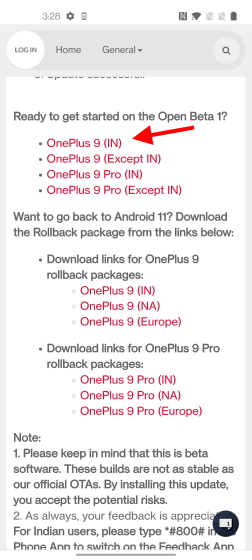
3. Wait for the file to download. Then, tap to open the stock File Manager on your phone.
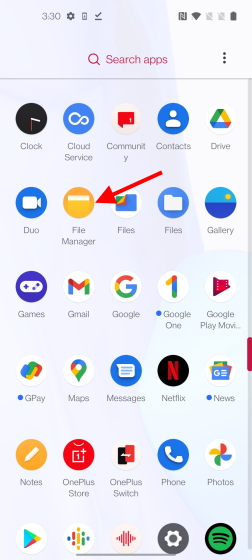
4. Your OxygenOS 12 update file will be available in the Downloads folder. Tap the icon to get there.

5. We will now need to rename the file to remove the jar extension to avoid any installation trouble. Long press the downloaded file to select it and then tap the three-dots menu icon on the top right.
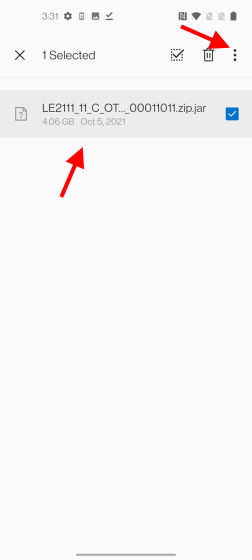
6. From the context menu, tap Rename.
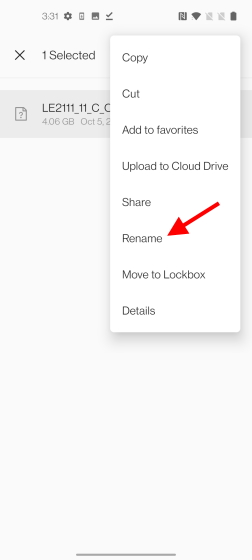
7. Remove the jar extension at the end of the file name so that only zip remains and press Ok.
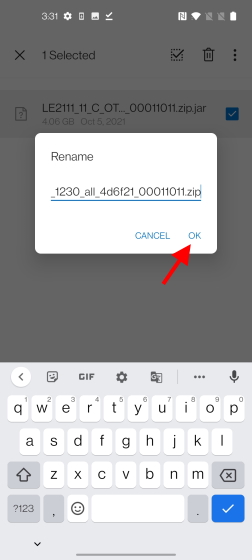
8. Long press the file again and tap Cut from the context menu this time.
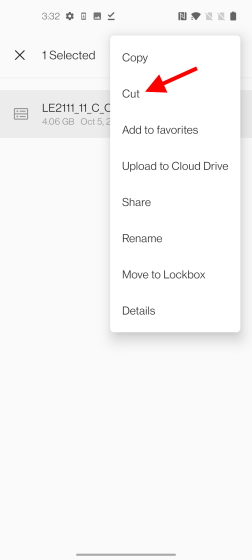
9. Now, you need to paste this file into the phone’s internal storage. Once there, tap Paste.
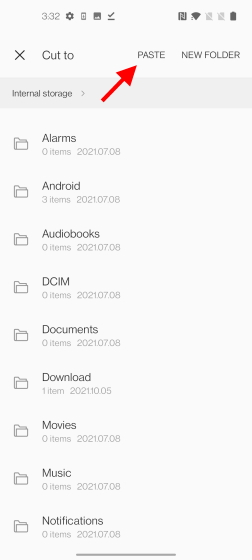
Install Android 12-Based OxygenOS 12 Beta on OnePlus 9/ 9 Pro
1. Now, to begin the installation process, open the Settings app on your OnePlus 9/ 9 Pro.
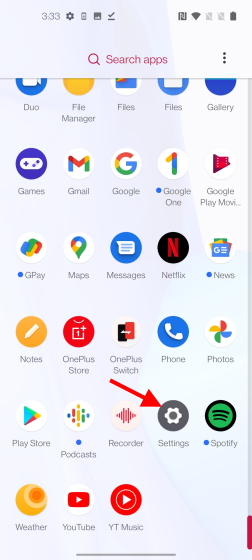
2. Scroll down and tap on System.
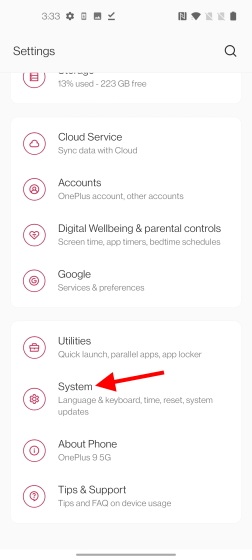
3. Then, tap on System Updates.
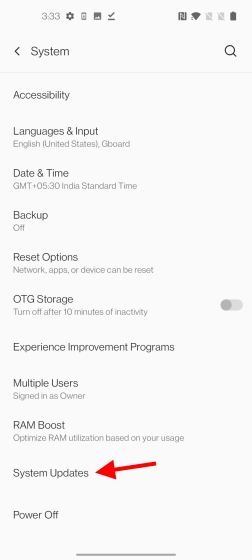
4. On the next page, tap the gear icon on the top right corner to then open the manual install option.
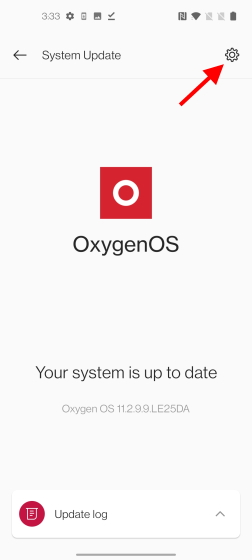
5. From the list of available options, tap Local upgrade.
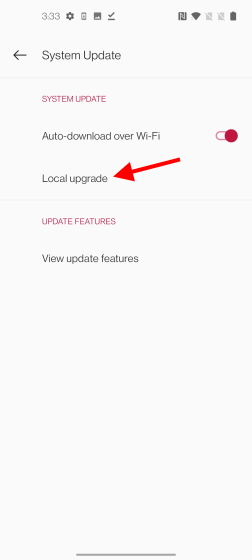
6. You will now see the downloaded file we pasted in the phone’s internal storage here. Simply tap it once.
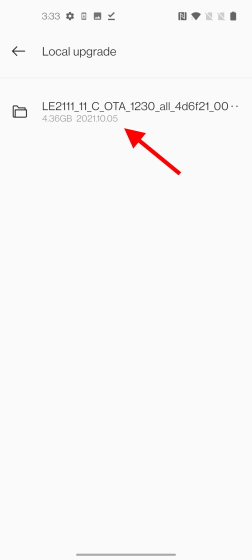
7. Read through this reminder and tap Install Now to begin installing the OxygenOS 12 open beta on your OnePlus 9 series device.
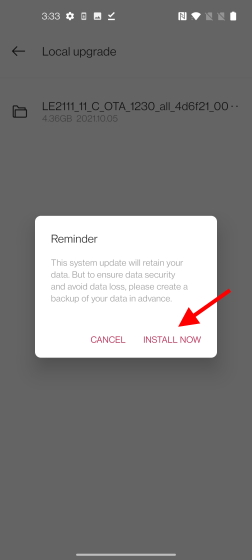
The installation should take around 10-15 minutes, and you will be required to restart your device at the end of it. Once done, you will see the new OxygenOS 12 UI and features reflected on your phone immediately.
As you will notice straight away, OxygenOS 12 has some nice UI changes that make things even more efficient than before. There are also new animations that look and feel extremely smooth, along with new features such as a Private Safe app and a redesigned notes app. You can also notice an updated OnePlus Shelf and Scout, Work-Life Balance 2.0, three levels of dark modes, Canvas AOD 2.0, Games Toolbox 2.0, and much more. However, remember that since this is a beta, you might encounter errors from time to time.
Try Out the OxygenOS 12 Beta on Your OnePlus Phone
We hope you encounter no trouble installing the new OxygenOS 12 beta update on your OnePlus 9 and 9 Pro. OnePlus users wanting to know when their OnePlus phone will get the new Android 12-based OxygenOS 12 update should check out the linked article. And if you have any queries regarding the installation process, let us know in the comments section below.








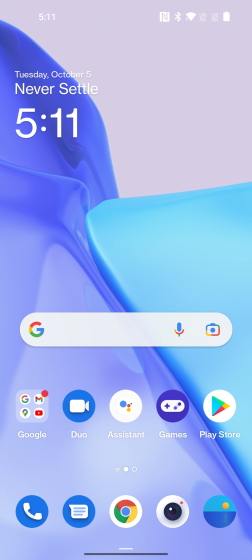
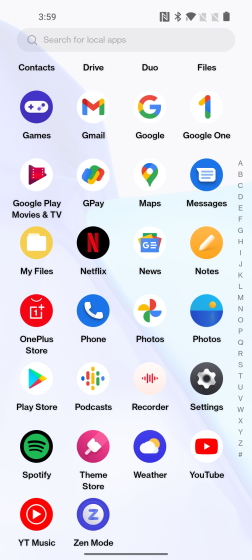
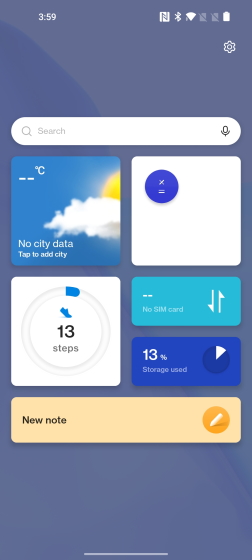
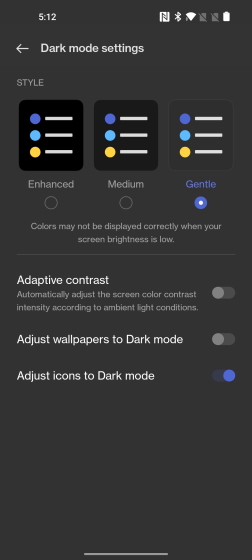
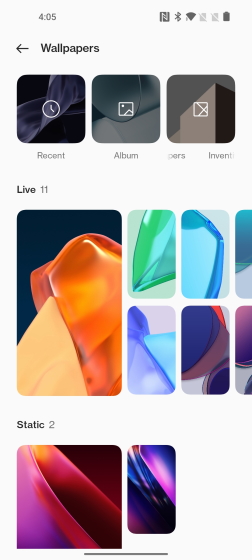
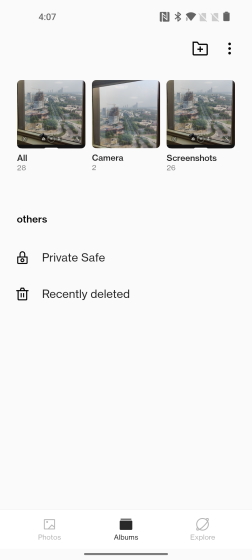
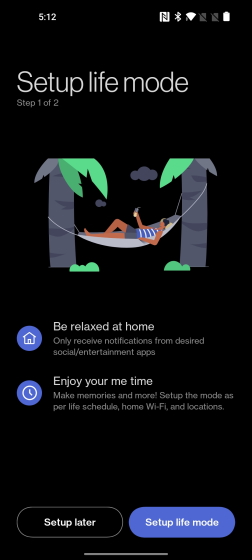










Nice article.. step by step description is very good. Cheers!!
Can I download oxygen OS 12 in one plus Nord
Can oxygen os 12can be installed in oneplus nord devices .??
OnePlus 7t os android 12 NEW UPDATE in india
Please reply
OnePlus mobile phone os android 12
I want for Oneplus 5t..😂😂😂😂
When we can install Oxygen OS12 in my One Plus 9R 12gb ram
IS IT POSSIBLE TO INSTALL IT ON ONE PLUS 6T
When we can install Oxygen OS12 in my One Plus 8T
Hola. Saludos! Soy de Venezuela y deseo volver a la versión oxígeno OS 11. Por favor podrían
ayudarme…?
Can it be done for nord?
Can oxygen os 12can be installed in oneplus 8t devices .??
Don’t try this it’s not.legit