The recent Chrome OS 91 update has introduced a nasty bug that prevents users from setting up Linux on their Chromebooks. Many users are reporting that while installing Linux, they are facing the “Chrome OS update required” error even though Chrome OS is on the latest build. Upon investigation, we’ve found that the new DLC service is the actual culprit and is stopping Chrome OS from downloading the latest Debian Buster build in the Linux container. So if you are facing the same issue and can’t install Linux on your Chromebook, follow our guide to fix the issue.
Linux Not Installing on Chromebook? Find the Solution Here!
If you are getting the “Chrome OS update required” error while installing Linux on your Chromebook, fret not. You just need to change one Chrome Flag to solve the problem.
1. Open the Chrome browser, enter chrome://flags in the address bar, and press Enter.
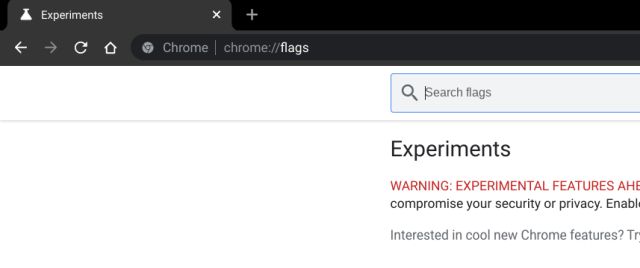
2. Next, search for “Crostini Use DLC” and disable this Chrome flag. I repeat, you need to disable this flag from the dropdown menu and not enable it. Alternatively, you can also open chrome://flags/#crostini-use-dlc and disable the flag.

3. On the bottom-right corner, you will get an option to “Restart” the device. Click on it, and your Chromebook will reboot instantly.
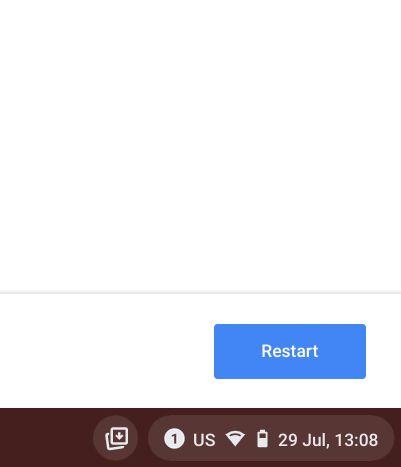
4. Now, go ahead and install Linux on your Chromebook. This time, you will not face the “Chrome OS update required” error. That’s it.
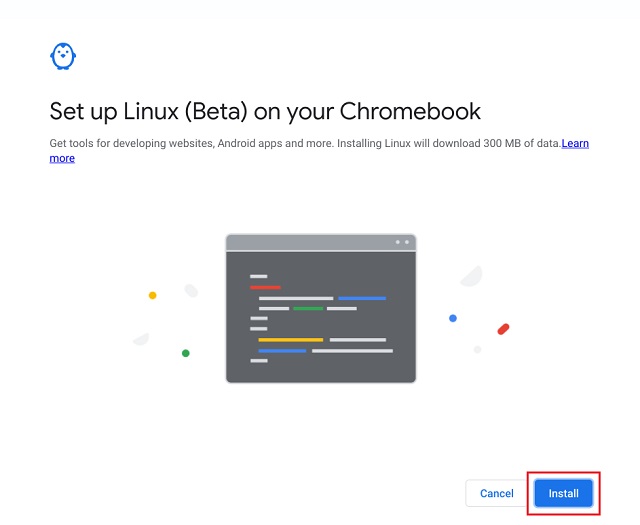
Once your Linux installation is fixed, you can go ahead and install Minecraft on your Chromebook with ease.
Solve “Chrome OS Update Required” Error During Linux Installation on Chromebook
So that is how you can fix the Linux installation error on your Chromebook. I am on Chrome OS 91 stable channel, and still, I encountered this error. However, after disabling the DLC flag, I was able to set up my Crostini container without any issues. So I would recommend you to follow the steps mentioned above to resolve the problem. Anyway, that is all from us. In case you want to explore other new features like system-wide noise cancellation on Chrome OS or Android 11 update on your Chromebook, go through our linked articles. And if you have any questions, let us know in the comment section below.



















IT DO NOT WORK. NOT HAPPY IVE BEEN TRYING TO INSTALL LINUX SINCE I HAD A CHROMEBOOK. JUST NOT HAPPY!
The DLC and IPv6 solutions did not work for me, but a very simple fix for me was to go into my ChromeBook network settings and change the DNS from the 192.168– address (my router) to 1.1.1.1 (Cloudflare) and 8.8.8.8 (Google). It installed like a charm after that.
I’ve set this flag, I’ve tried sudo crossystem dev_boot_usb=1 dev_boot_legacy=1
And CTRL-L still just has the system beeping at me or telling me I don’t have a chrome os disk
Error installing Linux, error starting the virtual machine. Please try again “
the above is the message I am getting on Version 103.0.5060.132 (Officaial Build) (64-bit)
I haven’t tried to install linux on the toshiba laptop, just was trying to email it on Chrome Flex on my dads old laptop he gave me, so it seems the download is stopping this that message, downloading it on wifi and I used Windows 11 mobile hotspot, to make sure I had a strong internet connect to this laptop, I also tried connecting directly to our router, I don’t know if its the laptops hardware, or the device, why don’t they make this simple and provide it with chromebook recover unity, for Google Chrome Flex, if it was installed with it on the USB device, during the install then none of us would be getting that error message, why can’t updates just use it, instead, since chroomebook for USB install has almost nothing besides the basic cloud stuff on it in the first place, plus I only been able to boot it on my old intel 3D based laptops, of my nvidia one cannot start google chrome flex and nether can my desktop with an nvidia rtx 2080 card, or the nvidia gtx 1070 card in it, I haven’t tried my older desktop I was trying to boot it up just to see if they fixed there nvidia problems , but it looks like this made for pc desktop cannot use any nvidia hardware 3D cards at all, plus if you wanted android on it, under linux android emulators could be installed if that linux had ever worked in the first place, I am beginning to think thats a scam and they never got linux to run on it.
Under Chrome OS Flex 101 (dev) the flag is no longer present
I have the same problem. were you able to find a solution?
Instead it will now say “Use LDX 4 instead of the default – Dangerous & irreversible” you change it from default to enabled and then when it prompts you click the restart button. Linux should install from there
i’ve tried also with this option enable but it does not work for me
I have the same case.
I’m still getting the error during Linux install, around the part where virtual machine is starting. It trips then there’s an error that reads: “ Error installing Linux, Something went wrong. Please try again “
This… Actually solved my issue. Thanks!
it works, thank you so much (:
thanks this works