Tech - Page 22
Trending Stories

Apple iPhone 16 Pre-Order and Sale Date: All You Need to Know
View quick summary
Want to know when the iPhone 16 and 16 Pro goes on sale? Find out the pre-order and sale date for the Apple iPhone 16 series, which are September 13 and September 20, respectively.

iOS 18 Release Date & Time: When Is iOS 18 Coming Out?
View quick summary
Apple has announced the release of iOS 18 and iPadOS 18 which is September 16, 2024. The new update includes features like redesigned Control Center, Photos app, RCS on iMessage, and Apple Intelligence. All iPhones that received the iOS 17 update are eligible for the update. Similarly, iPadOS 18 will be available for models from iPad 2019 to the recent iPad Pro M4.

Apple Launches New AirPods Max With USB-C
View quick summary
Apple has launched the new AirPods Max, featuring USB-C and better connectivity with improvements across various elements. It comes in a variety of new colors - Midnight, Blue, Purple, Orange, and Starlight and will be available at $549, the same price the original AirPods Max retailed for.

iPhone 16 and 16 Pro Colors: Which One Should You Pick?
View quick summary
Apple has unveiled the iPhone 16 series in new colors at its Glowtime event on September 9, 2024. Here are all the iPhone 16 and 16 Pro colors you can choose from this year.

Apple Watch Series 10 Launched With Bigger Displays, S10 Chip
View quick summary
Apple has taken the wrappers off the Watch Series 10, its latest watchOS device. The watch comes with larger Wide-Angle OLED displays and is powered by the Apple S10 system-on-chip, offering faster computing power and machine learning capabilities. It arrives with newer functions like Sleep Apnea Detection, fast charging support, live translation among others.

Motorola Razr 50 First Impressions: A Nice Flipping Upgrade
View quick summary
The Motorola Razr 50 has landed as the toned-down version of the Razr 50 Ultra and a successor to last year's vanilla Razr 40. From a bigger cover screen to a better processor, it certainly does arrive with a bunch of upgrades over its predecessor. To know of our detailed first impressions, take a look right here!

What to Expect from Apple’s Glowtime Event on September 9
View quick summary
Apple has officially confirmed that it will hold its "Glowtime" special launch event on Monday, September 9, kicking off at 10 AM PT or 10:30 PM IST. We'll get to see the iPhone 16 series, Apple Watch Series 10, Apple Watch Ultra 3, Apple Watch SE 3, AirPods 4, and new accessories at Apple's September event.

How to Watch iPhone 16 Launch Event Live
View quick summary
Apple's iPhone 16 launch event will start at 10 AM Pacific Time on Monday, September 9. You can watch Apple's 'Glowtime' event live on Apple's YouTube channel, Apple's official website, or the Apple TV app.

What is Claude Artifacts and How to Use It
View quick summary
Claude Artifacts offers a unique way to create interactive apps and games by previewing the generated code. You can create an interactive dashboard, visualize a graph, and do so much more. The best part is that it's free and you can share Artifacts with others via a link.

Apple Watch Won’t Charge? Try These Fixes
View quick summary
If your Apple Watch won't charge, make sure you're using an official or MFi-certified charger, check the power source, and make sure the charger and the back of your Apple Watch are clean. You can also perform a force restart to bring your Apple Watch back to life. Make sure your watch is running the latest watchOS version.

Android 16’s Quick Settings Could Be a Step Backward and Here’s Why
View quick summary
Google has already started working on Android 16, and one of the first major changes the giant is planning is a complete revamp of Android's notification and Quick Settings panel. Some of the major changes is in the layout, edit panel, and the way of accessing the panel, alongside a new light mode.

This WhatsApp Feature Will Save You from Retyping Long Texts If You Delete Them Accidentally!
View quick summary
WhatsApp is reportedly testing out a new Message Draft feature for iOS. According to WABetaInfo, the feature appears on the new WhatsApp beta for iOS 24.18.10.72. However, the feature already exists on WhatsApp's web version and the dedicated desktop apps. Moreover, since they're testing it out for iOS users, chances are that Android users will be getting it soon as well.

This Lenovo Concept Laptop Opens and Follows You on Command
View quick summary
Lenovo showcased its Auto Twist AI PC at the IFA 2024, and it has certainly grabbed the internet's attention. This strange laptop has a motorized twistable hinge backed by AI face tracking that is meant to follow you around to ensure that the display always faces you. In addition, it can also use voice commands to open and close its lid, or transform into tablet or laptop modes.

Intel Lunar Lake vs Snapdragon X Elite: x86 Makes a Comeback
View quick summary
Intel's new Lunar Lake chipsets look very promising. It delivers exceptional efficiency and matches Snapdragon X Elite's perf/watt figure. In the CPU department, Lunar Lake is slightly behind X Elite's Oryon CPU. However, Lunar Lake's GPU is much more powerful and the NPU has been redesigned to deliver AI performance up to 48 TOPS. Intel says Lunar Lake rivals Snapdragon X Elite in terms of battery life too.

iPad Touch Screen Not Working? Here Are the Fixes
View quick summary
To fix an unresponsive touch screen on an iPad, you must clean the screen, force restart your device, remove the screen protector, check your charger, or try the Touch Accommodations feature. You can also free up some space on your iPad, delete misbehaving apps, or update iPadOS. If nothing works, you can resort to the last step of a factory reset. In case you're still stuck with the same issue, you must contact Apple.

What is a Snapchat Streak?
View quick summary
Snapchat steaks or Snapstreaks start when you send a Snap to your friend and receive one from them regularly. This is indicated by a fire emoji with a number next to it showing how many days you are streak has been going on. In this read, we have discussed the necessary factors to keep a streak going, some important tips and answered frequently asked questions related to Snapstreaks.

Google Maps Keeps Crashing? Here’s How to Fix It
View quick summary
If Google Maps is crashing on your smartphone, you're not alone. If you're stuck somewhere and unable to navigate, you can try clearing the cache and uninstalling updates to fix the Google Maps crashing issue.
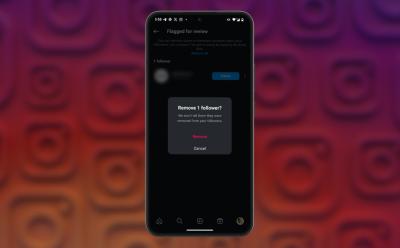
How to Mass Unfollow Users on Instagram
View quick summary
In this article, we have discussed ways to mass unfollow users on Instagram. The first method is manual unfollowing from the "Following" list. The second method involves unfollowing least interacted users. The third method suggests removing flagged accounts. Lastly, an Android app called "Unfollow App" can be used to batch unfollow accounts.

MacBook Keyboard Is Not Working? These 7 Fixes Can Help
View quick summary
If your MacBook keyboard isn't working, you must clean the keyboard, check keyboard layout settings, reconfigure modifier keys, or update macOS. Also, make sure you've disabled the Slow Keys, Sticky Keys, and Mouse Keys. On Intel-powered Macs, you can reset SMC and NVRAM to fix an unresponsive keyboard. If nothing helps, you can contact Apple.
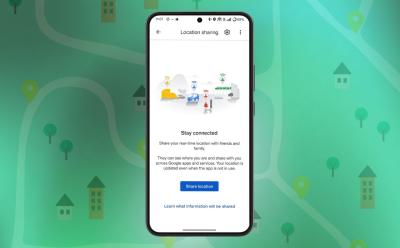
How to Share Location on Google Maps
View quick summary
Google Maps has an option to share live location and it works brilliantly well. However, if you want to share a particular location for, say, meeting up with your friends, or a random barren location, all you need to do is drop a pin or choose a nearby shop and click Share. You can then copy the link to that location or share it directly on messaging apps.

How to Share Your Snapchat QR Code
View quick summary
In this guide, we talk about how you can share your Snapchat QR code or Snapcode with your friends directly from your profile page and have also outlined the steps to save your Snapcode to your phone's gallery so you don't have to open the app to share your code with others.

Intel Lunar Lake: Everything You Need to Know
View quick summary
Intel's new Lunar Lake architecture is redesigned to offer best-in-class efficiency, outperforming even ARM chips. Intel has now packed the CPU, GPU, and NPU onto the Compute tile. And it's manufactured on TSMC's N3B process node. The CPU cores -- Lion Cove and Skymont -- have been enhanced dramatically for improved efficiency and performance. Intel has removed HyperThreading from its CPU after two decades. The new Lunar Lake NPU can perform up to 48 TOPS alone. And the integrated Xe2 GPU is 30% faster than Meteor Lake GPU at half the power.

This App Brings iOS 18’s AI Notification Summary Feature to Android Phones
View quick summary
Apple's upcoming iOS 18 has an AI notification summary feature that, well, sums up your pending notifications. The same feature is now available on Android via the Sum Up app, and it's extremely easy to set up on any Android device. All you need is a Gemini API key, which you can get for free, and then set up the app by granting permissions.

You Can Now Edit DMs on X (Twitter); Here’s How to Do It
View quick summary
X (Twitter) has introduced an edit feature for DMs on its iOS app, allowing users to edit a message up to five times. Edited messages will display an "Edited" label. This feature is available to all users but X will still retain original message data for security.

How to Scan QR Codes on Snapchat
View quick summary
In this guide, we have explained how to scan QR codes, or "Snapcodes," on Snapchat. You can scan QR codes using the Snap camera tab, which will open the linked content. Snapchat also allows scanning Snapcodes from your phone's gallery, found in the "Add friend" section which previously used to be available from Settings.

Pixel 9 vs Galaxy S24: The Compact Showdown
View quick summary
If you're trying to look for a good reliable compact phone under $800, the Galaxy S24 beats the Pixel 9 to emerge victorious. From a better LTPO-backed display to way more power with the Exynos 2400 and even slightly better cameras, the Galaxy S24 has got you covered on all fronts. It's a much more versatile device than the Pixel 9, thereby making it an easy suggestion. The only things that the Pixel 9 has going for it are a refreshing new design and those cool new AI features.

HBO Max Student Discount: How to Get 50% Off on the Subscription?
View quick summary
Max, previously called HBO Max, is currently providing 50% off in partnership with UNiDAYS, an app that gives deals and discounts on top brands to students. This brings the price down to $5 for the ad-supported version which usually goes for $10 whereas the ad-free plan goes for a whopping $17. The plan is limited to US College students only.

Is Apple Intelligence an Intelligent Reason to Upgrade to iPhone 16?
View quick summary
The limited compatibility of Apple Intelligence brings a question- is Apple Intelligence a worthy reason to upgrade your iPhone? In my opinion, Apple Intelligence is a big reason to upgrade to a new iPhone, but it shouldn't be the ONLY reason. There are some crucial factors that you must consider.
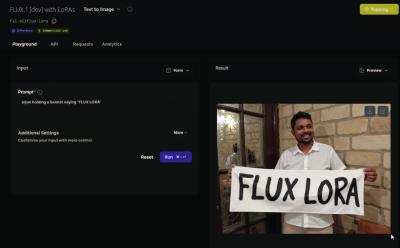
How to Train Your Own Flux LoRA Model Without a Beefy GPU
View quick summary
For training a Flux LoRA model, you can use fal.ai which allows you to train custom models on your own images in a straightforward manner. You don't need beefy GPUs or technical knowledge to create a custom AI image generation model.

Best Free Antivirus Software for Windows 11
View quick summary
While Windows Security is more than enough on Windows 11, you might want to try other antivirus software for extra features. Some of the best free antivirus software on Windows 11 are Avast, AVG, Avira, and Bitdefender. They all can exist alongside Windows Security but be warned as most of them come with lots of bloatware baked in, which could slow down your PC.

How to Delete X/Twitter Account
View quick summary
Deactivating a Twitter/X account and not logging in for 30 days will permanently delete the account. However, restricting it will protect your Tweets/Posts from people who don't follow you, and should be used if you don't want to delete your X/Twitter account.

Snapdragon 6 Gen 3 Is Merely an Overclocked Two-Year-Old Qualcomm Chip
View quick summary
The Qualcomm Snapdragon 6 Gen 3 has silently released as a slightly overclocked successor to the Snapdragon 6 Gen 1. The difference lies in the fact that the 6 Gen 3 uses performance cores clocked at 2.4GHz instead of 2.2GHz. It still uses the same four efficiency cores as the 6 Gen 1. Besides that, there's nothing extra that it brings to the table. What makes it all the more convoluted is that the 6 Gen 3 is also very similar to the 7s Gen 2 from the Snapdragon 7-series.

You Can Now Kill a Task from the Windows 11 Taskbar, Here’s How
View quick summary
You can now end tasks from the Windows 11 Taskbar. You don't have to open the Task Manager to do it. It's hidden under the Developer Settings page. Once enabled, you can kill any task from the Taskbar. That said, it doesn't work for Windows Explorer.

Enough is Enough: Google, This Wear OS Feature Needs a Fix ASAP
View quick summary
Wear OS is cut for my usage but one thing I despise about the smartwatches is the unresponsive or excessively responsive tilt-to-wake features. It not only affects the battery life but could be quite annoying when it doesn't work. However, one of the best solutions to this is to add a tilt-to-wake sensitivity setting to Wear OS.

How to Fix iPad That Won’t Turn On (2025)
View quick summary
If your iPad won't turn on, you can force restart your device, connect it to a charger, check battery health, or update iPadOS using a Mac or PC. In case there's an error in the iPadOS installation, you can update your iPad in Recovery mode or DFU mode. If nothing works, it could be a hardware failure and you must contact Apple in such cases.

How to Turn On Dark Mode on Twitter/X
View quick summary
In this guide, we have highlighted four ways that you can use to turn on dark mode for the X app and website. The first one is enabling dark mode on your mobile app, either that or you can enable default device theme and switch between theme by turning on or off dark mode from your smartphone. The other method is via the X website and if that doesn't work then you can resort to the Chrome flags route.

10 New CarPlay Features in iOS 18
View quick summary
Apple's iOS 18 brings several new CarPlay features including, Color Filters, Voice Control, Sound Recognition, New wallpapers, Siri improvements, a revamped Settings app, and more. Here are all the new CarPlay features in iOS 18.

All New WhatsApp Features Added in August 2024
View quick summary
In this list, we dig into all the new features that are introduced on WhatsApp in the month of August. While there aren't any significant changes to the stable build of the app, there are some interesting new additions teased in the beta build of the app to look forward to. Like the Meta Voice chat, video call filters and effects along with PIN verification for unknown contacts and more.

How to Upgrade Windows PowerShell
View quick summary
PowerShell is used by power users and developers alike, and if you haven't updated it in a while, there are lots of ways to do it. Some of the best ways to update Windows PowerShell is using the Windows Store, downloading the installer, using the Winget utility, or updating Windows.

10 Best Windows 11 Themes to Download for Free
View quick summary
A Windows theme is a collection of images you can set to auto-change so you won't get bored seeing the same desktop wallpaper daily. The store has plenty of themes but not all of them are great. Hence, some of the best themes are Springtime Art, Architectural Structures, Rain in the City, and more mentioned in the article.

Apple TV Remote Not Working? Here’s How to Fix It
View quick summary
For the most part, an Apple TV remote can last you for years and will work with multiple Apple TV generations. There are only a few reasons when it may not work as intended. These include low or dead battery, glitches in tvOS software, or a hardware fault. If your Apple TV remote isn't registering any input, or is facing pairing failures, check out this post to get resolved.

iPad mini 7: Design, Chipset, Price, and More
View quick summary
Apple refreshed its most portable iPad lineup with the iPad mini 7 with A17 Pro chipset, upgraded 8GB RAM, Apple Intelligence, camera upgrades, Apple Pencil Pro, new color options, and more. Despite processor upgrades, AI support, and beefed-up storage options, the iPad mini 7 has a starting price of $499.