Tech - Page 20
Trending Stories

How to Free Up Storage in Chromebook
View quick summary
Chromebooks usually come with lesser storage compared to other laptops which makes managing apps and Linux difficult. Some of the best ways to make space for other apps is by repartitioning the Linux partition, deleting apps and files, and deleting the browser cache, among other thing.

If you're already on your way to get the latest iPhone 16, hold your horses just a bit longer and check Torras' Ostand 360-degree Spin Case and GlassGo X combo and get that much needed protection!

Pixel Watch 3 vs Galaxy Watch 7: Watch Out for The Verdict
View quick summary
The Pixel Watch 3 has a new LTPO AMOLED display, new Wear OS 5, Fitbit integration, and continuous heart rate detection. The Galaxy Watch 7 also has Wear OS 5, more software updates, a slightly longer battery life, more sports modes, and better workout and sleep detection. So, in this comparison, we'll pit these timepieces against one another to see which one you should acquire.

Pixel 9 Pro Fold vs OnePlus Open: The Ultimate Foldable?
View quick summary
The Pixel 9 Pro Fold is here, and we have compared it to the OnePlus Open. From the looks of it, the latter is the better foldable for much cheaper. Take a look at the detailed comparison right here!
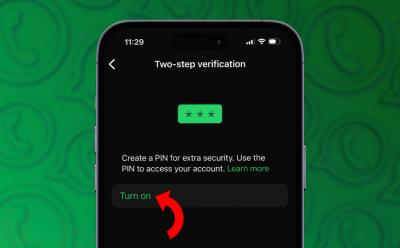
How to Enable Two-Step Verification on WhatsApp
View quick summary
When you set up Two-step verification, WhatsApp will ask you for a code when you try to log in to their account. If you forget the PIN, you can recover the account using the email you used when setting up the feature.

iOS 18 Review (iPhone 15): No AI for the Rest of Us
View quick summary
Apple has just released the final stable version of iOS 18 to the masses. iOS 18 bring with it a bunch of new features like home screen and lock screen customization, a new Control Panel, redesigned Photos app, improvements to the Messages app, and Apple Intelligence. In this review, I'll share my experience using iOS 18 on an iPhone 15, having installed it first as a Developer Beta and then a Public Beta.

Galaxy Watch 7 vs Pixel Watch 2: There’s a Clear Winner
View quick summary
Both Pixel Watch 2 and Galaxy Watch 7 are great devices but the latter is a tad bit better at everything. Samsung Health is more comprehensive and completely free whereas Fitbit has fewer features, some of which are locked behind subscriptions. The Pixel Watch 2 is slightly more accurate in terms of tracking, but Galaxy Watches are not far off and more than makes up with Samsung Health's features. Overall, the Galaxy Watch 7 is a better pick.

How to Reset iOS 18 Control Center to Default
View quick summary
The latest iOS 18 Developer Beta 5 offers a built-in option to reset the Control Center to its default settings and undo any user-made changes and customizations. For this, go to Settings -> Control Center and choose the Reset Control Center option. As of now, the stable version of iOS 18 doesn't offer this option.

How to Check If Someone Is Using Your WhatsApp Account
View quick summary
Checking if someone's using your WhatsApp on another device is quite easy. You can do it using the primary device you used to link the other devices, and then checking the active sessions inside the Linked devices section. If you notice a suspicious device or activity, you can tap on it and select Log out to remove the device from your account. You can also set up Two-step verification and App lock, so this never happens again.

RCS on iOS 18 Not Working? Try These Fixes
View quick summary
If RCS isn't working on your iPhone, make sure you've installed iOS 18, check RCS availability in your region, and make sure your network carrier supports RCS Messaging. Also, you should check your internet connection or toggle Airplane Mode. If nothing works, try restarting your iPhone.

SocialAI Is a New AI Bot-Powered Twitter Clone That You Should Try Out!
View quick summary
There's a new social media app in town called SocialAI, where you're the only human, while the rest are all AI bots. From actively dropping replies to your posts to interacting with you, these bots are out there to listen to you. We finally went hands on with the app, and here's what we think!
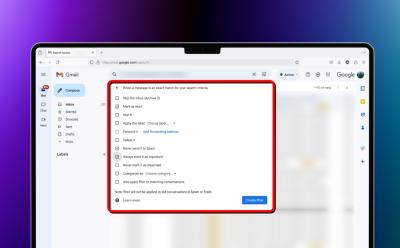
How to Create Rules in Gmail
View quick summary
Rules can only be created using Gmail web and they're pretty easy to create. There are plenty of rules like Applying a label, deleting, Forwarding, Starring, and many more when you receive an email. You can create a Rule by going to Search Settings > Create filter.

10 Canva Alternatives I’ve Tested in 2025
View quick summary
If you've recently started using Canva and haven't been enjoying it as much, there are many alternatives you can use. While most of them are partly free, some require premium subscription. Some of the tools do not contain templates but are hardcore photo editing tools you can use to create your own designs. The tools in question are Fotor, Microsoft Designer, Adobe Express, Pixlr, Photopea, and more.

How to Enable Game Mode on iPhone in iOS 18
View quick summary
The latest iOS 18 brings Game Mode to iPhones, for the first time ever. Game Mode minimizes background activity on your iPhone to provide consistent FPS for better gameplay. The Game Mode in iOS 18 triggers automatically when you start a game. You can also toggle Game Mode from the Control Center.

Pixel 9 Pro Fold vs Galaxy Z Fold 6: A Foldable Showdown
View quick summary
In this article, I will be comparing the latest two foldables on the block. the Pixel 9 Pro Fold and the Samsung Galaxy Z Fold 6 and testing which is the better foldable phone that you should buy. We have compared them in terms of design, display, software, performance, cameras and battery life to test out which is the better phone overall.

How to Share Games Using Steam Family Sharing
View quick summary
Steam Families is a great way to share your Steam library and games with friends and family. To start sharing games using the feature, go to Steam > Settings > Family > Create a Family > Invite friends and family. Once your family members accept the invite, all the games on their and your profile will be shared.

How to Use Snapchat Map: A Complete Guide
View quick summary
In this article, we have discussed how you can use Snapchat Maps, where you can access it from the app, highlighted some of its key features as well as discussed how you can change the privacy settings for Snap Maps and what is Live Location sharing of Snapchat.

How to Unhide Apps on iPhone
View quick summary
You can hide apps on your iPhone using the Hide and Require Face ID option. If you want to access a hidden app, you can do so by going to App Library > Hidden folder, using Face ID, Touch ID, or passcode to unlock and tapping on the app to open. You can also unhide apps from the Hidden folder by long-pressing on its app icon and selecting Don’t Require Face ID.
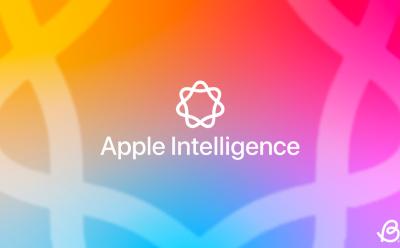
Does iOS 18 Have Apple Intelligence Right Now? Answered
View quick summary
Apple released the stable version of iOS 18 on Monday, September 16, 2024. The latest iOS 18 is Apple's biggest software update, but it still doesn't include Apple Intelligence. Apple Intelligence will be available on all compatible devices from October onwards in U.S. English.

RCS Message on iPhone: All Things an You Need to Know
View quick summary
RCS messaging is available on iPhones running on iOS 18 or above. Users can enable RCS on iPhone by going to Settings > Apps > Message > RCS Messaging > turn on the toggle for RCS Messaging. It allows users to send high-quality images, and videos, and use the read receipts feature, alongside message reactions.

OpenAI Confirms ChatGPT Did Message Users First, But It Won’t Anymore
View quick summary
A Reddit user shared a conversation with ChatGPT where the chatbot had initiated the conversation without user prompting. Another user said ChatGPT inquired about his health. It seemed bizarre, but OpenAI has now confirmed the issue. The company says the issue has been fixed now.

5 Best Laptops for Students from MSI (with Discounts & Deals)
View quick summary
Are you a student looking for a good reliable laptop to get through the semester smoothly? Then, you should take a look at our handpicked list of the best MSI laptop deals for students right here!

WhatsApp Status Now Lets You Secretly Tag People, Here’s How It Works
View quick summary
WhatsApp's latest beta version 2.24.20.3 for Android introduces the mentions feature, allowing users to tag contacts in status updates. Only the mentioned person receives a notification and private message, keeping other viewers unaware. It's currently in beta, with a limit of five mentions per status.

6 Things You Should Know About OpenAI’s ChatGPT o1 Models
View quick summary
OpenAI's new o1 models excel at advanced reasoning tasks and in fields like math, science, and coding. However, for natural language processing, GPT-4o is still the better choice. As for coding, the smaller o1-mini model outperforms the larger o1-preview model. OpenAI says the new o1 models pose a "Medium" risk in terms of biological threats and persuasion.

How to Add a Contact on WhatsApp
View quick summary
In this guide, we discuss how to add contacts directly from WhatsApp itself. You can add a contact from the new chat screen or scan their QR code. For Windows, you can enter a phone number to chat directly. This feature is best for one-time conversations, eliminating the need to save contacts.

8 Best Chromebook VPNs You Must Check Out in 2026
View quick summary
Besides helping you stay anonymous, a VPN allows you to watch geo-restricted content and access restricted websites. Choosing a free VPN for Chromebook is easy because there aren't many options. ProtonVPN, TunnelBear, WindScribe, Browsec are all great VPN but if we had to choose one, ProtonVPN would be our go-to service thanks to it's strict no-log policy and strong encryption.

How to Know if Someone Blocked You on Facebook
View quick summary
In this read, we have detailed a total of six methods where we discuss how to find out if you have been blocked on Facebook by someone. While there are multiple ways to tell if you are blocked, there are some key areas to check like their profile. searching them up in your friend's list and Facebook search, not being able to tag them, and finding their account from an alternative account.

How to Install iOS 18 Right Now
View quick summary
On September 16, 2024, Apple rolled out the final, polished version of iOS 18 for iPhones. The newest update brings a bunch of exciting additions like a revamped Control Center, Home Screen Customizations, and more. To upgrade from iOS 17 to iOS 18, go to Settings -> General -> Software Update and tap on the Download and Install option on the iOS 18 update notification.

iPhone Mirroring Not Working on Mac? Try These Fixes
View quick summary
To use iPhone Mirroring, you must install iOS 18 on your iPhone and macOS Sequoia on your Mac. If iPhone Mirroring isn't working, you should check your Apple IDs and enable Bluetooth & Wi-Fi on both devices. Also, make sure your iPhone is locked and you aren't using AirPlay or Apple Sidecar feature. If nothing works, try restarting your devices.

This App Lets You Control Nothing Earbuds from your Browser, and It’s a Game Changer
View quick summary
There's a web application called Ear (web), developed by Nothing community member RapidZapper. This tool allows users to control their Nothing Ear Buds directly from their web browser, offering functionality like switching noise modes and equalizer. You can use it with any Chromium web browser and it doesn't require any sign-in or unnecessary permissions. The controls are intuitive and work seamlessly.

How to Unlock a Locked Snapchat Account
View quick summary
In this guide, we have discussed four methods to help you unlock your locked Snapchat account. The first method is submitting an Appeal given you get an option to do so in the app, else you can write out your issue to Snapchat support team. Other ways include logging into your account from the web app, creating a new account from a different device or to wait till it automatically gets unlocked.

Motorola Edge 50 Neo First Impressions: Unbeatable in the Segment?
View quick summary
The Motorola Edge 50 Neo is the brand's latest affordable mid-ranger, offering a 6.4-inch 120Hz LTPO display and the Dimensity 7300. We could test it out for some time, and here's our first impressions!

Apple has unveiled iPadOS 18, the next major update for iPads. Building on iOS 18, it boasts exciting features like on-device and cloud AI, enhanced Siri interactions, a dedicated Passwords app, a redesigned Photos app, and—long awaited by many—a native Calculator app. Here's a list of all the devices that will be able to upgrade to iPadOS 18 later this year.
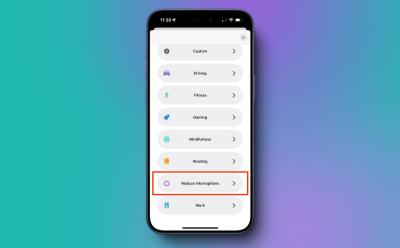
How to Use Reduce Interruptions Focus Mode on iPhone in iOS 18
View quick summary
Reduce Interruptions Focus Mode in iOS 18 uses Apple Intelligence to surface only the important notifications while filtering out everything else. To set up Reduce Interruptions Focus Mode, go to Settings -> Focus then tap on the "+" icon, choose Reduce Interruptions, and tap on Customize Focus. You’ll see a toggle to turn on the Intelligent Breakthrough and Silencing option when you create a new Focus mode or customize an existing one.

How to Use the New iOS 18 iPhone Mirroring Feature on Mac
View quick summary
Apple rolled out the iOS 18 and macOS Sequoia with the much-useful iPhone Mirroring feature that allows you to use your iPhone from your Mac's display. To use iPhone Mirroring, you need a Mac with an Apple silicon chip or a T2 Security chip and an iPhone where you've signed in using the same Apple ID with two-factor authentication enabled. To get started, bring your iPhone near to your Mac, click on the iPhone Mirroring icon from your Mac's Dock, and follow the on-screen instructions.
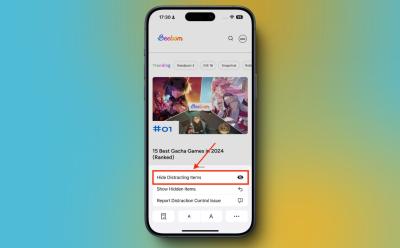
How to Hide Ads in Safari Using Distraction Control Feature in iOS 18
View quick summary
The new Distraction Control feature lets you hide certain banners, cookie preference pop-ups, ads, and other distracting webpage items while you're browsing. To hide ads in Safari using the Distraction Control feature, go to a webpage and tap on Page Menu -> Hide Distracting Items. This feature can temporarily hide ads, but they will show up again when the site refreshes. If you wish to unhide the elements, tap on the Page Menu and choose Show Hidden Items.

iOS 18: Features, Release Date & Supported Devices
View quick summary
Apple's iOS 18 made its debut at WWDC 2024, with stable IOS 18 out on September 16. The next-gen iOS 18 arrives with some impressive features like customizable home & lock screens, a revamped Control Center, a new Passwords app, RCS support, call recording to iPhones, a dedicated Game mode, and more. The iPhone XR, XS, XS Max, and newer models have secured a spot in the iOS 18 supported devices list.

How to Customize Control Center in iOS 18 [Complete Guide]
View quick summary
The new iOS 18 brings a redesigned Control Center with a new Controls Gallery that lets you add more controls. You can now customize the new Control Center in iOS 18. To do this, open the Control Center, tap on the "+" icon from the top left, and tap on the Add a Control option. In addition, you have the freedom to rearrange or resize the controls or even add a new Control Center screen.
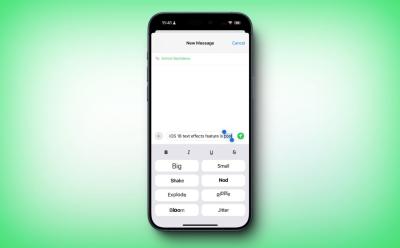
How to Use Text Effects in iOS 18 on iPhone
View quick summary
The latest iOS 18 has updated the Messages app with iMessage scheduling, RCS support, Tapbacks, Formatting options, and all new Text Effects. You can apply animated effects to individual letters, words, phrases, or emojis with the Text Effects feature in iOS 18. For this, open the Messages app, type your message, select a word or phrase, and choose the Text Effects option. You get to choose from eight text animation options, including Big, Small, Shake, Nod, Explode, Ripple, Bloom, and Jitter.

How to Rename Siri on iPhone in iOS 18
View quick summary
Apple offers a new accessibility feature named Vocal Shortcuts that lets you assign a custom phrase that Siri can understand to launch shortcuts and complete complex tasks. You can use the Vocal Shortcuts feature to rename Siri on your iPhone in iOS 18. For this, go to Settings -> Accessibility -> Set Up Vocal Shortcuts -> Siri. Once the new word has been set, you can use it to activate Siri on your iPhone. Bear in mind that the new name won't sync with other devices like HomePod.

How to Enable RCS on iPhone with iOS 18
View quick summary
Apple has added RCS support to iOS 18 to allow smooth communication between iPhone and Android users. To use RCS on iPhone, you have to install iOS 18 and your network carrier must support RCS. If you want to enable or disable RCS on iPhone, go to Settings -> Apps -> Messages -> RCS Messaging.

6 Best Wireless Chargers for iPhone 16 and iPhone 16 Pro
View quick summary
If you're looking for the best wireless chargers for your brand new iPhone 16 and iPhone 16 Pro Max, we'd recommend going for either the official Apple MagSafe charging pad, or choosing one from this list. Take a look!