Canva is one of the most popular web-tools to create images for social media, invitations, and more. In fact, it’s even used by Twitch streamers to create graphics for their gaming channels. However, if you’re bored of using Canva or find it limiting, there are many Canva alternatives you can use. So, here are 7 Canva alternatives (free and paid) that you should check out.
1. Microsoft Designer
AI is everywhere these days, including in Canva. However, Microsoft’s new AI-powered Canva alternative is definitely one of the best tools you can use. Microsoft Designer allows you to start off your design by simply typing in what you need. So you can write things like “an invitation card for a birthday party” and it will generate a bunch of templates that you can then customise to your heart’s content. In fact, you can get an even better head start by giving more details in your prompt. Type something like “an invitation card for Akshay’s birthday party on 23 May, at 8pm” and the generated card will have those details already included.
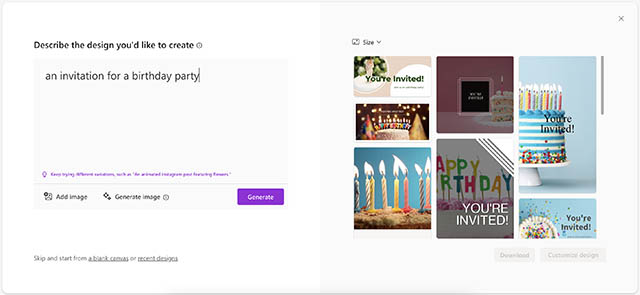
You can also use Microsoft Designer for creating YouTube thumbnails or Instagram Stories. In fact, if you mention “thumbnail for YouTube”, or “an Instagram Story” in the prompt, it usually adjusts the aspect ratio accordingly on its own so you don’t have to worry about setting the correct dimensions manually.
Pros Cons Easy to use Can sometimes create drafts that aren’t quite accurate Prompts generate good quality templates
Pricing: Free
Check out Microsoft Designer (visit)
2. Adobe Express
Ask any designer, and they’ll likely swear by Adobe’s products for their designing needs. Whether it’s Photoshop, or Illustrator, Adobe’s tools are industry standards for a reason. So, if you’re looking for a high quality tool like Canva, you should definitely check out Adobe Express.
This free to use tool offers every feature you’d find in Canva, and then some. You can start off with templates for popular things like Instagram Stories, Facebook posts, thumbnails for YouTube, and more. It even has templates for flyers, logos, book covers, and more.
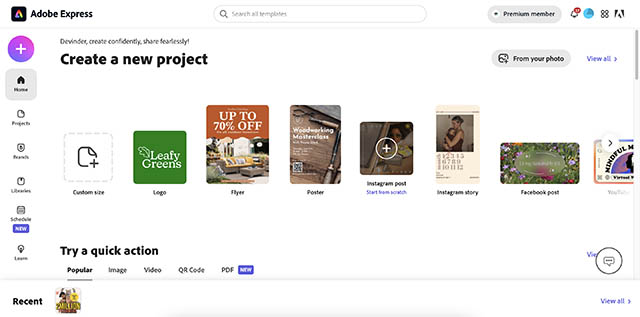
Apart from all the Canva-like features, Adobe Express also brings in tools such as image resizing, background removal, and more to make your editing easier. What’s more, you can use Adobe Firefly (check out) to use AI to generate images and use them in your Adobe Express designs as well. Adobe Express has a free to use tier, but you can also subscribe to its paid plan to get access to more features including Adobe’s Stock library, content scheduling, 100GB of cloud storage, and more.
Pros Cons Feature packed Premium plan is quite expensive at $9.99/month Has templates for pretty much everything
Pricing: Free tier available, $9.99/month premium plan
Check out Adobe Express (visit)
3. Picsart
Another Canva alternative you can check out is Picsart. Though you might have heard about it as an image editing app, it also has a web app that lets you create graphics and images for social posts. You can choose from a variety of image sizes, including custom templates for Instagram Stories and posts, Facebook posts, YouTube thumbnails, LinkedIn images, and it even has templates for Twitch banners and more.
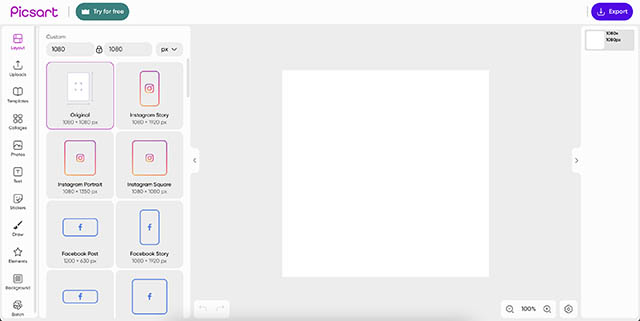
There are a lot of templates to get a jumpstart on your design process, including custom ones for themes like Mother’s Day, flyers, posters, and more. Picsart will allow you to add photos, collages, text (with a bunch of cool fonts), background editing, and more to help you create the perfect flyer, poster, or social media post.
Pros Cons Vast library of templates to choose from Free plan is quite limited Pre-built templates for Twitch banners
Pricing: Free tier available, paid plans start at $2 per month
Check out Picsart (visit)
4. Visme
If you’re looking for a Canva alternative that will let you create infographics as well as social media posts, Visme is the tool for you. It has all the features of Canva, including templates for social media posts (think Facebook, Instagram, etc), as well as templates for creating presentations, infographics, charts and more. Another cool thing I noticed is the custom template for Facebook ads, which can come in useful especially for marketing folks.
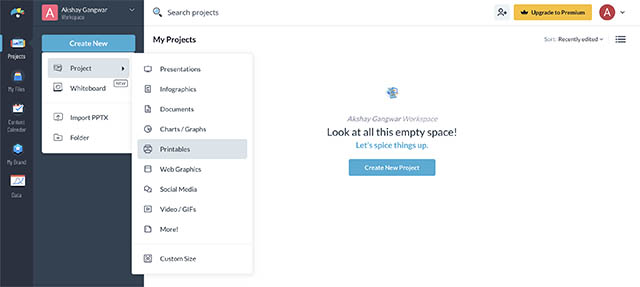
There’s a lot more that Visme can let you create. It has templates for things like invoices, receipts, letterheads, etc., as well. Personally, I’m not a fan of the UI, because it feels dated when compared with some of the tools mentioned above. However, as far as functionality goes, Visme has all its bases covered. Once you’ve selected a template (or a blank one), you can add things like graphics, images, data, etc. You can even change the theme colours and basically customise everything to fit your needs.
Pros Cons Larger template library than most competitors Paid plan is quite expensive Free plan has decent options, and unlimited usage
Pricing: Free tier available, paid plans start at $12.25 per month
Check out Visme (visit)
5. VistaCreate (Formerly: Crello)
VistaCreate is a solid tool like Canva that you can use to create designs for social media, websites, logos, business cards and more. It even has templates to let you create t-shirt designs, Zoom backgrounds, etc. You can also use VistaCreate to make animated designs. There are templates for popular ones like YouTube intros, Instagram video stories, Reels, and more.
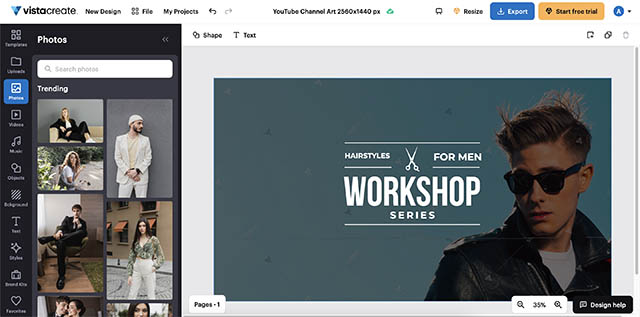
Inside, the UI will feel very familiar to anyone who has used Canva. You can drag and drop elements such as photos, videos, music, objects, text, and more. A lot of the templates are locked behind a paywall, but there are plenty of designs you can use for free. Once done, you can download your design as a jpg, png, gif, or even a pdf, and you can share links with collaborators to easily give them access to your design.
| Pros | Cons |
|---|---|
| Versatile set of templates | Can be difficult to find free templates |
| Can create animated GIFs, video posts, and more | Paid plan is pricey |
Pricing: Free tier available, Pro plan priced at $10 per month
Check out VistaCreate (visit)
6. Kittl
Kittl is a solid Canva alternative if you’re looking for something that brings Canva like features, along with AI built in to help you create your designs. As far as the basic features go, Kittl has everything you’ll need. You can find templates for things like creating social media posts, logos, cards, labels, posters, etc., and there are a bunch of pre-made graphics for you to get started with.

What’s great here is the fact that you can design a graphic and then convert it into a mockup in just one click. Kittl supports creating mockups for t-shirts, walls, hoodies, bags, wall art, and more, and it works really well. The USP, however, is Kittl’s AI. With this tool, you can create graphics and images for your designs by simply typing what you want to create. It’s similar to other tools like Adobe Firefly, Bing image creator, etc. In fact, you can use Midjourney to create images and import them itno your Kittl projects as well, if that’s the way you want to go.
Pros Cons Can create mockups in one click Kittl AI is only available on purchase of premium plans, or credits. Lots of templates to choose from
Pricing: Free tier available, paid plans start from $10 per month
Check out Kittl (visit)
7. Design Wizard
Design Wizard is a solid Canva alternative, and you can give it a shot if, for some reason, the other tools on this list don’t meet your needs. It brings all the features you might need — there are lots of templates for things like social media posts, cards, blogs, marketing material, and even ads. Plus you can add elements like images, text, and shapes to the design and customise it to best suit your needs.
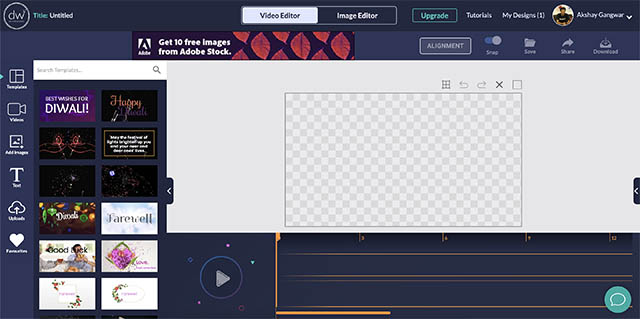
However, the reason Design Wizard is at the bottom of this list, is because it doesn’t allow you to download created designs in its free plan. Plus, the UI is definitely in dire need of a touch up. Still, if you’re looking for tools like Canva to help you create great looking graphics, and you don’t mind paying for the tool, you can check out Design Wizard as well.
Pros Cons Multiple templates and sizes to choose from Doesn’t allow downloading without a paid plan Support for layers
Pricing: Free usage allowed, paid plans start from $9.99 per month
Check out Design Wizard (visit)



















Typing master pro 2020 cracks offer you an entire solution for typing speed test and performance check. The user can enjoy features like speed test and per minute words count features. The user can select the sport mode which makes the training process in fun mode. Children and early age users can use this feature to enjoy and learning at an equivalent time. Bubble, box, and water balloon games are included in typing master crack versions so just Download the Typing Master Pro from the link given below and luxuriate in the complete features.
You guys are amazing great work …. Keep it up
Never heard of BeFunky til you recommended it! They should reward you with commissions…damn it’s a good alternative to Canva for sure! Awesome posts my friend!
I love the infographic that makes the comparison super easy. Nice add!
Hello Ivana, nice article.
Maybe you will like thumbnailed.it, its free and does not require to sign up
Regards
Are there any offline versions of tools like canva.
That’s what I’m trying to figure out too. Did you find anything?
It’s probably time to add Easil.com to that list. Seems to be the latest hottest tool, along with Adobe spark. I’ve tried so many, and we’re spoilt for choice. I kind of become addicted to reviewing them all for myself. Yet to try Polar so will do that.
Is there an offline version of this app?