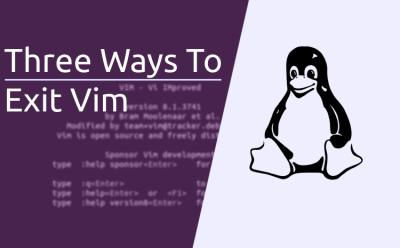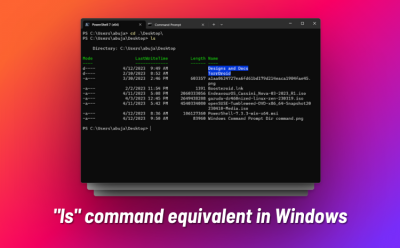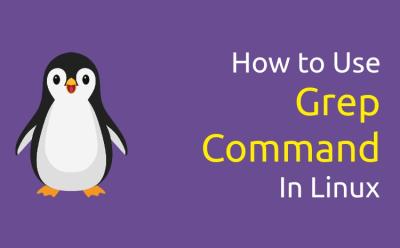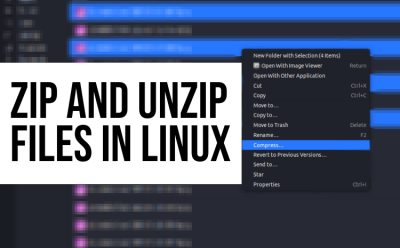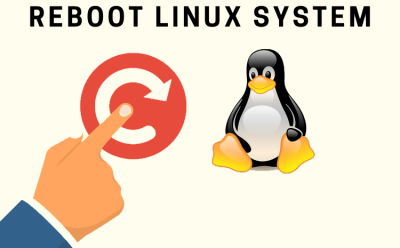PC - Page 4
Trending Stories
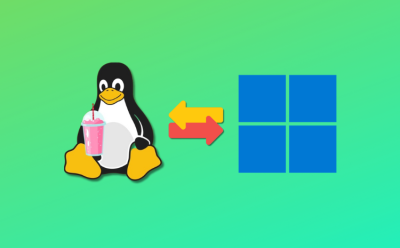

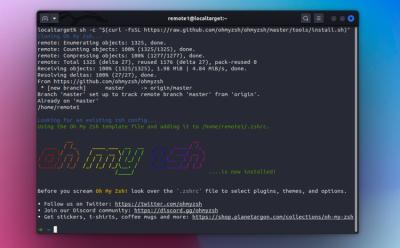





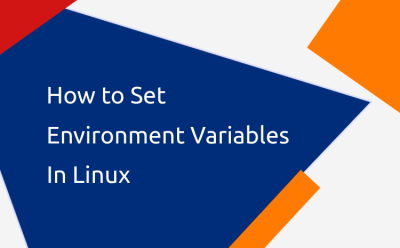
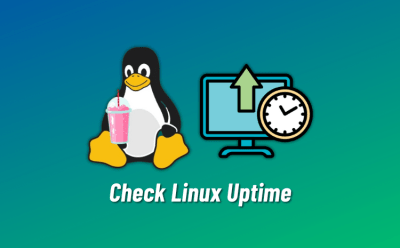


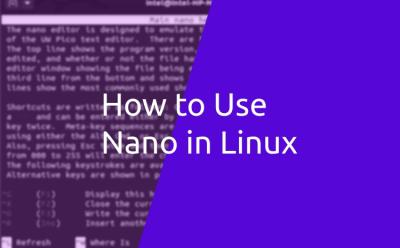

25 Best Linux Games for 2025 (Steam, Proton, and Lutris)
View quick summary
Now, with the help of Proton, you can play some of the best AAA rated games on Linux as well. Whether it's Elden Ring or GTA V, most of these blockbuster titles are fully playable either natively on Linux or using the magic of Proton. So, without further ado, let's dive right in and check out the list of 16 best AAA games you can enjoy on this platform.