Internet
Trending Stories
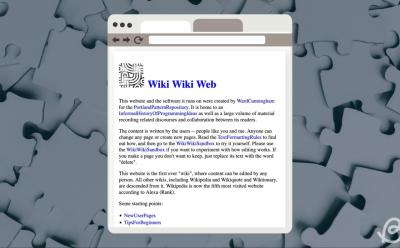
On This Day 30 Years Ago, WikiWikiWeb Walked So Wikipedia Could Run
View quick summary
30 years ago today on March 25th, 1995 the first user editable Wiki was launched dubbed WikiWikiWeb. In this read, we will take a trip down the memory lane discusssing how it changed the landscape of how we share and contribute information on the internet thanks to the invention of this simple database by Ward Cunningham.

12 Best Chrome Alternatives You Should Try Out
View quick summary
Google is infamous for data collection, by using another Google service, we're essentially giving Google easy access to see and assume what's happening in our lives. Therefore, we'll show you some of the best privacy-focused and better alternatives to Chrome. Some of them include Firefox, Waterfox, Brave, Safari, and many more.

Emoji Meanings: Their Types and What Do They Mean?
View quick summary
Find all the latest emojis and their meanings in our updated article. It includes emojis up to Unicode 15.1 release.
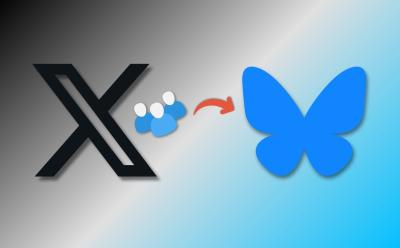
This Handy Extension Helps Find Your X (Twitter) Followers on Bluesky
View quick summary
Sky Follower Bridge is an extension that lets you find your X followers on Bluesky. It's an open-source extension available on both Chrome and Firefox. All you need to do is go to your X followers or following pages, launch and enter your Bluesky credentials in the extension, and it will highlight the users and the handles of those who have a Bluesky account.

20 Hidden Google Games You Should Play in 2025
View quick summary
Google Games are a fun way to take a quick break off of work! These fun and interactive games are available to play for free and can be easily accessed via either Google Search or the Google Doodle dedicated page. Some of the best ones include Cricket, Snake Game, Garden Gnomes, Pac Man, Space Invaders, and more. You will find the complete list here!

10 Best Gmail Alternatives I’ve Tried in 2025
View quick summary
Bored of Gmail and are finally thinking about jumping ship? Well, we have handpicked the best Gmail alternatives for you to go through. From Proton Mail and Edison Mail to Yahoo Mail and Shortwave, take a look at the detailed list here!

How to Reverse Image Search on Android, iPhone, and PC
View quick summary
Reverse image search can help in finding a product on e-commerce websites, searching for text in the images, finding similar products or images, confirming authenticity, and much more. Thanks to the recent developments in the AI space and search features, you can effortlessly reverse image search using Google Lens and Circle to Search on Android, using the Google and Photos apps on iPhone, and using Chrome or google.com on a PC.

US DOJ Seeks to Split Android and Chrome to End Google’s Monopoly
View quick summary
The US DOJ has submitted a proposed framework of remedies to the court in order to end Google's monopoly in the search engine market. The Justice Department seeks to split Android and Chrome, among other things. Google calls the proposed sanction "radical" and says it may hurt end consumers.

40+ Useful Gmail Keyboard Shortcuts That Save Me Time
View quick summary
Gmail keyboard shortcuts let you sift through emails, organize and manage them easily! However, you first have to enable them by going to Gmail on the web -> settings -> See all settings -> General -> Keyboard shortcuts. Once that's done, take a look at our list of the best keyboard shortcuts on Gmail right here!

What is Happening With Telegram CEO Pavel Durov? Explained
View quick summary
Pavel Durov, the co-founder and CEO of Telegram, has been arrested by the French police in Paris. French authorities allege that Telegram has insufficient moderation and its platform is widely used for sharing child sexual content, drug trafficking, promotion of terrorism, fraud, etc. Telegram has failed to enforce the laws of the country. Telegram's position is that its CEO can't be prosecuted for abuse on its platform.

8 Best Ad Blockers for Web Browsers
View quick summary
Ads on web pages have gotten so heavy and intrusive that they bring the browser to a grinding halt. Besides that, ads are disguised as third-party trackers so they can also compromise user privacy. So if you want a clean, fast, and safe web browsing experience, find the best ad blockers for web browsers from our list. We have also added ad blockers for YouTube and Spotify.
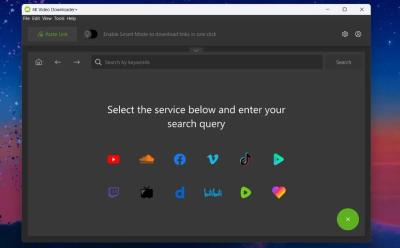
This Free App Lets You Download Entire YouTube Channels
View quick summary
4K Downloader Plus is a tool for downloading videos from various platforms, including YouTube, Vimeo, and Facebook, in high quality up to 8K resolution. It features an in-app browser, automatic downloads for new videos in subscribed channels, and a dedicated Android app. It allows for bulk downloading of playlists and saves user preferences.

What Does the Upside Down Emoji Mean?
View quick summary
The upside-down smiley face emoji's (🙃) conveys various emotions such as sarcasm, irony, confusion, or dissatisfaction. It's often used in response to inconvenient situations or as a passive-aggressive reply. Its meaning also depends on the context of the conversation and can be used as a standalone expression without the need of writing anything else.

How to Turn Off Incognito Mode
View quick summary
You can easily turn off incognito mode on a browser by hitting the X icon or by using a keyboard shortcut. However, that doesn't essentially deactivate this mode forever. In this read, we've listed all the ways you can turn off incognito mode, as well as disable it permanently across all popular web browsers.
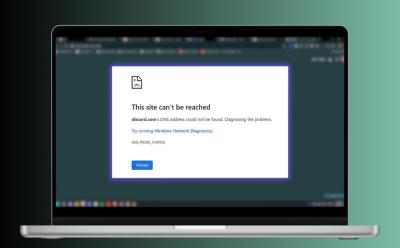
How to Fix DNS Server Not Responding Error
View quick summary
DNS or Domain Name Service is an important system that translates human-readable web addresses to machine-readable addresses called IP addresses. If it isn't responding, to fix it you can — Restart your device, switch to a different DNS in browser, flush DNS cache, reset DNS in browser, and many more.

10 Best VPS Hosting Services You Must Try in 2025
View quick summary
Looking for a good VPS or Virtual Private Server to host your website or to deploy your application? We have, here, some of the best VPS hosting solutions that you can go with. The list ranges from popular services like GoDaddy, to budget friendly options like HostGator and reliable solutions like DreamHost.

Receiptify: Make a Cool “Receipt” for Your Top Spotify Tracks
View quick summary
Receiptify is a third-party service that generates a digital receipt of your top Spotify songs, artists, or genres. Created by Michelle Lui, it's an open-source app inspired by @albumreceipts. Users can customize their receipt and share it on socials or with friends. It's a fun way to visualize your Spotify data and share your music preferences.

Top Facebook Marketplace Scams to Avoid in 2025
View quick summary
Facebook Marketplace is a great platform to buy and sell used items, but it has it's negatives. One of the big negatives is that it's filled with people trying to scam others out of their life's savings. These scams involve Phishing, Payment, Product, and greed inducing links and messages.

“Slide into DMs” Meaning Explained
View quick summary
In this article, we will explain the meaning of the slang term "Slide into DMs" that is commonly used to approach someone over on platforms like X (formerly Twitter), Instagram, and TikTok. Its usage has changed over the years and is now generally used for memes, or even to start in a one to one interaction with someone online.

How to Turn Off Google AI Overview in Search
View quick summary
If you don't like the new AI Overview on Google Search, you can turn it off by following our guide. We have added two extensions to entirely block AI-generated answers on Google Search. Apart from that, we have added three other ways to remove AI Overviews on desktop, Android, and iOS.

I Tried Out Gemini in Gmail and It’s a Total Dud Right Now
View quick summary
Google made several improvements to its Workspace apps by bringing Gemini to them, and we are testing features in Gmail here. These include a Gemini side panel to quickly bring up the AI chatbot and ask questions to it, email summary, and contextual replies that will be available for Gmail app on mobile by July this year.

Hostinger AI Website Builder: The Future of Web Design and Hosting?
View quick summary
Hostinger's AI website builder is a powerful tool to create and launch your website in no time. You don't need technical expertise to publish and maintain your website. With the AI website builder, you can create a website with natural language text prompts and generate images, texts, product descriptions, product pages, blogs, and more. In addition, you get Hostinger's web hosting solution which is known for offering a secure, fast, and scalable network.

Bridging the Gap: Do My Messaging Apps Really Need Interoperability?
View quick summary
While interoperability has been implemented across email services, messaging apps remain isolated. So in this piece, we go through all the developments around interoperability in the context of messaging apps and what the EU is doing with its regulation. We also take a look at the cons of interoperability in messaging apps.

You Can Chat with Gemini Directly in Chrome’s Search Bar; Here’s How
View quick summary
You can now chat with Gemini right from Chrome's address bar. You just have to type "@" and select "Chat with Gemini" to summon the AI chatbot. Enter your prompt and hit Enter. It will take you to Gemini's portal where you can find the answer. The feature is currently available to Chrome desktop users only.
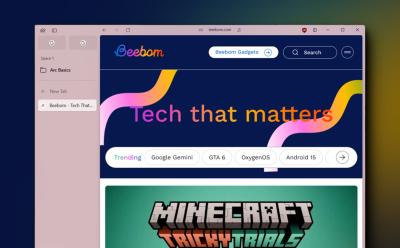
I Tried Arc on Windows: Likeable but Can It Replace My Current Browser?
View quick summary
Arc browser is a new browser with unique UI and features like Spaces, vertical tab navigation, colorful themes, split view, and more. It's still under beta on Windows and some features are missing, but it has the potential to be a good Chrome alternative. Read my piece to understand why.

YouTube Now Wants to Show You Ads When You Pause Videos
View quick summary
YouTube is exploring the idea of displaying ads on paused videos, following positive results from initial tests on smart TVs. The ads will pop-up when you pause a video shrinking the video down and you will have to dismiss the ad to continue playing the content you were watching. This could be a move to drive more users to YouTube Premium.

9 Best DNS Servers You Can Use (Free and Public)
View quick summary
Domain Name Server is designed to translate domain names into machine-friendly IP addresses to help browsers like Chrome load internet resources. There are many great DNS services out there but some of our favorites are Cloudflare DNS, Google DNS, Yandex, OpenDNS, CleanBrowsing, and Comodo Secure DNS.

This Essential New Chrome Feature Will Shield Your Account From Hijacking
View quick summary
Cookie theft aka session hijacking has become a security menace where attackers gain access to users' online accounts without requiring a password or 2FA authentication. To put a stop, Google has developed Device Bound Session Credentials (DBSC) for Chrome that bind the authentication session to the device. It means attackers can't use the stolen cookie to access accounts on another device. You can enable DBSC on Chrome right away.

20 Best Comedy Shows to Watch on Netflix in 2024
View quick summary
We all have bad days sometimes and honestly, there is nothing we can do about it. However, what we can do is not let it have the best of us and uplift our mood by binging some awesome comedy shows available on Netflix. In this article, find out about the top 20 comedy shows available on Netflix to bing on a bad day. You will find action comedies, light hearted comedies, dark comedies and even romantic comedies, so pick from your taste and happy Binging!

How to Go Frame By Frame on YouTube Videos
View quick summary
If you want to go frame-by-frame on a YouTube video then you can do so by using the "." or "," keys on your keyboard. You can also use the left an right arrow keys to browse each frame after pausing the video. Additionally, slowing down the video's playback speed can also be a helpful solution if you want to analyze something in motion.

Jpegli vs WebP: What’s the Difference?
View quick summary
Google recently announced Jpegli since it's related to image compression, people might be confused between the same and WebP. Jpegli is an encoder for compressing JPEGs whereas WebP is an image format. While Jpegli only works with JPEGs, WebP works with transparent backgrounds (PNG) and animated images (GIFs) as well.

What is Jpegli, Google’s New JPEG Coding Library? Explained
View quick summary
Google has released Jpegli, an image coding library capable of reducing the size of regular JPEGs up to 35%, while retaining details thanks to the 10+ bits per component. Jpegli is a tad bit better than WebP thanks to its faster and higher-quality compression. It can save storage while speeding up the load times of web pages.

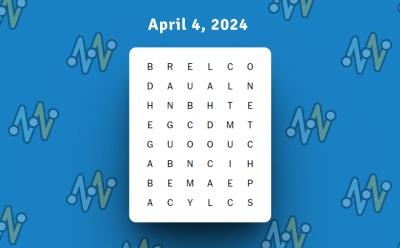
NYT Strands Hints and Answers for April 4, 2024
View quick summary
The NYT Strands for April 4 had me in a jam, but I somehow managed to make it through. While it was a terrible puzzle for me today, I certainly don't want you to go through that. So, if you want a helping hand, take a look at the hints and answers for today's Strands.

NYT Connections Hints and Answers for April 4, 2024
View quick summary
Today's NYT Connections was not a smooth journey. However, I do hope categories like Ways to Prepare Eggs and _ _ _ Wrap make your journey easier. If it doesn't then these answers definitely should!

NYT Strands Hints and Answers for April 3, 2024
View quick summary
The April 3 NYT Strands brings a new set of challenges and makes my finite wisdom seem all the more finite. Being based on a topic I have little to no idea about, the Strands today had me and Akshay beat. But, we made it through with the help of some random guesses a Google searches. Here are the hints and answers for the Strands today, and if you are ready, proceed.

NYT Connections Hints and Answers for April 3, 2024
View quick summary
The NYT Connections puzzle today really loves to talk about categories like U.S. States and Poker Actions. However, if indirect help like this doesn't do then we hope these answers sure do!

NYT Strands Hints and Answers for April 2, 2024
View quick summary
The April 2, 2024 NYT Strands is here, and was honestly one of the easiest solves till date. Well, I have penned down the hints and answers for it right here. So, if your brain is not braining today, you can check those out.

NYT Connections Hints and Answers for April 2, 2024
View quick summary
The NYT Connections puzzle for April 2 dabbles into categories like Pasta Shapes and Kinds of Snakes. However, if that doesn't help you get it then maybe these answers will.

NYT Strands Hints and Answers for April 1, 2024
View quick summary
Well, well, well, it's April Fool's and the NYT Strands for the day is live right now. Do we get to see any special twist of sorts to make a fool out of us, or was it just a regular witty round of the game? Well, I won't ruin the fun for you here. Read on, and take a look at the hints, answers and more if you are ready. You will find it all right here!

NYT Connections Hints and Answers for April 1, 2024
View quick summary
Happy April Fools'! The NYT Connections puzzle is surely in the same spirit as today's puzzle replaced words with emojis! However, we do hope food slang for money and words that rhyme categories help you out. If they don't, well we have some answers for that too!

NYT Strands Hints and Answers for March 31, 2024
View quick summary
The March 31 2024 NYT Strands is here, and while it was very easy, I was probably a tad too braindead to solve it today. Struggled with the second half of the puzzle a bit, and ended up using hints which I probably wouldn't have required on a good day. Anyway, it is what it is and here are the hints, answers as well as my small personal experience with today's puzzle. You will find it all right here. So, if you are ready, read on!