How To - Page 43
Trending Stories

How to Unlock iPad Without Passcode [2026 Guide]
View quick summary
There are several ways to unlock a disabled iPad without a passcode. First, you can restore your iPad in Recovery mode to erase all the existing data and set up the device again. Then, you can also use iCloud or the iPad Reset option to unlock an iPad without a passcode. Finally, on iPads running iPadOS 17, Apple allows you to use an older passcode to reset the new passcode and unlock your iPad.

How to Make a Game Pass in Roblox (Guide)
View quick summary
Roblox is a platform for both creators and players to engage. As a creator you can create game pass or experience pass and sell it to your users. You can go to creator page, select the experience and create a pass as you wish. From there you can put the pass up for sale and select how much price you want it to have. You earn 70% of the selling price as a profit from the game pass on Roblox.

Android’s New Find My Device Network is Here; How to Enable it
View quick summary
Amidst the iOS 17.5 Beta rollout which hints at the release of Apple's unwanted tracker alerts feature, Google's new Find My Device experience, which was delayed due to Apple, is coming soon. Google has started to roll out a part of the feature which lets you put your Android phone on the Find My Device network.

Want to Continue Using Windows 10 Securely? Here’s How Much It Will Cost You
View quick summary
If you are running a business or educational organization, and want to continue using Windows 10, you will have to pay a subscription fee to keep getting security updates. Microsoft has designed an ESU (Extended Security Update) program for Windows 10 that will keep your Windows 10 PC up-to-date for up to three years, after Windows 10 hits end-of-life in 2025.

How to Play Content Warning with More than Four Players
View quick summary
Content Warning is all about becoming viral on SpookTube with your friends. However, the game does not officially allow you to enter the Old World adventure with more than four players. That is why you can use the More Players mod or Thunderstore mod manager to have more friends play Content Warning with you.

All Monsters in Content Warning and How to Escape Them
View quick summary
In Content Warning, becoming a viral SpookTuber is your primary goal. Capturing the monsters in your camera is one of the easiest ways to go viral. To avoid being trapped, we teach you about all the monsters in Content Warning and how to escape them.

How to Fix Content Warning Voice Chat Bug
View quick summary
Content Warning has an in-game proximity voice chat feature, which sometimes fails to work in the game. To fix the issue, make sure to set the correct microphone, and voice chat mode and turn up the Voice volume. You can also use other VoIP apps like Discord to speak with your friends while playing Content Warning.

How To Install Mods in Content Warning
View quick summary
To install mods in Content Warning, you will require the Thunderstore Mod Manager. Once that is installed, search for the game, prepare a mod-profile, and start modding. Before installing mods, ensure you have installed the BepInEXPack from the mod list, as that kickstarts and ensures your mods run properly.

DALL-E Now Lets You Edit the AI Images You Generate, Here’s How
View quick summary
DALL-E can generate solid visuals but has lagged behind Midjourney in editing, thus limiting its creative appeal. However, thanks to OpenAI's new update, the tool now offers a powerful new editing interface that allows users refine portions of an images with modified prompts. The new interface boasts a "Select" option that offers precise targeting of areas for modification, enabling you to add, remove, or adjust elements.

How to Find Saved Videos in Content Warning
View quick summary
The recorded videos in Content Warning can be saved on your PC so that you can watch them later. The easiest way to save the video is using the Save Video option that appears after uploading the video. Users can also find the video in the AppData folder. You can also use the F3 key while near the Video Extractor to directly open the record folder.

Content Warning Failed to Extract Error: How to Fix
View quick summary
The Failed to Extract error is a common issue most of the Content Warning players have been facing since the release of the game. This error can be fixed by changing the host or restarting the PC. You can also use the F3 debug key to work around the error. The possible causes for the error are bad PC specs of the Host PC and starting and stopping the recording multiple times.

How to Make Money Fast in Content Warning
View quick summary
Making money in Content Warning is similar to getting views. However, you would not want to overspend to make zero profit out of your hard work. That is why you should always keep your camera with you, survive the Old World and never share the camera with other teammates. You should also make use of the voice chat and spam the cheap emotes you buy from the shop to make more money.

How to Get More Views in Content Warning
View quick summary
Getting views to go viral is the main goal in Content Warning. To increase your views you should capture a nice intro. You can also capture different monsters and engage with them in the video to get more views. Upgrade your equipment from the shop and get better quality content for more viewers on SpookTube.

How to Change Faces in Content Warning
View quick summary
Content Warning is one of the most unexpected co-op surprises we could have gotten in 2024. Besides all the spooky fun, players can change their in-game faces easily. To do so, head over to the TV console on the right when spawning in the house. Once done, simply interact with it, choose your desired color, text and orientation and you're all done. The game supports a plethora of emoji combinations so feel free to go crazy.

Pixel Watch Gets a New Time-Telling Trick, Here’s How to Use it
View quick summary
Pixel Watches are now receiving the April security patch with a new feature and a significant improvement. Your Pixel Watch will now be able to more accurately adjust its display brightness depending on the conditions, while the new feature adds the ability to check, but rather feel the time.

How to Get Ominous Trial Key in Minecraft 1.21
View quick summary
Ominous trial key is an item used to open an ominous vault, which yields far more valuable loot than the regular vault. To get this key, you need to get the ominous bottle by killing a pillager captain or from opening a standard vault. Then, drink it to get the Bad Omen effect. Now, get close to a trial spawner and it will turn into an ominous trial spawner. Defeat all the mobs and there is a 30% chance you'll get the ominous trial key in Minecraft 1.21.

Minecraft Ominous Vault Guide: Where to Find and How to Unlock?
View quick summary
Ominous vault is similar to a standard vault, as it is a loot block you have to unlock in Minecraft 1.21. To do so, you'll need an ominous trial key. So, you'll first have to get an ominous bottle, drink it and get close to a trial spawner. It will turn into an ominous trial spawner that will be more challenging. When you defeat all of its mobs, it may yield an ominous trial key. Use this key on an ominous vault to open it. Some of its loot include heavy core, enchanted golden apple, flow armor trim and more.

Is There a Way to Play Roblox Without Downloading It?
View quick summary
While the Roblox website itself won't run games without the official app player, there are alternatives! Platforms like NOW.GG let you play Roblox directly in your browser, on any device, without downloads. And if you encounter region restrictions, proxy servers can help you access the game through your browser too.

Dragon’s Dogma 2 True Ending: How to Unlock and Complete
View quick summary
Dragons Dogma 2 has a hidden true ending, which can be accessed from the Unmoored World. To unlock the Unmoored World, use the Godsbane Blade near the Dragon's heart while riding him to the fight location during the Legacy quest. Evacuate all the major cities in the Unmoored World and defeat all the cursed dragons in the red beams spread all around. Initiate the last red beam in the Seafloor Shrine and stab the Dragon's heart to reach the True Ending.

My Experience with Clove in Valorant: Enough to Shake the Meta?
View quick summary
I played Clove in early access with bunch of other professional players and for a week after launch, and I think they are a meta shifting agent. You get some of Reyna's ability that offers you faster heals while letting you activate it without being in the line of sight. Meddle is also an instant decay that can be very useful in pistol rounds and combining it with AOE damaging abilities can be huge. Smoking after death is why I think Clove can be easily fit in any composition and might make the teams play double controllers in a comp.

How to Pause Snapchat Location Without Turning It Off
View quick summary
In this article, we have laid out a few different methods to pause Snapchat's location sharing without turning it off. Workarounds include disabling Live Location, staying off Snapchat, using Ghost Mode, revoking precise location accuracy, or removing location permission. These methods help maintain privacy while using Snap Maps.

How Did Sung Jinwoo Become the Shadow Monarch in Solo Leveling?
View quick summary
If you are curious about Jinwoo's true powers, learn about the Monarch of Shadow's powers and abilities in Solo Leveling. Jinwoo fought Igris, a red knight who was watching over an empty throne as well as all the other adversaries. He defeated them in the job change quest to level up to the Necromancer class, becoming the Monarch of Shadows.

7 Rarest Mobs in Minecraft and How to Get Them
View quick summary
The rarest mobs in Minecraft include special mob variants you can get usually by pure chance or by spending a lot of time trying to produce them by breeding. The rarest mobs on our list are pink sheep, brown mooshroom, skeleton horse, brown panda, blue axolotl, mobs wearing carved pumpkins or jack o'lanterns who spawn on October 31 only and the rarest mob of them all which is a baby zombie chicken jockey with full diamond armor.

How to Play Fortnite on Steam Deck
View quick summary
While Fortnite doesn't natively work on the Steam Deck, there are still ways to easily stream it through services like Nvidia GeForce NOW and Xbox Cloud Gaming. All you require is an active Internet connection, an Xbox Game Pass subscription and following the steps above.

How to Check iPad Battery Health [2025 Guide]
View quick summary
iPads do not have a Battery Health feature that's available on all iPhones and Macs. To check iPad battery health, go to Settings > Privacy & Security > Analytics & Improvement > Analytics Data and choose the latest Analytics file. Then, look for "MaximumBatteryPercent" to know the current battery status.

How to Screen Record on Android
View quick summary
Android, no matter which skin it features, comes with an in-built screen recorder. All you have to do is swipe down from your home screen to enter the Quick Settings panel and tap on the screen recorder icon to start recording. Some devices allow you to tweak the recording settings but devices like the Pixel series do not. In such cases, you can use the XRecorder app to record your device's screen or a tool call Scrcpy.

How to Clone Your Steam Deck’s SSD
View quick summary
If you want to start cloning your old SSD on Steam Deck to the new one, then you'll require a 2230 SSD, its enclousure and some terminal knowledge. Begin by heading into Steam Deck's desktop mode and set a sudo password. Once done, type in "sudo lsblk." This will provide you with the SSD name for the drive you want to clone. Plug in the enclosure with the new SSD, and run the corresponding command "sudo dd if=/dev/xxxx of=/dev/sda oflag=sync bs=128M status=progress." replace the xxxx with the SSD name we previously procured to clone the existing SSD into the new one.

What Are Ominous Trials in Minecraft and How Do They Work
View quick summary
If you think trial chambers are easy, you should try the ominous trials in Minecraft 1.21. They provide harder combat battles. If you get close to a trial spawner with the Bad Omen effect, the spawner will turn blue and will become an ominous trial spawner. The mobs it spawns will often have equipment and it can even summon projectiles and potion clouds above the player. Once you complete the ominous trial spawner's challenge, you may get an ominous trial key. It can open an ominous vault that yields rare loot.

How Green Rain Works in Stardew Valley 1.6 (Explained)
View quick summary
The green rain in Stardew Valley 1.6 is a unique environmental event that takes place only in summer. It usually happens in the middle of the season, but it may also occur before Summer 10th. This rain brings various bushes to the world, which can drop fiber, moss and mixed seeds. You'll also encounter two tree variants. One drops wood and sap, as well as mossy seeds. The other one drops only fiddlehead ferns. Use the mossy seeds to grow these cool tree variants. Green rain is therefore very useful for farming these basic items.

You Can Now Install Any Extension on Edge Canary for Android; Here’s How
View quick summary
If you are on Android, you can install browser extensions on Edge for Canary. With the latest update, it now lets you install any web extension on Edge. You just need to paste the extension ID and Edge will install it for you. While the experience is somewhat buggy and it crashes the browser often, the availability of extension support on Android is quite promising.
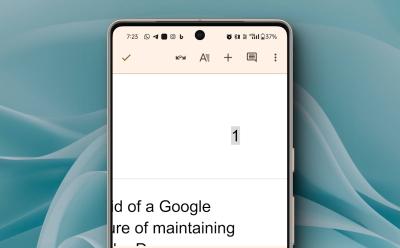
How to Number Pages in Google Docs
View quick summary
Numbering pages on Google Docs is a neat little trick that undoubtedly makes your document a lot more presentable. To add pages on Google Docs website, open a document, go to Insert tab > Page numbers and choose from available options. On the Google Docs app, open the document > double-tap anywhere > + icon > Page number.

Apple Pencil Not Working? Here’s How to Fix it
View quick summary
If your Apple Pencil isn't working, there are various ways to fix it. First, make sure that your Apple Pencil is compatible with your iPad. Second, check the Pencil's battery level, and if needed, put it to charge. Third, make sure Bluetooth is enabled on your iPad. You can also restart your iPad, tighten the Pencil's nib, or reconnect it to your iPad to fix an unresponsive Apple Pencil.

How to Dragonforge in Dragon’s Dogma 2
View quick summary
The Dragonforged is an NPC in Dragon's Dogma 2 that dragonforges equipment, upgrading them to the maximum potential. Equipment can be dragonforged using Wyrmlife Crystals, which can be obtained by defeating Draconian species, like Dragons and Drakes. Dragonforged can be found in Bay Wayside Shrine, north of Bakbattahl city, in Battahl.

How to Upgrade Your Steam Deck’s SSD
View quick summary
The process of upgrading your Steam Deck is straightforward, but a little time-consuming. You'll need a screwdriver, a plastic spudger, your replacement SSD, and tweezers. Then, carefully open the back of the Steam Deck, the metal shielding, battery connection, and the SSD screws to remove and replace your SSD. You then need to grab the SteamOS image, a USB-A to C dongle (unless you have a dock), to create a bootable pen drive to install the SteamOS to your brand-new SSD upgrade.

How to Unlock Clove in Valorant
View quick summary
Valorant's latest agent Clove soon arrives in the game. You can unlock them right away using 1000 Valorant Points or gain 200,000 XP to recruit them. In case you miss the recruitment period, use 8,000 Kingdom Credits to buy Clove from the Agents Tab. If you are an Xbox Game Pass user, you get Clove day one of their release in Valorant.

What Is Dragonsplague in Dragon’s Dogma 2, Symptoms and How to Cure It
View quick summary
Dragonsplague in Dragon's Dogma 2 is an illness that corrupts pawns, making them stronger and unruly. If left unchecked, Dragonsplague can wipe all NPCs of an entire city. Pawns with Dragonsplague will have red or purplish glowing eyes, headaches and behave rudely towards the Arisen. Dragonsplague can be cured by forfeiting pawns, dismissing them back to the rift, or sending them to another Arisen's world to corrupt other pawns.

How to Adopt and Remove Pets in Stardew Valley 1.6
View quick summary
Stardew Valley 1.6 update introduced ability to adopt multiple pets. You'll first need to have 5 hearts of friendship with the starter pet. When this happens, you have to read Marnie's letter from the mail. Then, go to the Robin's shop and purchase bowls. Now, purchase an animal license for the animal you want in Marnie's shop. Pets that love you may sometimes give you various gifts and you can place hats on them to make them even more cute. To remove a pet, use butterfly powder on them, which you can buy from Krobus.

How to Get Fireworks in Stardew Valley 1.6
View quick summary
Stardew Valley 1.6 update introduces three types of fireworks, which you can buy via two shops. The first one is in the walnut room on Ginger Island. Here, fireworks cost 1 Qi Gem and are unlimited. The other shop is in the casino in Calico Desert, where fireworks cost 200 Qi coins and can only be purchased 20 at a time. The red firework displays a red heart, purple one a purple star and the green one displays a green Junimo. Also, the whole screen changes color for a couple seconds and the size of the display is random.

How to Factory Reset Your Wear OS Smartwatch
View quick summary
If you own a Wear OS device and want to set it up from scratch, you can do it from your Watch's Settings app or its companion app on your phone. The process may differ between the plain version of Wear OS found on the Pixel Watch and Samsung's version but it's nothing too complicated. You can also move data from your old watch to the new one using the Transfer watch feature.

How to Install Mods in Dragon’s Dogma 2
View quick summary
Dragon's Dogma 2 modding community is constantly coming up with mods to fix the FPS issues and bypass the Microtransactions in the game. To install mods, download a mod manager and set it up on your PC. Next, choose Dragon's Dogma 2 in the mod manager. Download mods and copy paste the mod files inside the mod manager and enable them from the mod manager GUI.

All Enemies in Helldivers 2 and How to Defeat Them
View quick summary
In Helldivers 2, you encounter two different factions that employ different strategies. The first are the Automatons, which are self-aware socialist bots out to annihilate the forces of humanity and capture planets. You'll find eight kinds of Automatons throughout the ongoing war. The second faction are the bugs called Terminids. These also comes in eight different kinds, with their motivation being killing humans and multiplying across various planets.
