Web browsers have constantly evolved over the years and content is being added to the web on a behemoth scale. How can you handle such large inflow of data without proper means to organize your favorite web pages out of them? Bookmarks were a thing since the medieval past, more than few centuries ago and they’re now indispensable even in the age of the Internet. What has made them so vital is the simplicity that they add to our handling of data on the web. With integrations to all major web browsers. Bookmarks have evolved with the rapid changes to the Internet. While only web browser extensions should suffice this task, most of them fall short when it comes to organizing these bookmarks efficiently. That’s why are bringing you the list of 10 best bookmark managers that you should use to save and organize links in 2020.
Best Bookmark Managers in 2020
There are bookmark managers that go beyond the browser extensions to provide users with an efficient way of handling their bookmarked webpages. Here we will be covering 8 best bookmark managers that you will ever need.
1. Raindrop.io
Raindrop.io is my favorite bookmark manager and I also consider it to be at the top of the best bookmark manager lists. The app is not only powerful but it’s also the most beautiful looking bookmark manager you will ever use. Not only it displays all your bookmarks in a neat list but it also allows you to view them in headline format, cards format, and my favorite mood board format. The card and mood board formats are the best as they both make it easy to find the items that you are looking for.
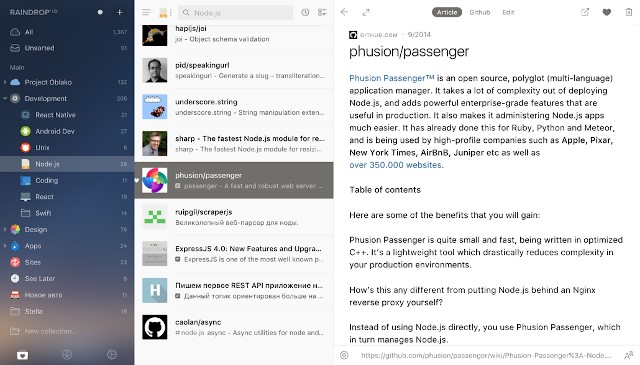
When it comes to organization, Raindrop.io supports all the usual features. You can create collections which are basically folders and nested collections. You can also add tags if you don’t want to use folders or a combination of both. Another good feature of Raindrop.io is that it automatically places duplicate links into a collection so you can clean out bookmarks that are not needed. It does the same for the broken links too.
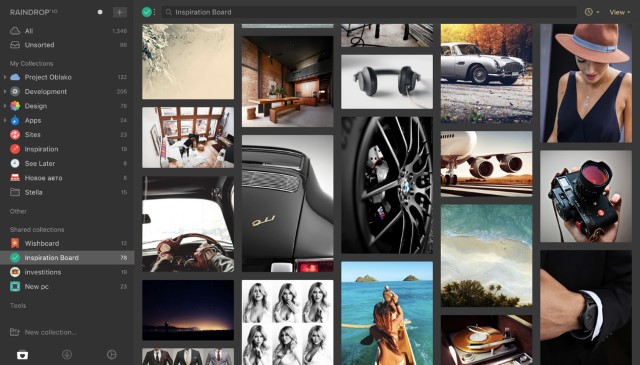
Apart from bookmarks, you can also save pictures from the web or upload your pictures. The best part is that when you save a picture from the web, it automatically captures the URL, which comes in handy if you want to go back to the source. Other features include the ability to use custom icons for collection, using keyboard shortcuts for capturing bookmarks, native mobile apps, and more. As I said before, Raindrop.io is one of the best bookmarks managers on the market and you should try it once.
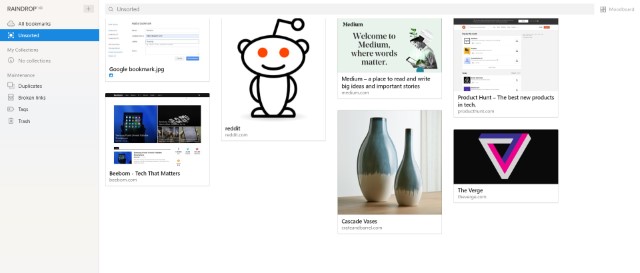
Key features: Quickly capture bookmark, support for folders and tags, Dropbox backup, keyboard shortcuts, Native mobile apps, Beautiful UI, and more.
Platforms Supported: Web App for Desktop (Chrome, Firefox, Safari, Opera), Native Mac App, iOS, and Android.
Price: Free, $3/month
2. Bookmark Ninja
Bookmark Ninja is one of the best bookmark managers that you can get today. This is a feature-rich bookmark manager which is meant for power users who need to manage a large number of bookmarks. As expected from a bookmark manager, Bookmark Ninja allows you to access your bookmarks from any device that you are using. All your bookmarks are private by default with optional sharing. Another good thing is that it allows you to easily import bookmarks from other services.
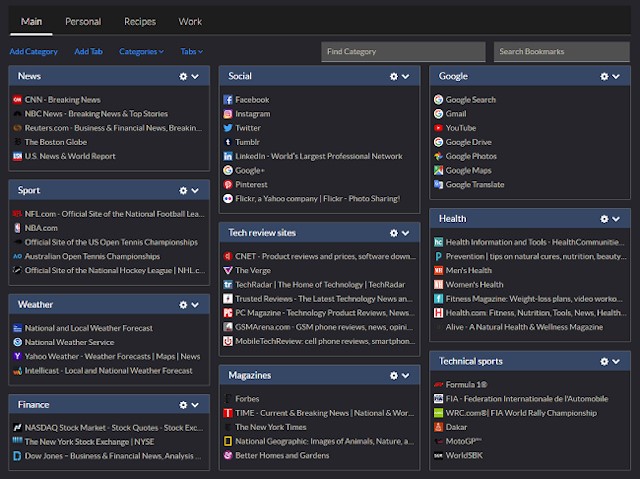
My favorite feature of Bookmark Ninja is its ability to organize bookmarks. Not only you can create different folders (called tabs) for your bookmarks but each folder can also contain lists (called category groups). Furthermore, you can attach tags to bookmarks. You can easily drag and drop bookmarks to rearrange their order or from one list to another.
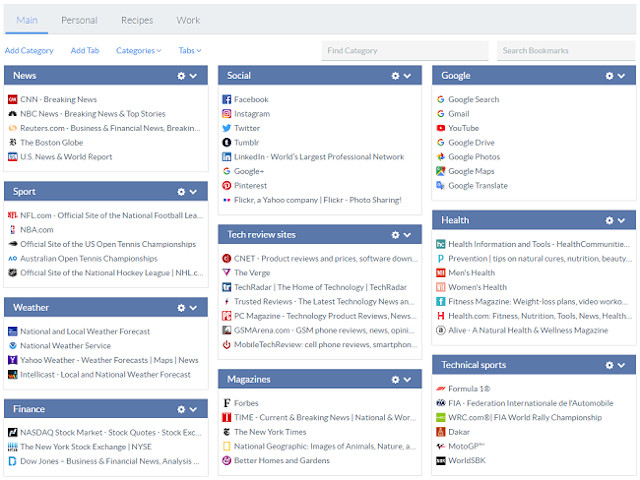
Creating a bookmark is also pretty simple. Just click on the “Add to Ninja” button and the bookmark will be captured. Before saving the bookmark you will also get the option to assign the list, folder, and tags to that bookmark. It ensures that your bookmark is saved in the right place. Finally, there’s also a quick search feature which lets you easily search your bookmarks by name, tags, and more. If you are a pro user and need a powerful bookmarking tool, you should consider Bookmark Ninja.
Key features: Quickly save bookmarks, support for folders and lists, tags are supported, Bookmarks are saved on the cloud, Access from any device, Dark mode.
Platforms Supported: Web App for desktop, Web App for Mobile (no installation required)
Price: Free 30-day trial, $1.99/month (billed annually)
3. Save to Pocket
Pocket is a comprehensive tool for managing your bookmarks, no matter which device you’re on. It offers a perfect bookmarking tool that covers major web browser extensions, mobile apps, web based interface and much more. Pocket’s web capture tools are available for Google Chrome and Mozilla Firefox. When you hit the ‘Tick icon’ of Pocket in your browser, the link will be automatically saved to your profile. You can also add tags to individual links to make it easy to find them later.
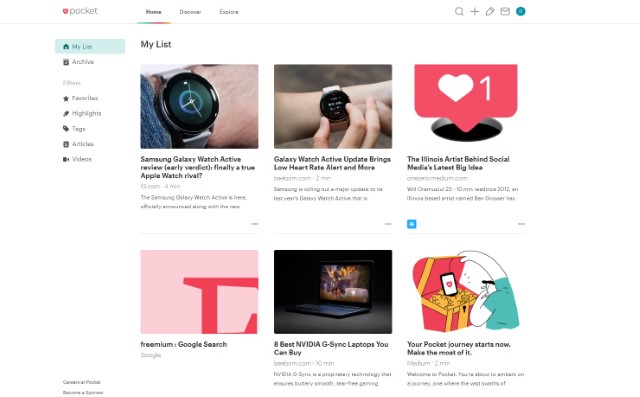
Apart from the web browser extensions, Pocket also allows users to send an Email to add@getpocket.com with Subject as the title and the link in the body content. It also features a web-based interface that allows you to view all your bookmarked pages, categorized by favorites, articles, tags, images, videos and much more. Pocket’s iOS and Android applications also allow you to add and manage your bookmarks on-the-go. Pocket also saves articles offline allowing you to read them without any internet connection. All in all, one of the most widely popular tool for managing bookmarks, Pocket app has got you covered on all fronts.
Key features: Save Bookmarks through Web browser extension, Mobile apps, Email, desktop application, access and manage bookmarks through web-based interface and more.
Platforms Supported: Web-based interface, Google Chrome and Mozilla Firefox extension, Android/iOS mobile applications, Windows and macOS desktop applications.
Price: Free, $4.99/month
4. Evernote / Notion / One Note
If you are already using a note-taking application like Evernote or Notion or OneNote, then you don’t need a third-party bookmark manager as these apps already come with a bookmark capturing tool. OneNote, Evernote, and Notion, all come with their own web clipper tools which allow you to easily capture bookmarks without any hurdle. You can capture the links in the form of bookmarks, HTML files, and even save entire articles offline as PDFs.
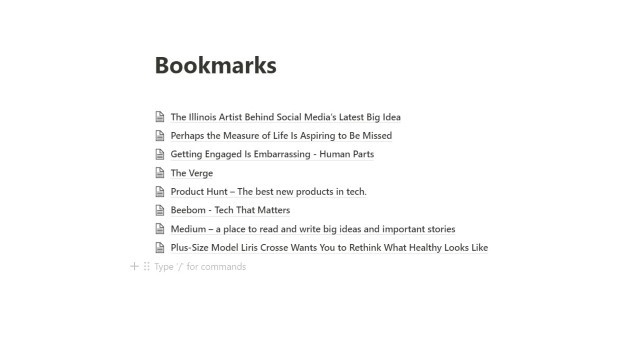
Since all these apps are powerful note-taking apps, they all come with extremely good organization structure. You can create folders and sub-folders, you can use tags, and more. Notion even allows you to create internal links to the document so you can even create your own Wiki of bookmarks. Overall, these are great apps and can easily handle all your bookmarking needs. If you don’t need a separate place to save your bookmarks and you are already using these awesome note-taking apps, check out there bookmarking feature.
Key features: Fast web clipper tool, native apps for all the major platforms, good organization structure, dark mode, and more.
Platforms Supported: macOS, Windows, Android, iOS, and Web
Price: These note-taking services offer a free plan which will be more than enough for all your bookmarking needs.
Visit: Evernote (Free, $7.99/month), Notion (Free, $4/month), OneNote (Free)
5. Pinboard
Pinboard is one of the oldest bookmarks managers around and it has steadily outgrown the competition. It’s a no-nonsense bookmarking service where you can bookmark anything and from any browser in just one click with support for folders and tags. If you have used Delicious from older days then you will feel at home on Pinboard. The selling point of Pinboard is near-availability of its service on all platforms, no ads, and privacy protection. On the privacy front, Pinboard claims that it does not have any third-party tracking SDKs and also the company does not serve ads of any kind.
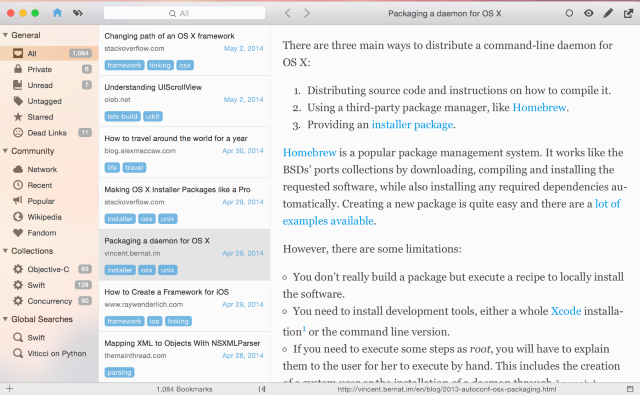
However, keep in mind, Pinboard is a paid-only service and there are no free tier or free trial period. As I said, it’s a no-nonsense bookmark manager and if you are a serious URL hoarder then only opt for this service. As for browser and app support, well Pinboard offers its API to developers and they have made some of the best clients for Pinboard. You have dedicated extensions for Chrome, Safari, Firefox, and Edge. As for the apps, you have several clients for Android, iOS, Windows, and macOS. Simply put, Pinboard is a premium bookmarking service and if you want to organize your digital life then this tool is indispensable.
Key features: No ads, no tracking, Sync directly with third-party apps like Twitter and Pocket, Capture all kinds of URL, support for folders and tags, Extension and mobile apps for almost all major platforms
Platforms Supported: Extensions for Chrome, Firefox, Safari and Edge; Web; Android (PinDroid), iOS (Pushpin), macOS (Spillo), Windows (Pinboard.in)
Price: $11/year
6. Diigo
Diigo is a versatile and powerful bookmark manager app that offers users a lot of tools to be connected to their services. One of the key feature of Diigo is its ability to add annotations to your Bookmarks. By using one of their web browser extensions, It allows users to highlight relevant content by using the ‘Annotate‘ option from the Diigo bookmarklet. Diigo also allows users to save the webpage to read it later or take a screenshot of the webpage. The best thing about ‘Read Later‘ feature is it saves the webpage to the archive, so no more losing webpages to broken links.
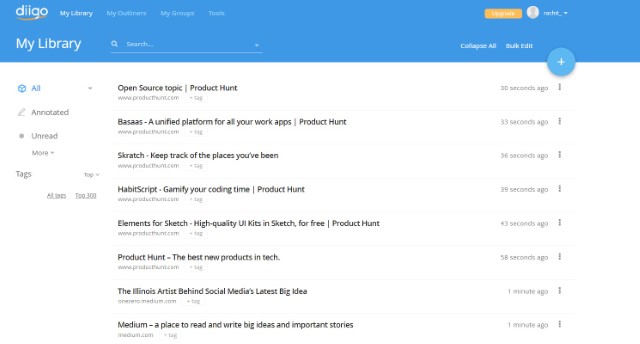
Diigo also allows you to add links to your profile by Emailing them to a user-specific Email address. Exporting and Importing of Bookmarks is fairly easy with Diigo. It also offers Web browser extensions for Google Chrome, Mozilla Firefox, and Internet Explorer. On your web interface at Diigo, you can filter all your bookmarks on the basis of the tags assigned to them. It also acts as a social bookmarking network, that lets you discover new content shared by other people and join relevant groups and share links with each other.
Key Features: Annotate Bookmarks, Take a screenshot, Read it later, Discover and join groups, Different mobile apps and browser extensions, Send by Email, Import/Export Bookmarks.
Platforms Supported: Google Chrome, Mozilla Firefox, Internet Explorer browser extensions; Android, iOS and Mac applications.
Price: $40/year
7. Google Bookmarks
Google Bookmarks is a standalone cloud-based bookmark manager tool developed by Google in 2005. This tool is in no way similar to the default bookmark manager that you are accustomed to, in browsers like Chrome and Firefox. Google Bookmarks comes as a browser extension for Google Chrome and Mozilla Firefox. What this handy tool does is it adds a webpage to your Google Bookmark account, stored on a cloud server. The bookmarklet allows you to easily add webpages with added labels and notes to them and save it right to your Google Bookmarks cloud account.
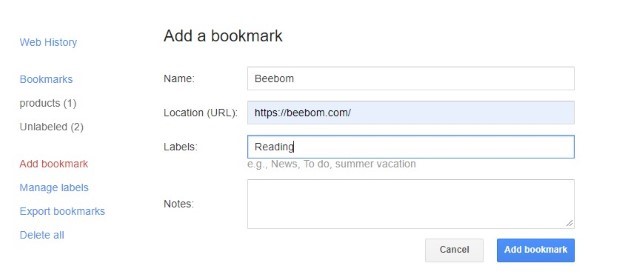
Saved bookmarks could be accessed from your own Google Bookmarks account and you can choose to visit those links, edit labels, links or notes or remove them from your cloud storage. Note that these bookmarked webpages are entirely on Google Cloud services and will not be synced with your browser bookmarks. However, that also means that you will not lose your bookmarks even if your browsers fails or you system crashes and dies as all the bookmarks are saved safely on the crowd.
Key Features: All bookmarks completely stored on cloud, Add Labels/Notes to Bookmarks and more.
Platforms Supported: Google Chrome and Mozilla Firefox, Web-based interface to access saved bookmarks.
Price: Free
8. Dewey Bookmarks
Dewey Bookmarks is a Google Chrome extension that helps you to better visualize and manage your bookmarks. The extension gathers all of your Google Chrome Bookmarks and features them in a strikingly beautiful card-based layout on the web. Your bookmarks could be easily accessed and edited. You can add new ‘Tags‘ to it, to make it easier to access them at a later point of time.
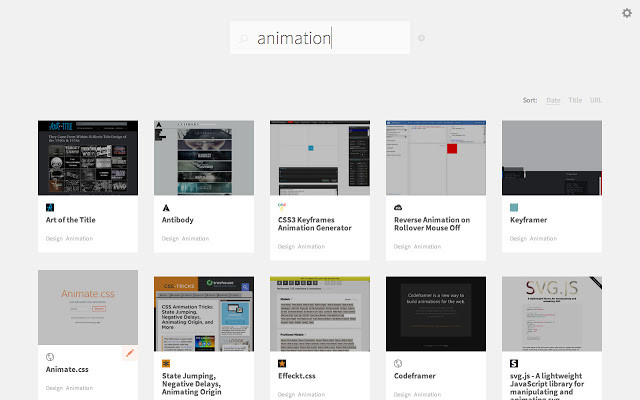
Dewey Bookmarks allows users to sort their bookmarks by Title, URL or Date of their entry. The top level Search bar makes it easier for users to find their bookmarked webpages. Not only you can search for key terms in the title, an addition of ‘URL:’ before your search keyword makes it easier for you to search bookmarks based on keywords included in the webpage’s URL. Dewey is a web-based Bookmark manager tool for your Google Chrome based bookmarks. You can also choose to import other Bookmarks to Chrome and then use Dewey Bookmarks to easily manage all of your Bookmarks at a single place.
Key Features: Powerful Bookmarks Search engine, Beautifully laid out Bookmarks, Edit, View or Delete Bookmarks.
Platforms Supported: Web-based Google Chrome Bookmark manager.
Price: Free
9. iCloud Bookmarks
Apple’s iCloud bookmark is a tool that lets its users sync smoothly between all of their Apple devices including iPhone, iPad and Mac. It also allows Apple users to sync their saved bookmarks seamlessly between all of the registered devices. While iCloud is primarily used to Sync and backup Music, videos and documents, it also includes support for actively syncing all of your bookmarks over different devices. iCloud Bookmarks now allows you to integrate your bookmarks on Google Chrome, Mozilla Firefox or Internet Explorer easily with bookmarks from your Safari Browser on different Apple devices.
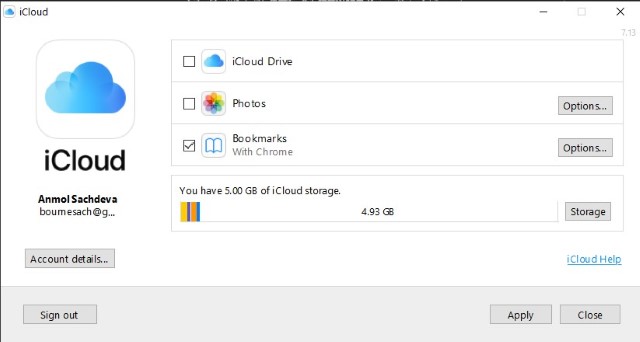
Key Features: Easily sync between Windows based and Apple based bookmarks, Sync Mozilla Firefox/Google Chrome/Internet Explorer bookmarks with Safari bookmarks.
Platforms Supported: Mozilla Firefox/Google Chrome/Internet Explorer.
10. Toby
Toby is a relatively new bookmark manager in the market, but it has quickly gained a lot of popularity because it offers a free tier and some of the premium features without any charge. You can also use Toby locally to bookmark and organize your links, but if you choose to create an account then you can activate sync and can access the bookmarks on other devices as well. Apart from this, you can create a collection of bookmarks of all the open tabs by simply dragging them into the folder. No need to jump through hoops to bookmark all the tabs and organize them in a specific folder.
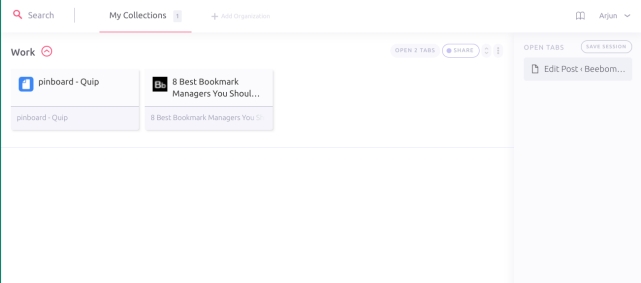
Not to mention, you also get tags and folders which categorize all your bookmarks into separate folders based on time and their type. As of now, Toby is only available on Chrome, Edge, Firefox, and Opera. But you can expect native mobile apps for Android or iOS in the coming days. Nevertheless, you can access all your bookmarks through a web browser on smartphones too. All in all, I would recommend Toby if you are looking for a new bookmark manager that offers excellent features without costing a dime.
Key features: Save bookmarks on cloud and locally, support for tags and collections, Available on all major web browsers, Drag and drop support; Dark Mode
Platforms Supported: Chrome, Firefox, Edge and Opera; Web
Price: Free, Request for Pricing
Use These Bookmark Managers to Manage Your Bookmars
So what do you think of these Bookmark Managers that we have shared with you. Do you like them or are you still searching for that perfect bookmark manager. Let us know your thoughts in the comments section below. Also share with us your own favorite bookmark managing tools. We will love to check them out.


















Youth,mens,womens Wholesale Cleveland Browns Jerseys
online,find authentic quality Wholesale Bears Jerseys
I am cheap china made jerseys supplier online, take coupon code here:
cheap jerseys nfl football
Great list! Xmarks was giving me issues. I moved to Bookmark OS (which I highly suggest) and have never looked back
Oh thank you thank you thank you
cheap Laremy Tunsil jerseys Amazon Shopper online retail,with link:
where to buy cheap football jerseys
online.Nike Cowboys 4 Dak Prescott White Mens Stitched NFL Limited Rush Jersey,
cheap baseball, basketball, hockey, soccer jerseys with affordable price, buy Nike Texans 23 Arian Foster Red Alternate With 10th
Patch Mens Stitched NFL Elite Jersey from
China
wholesale Sam Koch jerseys Amazon Shopper online retail,with link:
cheap Shon Coleman jerseys
I hate online services. Many of them are just sniffers doing who knows what in your computers. What is needed is an open-source bookmark manager program that really works in your machine.
Thanks for the sensible critique. Me and my neighbor were just preparing to
do a little research on this. We got a grab a book from our local library but I
think I learned more from this post. I am very glad to see
such excellent info being shared freely out there.
The best is easily CHROME but if you need for purely ONLINE bookmarking it’s bucmarks.com
IFTT, allowing to sync a lot of service, is missing from the list.
Buku (https://github.com/jarun/Buku) is a nice private bookmark manager for terminal users.
I just found raindrop.io. All I can say is…”wow”! 🙂
Not sure any of these would make me smile. Syncing across devices is not a problem with chrome. Not really needing to annotate right now… but I have a 6 deep hierarchy and thousands of books marks. There are two things I need… to be able to save and to be able to move…. lots of them. I save things now… I organize them later. Tell me what tool allows me to do this fast… without behaving badly. Google expands and moves a node right when you try to drop it… bad behavior. I want to move dozens or hundreds of bookmarks and not spend my life in a bookmark manager. Managing is not merely saving and labeling. I have a monster pile of bookmarks and want to organize them assuming also a large pre-existing hierarchy… who makes that easy.
THIS!
Hi Jeff. I don’t know if you will get this message or not. But I am building a bookmark manager which supports infinite deep level hierarchy and would like you to be the first one to give it a test. You can check it out at linkish.io. We will be launching in 2 weeks max. You can signup now with just email and I will mail you whenever it launches.
great suggestion!!! I already registered with tagpacker and so far so good! The reason I am switching to another bookamarking tool is because delicious is not working properly, for the last couple of weeks or months I have not been able to add any boomarks using the extension in google chrome. Now I tried to export all the bookmarks I have in delicious to have them imported in Tagpacker but seems like that feature is not currently available given that the engineers seems to be fixing a problem with delicious.
@Pete @Beth thanks for your comments. I also checked out Tagpacker.
I’m using it a couple of days now and it’s getting better and better.
Everything is so well thought out, and there are some hidden features showing up after a while.
IMO it’s the best social bookmarking service currently out there.
And it’s completely free!
@beebom You definitely should write a complete story about Tagpacker. It’s worth it!
Based on Pete’s post, I tested out Tagpacker. Mac user, running on IE and Chrome. It is one of the most user-friendly, intuitive, productivity tools I use. And they recently integrated with Zapier. It’s a beautiful thing.
Just registered. I’m Mac but mostly iOS. They don’t have apps for iOS but say it works fine in a browser. I’m unable to add the “Pack It” button to Safari iOS toolbar. Checking the FAQs they mention browser extensions for several of the standard browsers but not Safari. How hospitable is Tagpacker to Mac environments.
Recently moved my bookmarks from Pocket/Delicious to Tagpacker. It’s simple and has a clean design.
has anyone heard of myhq.com?
The delicious website hasn’t loaded for me in the the last 24+ hours.
Delicious is a buggy mess! I desperately need to choose something better and get off that sinking ship.
Delicious? Come on that hasn’t worked properly or on iOS for 2 years.
IMHO – Evernote is slightly different, acting as a note manager rather than bookmarks.
GC Bookmarks seems to be a candidate for this enumeration though some Programming is needed in order to become more integrated.
Just wait until the CHRONOSyouarehere Project is signing up new members (late August 2016) Its in a category of its own… Words cant describe it, but you can soon use it for free.
This is completely unrelated to bookmark managers and instead talking about the stock market. ><
Seriously, why do you laud Pocket but don’t even mention Evernote? I don’t own stock in either company, but how can I trust your writing?
I can’t believe you didn’t mention memosnag. Memosnag is by far the simplest and most complete way to bookmark webpages as well as individual images, YouTube videos and text selections from any webpage. I use it for school research as well as for a bunch of other things, from shopping lists to just save stuff I like. The memosnag plugin is available for Chrome and Firefox and d there is also an iPhone app. I hear Android is coming out soon too. Everything you save is stored in the cloud and can be accessed on your account across devices. From there you can also organize your content in collections and share those collections with other users. You have unlimited space and it’s for free.