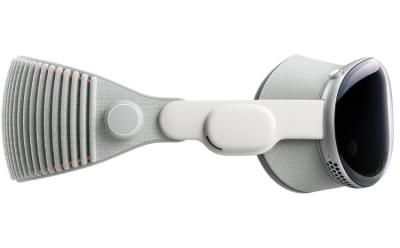#Vision Pro
28 Stories

A Cheaper Vision Pro Is in the Works at Apple Along with AR Glasses: Gurman
View quick summary
Apple is reportedly working on developing two new models of Vision Pro: a lighter and cheaper version, as well as a tethered version for enterprise use that would plug into the Mac. The company is also working steadfastly on true AR glasses, working to bring the device to the market before its competitors.

Tim Cook Admits Vision Pro Isn’t a Mass-Market Product Following Lacklustre Sales
View quick summary
Tim Cook admitted that Apple's mixed-reality headset isn't a mass-market product due to its premium price tag of a whopping $3500. That said, Tim mentioned that its successful product lineups like iPods, iPhones, and AirPods didn’t find success overnight. Therefore, he sees a bright future for the Vision Pro as well.

Experience House of the Dragon Like Never Before with Vision Pro’s Immersive Environment
View quick summary
House of the Dragon returned with season 2 on June 16, 2024, and there's no better way to watch it than the Apple Vision Pro. The Vision Pro's immersive environment got some worthy upgrades in the latest Max app update, for House of the Dragon Season 2. Now, you can enter the Iron Throne Room with visionOS.
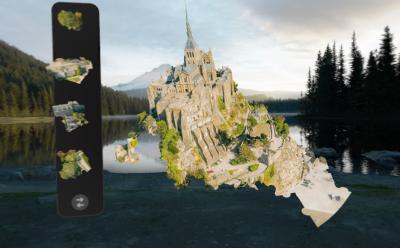
This Spatial Puzzle Game on Vision Pro Is My Go-to Stress Buster
View quick summary
The Apple Vision Pro's visionOS App Store allows you to play a spatial puzzle game called Puzzling Places. As you would with a normal assembly jigsaw, you put together puzzle pieces to solve it. However, the spatial spin to it makes it an incredible experience, allowing you to see intricate details of the puzzle and relax to the ambient sounds each of these puzzles come with. An easy 9/10 recommendation!

How to Capture and View Spatial Videos and Photos on Vision Pro
View quick summary
The Apple Vision Pro allows you to capture spatial videos and view them in 3D, to further enhance the experience. The best thing is, you can capture such videos through the headset itself. To do so, press top left button -> select Video -> start recording. The captured spatial videos are saved in visionOS' native Photos app, where you can view them. You can also use an iPhone 15 Pro or Pro Max to capture a spatial video and then view it on your Vision Pro.

According to a new report by Ming-Chi Kuo, a TF International Securities analyst, the Apple Vision Pro's shipments have been cut down to half in the US. Previously, the market consensus suggested a 700-800k units of shipment volume. Now, Kuo suggests this number to be down to only 400-450k. Kuo also states that, unlike previous expectations, Apple may not launch a 2025 iteration of the Vision Pro.

How to Recalibrate Eye and Hand Tracking on Vision Pro
View quick summary
During initial setup, the Apple Vision Pro requires you to set up eye and hand tracking. However, if it feels off for some reason, you can redo the tracking. To do so, press Digital Crown once -> Settings -> Eyes & Hands -> Redo Eye Setup/Redo Hand Setup. Or, you can press the physical top left button on the Vision Pro four times to summon a window and setup the tracking if you can't get into the Settings panel.

How to Create Persona on Vision Pro
View quick summary
The Apple Vision Pro lets you create a Persona of yourself, which is basically a virtual upper-body projection of yourself. When you first set up the Apple Vision Pro, you get the choice of setting this up right then. However, you can set it up later as well. To do so, go to Vision Pro Settings -> Persona -> Get Started. You can also recreate your Persona or re-edit it to make it look better.

All Vision Pro Gestures: A Guide to Mastering visionOS
View quick summary
The Apple Vision Pro offers six different gestures to make use of. Pinch-to-select is definitely the most used gesture. This gesture acts as the select button for your Vision Pro. All you have to do is look at the item you are trying to select and bring your thumb and index finger together to 'pinch' it. Another important gesture is the pinch-and-swipe gesture which allows you to scroll on webpages, the gallery, etc. You can also use the pinch-and-drag gesture to resize app windows, zoom in/out, etc. You will find the entire list of gestures right here.

How to Reset Apple Vision Pro Passcode
View quick summary
If you have forgotten your Apple Vision Pro's passcode, you can make your way into it. To do so, select Forgot Passcode? -> Start Apple Vision Pro Reset ->type Apple ID password -> Erase Apple Vision Pro. However, do note that this wipes out your Vision Pro data. But, you can restore it from your Vision Pro's iCloud backup, when setting up the headset again.

How to FaceTime on Vision Pro
View quick summary
Did you know that you can FaceTime from the Apple Vision Pro? If not, to do so, go to Home View -> People -> big plus icon -> Start New FaceTime -> Enter ID -> FaceTime. If it's a non-Apple ID, it will convert into a link which you share with people for them to join the call. You can also share your Vision Pro screen by selecting the dedicated icon from the call panel.

How to Use Vision Pro as a Monitor for Your Mac
View quick summary
The Apple Vision Pro's Mac Virtual Display feature allows you to use it as a monitor for your Mac. To do so, simply wear the Vision Pro and look at your Mac's display. A Connect button will pop up, which you then just have to select to connect. Or, you can summon the down-arrow button -> Control Panel -> Mac Virtual Display icon -> select a connected device from the list. However, do note that the feature requires your MacBook to be running on at least macOS 14 Sonoma or above.

What Is Travel Mode on Vision Pro and How to Use It
View quick summary
The Apple Vision Pro's Travel Mode is a great way to make the most out of your airplane trip. However, you may have a tough time trying to find the feature if you are new to the Vision Pro experience. To turn it on, head over to the Control Center from the down-arrow button -> Select the Travel Mode icon which resembles the Vision Pro shape. You can also retrace your steps to turn it off, or head over to the Vision Pro Settings to find the dedicated button at the top of the left panel.

This App Brings Netflix to Vision Pro with 4K and Dolby Atmos Support
View quick summary
The Supercut app brings Netflix and Amazon Prime Video to Vision Pro. This native visionOS app supports essential playback controls and allows 4K streaming with Dolby Atmos and Dolby Vision support. The app is up for grabs from the visionOS App Store for $4.99.
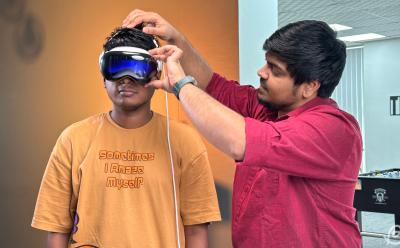
How to Use Guest Mode on Apple Vision Pro
View quick summary
If you want to let your friends, family members or other close people enjoy the Apple Vision Pro experience, there's a way to go about it. You can make use of the Guest mode on the Vision Pro for an optimal experience. To do so, head over to the Control Center -> Profile icon -> Guest User settings -> Start. The Guest User session ends as soon as the user takes it off. Also, upon starting the Guest User session, you have a 5-minute window to put it on another user. If you don't the mode will be disabled automatically.

Cleaning Gets Cool: Dyson Makes Viral Vision Pro Concept a Reality
View quick summary
Dyson has come up with an AR app that will exactly tell you where you have and haven't dragged your vacuum cleaner over. This super smart AR cleaning tool will allow your smartphone with a LiDAR scanner to track your vacuum in real-time. The app only works with the Dyson Gen5detect vacuum cleaner and is all set to arrive in June.

Vision Pro Apps are now available on a dedicated "App Store for Vision Pro" web page that lists out all the details about the visionOS apps. You can browse through new apps and specially curated categories. People who don't have the headset can also check out all the visionOS apps.

Apple Vision Pro Might Be Ready for a Global Launch, Starting with These Nine Countries
View quick summary
Right now, Apple Vision Pro is available only in the United States and nowhere else. Discovered by MacRumors, the visionOS code gives us an idea about Vision Pro's international expansion. Apple might launch Vision Pro in China, Germany, Australia, France, Canada, Singapore, Japan, South Korea, and the UK.


Vision Pro Front Glass Cracking Cases Are Increasing by the Day
View quick summary
Several Vision Pro owners have reported a vertical hairline crack appearing in the front glass of their headsets.
All the reports mentioned that the crack became visible suddenly and for no obvious reason. Apple hasn't officially addressed this issue as a manufacturing or design flaw. The repair would cost you $300 with Apple Care, which could go up to $800 without Apple Care coverage.

Apple Releases visionOS 1.0.3 for Easy Password Recovery
View quick summary
Apple released a visionOS 1.0.3 update for Vision Pro with an option to reset the forgotten password. Previously, there was no manual way to reset the Vision Pro passcode if you've forgotten it. A user had to take or ship the headset to the Apple Store to reset Vision Pro. With visionOS 1.0.3, if a user enters the incorrect password a certain number of times, they will see an option to erase the Vision Pro. Besides these sub-point updates, Apple is also testing visionOS 1.1 which will bring mobile device management support for using email, calendars, and contacts in the enterprise.

10 Cool Vision Pro Apps You Need to Try Right Now
View quick summary
Right at the launch, Apple announced more than 600 new apps that are designed exclusively for Vision Pro. A native visionOS app can help you show off your incredible device in the most impressive way. We've listed the 10 cool Vision Pro apps, out of which, Jigspace, Sky Guide, and Juno grabbed the top three spots.

Google Takes a U-Turn, YouTube App for Vision Pro is on the Roadmap
View quick summary
YouTube confirms that a dedicated Apple Vision Pro app is on the roadmap. Right now, you can only use YouTube on Safari or the Juno app to watch YouTube videos on Apple's Spatial Computer. However, they do not support the huge library of 360 and 3D YouTube videos. Apple spokesperson said that they are working on supporting WebXR content to allow Vision Pro users to watch YouTube VR videos on Safari. The exact launch of the YouTube app for Vision Pro isn't clear at the moment.

Try Not to Forget Your Vision Pro Passcode Because Recovery Ain’t Easy
View quick summary
Apple has been caught off-guard by frustrated customers as there is no way to manually reset the device after forgetting the passcode. As revealed in a post on Apple Forum, the only way to reset the device after forgetting the passcode is to take it to Apple Store and get it reset from there.

5 Apple Vision Pro Features I’m Excited For
View quick summary
Apple Vision Pro is a high-end AR/VR headset that brings a perfect blend of powerful hardware and immersive software experiences. Out of all the Vision Pro features, the Life-centric UI design, Magical Eye-tracking System, Intuitive Hand Gestures, Full-blown entertainment, and Spatial Gaming impress me the most. Read on to learn more about these Apple Vision Pro features.