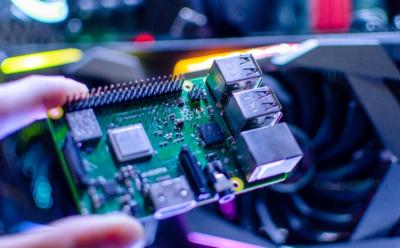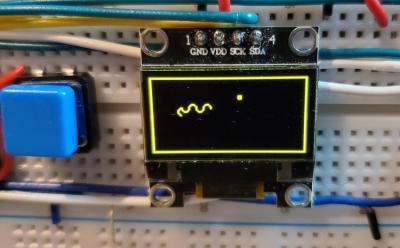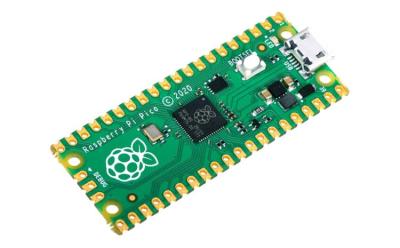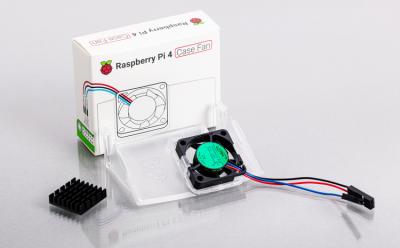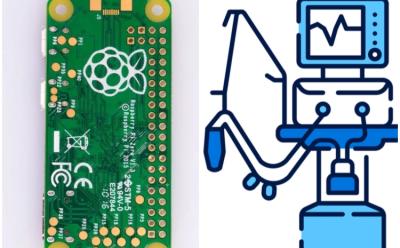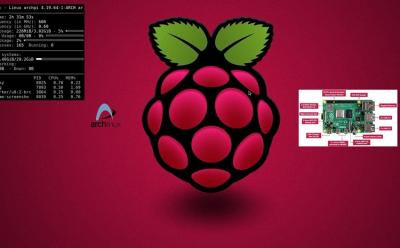#Raspberry Pi
34 Stories

Raspberry Pi Boosts Its AI Game with New AI Hat+ Add-On
View quick summary
The Raspberry Pi AI Kit+ has gone official and gives the Raspberry Pi 5 some more AI power. Starting at $70, here's all you need to know about the new add-on!

How to Make a Wireless Android Auto Dongle for Your Car Using Raspberry Pi
View quick summary
If your car supports Android Auto but requires a wired connection, you can follow our article and create a wireless Android Auto dongle using Raspberry Pi. It costs much less and supports all of the Android Auto features including call routing, Google Maps navigation, music controls, and more.