if you’re looking to start making things with the raspberry pi 2, you have a lot of fun options—but it can be difficult knowing where to start. there are tons of sets of instructions out there, hundreds of videos, and an infinite number of problems you can solve with the little computer. to help you decide where to start, we’ve put together this list of 17 cool projects you can take on with your raspberry pi. if you have other good ideas, share them in the comments below!
some of the coolest raspberry pi 2 and pi projects
retro gaming arcade
https://www.youtube.com/watch?v=00qyl0agpae
with just a few pieces, you can create a retro gaming arcade with your raspberry pi that will let you play your favorite games from the playstation, nintendo 62, snes, nes, sega genesis, atari, gba and a whole slew of other old-school gaming platforms. and by adding a usb controller (like this usb snes controller, or this usb genesis controller), you can get the feel of your favorite childhood games. download the emulator and roms to your pi, then hook it up to your tv, and you’re set to go (you’ll need a usb keyboard and mouse, as well as ftp software, to get up and running).
digital picture frame

by combining an lcd screen and controller, a raspberry pi, and a custom frame, you can create an electronic media panel that will always be on, displaying your photos and/or videos, and can also be used to check the weather, receive airplay streams, or watch videos. for less than $200, this is a really useful little device! this instructables walkthrough will help you find the right pieces, order them, and put them together with ease.
wall-mounted digital calendar

similar to the digital picture frame, the wall-mounted digital calendar allows you to display media in an attractive way anywhere in your house. with a monitor, a power adapter, and a few things you probably already have (like a usb keyboard and mouse, micro usb cable, and hdmi cable), you can put your google calendar on the wall where you can always see it. this is a great project for beginners, especially if you have an extra monitor around. (if you don’t, check craigslist or another site like it to get a good deal on one.)
home weather station

this tutorial combines a maplin weather station with a raspberry pi to store long-term weather data as well as push it to the web, and is a good introduction to using python to get different devices to communicate to each other. the raspberry pi converts the raw data from the weather station before pushing it to the website and storing it. the linked tutorial contains all of the information you need to get your weather station and recorder up and running, and you can start tweaking and modifying from there! why not have your pi tweet the weather every hour? or send you a text when it’s going to rain?
raspberry pi desktop pc
the pi is a tiny computer, but that doesn’t mean it can’t have bigger aspirations! turning the single-board computer into a desktop is actually a surprisingly simple process, and while it won’t blow any other computers out of the water, you’ll get pretty solid performance for simple tasks from it. with a keyboard, mouse, monitor, and some kind of storage, all you need to do is download a few things and you’ll be set to go.
wireless stereo controller

hi-fi speakers can’t be beat for sound quality, but they don’t tend to work very well with modern technology like online streaming, bluetooth transmission, and mp3s. if you have some old-school speakers, though, you can use your raspberry pi to update them! just download the right software, plug your pi into your stereo using a 3.5mm jack (or a usb dac for higher-quality audio), and let it rip.
stop motion camera

this is a great project for beginners, as it teaches you the basics of using while loops and a camera with the raspberry pi. using a breadboard and a push button, you’ll also see some of the basic capabilities of the pi that are similar to the hardware capabilities of the arduino. after some simple setup, you’re ready to make your own stop motion video and start your film career!
timelapse camera dolly

if photography is more your thing, you can use the pi to create a camera dolly that will let you get really cool timelapse images without buying a super-expensive professional-quality dolly. you’ll need a lot more hardware to get this going, and you’ll need to figure out how to fire the shutter on your camera with the pi, but once you get it set up, you’ll understand a lot more about how to use the raspberry pi for hardware projects.
personal web server
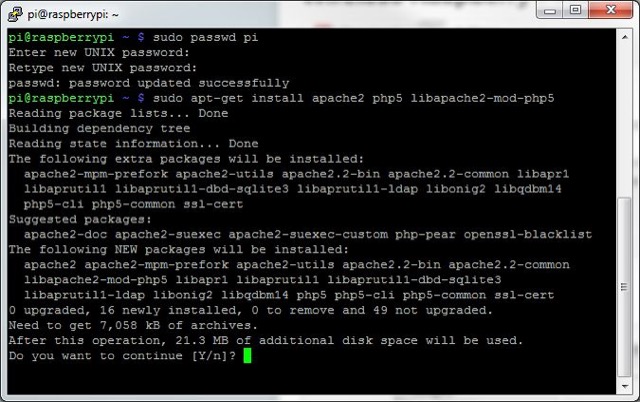
the raspberry pi is great for creating your own web server—it requires very little setup, and will help you learn the basics of communicating with others computers using your pi. this instructable will show you how to get apache and mysql up and running on your board; you’ll have to do some exploring to get the actual html set up, but the hard part will be done (you can also check out this tutorial for a very basic overview of an html file).
airplay speaker
https://www.youtube.com/watch?v=77je1xcy8tc
airplay speakers are a great way to get wireless music capabilities in your house—but even the most affordable airplay speakers are significantly more expensive than any other set of speakers out there. by using your raspberry pi as an airplay receiver, you can turn any set of speakers into an airplay set that you can stream to/from your apple devices. this tutorial shows how to do it with a minimum of extra parts, making this a simple, cheap, and very useful project.
home media center
https://www.youtube.com/watch?v=usxott-p6fq
of course, we’d be remiss not to mention the media center potential of the raspberry pi; this is one of the most common uses for the little computer, and it’s one of the best ways to put it to use. you don’t need too many components to get this set up—just an hdmi cable, sd card, ethernet cable, usb power supply, and a remote to get started—and you’ll have a personal media center ready to play any media you want on your tv.
multi-room music broadcaster
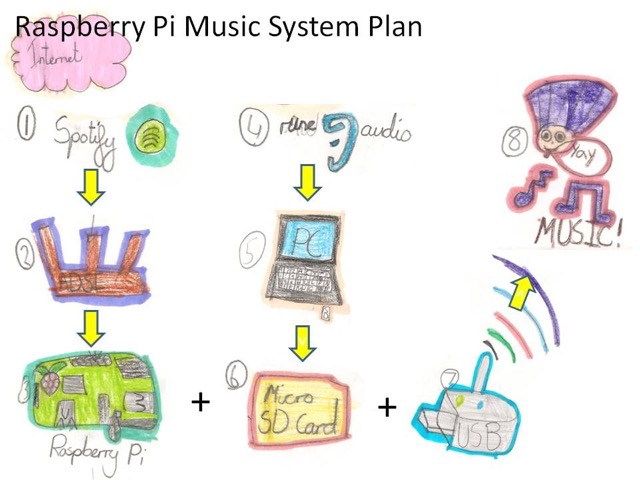
if you have speakers in multiple rooms in your house and you want your music to play from all of them simultaneously, you may have considered an expensive solution in the past. but for less than $160, you can use your raspberry pi and a number of small accessories to make one for yourself. this instructable is rather verbose, but it gives you a very clear explanation of what you need and how to connect all of the different pieces to your multi-room music broadcaster up and running.
siri-enabled garage door opener
https://www.youtube.com/watch?v=nuj5z76xv5o
smart home technology can be expensive—a smart garage door opener is $95 on amazon. one user figured out how to not only open his garage door with his smartphone, but also how to enable siri to do it on voice command! watch the video above and explore the link to see how he did it. you might need to do a bit of experimenting, as there isn’t a super clear set of instructions, but you should be able to figure out how to make it work with your own garage door.
magic mirror

another fantastic smart home project, this magic mirror will display any information you want in your mirror without obscuring your reflection. it’s an extremely impressive project, and requires quite a bit of tinkering, but when it’s done, it’ll be one of the coolest features of your home! check out the very detailed blog post to see all of the pieces you need and how to set it all up.
nixie clock
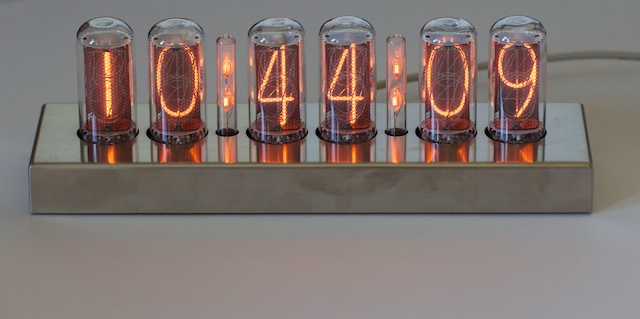
for a little vintage style in your high-tech home, the nixie clock is a great way to go. with a nixie kit and a raspberry pi, you can display the time in great style—the linked tutorial provides links to a lot of useful resources for getting everything working correctly. again, you might need to do some tinkering to get it all functioning properly, but the end result is worth it.
music-synced christmas lights
https://www.youtube.com/watch?v=fb8107xz8oi
not all of the cool smart home ideas are for inside your home. with just a few components (outlets, electrical boxes, wire, an outdoor speaker, an amplifier, and enough plywood to build a small box), you can get your christmas lights synced up with any music you like. use it for christmas music or your favorite songs; you could even use it inside to add some flair to party music!
wireless penetration testing

if you’re afraid of hackers getting access to your wireless network, you’re going to want to do some penetration testing to see how secure it is. the mylittlepwny penetration tester can be built for less than $100 with a raspberry pi and just a few small accessories. using the proper software, you’ll be able to see just how secure your network is and if it needs additional security.
see also: arduino vs raspberry pi – a detailed comparison
get tinkering!
as you can see, there’s a huge variety of projects you can take on using your raspberry pi 2. some of them are very easy, and require a minimum of other equipment, and others are very complicated and will need some tinkering or actual diy skills. no matter what you’re interested in trying, get to it! and let us know in the comments which projects you’ve tried, or any others that you suggest to pi enthusiasts.



















