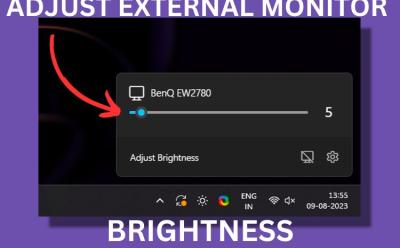#Microsoft Windows - Page 4
629 Stories

Windows 11 Snipping Tool Gets QR Code Scanning and Emoji Support
View quick summary
In a new update to Windows 11 Insiders, Microsoft is rolling out new features to the Snipping Tool. Version 11.2404.37.0 of the Snipping Tool now comes with QR code scanning and will let users use Emoji as a markup asset in screenshots. It also brings a bunch of improvements to shapes and color opacity in the tool.

Windows 11 Ads Bugging You? This Handy Tool Helps You Block Them
View quick summary
A new tool called Winpilot lets you disable all types of ads on Windows 11 with a single click. The tool uses PowerShell scripts and Registry keys to modify key settings which disable the ads on Windows 11. The tool is free to use and works quite well. You can also use it to debloat your computer.

Snapdragon X Elite and X Plus: What’s the Difference, SKUs, and Benchmarks
View quick summary
Qualcomm is all set to redefine the PC ecosystem with its Snapdragon X series lineup. There are a total of four chipsets: three are from the Snapdragon X Elite platform and one is from the Snapdragon X Plus platform. The top-tier Elite variant, X1E-84-100, offers a dual-core boost up to 4.2GHz. The Plus variant offers multithreaded frequency up to 3.4GHz. The Adreno GPU can perform up to 4.6 TFLOPs on the top-end variant, but the rest of the lineup offers performance up to 3.8 TFLOPs. That said, the Hexagon NPU is the same across all chipsets, which delivers performance up to 45 TOPS.

Seeing Ads in Windows 11 Start Menu? Here’s How to Disable It
View quick summary
Microsoft is now pushing ads in the Windows 11 Start Menu with the April 2024 optional update. If you are seeing promotional ads in the Start Menu, you can disable it from Windows Settings.

You Won’t Believe What’s Happening to the Windows 11 Cursor!
View quick summary
A new leak showcases that Microsoft is working on a uniquely-designed cursor for Windows 11. The cursor is linked to an AI Explorer feature called screen understanding. We don't know much beyond that, but new strings related to AI Explorer suggest that AI models will run locally on the device.
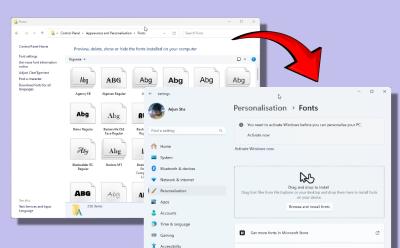
Control Panel Loses Fonts Page to Settings on Windows 11
View quick summary
Microsoft is continuously improving Windows 11 and upgrading the visual style of many old components. Now, users would be redirected to the Windows 11 Settings app when accessing the Fonts page under the Control Panel. If you don't like this change, you can check out our article for some workarounds.

8 Things to Remember When Buying a Used Windows Laptop
View quick summary
You can sometimes find exceptional deals in the used laptop market and save a lot of money, but buying a used laptop could be risky. If you are looking to buy a used Windows laptop, some of the things to check are the purchase invoice from the seller, benchmarks, keyboard and camera, display, and battery life.

How to Start Windows 11 in Safe Mode
View quick summary
Safe mode can help you troubleshoot issues with Windows. There are five widely known ways to get into secure boot — click Restart while holding the Shift key, using Settings, using the Command line, forcing Windows into the recovery settings, and using the System Configuration tool. Once into advanced options, you'll need to go to Troubleshoot > Startup Setting > press F4 to boot into Safe mode.

Windows 11’s AI Explorer May Be Exclusive to Snapdragon X Elite PCs
View quick summary
The much-hyped AI Explorer feature which is said to come with the 24H2 update on Windows 11, might be exclusive to Snapdragon X Elite PCs only. A code snippet found in the latest insider build shows the system requirements for the AI Explorer feature to work. The PC must be powered by an ARM64 CPU and Snapdragon X Elite NPU and must have 16GB of RAM, and 225GB of storage.

How to Fix MSVCP140.dll Is Missing on Windows 11
View quick summary
To fix the MSVCP140.dll is missing error on Windows 11, you can try out several ways to fix the issue. The most optimal way to fix the MSVCP140.dll error is to make sure the correct Visual C++ Redistributable package is installed on your PC. The app or game that you are trying to run should have the setup files required to fix MSVCP140.dll is missing error. You can also try System Restore or SFC and DISM commands to fix the issue.

How to Fix Screen Flickering in Windows 11
View quick summary
Screen flickering is often an annoying issue that leaves users frustrated. If you are facing screen flickering on your new or old Windows 11 machine, you could try adjusting the refresh rate, reinstalling the display drivers, uninstalling unnecessary apps, and checking the cables of your monitor.

How to Enable or Disable Hibernate Mode on Windows 11
View quick summary
If you use a Windows laptop, you should enable the hibernate mode on Windows 11. It allows you to save your current session and quickly resume the session with all your open apps and files. Hibernation consumes almost no power, as it completely switches off the PC, saving the current state of the session. You can enable it from the Control Panel, Command Prompt, or Registry Editor.

Want to Continue Using Windows 10 Securely? Here’s How Much It Will Cost You
View quick summary
If you are running a business or educational organization, and want to continue using Windows 10, you will have to pay a subscription fee to keep getting security updates. Microsoft has designed an ESU (Extended Security Update) program for Windows 10 that will keep your Windows 10 PC up-to-date for up to three years, after Windows 10 hits end-of-life in 2025.

This New Feature in Microsoft Edge Lets You Control Its RAM Usage
View quick summary
Microsoft Edge has received a new feature to make management of resources much easier. With its latest Edge Canary update, users can set how much RAM the browser can use. Also, it can be enabled always or only when playing games. To enable it right now, users need to install Microsoft Edge Canary and follow steps in the guide.

Windows 11 Intros a New Way to Move Files; Directly Use the Address Bar!
View quick summary
Windows 11 KB5035953 update has been released in the beta channel. It brings a new way to move your files. Basically, with this feature enabled, you can drag and drop files into a specific folder using the address bar, making file management an easier process. Also, the widget bar has gotten a new location and sharing files in Windows 11 via a QR code is possible now!
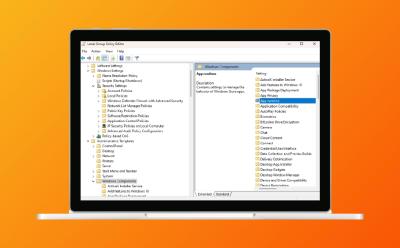
How to Enable Group Policy Editor on Windows 11 Home
View quick summary
Enabling Local Group Policy Editor on Windows 11 Home is possible. Even though Microsoft only includes gpedit.msc for Windows 11 Pro, with the utility made available to download will help you enable Group Policy Editor on a non-Pro Edition of Windows. You simply download the utility, run two files (one being ".exe" setup and the other being a ".bat" file) to install various components. After that, gpedit.msc not found error gets fixed. There are also some troubleshooting steps that we have talked in case the user still cannot launch gpedit.msc after the tutorial.

How to Fix Install Error 0x800f081f on Windows 11
View quick summary
To fix the install error 0x800f081f, which usually happens when trying to update Windows 11, we have listed some easy solutions. The first is to install .NET Framework 3.5 through Windows Features and also consider disabling & re-enabling it. Next, you can try resetting the Windows Update services & cache. The Windows Update troubleshooter can also help, along with running SFC & DISM commands in CMD.

Android App Support on Windows 11 Comes to End After This Date
View quick summary
In a surprise move, Microsoft has declared that it is ending support for Windows Subsystem for Android (WSA). The feature was first introduced with Windows 11 and allowed users to run Android apps via the Amazon Appstore without taking to third-party emulators. Microsoft is now doing away with it and won't allow users to download new Android apps via Amazon Appstore, starting March 5, 2025. Moreover, from March 6, 2024, users will not be able to search for any new apps on the Appstore. Those that already have Amazon Appstore apps will be able to use it till the support cutoff date.

Microsoft has announced the March 2024 update for Windows 11, the last update for the 23H2 build. The new update brings several new features including an advanced Copilot with new skills, plugin support, and the ability to resize, dock, and undock the Copilot window. You can also use your Android phone as a webcam on your Windows 11 PC, however, currently Windows Insiders can only access this feature. Besides that, you can erase objects using AI in the Photos app, quickly snap windows with smart suggestions, and more.

On Sunday, Elon musk ran into an issue where while setting up his new Windows 11 laptop. He couldn't figure out how to skip the Microsoft account sign up screen. Despite help from Community Notes and a number of other users online, he was having hard time figuring out a solution. So, he went to the source of his troubles, Microsoft CEO Satya Nadella, asking for tech support.

Upcoming Windows 11 Feature Will Let You Scan QR Code for Wi-Fi Connections
View quick summary
Windows 11 insider build 26052 has a new feature to let you scan a QR code for seamlessly connecting to a Wi-Fi network. With this, users can simply open the camera app and quickly connect to an available Wi-Fi network.
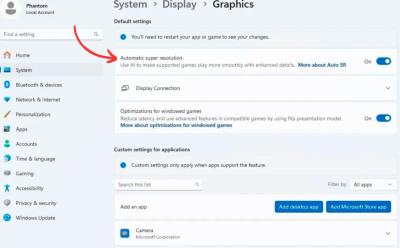
New AI Super Resolution Feature Likely Coming to Windows 11
View quick summary
Windows 11 could have its very own AI Super Resolution feature soon! A new Auto Super Resolution setting has been found in the Windows 11 insider build version 26052. This is similar to DLSS and FSR features that are present in several games today. The feature can be turned on as a default, but also on a per-game basis as per the Windows Insider member who shared images of the Auto SR feature in action.

Windows 12 is Not Coming in 2024; It’s Windows 11 24H2 Instead
View quick summary
In an official Windows Insider Blog, Microsoft confirmed that Windows 11 version 24H2 will be this year's annual feature update. It means Windows 12 is not coming this year, as earlier speculated. You will be getting the Windows 11 24H2 update in September or October this year. Additionally, Microsoft says that Windows 11 will follow an annual feature update cadence, which will be released in the second half of the year.

How to Adjust the Brightness on Windows 10
View quick summary
Adjusting the brightness on your Windows 10 computer is an easy task. There are several way to go about the same and some of the most common ones include using the keyboard shortcuts, navigating the UI, and going to settings to adjust the brightness in Windows 10. Besides, if you use a PC, you can use your monitor buttons to increase or decrease the brightness on Windows 10.

How to Create and Run a PowerShell Script on Windows 10 and 11
View quick summary
PowerShell is used by developers and general users alike to automate tasks on Windows 10 and 11. You can use a simple text editor like Notepad to create a PowerShell script. However, for advanced users, PowerShell ISE is recommended as it offers an integrated scripting environment. You can also run the scripts from the GUI interface or from the PowerShell or Terminal window. Bear in mind that you need to change the execution policy to "RemoteSigned" in order to run a local script.

How to Check Your Windows Version
View quick summary
Finding the Windows version on Windows 11 and 10 is quite easy and straightforward. You can open Windows Settings and move to System -> About to find the OS build, edition, and version. Apart from that, enter "winver" in the Run dialog box to view the Windows version details. And if you are interested in using Command Prompt or Powershell to check the Windows version, you can do that too.

How to Speed Up Windows 11 and Improve Performance
View quick summary
While Microsoft has worked on the performance front on Windows 11, it still runs slower on older hardware. So to speed up Windows 11, we have added a number of vital steps including ways to disable Startup apps, removing bloatware, optimizing Windows 11 settings for better performance, and more. You can also free up disk space and delete temporary files for a faster Windows 11 experience.

How to Search for Apps in Windows Package Manager
View quick summary
You can search for a multitude of apps in Windows Package Manager using the Winget command-line tool. With the "winget search appname" command, you can search for apps and install them instantly. The best part is that it also lists apps from Microsoft Store, besides the Winget repository.
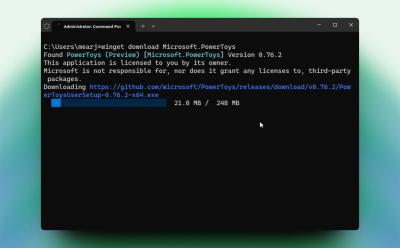
How to Install Windows Package Manager on Windows 10 and 11
View quick summary
The Windows Package Manager (also known as Winget) is a nifty tool to search, install, upgrade, and remove packages on Windows 10 and 11. You can enable Winget on Windows 10 and 11 by installing App Installer from the Microsoft Store. Luckily, Windows 11 users have Winget pre-installed on their system. We have also added some helpful Winget commands for you to try the command line tool.

Steam Ends Support for Windows 7, 8 and 8.1
View quick summary
Steam no longer is supported on Windows 7/8/8.1 as of January 1, 2024. This decision comes after Microsoft discontinued security updates for pre Windows 10 builds. Lack of security updates are prone to malware and cyberattacks which can cause severe problems for Steam users. Players can still play games owned in their old Windows systems but are recommended to upgrade their operating system soon.

How to Use Windows Sandbox on Windows 11
View quick summary
Windows Sandbox is a lightweight tool that instantly lets you create an isolated desktop environment on Windows 11. You can test apps and open shady files to analyze the behavior. To use Windows Sandbox, you need to enable the feature from the "Optional Features" window. After that, you can quickly launch this tool from the Start Menu similar to other programs.
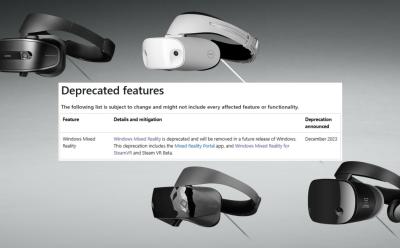
Microsoft Is Making Hundreds of Dollars Worth of VR Hardware Useless
View quick summary
Microsoft has announced that Mixed Reality platform and the Mixed Reality SteamVR application are now 'deprecated' features. The company will remove support for Mixed Reality application in a future Windows update. Many PCVR gamers still use Mixed Reality VR headsets to this day - are they being left in the dust? It is unclear for now, but earlier versions of Windows 11 as well as certain Windows 10 builds are listed as compatible with Mixed Reality.

Microsoft ‘Hudson Valley’ Windows to Be AI-Focused with 2024 Release
View quick summary
The next Windows update, codenamed Hudson Valley, is expected to bring an assortment of improvements to the operating system. It has been touted as a groundbreaking update which will introduce next-generation AI experiences. New features include Super Resolution for image quality enhancement, AI wallpapers, an advanced Copilot, and more. A new roadmap for Windows updates which will change when new updates arrive is also reportedly in the works.

Microsoft Wants You to Pay for Windows 10 Updates After 2025
View quick summary
Windows 10 will retire in October 2025. To keep using it, Microsoft wants you to pay an annual fee for the ESU program. With ESU enabled, you can keep using Windows 10 and Microsoft will provide you with all the required security updates for stable & reliable functionality of the operating system. It will be an annual subscription, and Microsoft is yet to provide pricing details for it.

Windows 11 Brings New Energy Saver Mode for Laptops and Desktop PCs
View quick summary
The new Energy Saver mode works by limiting system performance by a certain threshold. With this, you can permanently save energy even when plugged-in, or if you use a desktop PC. Plus, for laptop users, it will extend battery life further. Microsoft has also added a new Wi-Fi refresh button in the new insider build 26002.