#Microsoft Windows
629 Stories

How to Enable the New Start Menu on Windows 11
View quick summary
The new Start menu on Windows 11 is finally rolling out widely for PCs running 24H2 or 25H2 build. You can install the latest KB5067036 update and enable a feature ID via ViVeTool to get the refreshed Start menu right away. It brings a single, scrollable Start menu with support for different layouts.

Microsoft is bringing a major AI update to all Windows 11 PCs with "Hey Copilot" wake word for hands-free interaction. Windows 11 is getting a new "Ask Copilot" search bar on the Taskbar with one-click access to Copilot Vision and Voice. Plus, Windows 11 is soon getting a general-purpose AI agent that can perform local tasks on your PC.
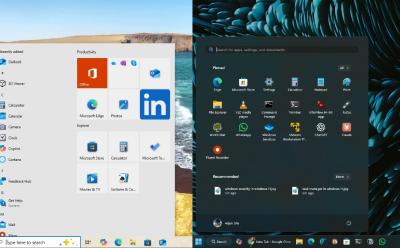
Windows 10 is Dead, and Honestly, It’s About Time You Switched to Windows 11
View quick summary
Now that Windows 10 support has ended, users should move to Windows 11 for a secure experience. Apart from that, you get a much more pleasant UI, better performance, and top-notch security, turned on by default. Go through our article to find reasons to move to Windows 11.

What to Do Now That Windows 10 Support Has Ended
View quick summary
Microsoft has ended support for Windows 10 on October 14, 2025. Now, Windows 10 PCs won't receive bug fixes, security patches, or feature updates. If users want to continue using Windows 10 after its end-of-life, they can enroll into the ESU program for free to receive critical security updates for one year. Besides that, users can bypass hardware requirements and upgrade to Windows 11 or switch to an alternative like Chrome OS Flex or a Linux OS.

Windows 10 Has Reached End of Life, But Here’s How to Get Free Updates for Another Year
View quick summary
Windows 10 has reached end of life on October 14, and it will no longer receive security or feature updates. To continue receiving security updates on Windows 10, join the Extended Security Updates (ESU) program for free. To enroll into the ESU program, open Windows Settings > Windows Update > click on 'Enroll now'.

Microsoft Cracks Down on Local Accounts in Windows 11, But Did It Close All Workarounds?
View quick summary
The latest Windows 11 Insider Dev build removes all "known mechanisms" that allowed users to bypass the online Microsoft account requirement during Windows 11 setup. Microsoft is cracking down on users who create a local account and patching all loopholes. That said, there is still a way workaround that lets users skip the Microsoft account during Windows 11 setup.

Windows 11 Adds Another Button to Trick You Into Using Copilot
View quick summary
Microsoft is testing a new "Share with Copilot" button in the Windows 11 Taskbar. It appears when you hover your cursor over an app in the Taskbar. You can click on Share with Copilot to allow Copilot Vision to access the on-screen content.

Windows 11 25H2 is Rolling Out Ahead of Public Release
View quick summary
Microsoft is rolling out the Windows 11 25H2 update to Insiders in the Release Preview channel. The 25H2 update shares the same servicing branch as the 24H2 update, hence, the update will be delivered via an enablement package. Microsoft has removed some features with the 25H2 update including PowerShell 2.0 and WMIC.

New Windows 11 AI Features are Rolling Out, But Mostly for Copilot+ PCs
View quick summary
Following months of testing in Insider channels, Microsoft is finally rolling out new AI features on Windows 11 in the stable channel. You get Copilot Vision, an AI agent in Windows Settings, improved Click to Do functionality, AI features in the Paint app, and more. While most of the features are reserved for Copilot+ PCs, you can access Copilot Vision on all Windows 11 PCs.

Windows 11’s Copilot Vision AI Now Sees Everything on Your Screen
View quick summary
Copilot Vision on Windows 11 can now see your entire desktop including all apps. Earlier, it was only limited to tabs from Microsoft Edge. The new feature is rolling out to Windows Insiders first.

No Internet? Windows 11 Copilot Can Still Describe Images Offline
View quick summary
Microsoft is rolling out a new 'Describe Image' feature on Copilot+ PCs that can analyze and generate descriptions of images, charts, and graphs. It runs locally on your system and is available from the Click to Do menu. The AI feature is rolling out first to Snapdragon X Copilot+ PCs, with support for Intel and AMD PCs coming soon.

Windows 11 Steals the Lead from Windows 10 as the Most Installed Desktop OS
View quick summary
Windows 11 has surpassed Windows 10 as the most installed desktop operating system. Windows 11 is powering 52% of total PCs, compared to 44.59% of PCs running Windows 10. With over 59.84% of users on Steam, Windows 11 is also the top gaming OS.
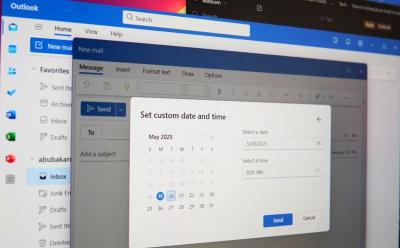
How to Schedule an Email in Outlook
View quick summary
Scheduling an email in Outlook is pretty easy across platforms. On Windows, macOS, and the Web, click New Email, and open the arrow icon besides the Send option. Now, choose the Schedule send option to schedule an email in Outlook.

How to Encrypt Emails in Outlook
View quick summary
End-to-end encryption ensures no middle-man can read your messages, which is great if you often communicate sensitive information. If you use Microsoft's Outlook, it's easy to encrypt emails. All you need to do is create a new draft > Click Options > click the Padlock icon and select Encrypt. Additionally, if you don't want the recipient to forward the email, click the Do Not Forward option.

Windows Bids Goodbye to the Blue Screen of Death (BSOD)
View quick summary
Microsoft is replacing the Blue Screen of Death (BSOD) with a black screen on Windows 11. It will start rolling out to all Windows 11 PCs running version 24H2, later this summer.

Microsoft Offers Free Windows 10 Security Updates with One Big Catch
View quick summary
Microsoft is offering one year of free security updates on Windows 10, but users must back up their local files using OneDrive and link a Microsoft account. If you don't want the free option, you can choose to pay $30 to receive security updates until October 2026.

New Windows 11 Feature Lets You Relocate Volume & Brightness Flyouts
View quick summary
Microsoft has added a new option on Windows 11 that will allow users to change the position of on-screen indicators. Users will be able to change the position of volume and brightness flyouts to the top left corner or top center position.

Microsoft Accidentally Replaces Windows 11 Startup Sound with Vista
View quick summary
Microsoft's latest Windows 11 preview build "accidentally" replaced the boot sound with the Windows Vista chime. The company acknowledged the issue, stating it was a "delightful blast from the past." The change was later confirmed to be a bug, and Microsoft is working on a fix it to restore the original sound.
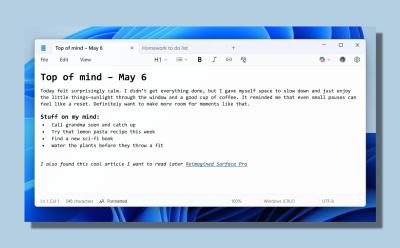
Notepad is Becoming More Like Microsoft Word on Windows 11
View quick summary
Notepad is gaining formatting support on Windows 11, making the text editor look more like Microsoft Word. You can use Markdown-style input and add headers, lists, hyperlinks, and format text in bold or italic.
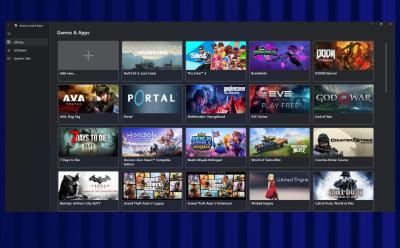
How to Install the Adreno Control Panel on Snapdragon X Elite PCs
View quick summary
You can now download the Adreno Control Panel for Snapdragon X Elite-powered Windows 11 PCs. You can monitor the GPU performance, update the Adreno GPU driver, and configure GPU settings for Steam games.

Microsoft Teases macOS-Style Handoff Feature for Windows 11
View quick summary
Microsoft showed off a new cross-device experience between Windows 11 and Android. It will allow users to seamlessly resume phone apps on their Windows 11 PCs. However, Microsoft has strangely removed the demo from the session recording.

Microsoft Starts Testing ‘Hey, Copilot’ Wake Word on Windows 11 PCs
View quick summary
Microsoft is rolling out an update to Copilot on Windows 11 that will let you interact with Copilot by saying "Hey Copilot". It's first coming to Windows 11 across all Insider channels.

Windows 11 Settings App Gets an AI Agent, First on Copilot+ PCs
View quick summary
Microsoft is finally rolling out an AI agent in Windows Settings, and it's first coming to Snapdragon-powered Copilot+ PCs. The AI agent can address PC issues with a single click.

How to Remove ‘Ask Copilot’ from the Windows 11 Context Menu
View quick summary
Microsoft is adding a Copilot option to the Windows 11 context menu. You can remove the new entry and clean up the context menu by following our guide.

Microsoft has announced a range of AI features for Windows 11, along with a revamped Start menu, an AI agent that performs actions in Windows Settings, and more. Go through our article to find the list of all new AI features coming to Windows 11.

How to Remove Login Password on Windows 11
View quick summary
We have put together a detailed guide to remove the login password on Windows 11. Whether you have a local or Microsoft account, you can easily remove the login password by following our tutorial.

With the latest Windows 11 24H2 update, Microsoft has started enabling BitLocker aka Device encryption, by default. While the security feature is valuable, it's also locking out many unaware Windows users. Read our tutorial to recover your PC and avoid such issues in the future.

Search Bar Not Working in Windows 11? Follow these Fixes
View quick summary
If the search bar is not working in Windows 11, you can restart the File Explorer or rebuild the search index from scratch. You can also manually stop and start the Windows Search service to fix the issue instantly.
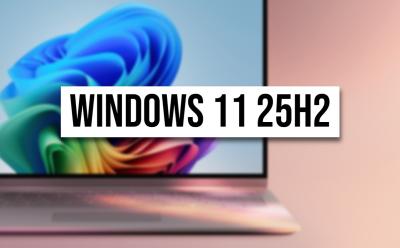
Microsoft is Preparing for Windows 11 25H2, ‘Germanium’ Platform Spotted
View quick summary
In the latest Canary channel of Windows 11, a reference to "GE25H2" has been spotted, which likely refers to "Germanium 25H2". It means that we are not going to see a platform shift with the upcoming Windows 11 25H2 update.

In the latest Snipping Tool update with version 11.2503.27.0, Microsoft is rolling out the ability to copy text from your screen. You can use the keyboard shortcut to invoke the Snipping Tool and click the Text Extractor icon to select a region and start extracting text. You'll see a cool animation on the borders of the selected region before the tool highlights the text that can be copied.

How to Install and Download Fonts on Windows 11/10
View quick summary
Windows allows users to install fonts on the system with ease. So if you want to install fonts on Windows 11 (or Windows 10) or are looking for a new font in general, you can download a font and unzip it first. Then you can double-click and click install or go to Windows Settings and drop the font file in the Window. You can also go to Control Panel to do the same, in case you're rocking an older Windows version.

How to Set Up Windows 11 Without a Microsoft Account
View quick summary
Installing Windows 11 requires you to go through Windows' out-of-the-box experience steps and sign in to your Microsoft Account. However, if you're unwilling to sign in and want to use Windows 11 with a local administrator account, there are a few ways to do it. One of the is by using the Command Prompt when installing Windows, and the other is by using a third-party, open-source software called Rufus.

Windows 11 Start Menu is Getting a Long-Awaited Refresh
View quick summary
Microsoft is finally bringing a new Start menu layout to Windows 11. Users will be able to disable the 'Recommended' section and view all pinned apps by default. In addition, the Start menu now has a single scrollable page with categorized apps.
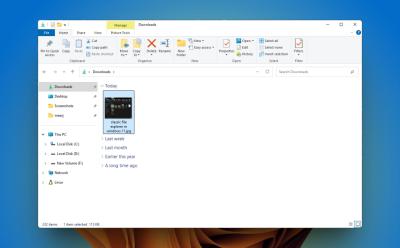
This App Brings the Classic File Explorer on Windows 11
View quick summary
Wintoys is an excellent utility that lets you restore the classic File Explorer on Windows 11. It brings back the Ribbon UI in File Explorer and also improves the performance.
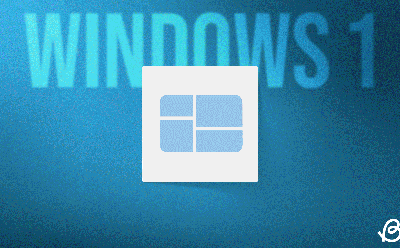
Windows Logo: A Visual Evolution of Microsoft’s Iconic Designs
View quick summary
Microsoft just turned 50 and like our recent revisit to Windows versions, there's no better time to revisit Windows logos to see how they've evolved over the years. From Windows 1.0, 3.x, to Windows 95, 98, XP, and Windows 11, the Windows logo has evolved tremendously over the years. From the old school Microsoft logo to the wavy flag identity and embracing modern aesthetics via Windows XP, Vista, and Windows 7. All of which ultimately leading to Windows 11.
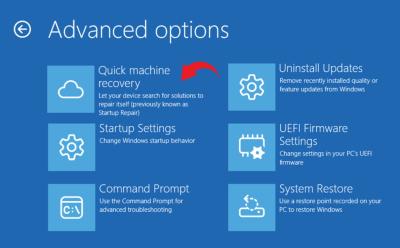
Windows 11 Gets Quick Machine Recovery to Fix Boot Failures via the Internet
View quick summary
In the future, you will be able to fix boot failures on Windows 11 by connecting to the internet and attempting recovery from the WinRE environment. The new Quick Machine Recovery option analyzes the issue and attempts to fix it automatically. It's currently rolling out to Windows 11 Insiders in the Beta channel.

Microsoft Blocks Bypassing Microsoft Account During Windows 11 Setup
View quick summary
Microsoft has again closed a popular loophole that allowed users to bypass the online account requirement during the Windows 11 setup process. You can no longer use the "bypassnro" command, but there is still a nifty workaround. Read on to find out more.

How to Turn Off Touch Screen on Windows 10 and 11
View quick summary
If the touch screen on your Windows 10 or 11 laptop is acting up, you can disable it via Device Manager, Registry Editor, and PowerShell. Follow our article for detailed instructions.
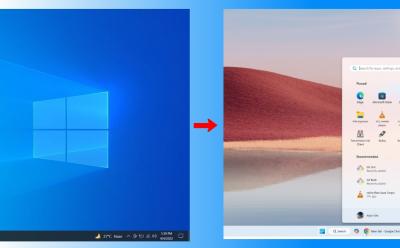
How to Upgrade to Windows 11 From Windows 10 (4 Methods)
View quick summary
Microsoft is ending support for Windows 10 so it's the right time to upgrade to Windows 11. Whether you have an eligible or unsupported Windows 10 PC, you can follow our detailed tutorial to move to Windows 11 seamlessly.

PowerToys Lets You Quickly Convert Videos and Audio Files on Windows 11
View quick summary
With the latest PowerToys update, you no longer have to rely on online video converters or third-party programs. Advanced Paste in PowerToys lets you convert video and audio files in just a click. Check out our article for detailed instructions.
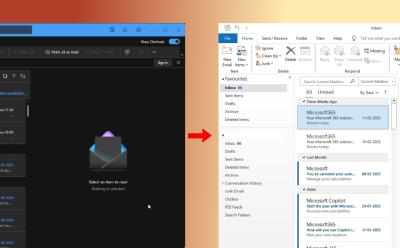
How to Download the Old Classic Outlook App on Windows 11
View quick summary
If you find the new web-based Outlook app disappointing, you can easily download the classic Outlook app by following our guide. Follow our tutorial to replace the new Outlook with the old classic Outlook app on your Windows 11 PC.

Microsoft Finally Brings a Native Copilot App for Windows 11; Here’s How to Get It
View quick summary
Microsoft is finally bringing a native Copilot app for Windows 11. It's rolling out to Windows Insiders, but you can download it on the stable build as well. The app is entirely written in the WinUI 3 framework.