#Microsoft Copilot
30 Stories
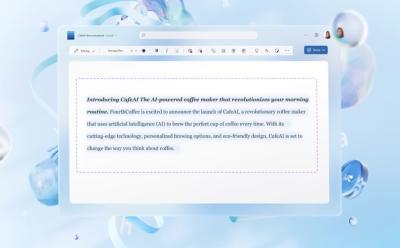
Microsoft Offers Free Office Apps and Copilot for Students for 3 Months
View quick summary
Microsoft is offering a 3-month free trial of Microsoft 365 Personal and Copilot to college students in the US. It brings access to desktop versions of Word, Excel, PowerPoint, OneNote, Outlook, and Copilot.

Microsoft Copilot Levels Up with Deep Research Capabilities
View quick summary
Microsoft is finally bringing the deep research functionality to their Copilot AI. It allows users to conduct thorough, multi-step research on any topic. With deep research, Copilot can scour through the web, articles and images to gain insights on a particular topic.
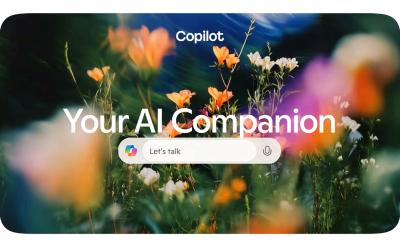
All the Exciting New Features Coming to Microsoft Copilot
View quick summary
Microsoft is celebrating its 50th anniversary by announcing several exciting features for Copilot. Copilot is getting Vision, Actions, Memory, Deep Research, and more. Check out our article to find all the new announcements.

Microsoft Copilot Can Now Turn Your Interests into Podcasts
View quick summary
Microsoft's Copilot AI now creates personalized podcasts based on user prompts. This makes information more engaging and easier to consume. This feature can also summarize web content in podcast form.

Microsoft Copilot Gets “Actions” to Automate Tasks on the Web
View quick summary
Microsoft is launching Copilot Actions. This new feature allows Copilot to perform tasks like booking tickets, making reservations, and even purchasing items all in the background. It can also look up the web for you, turning content into audible podcasts.

Microsoft Copilot+ Features Arrive on AMD and Intel PCs
View quick summary
In a blog post that the Redmond giant posted today, the firm notes that it's rolling out more features to AMD Ryzen AI 300 and Intel Core Ultra 200V that were previously exclusive to Snapdragon X Elite Copilot+ PCs. The features that are rolling out include Live Captions, Cocreator, Restyle Image, and Image Creator. Similarly, features related to new Voice Access capabilities on Snapdragon X-powered laptops will also roll out later this year.

Semantic Search Rolls Out to Windows 11, But You Probably Can’t Use It
View quick summary
Microsoft has announced that Local Semantic Search and Cloud Search are rolling out to Windows 11 Insiders Beta channel, in the Preview Build 26120.3585 (KB5053644). Local Semantic Search understands the context and lets users search for documents and images by just typing the related words. For example, you could type “landscape greenery” and the feature will pull up all the landscape images containing greenery. Similarly, searching the phrase “Change my theme” will suggest “Themes and related settings,” “Screen saver,” etc.

Microsoft is rolling out a new version of the native Copilot app 1.25024.100.0 to Windows Insiders via the Microsoft Store. The new version brings a shortcut to invoke Copilot and ask questions. All you need to do is press and hold the Alt + Space bar for two seconds, and a small overlay with a blue microphone icon and settings cogwheel should appear, indicating that the Copilot app is active and listening.
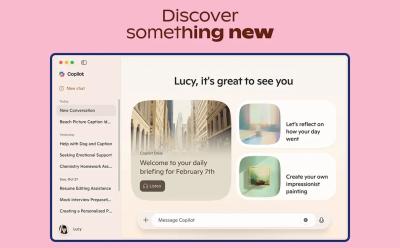
Microsoft Copilot Comes to macOS with a More Integrated Feel Than Windows
View quick summary
Microsoft has released the official Copilot app for macOS. You can now chat with Copilot on your Mac by just pressing "Option + Spacebar". Currently, the app is rolling out to users in the US and UK.

Microsoft Copilot Free Plan Gets Major Upgrade: Unlimited o1 Model and Voice Mode
View quick summary
Microsoft has made significant changes to its free Copilot plan to attract more users. You can now use the o1 reasoning model via the Think Deeper tool on Copilot without any rate limits. In addition, you can voice chat with Copilot Voice without any time limits.

All Snapdragon X Elite Laptops You Can Buy in 2025
View quick summary
Find the list of all Snapdragon X Elite and X Plus laptops from OEMs like HP, Samsung, Asus, Acer, Microsoft, Dell, and more. We have added information about which Snapdragon X Elite variant the laptop uses and what kind of performance you can expect.

Microsoft Expands Copilot Access to Office 365 Subscribers But at a Cost
View quick summary
Microsoft is now giving Office 365 Personal and Family subscribers in Australia, New Zealand, Singapore, Malaysia, Thailand, and Taiwan, complimentary access to Copilot AI features. However, it does not bring unlimited usage of Copilot AI. Here's all you need to know!
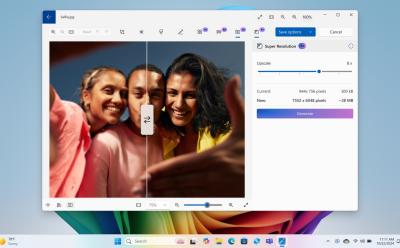
Windows 11 24H2 Brings Many New AI Features, But You Won’t Get Them
View quick summary
Microsoft has introduced several AI features to Windows 11 with the 24H2 update. However, most of them are exclusive to Copilot+ PCs featuring an on-device NPU. You can access AI features like Recall, Image Creator in Photos, Generative Fill/Erase in Paint, AI in Windows Search, and more.

HP Launches First Snapdragon X Elite Laptop in India
View quick summary
If you want to buy a Snapdragon X Elite laptop in India, well, you can now pre-order HP's Copilot+ PCs. HP Omnibook X and HP EliteBook Ultra G1q are now available in India and you can pre-order the devices right away. Both laptops bring the third SKU (X1E-78-100) of the Snapdragon X series lineup.

Windows 11 Recall Feature Can Be Run on Unsupported PCs Without an NPU
View quick summary
A Windows dev has managed to run the headline AI feature called Recall on unsupported Windows 11 PCs. If you have an older ARM PC, you can run Recall without any issues. x86 users can't run Recall yet as Microsoft has not released the ML models for this architecture. However, you can emulate it via a VM, but the experience is painfully slow.
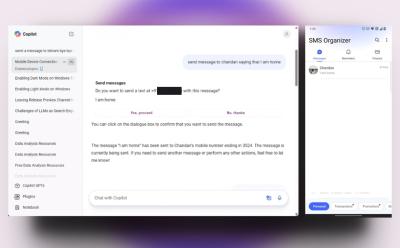
I Used Windows Copilot to Directly Text My Phone Contacts
View quick summary
With the Windows 11 24H2 update, Microsoft has introduced a new Copilot app that brings support for a 'Phone' plugin. It allows the Copilot to interact with your smartphone. You can send messages, retrieve contact details, and find past messages. The feature is currently in the basic form, but more features are expected to land soon.

Telegram Gets Official Microsoft Copilot Bot, Here’s How to Use It
View quick summary
Telegram has received a new Copilot bot to butt heads with the likes of WhatsApp's Meta AI. To use it, simply head over to the official Microsoft Copilot bot for Telegram page and add it to the messaging platform. Once added, you will need to share your phone number for it to work. I have a problem with that, since it raises privacy concerns. Moreover, the bot is very limited right now, and you can only do 30 runs per day. Also, it recognizes only text-based prompts right now.

Google and Microsoft are Already Testing Ads in AI Overview and Copilot
View quick summary
Google and Microsoft are now testing to display ads in AI Overview and Copilot. Google is initially rolling out ads in AI-generated results in the US. Microsoft is also adding ads to its generated responses on Copilot.

Recall on Windows 11: What Is this AI Feature and Is It Safe to Use?
View quick summary
In a major push to kickstart the new era of AI PCs, Microsoft has announced a new Recall AI feature on Copilot+ PCs. It actively takes screenshots of your PC every few seconds to create a local semantic index. The processing is done locally and the information is encrypted. However, would you be comfortable actively sharing your screen for the Recall feature? We find out.

Microsoft Unveils Copilot+ Surface Laptop and Surface Pro with Snapdragon X Elite
View quick summary
The new era of ARM PCs is here. Microsoft has just announced its Copilot+ PCs including Surface Laptop and Surface Pro. Both Surface devices come with the Snapdragon X Elite and X Plus chipsets. You get a built-in NPU that can deliver performance up to 45 TOPS. The price starts at $999 for both Surface devices.

Microsoft's Copilot, now has a Phone plugin allowing users to read and send text messages, and access contact information via the AI chatbot. To use this plugin, users will have to connect their phones to a Windows PC using the Phone Link app. It will be able to read, summarize and send text messages to your contacts. You can even ask it to draft messages for you. This feature is available on both free and paid versions of Copilot.
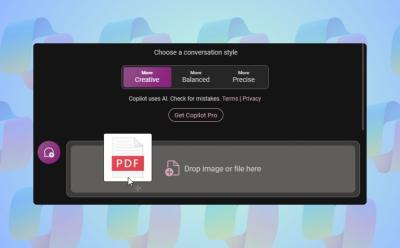
You Can Now Upload Files to Copilot on Windows 11; Here’s How
View quick summary
Microsoft is slowly adding new features to Copilot on Windows 11. Copilot has finally received the file upload capability on Windows 11. You can upload a range of documents including PDF, DOC, XLS, PPT, TXT, and more. Copilot seamlessly ingests the documents and answers from the provided document accurately. From analyzing financial sheets to summarizing PDFs and understanding private code documentation, the feature can be immensely helpful to all kinds of users.
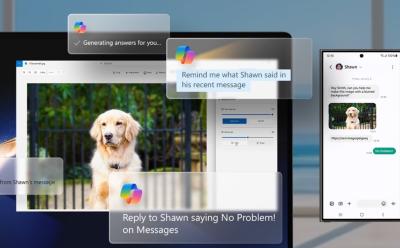
Samsung Teases Next-Gen Copilot Coming to Windows 11
View quick summary
Before Microsoft could announce the advanced Copilot for Windows 11, it seems Samsung spilled the beans via the Galaxy Book4 product page. The new Copilot seems to have deeper integration with Android phones and can read and summarize your messages. You can also ask Copilot to send a text message and set a reminder.
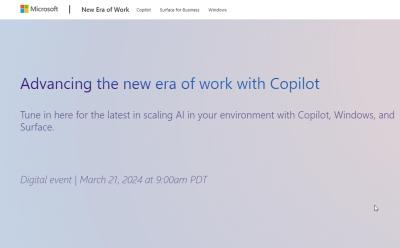
Microsoft is Holding a Surface, Windows & Copilot AI Event Later This Month
View quick summary
Microsoft has announced a new event for March 21st where the company is likely to unveil Windows 11 improvements, new Copilot features, and refreshed Surface devices. The company may release refreshed versions of Surface Laptop 6 and Surface Pro 10. Microsoft is also preparing to showcase an advanced version of Copilot with a new feature called "AI Explorer".

Copilot Key on Windows Laptops Not Mandatory, Says Microsoft
View quick summary
Microsoft introduced a Copilot key, bringing forward the most significant change to Windows keyboards in a long time. However, many debated on whether or not it will be a hardware requirement. Now, Microsoft has revealed that while it does have a recommendation for where the Copilot key should be, manufacturers are free to choose where they want to implement it. It is also not a mandatory hardware requirement to have the Copilot key.

Microsoft Is Adding a New Copilot Key to the Windows Keyboard
View quick summary
Microsoft has confirmed that it's adding a new Copilot key on the Windows keyboard. It will be placed on the right side of the keyboard next to the Alt key, replacing the Menu key. New Windows 11 laptops with the Copilot button will start appearing later this month, and it will also be featured on upcoming Surface laptops.




How to Disable Copilot on Windows 11
View quick summary
If you're someone who hates the buzzword AI, let alone the tools themselves, and want to remove Copilot from Windows, it's pretty easy. Unlike Edge, Copilot is not integrated into Windows on the OS-level, meaning you can still very much uninstall the app to turn it off and get rid of it. You can also use the Group Policy Editor or Registry editor to remove Copilot once and for all.