#CS2
30 Stories

Counter-Strike 2 Premier vs Competitive: What’s the Difference?
View quick summary
In Counter-Strike 2 Premier mode, players have a CS rating. Between 0 to 5000, the color for it is s grey. High-ranked players with a CS rating above 30K have a yellow theme instead. Players have to be ready to play any map when queuing up for the Premier mode. But in competitive, any map can be selected and avoided dynamically based on the choices of the lobby host prior to queuing up. In competitive, the traditional ranks from CS:GO ranging from Silver 1 to Global Elite is used. Ranks are different for every map in CS2 competitive.

Massive CS2 Update Changes Sticker Placement on Guns; Arms Race and New Skins Added
View quick summary
A new update has been released in Counter-Strike 2. It lets players put stickers on guns wherever they want, and up to 5 stickers are supported now. The Arms Race gamemode which was previously in CS:GO is now in CS2 as well, with two maps currently available called Baggage and Shoots. A new Kilowatt case has been released bringing the first skin for Zeus X27, along with 17 new skins.

Million Dollar CS2 661 Pattern AK-47 Case Hardened Skin Surfaces
View quick summary
Valve's Counter-Strike 2 has an in-gun skin economy, where the items sell for real money through the Steam market and various other platforms. A new StatTrak Edition AK-47 has surfaced on Buff, having the 661 pattern of Case Hardened gun skins. This is a super rare event, and now a CS2 trader says the valuation is estimated to be $800K to $1M.

New CS2 Exploit Lets Players See Through Smoke & Flashes
View quick summary
A new bug has been found in Counter-Strike 2 that lets players with Nvidia GPUs abuse the game. After enabling Nvidia game filters, players can literally see through smoke grenades. The effect can let any CS2 player easily score frags if they choose to abuse the new bug. It should be fixed soon as it was in the case of Valorant which faced the same issue.

What Is ADR in Counter-Strike 2 (CS2) and How to Improve It?
View quick summary
CS2 introduced a new statistic called ADR or average damage per round. This works as a proof of contribution for players who fail to finish kills. You can see the ADR stats on player cards once the game is over. Otherwise, you can check ADR in-game from the scoreboard by pressing TAB -> right click (mouse) -> click graph. You can improve your ADR stats in many simple ways like learning spray control or using all utilities.

Best CS2 Binds: Useful Counter-Strike 2 KeyBinds
View quick summary
With CS2 replacing CS:GO, some of the most commonly used keybinds have changed. We have listed some of the useful binds for Jump Throw, Crouch Jump, and Bhop, among others to make your life easier. To help you use the keybinds with ease, this guide also includes the steps to make a config file that you can execute every time you open Counter-Strike 2.
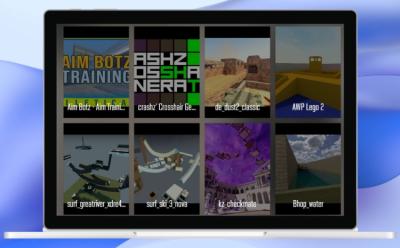







How to Convert Valorant Sensitivity to CS2
View quick summary
Are you struggling to find the perfect mouse sensitivity for CS2 after switching from Valorant? This comprehensive guide will provide you with accurate and easy-to-follow steps to convert your Valorant sensitivity to CS2, ensuring a seamless transition and improved gameplay. Our guide describes the formula of sensitivity converter, the website to do it, as well as how to apply it to your CS2 game.








Can You Use Left Hand Viewmodel in Counter-Strike 2?
View quick summary
After waiting for months, you can officially change your viewmodel position from right to left at the press of a button. There is a dedicated hotkey in-game, bound to the H button on keyboard and customizable to your needs. Furthermore, the console command customization still works as intended, without any problems.







