
#ChromeOS

12 Stories

Forget Chromebooks! Your Android Phone Could Soon Run ChromeOS
View quick summary
Google is working on a project called Ferrochrome which brings the ability to virtually run ChromiumOS right from your Android device. Since it's in very early stages, many things are broken, but as the project progresses, it should allow users to use desktop level apps on their Android devices.
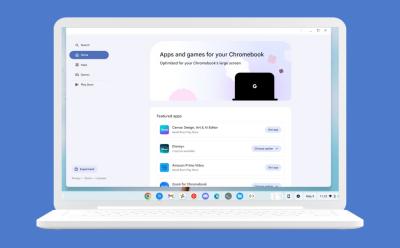
App Mall Arrives on ChromeOS: A New Way to Explore Chromebook Apps
View quick summary
Google is now rolling out App Mall on ChromeOS which is a way for users to discover apps, games, and download popular apps. The feature was first spotted in March but can now be enabled by flipping a flag in "Chrome://flags". ChromeOS' Discover app also recommends a few apps; hence, it will be interesting to see if App Mall ends up replacing it.

ChromeOS 124 Brings Material You Settings, Split Screen Updates, and More
View quick summary
Google is rolling out ChromeOS 124 for Chromebooks. The update brings a redesigned Settings app with Material You, improvements to Split screen, and a few accessibility settings for the disabled.

ChromeOS 123 Adds Custom Keyboard and Mouse Shortcuts; Here’s How You Use It
View quick summary
The latest ChromeOS 123 update has arrived to Chromebooks and it adds features like custom keyboard shortcuts, mouse button customization, and more. You can manually enable custom keyboard shortcut inside Google Chrome by navigating to "chrome://flags" on the address bar > searching for "#enable-shortcut-customization" > Default > Enable.

Why Does My Chromebook Keep Turning Off? (9 Fixes)
View quick summary
Chromebooks are not invincible and you could run into issues. If you're facing unexpected shutdowns, there are nine things you can try. Some of them include restarting your Chromebook, changing power settings, checking apps, extensions, and flags, checking thermals and battery, etc. If none of these work, you might have to take it to a professional repair shop or claim warranty.

Google is Adding an ‘App Mall’ to Chromebooks
View quick summary
Google is preparing to add an App Mall to ChromeOS that will help users find and install apps that are optimized for Chromebooks. With so many available options, from Android apps to web apps, Chrome apps, Linux apps, etc., Chromebook users are often puzzled as to which app offers the best experience. So to solve this issue, Google is working on App Mall for Chromebooks. The feature is currently in testing and is hidden behind a flag.

Google Rolls out ChromeOS 120 Update for Chromebooks
View quick summary
In order to make a ChromeOS a powerful desktop operating system, Google is adding a lot of new features for power users. With the ChromeOS 120 update, users can now create and manage virtual desks from the ChromeOS Shelf. Apart from that, it now lets users share files between an Android phone and Chromebook having the same Google account without any hassle.

Chromebook Stuck on Chrome Screen? How to Fix!
View quick summary
If your Chromebook is stuck on the Chrome screen, you can force shut down and restart the Chromebook to see if the issue has been resolved. Apart from that, you can remove all connected peripherals and try to boot your ChromeOS device. Finally, you can reset or install a fresh copy of ChromeOS which should definitely fix the issue. However, it will also delete all your local data saved on your device.

How to Invert Colors on a Chromebook
View quick summary
Chromebooks come with a built-in option to invert the color of the screen. You can press "Ctrl + Search + H" to instantly turn on high contrast mode aka color inversion. Besides, you can move to the Accessibility settings and enable color inversion.
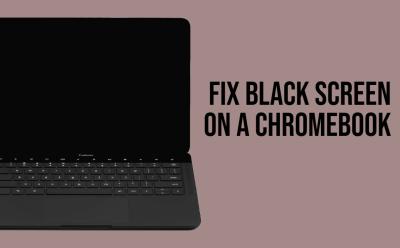
Chromebook Showing a Black Screen? Here are the Fixes
View quick summary
Chromebooks might show a black screen for multiple reasons including low brightness, damaged ChromeOS partition, power issues and other things, besides hardware failure. Unlike other desktop OSes, ChromeOS allows you to completely turn off the screen by reducing the brightness to the lowest level. We have looked into all such possible causes and have added detailed instructions to fix the issue.







