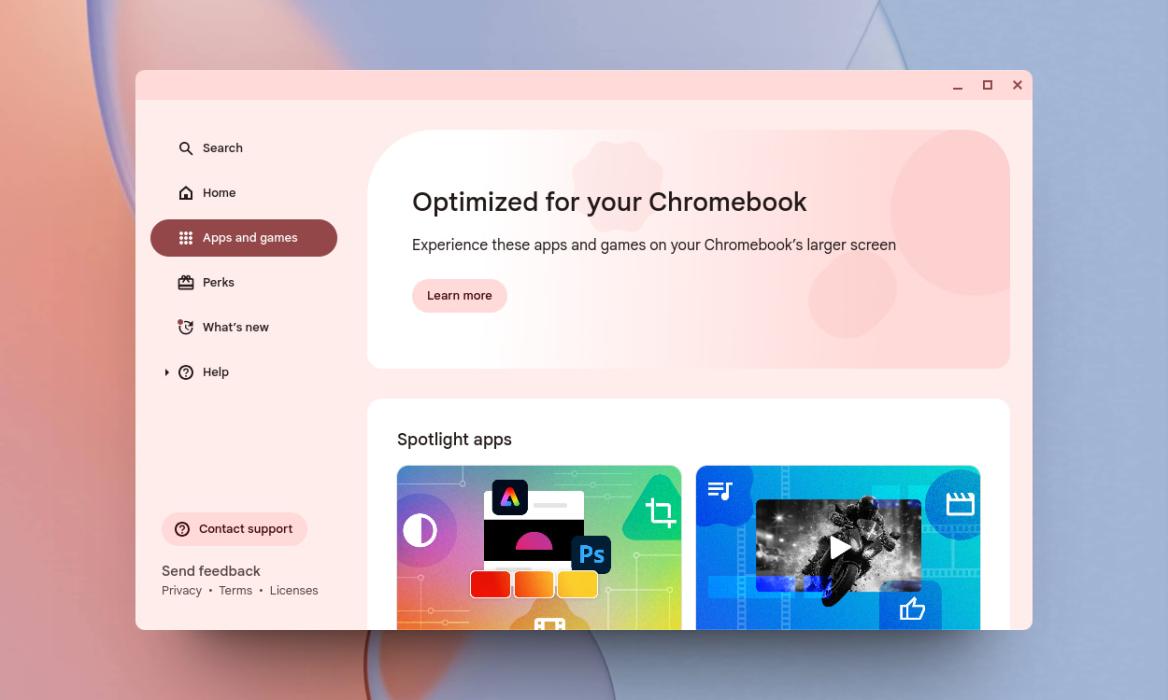
- With so many apps available through different platforms, choosing the best app for ChromeOS has become a problem for users.
- To fix this issue, Google is working on a one-stop solution 'App Mall' where you can find apps optimized for ChromeOS.
- The feature is not available on the stable channel right now and will initially be hidden behind the #CROS-MALL flag.
Chromebooks are known for being straightforward to use. The glorified web browser, as many used to call ChromeOS in the initial days, now features apps from various platforms. However, that has become a problem for Chromebook users.
You can now run web apps (also called PWAs), Android apps, Chrome apps (will be deprecated by 2025), Linux apps, Steam games, and Windows apps via Wine too. With so many options out there, users are simply confused about which app to run to have the best experience on ChromeOS.
So, to solve this problem, Google is working on an “App Mall” that will allow you to explore apps that are optimized to run on ChromeOS. For example, YouTube Music is available both as a web app and an Android app, available via the Play Store on Chromebooks. So the App Mall will help you decide which app to install for a better experience.
The Explore app on ChromeOS already shows a “Recommended” label next to the source of each app to help you decide where you should get the app from. In addition, it also lets you explore apps designed for Chromebooks in various categories. You can find apps for communication, creativity, entertainment, productivity, and more.
The feature is currently in the works and hidden behind the #CROS-MALL flag, according to a recent 9to5Google report. We couldn’t find the flag on the latest Stable and Beta channels of ChromeOS. Nevertheless, since App Mall is a web-based app, it should be accessible via discover.apps.chrome (visit) when it goes live for everyone.
Frankly, Chromebooks have become quite powerful over the last few years, and they can even run Steam games and several desktop-class programs now. So what do you think about Google’s effort to put together an easier way to find and explore apps on ChromeOS? Let us know in the comment section below.










