If you’ve recently switched from WhatsApp to Signal, you might have noticed that deleting a contact from Signal isn’t as straightforward as you would expect. Unlike on other chat apps like WhatsApp, deleting a contact from your phonebook doesn’t automatically deletes it from the Signal contact list. In case you’ve been wondering how to delete Signal contacts, here’s all you need to know to avoid unwanted interactions in the secure messaging platform.
Remove Contacts from Signal Contact List
1. The Basics
Before getting to the contact deletion part, it is important to understand how Signal handles your contacts. If you’ve saved the contact in your address book, you’ll see a contact icon next to the user name. Take a look at the image below to know how the contact appears when you’ve saved someone and when the contact is not in your address book.
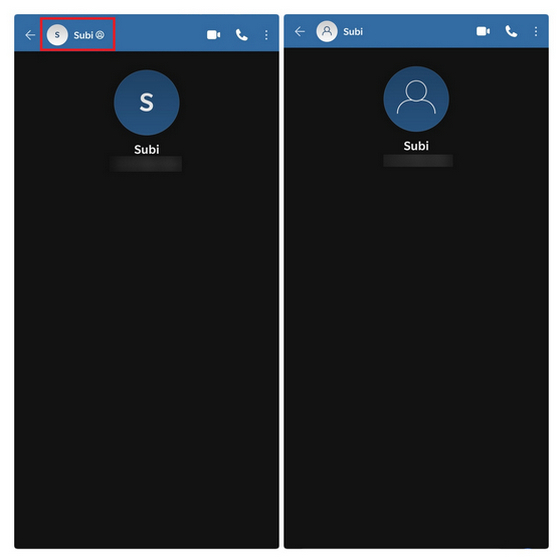
2. Delete Contact If You’ve Never Chatted Before
If you’ve never texted the person you want to remove from Signal, deleting them from your Signal contact is easy. Instead of looking to delete the contact within Signal app, you should go to your phone’s address book and remove the contact. You can quickly access the contact entry by tapping on the ‘This person in your contacts’ option on Signal’s contact page. After deleting the number, swipe up on Signal’s contacts page to refresh contacts. You’ll see that the number in question no longer appears on the list. It goes without saying that deleting the number from the address book removes the contact from other apps too.
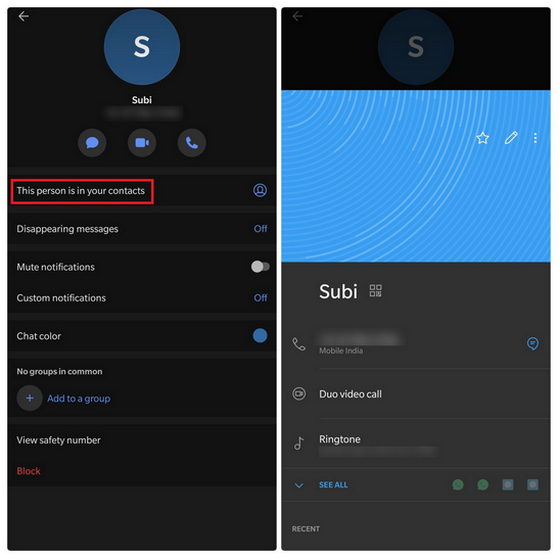
3. Delete Contact If You’ve Chatted Before
In case you have a conversation history with the person you want to delete from Signal, removing the contact can get tricky. Even if you delete their number from the address book, the person will appear in Signal’s contact list without the contact icon. To entirely remove the contact in such cases, you should block the person. You can expand the contact page and tap on the Block button to block them. Alternatively, you can do this from Settings -> Privacy -> Blocked users -> Add blocked user.
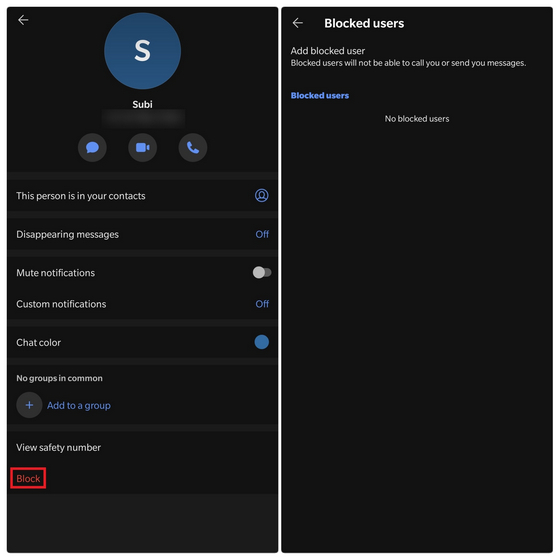
4. Delete Contact from Signal Desktop
If you’re using Signal’s desktop app, you’ll notice that all your contacts are present in the left sidebar of the home page. To delete a contact, open the conversation window, click on the horizontal three dots present in the top right corner, and choose ‘Delete’. This way, the contact will disappear from the contacts list as long as you don’t get a new message from them.
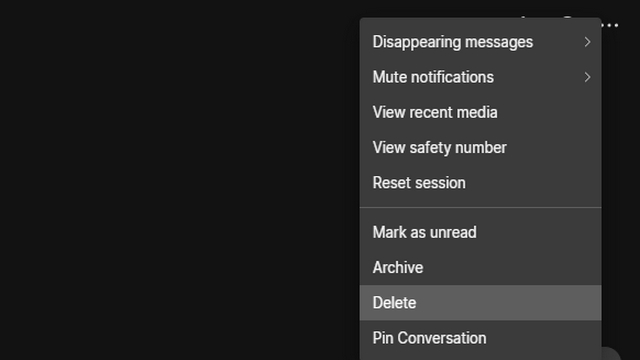
Delete Unwanted Contacts from Signal
So, that was our short guide to clear confusions when it comes to deleting contacts on Signal. If you still have any questions or doubts, feel free to reach out to us in the comments section below. While you’re at it, do not forget to check out the best Signal features and Signal tips and tricks to use the app better.



















I read that whole article and it still didn’t guide on how to delete a contact?? The article should have had one sentence: ‘you can’t delete contacts from signal’
This article’s title is misleading. It is more about blocking a contact than removing them. Signal really fails greater than any other communication app when it come to users managing contacts.
Removing an unwanted number from your phone isn’t solved by taking from one list and adding it to a blocked contact list. It’s still in your phone!
Deleting the app data does it. Then re-run the program.
It’s almost 2022 and the most basic of features – removing a contact – is still NOT possible. This is totally ridiculous when I never even added the contacts in the first place, Signal did! Totally useless app if you can’t control how you use it and who you allow to reach you though it. So much for security!
I quit signal because I cannot delete (I mean delete) unwanted contacts easy
Incorrect information.
Clicking on Delete only deletes the messages.
Does not delete the contact.
I can’t believe that Signal with their multi-million budget and with an army of developers has not figured out that people need to be able to to delete contacts just as much as they need to add them.
Really disappointed.
It’s pain when you want to delete many contacts at once, without blocking or removing them from your phone address book. Wish Signal made removing many contacts from sidebar easier.