Following the huge fallout between Apple and Epic Games due to iOS App Store policies, the Cupertino-based company has banned Fortnite. The sudden ban of the popular battle royale game in the App Store has not only triggered the long-standing debate of monopoly, but has also made the game lovers (sort of) go berserk. If you are one of them pining for the return of the battle royale game, all is not lost as you can still re-download Fortnite on your iPhone and iPad after Apple’s ban.
How to Install Fortnite on iOS and iPadOS After the Ban
Before getting started with steps, keep in mind that you will get the option to re-download Fortnite on your iOS device only if you had installed this game at least once on your device before. If you hadn’t done it, you won’t be able to re-download the game on your iOS device. Sorry to say, but that’s the rule of this tip! With all that said, it’s time to get started.
Note: We have also covered a guide about how to install Fortnite on Android devices after the Play Store ban. There’s no requirement for the game to work on Android like it is on iOS. If you own an Android device, go check it out.
- Launch App Store on your iOS or iPadOS device.

2. Now, tap on your profile photo in the top-right corner of the screen.
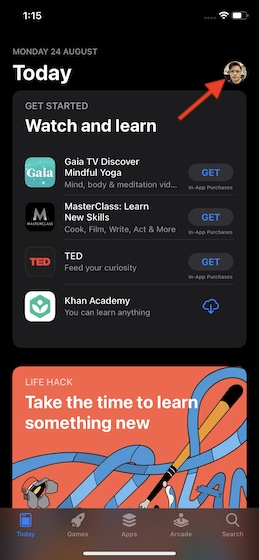
3. Next, choose the Purchased option.
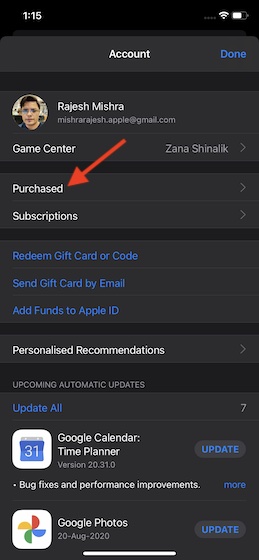
4. Next up, select My Purchases.
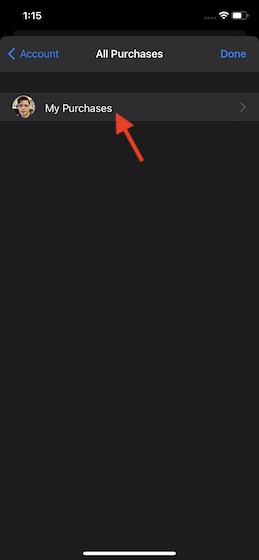
5. Up next, search for Fortnite in the search bar.
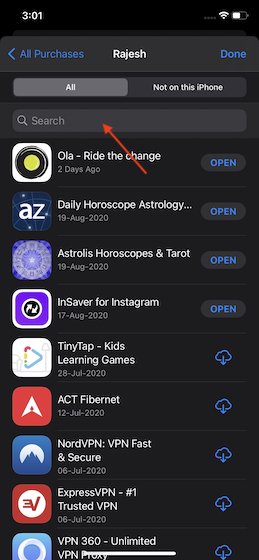
6. Once you have found it, tap the download button right next to Fortnite.
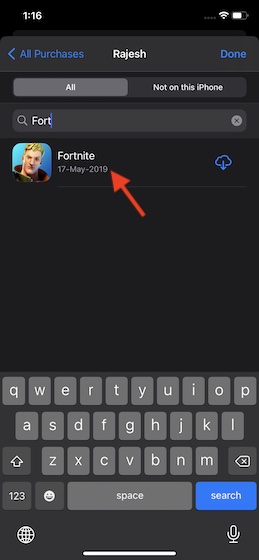
Voila! The battle royale game will start re-downloading on your device. After the game has re-downloaded on your device, play it as usual.
When will Fortnite Return in Apple App Store?
Apple removed Fortnite after Epic launched direct payments that bypassed Apple’s in-app purchase system, especially the 30 percent commission.
Following the ban, Epic retaliated with a lawsuit asserting that Apple violates antitrust law by taking complete control over the iOS platform. It also accused that Apple’s contracts and standards documents contain restrictive provisions that prevent developers from introducing compelling offers and also force them to accept its payment options.
While Apple has put the entire blame on Epic Games, branding the unilateral action as the “Violation” of Apple’s rules, Epic CEO Tim Sweeney has termed Apple’s response leading up to Fortnite’s removal as “misleading”.
Looking at the current scenario, it’s hard to predict exactly when Fortnite will eventually returns to the iOS App Store as both the parties seem to be firm on their stand. Till then, you can make the make of this tip (provided you fit into the rule) to get the Fortnite on your iOS device.
Install Fortnite on iPhone/iPad After App Store Ban
So, that’s how you can get Fortnite on your iOS device. As I said above, this tip is strictly restricted for the folks who had installed the game before.
If you are an all-new-gamer, I would recommend you to wait for some time until the battle between Apple and Epic Games is over. In the meantime, you can try out some of the equally exciting Fortnite alternatives to fill up the void.






