Windows 11 is right around the corner and a leaked build has given us an early look at Microsoft’s next-gen operating system ahead of its official launch next week. One new change with Windows 11 is a redesigned Start menu with a floating centered UI. Well, if you are not a huge fan of the new Start menu in Windows 11, you have come to the right place. Simply follow the steps below to get the old Windows 10 Start menu back in Windows 11.
Switch Back to the Windows 10 Start Menu in Windows 11 (2021)
At the time of writing this article, you will have to rely on Registry Editor to bring back the old Windows 10 Start menu with Live Tiles, and Microsoft MVP Rafael Rivera was the first to point out this possibility. Having said that, we could expect Microsoft to add a toggle in the Settings app to make this process simpler for Windows 11 users. We will be updating this post if/ when Microsoft adds this toggle. Until then, you can follow the Registry Editor method to resurrect the old Start menu in Windows 11.
Switch Back to the Windows 10 Start Menu Using Registry Editor
1. Search for “Regedit” from Windows Search in Windows 11 and click on “Open”. You can also use the Windows keyboard shortcut “Ctrl+R” to open Run and type “regedit” to open Registry Editor in Windows 11.
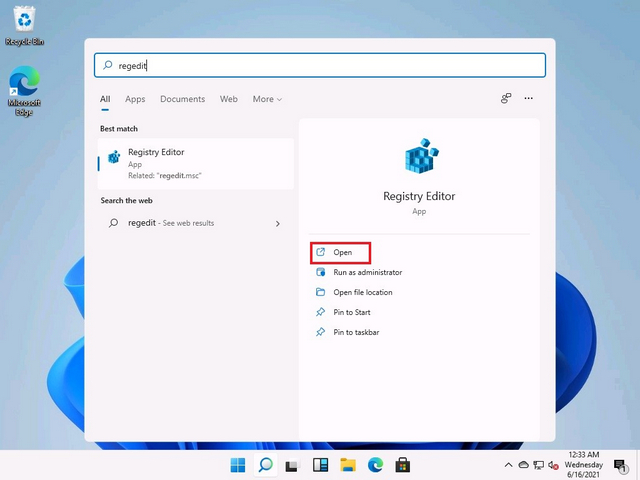
2. When the permission prompt pops up, click on “Yes” to open the Registry Editor.
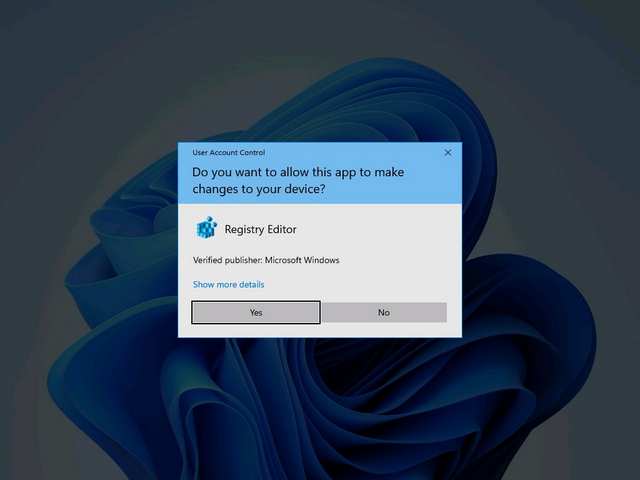
3. Once you are in Registry Editor, navigate to the following path:
HKEY_CURRENT_USER\Software\Microsoft\Windows\CurrentVersion\Explorer\Advanced
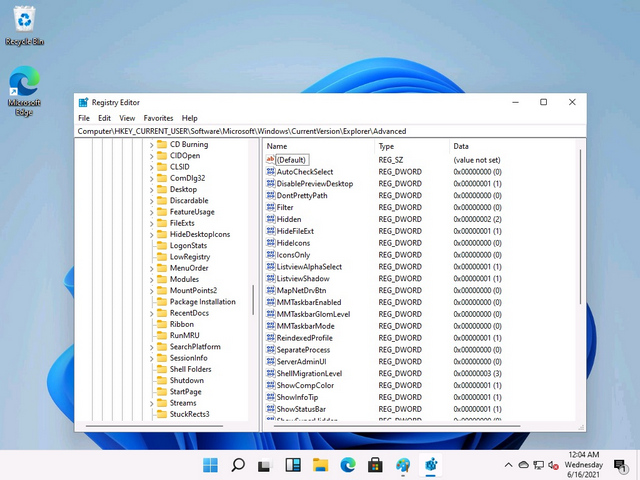
4. Right-click anywhere in the empty space and choose New -> DWORD (32-bit) Value.
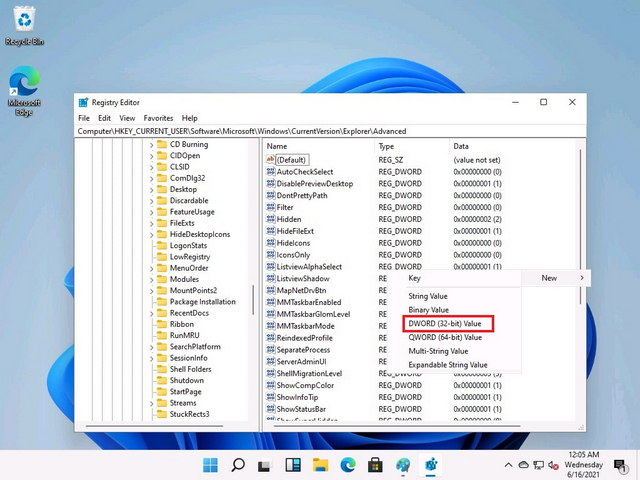
5. You now need to set the name of the new DWORD value. Set it as “Start_ShowClassicMode” and hit Enter.
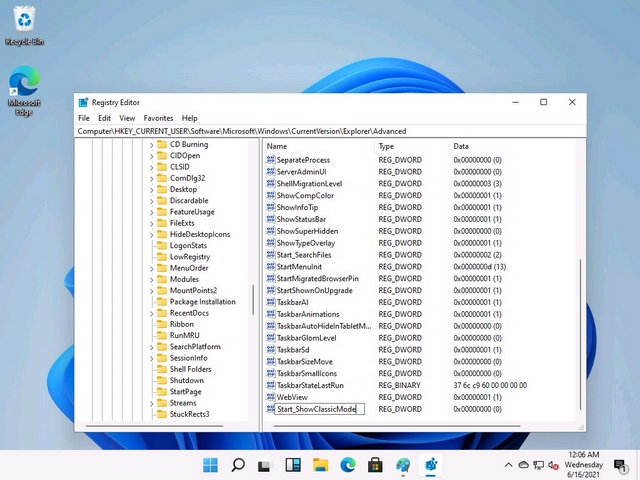
6. Double click on the new “Start_ShowClassicMode” DWORD you have created, set its value data as 1, and hit OK. If you would like to move back to the new floating Start menu in the future, change this value to 0.
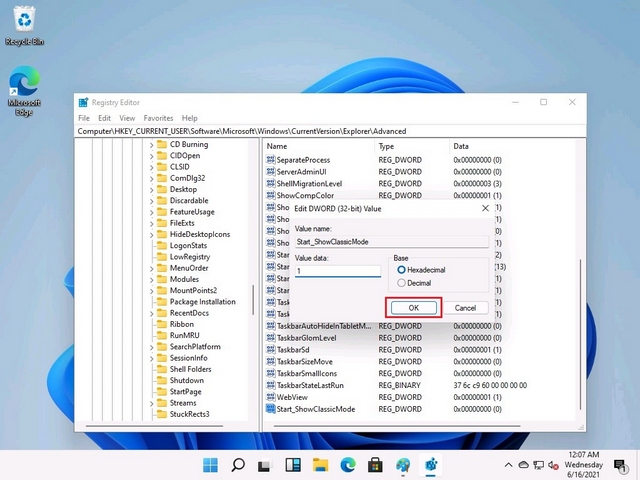
7. Once you have done this, restart your Windows 11 PC. You will find the option to restart at the bottom right corner in the new Start menu.
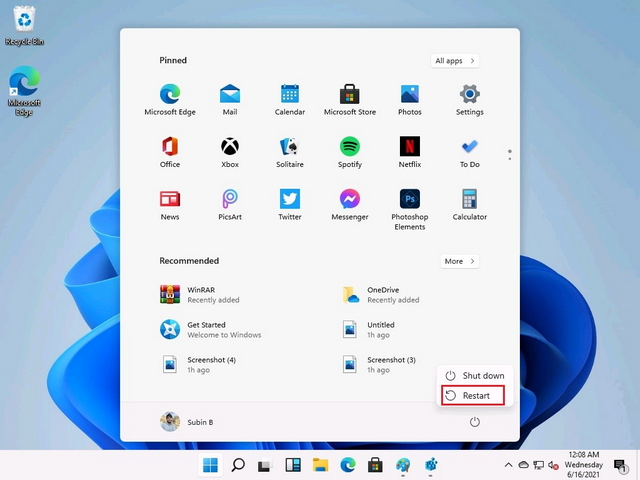
8. And that’s it. You will now get the old Windows 10 Start menu with Live Tiles in Windows 11. If you prefer moving the taskbar icons to the left edge to match the classic Windows 10 aesthetic, check out the next section.
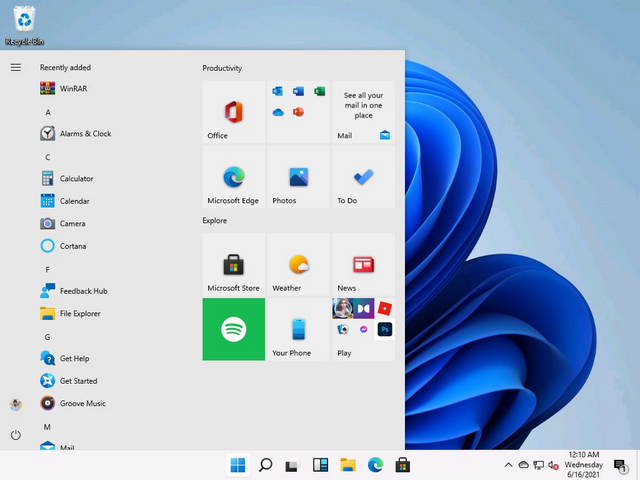
Move Taskbar to the Left Edge in Windows 11
You might not like how the taskbar is centered by default in Windows 11. However, you can easily change that from the Settings app. Here’s how you do it:
1. Open the Settings app and navigate to “Personalization” settings from the home screen. Do keep in mind that you are likely to see a slightly different Settings app with a tabbed layout in future Windows 11 builds. The image below is from a leaked Windows 11 build, and it follows the Settings UI that has been around for a while in Windows 10 Insider builds.
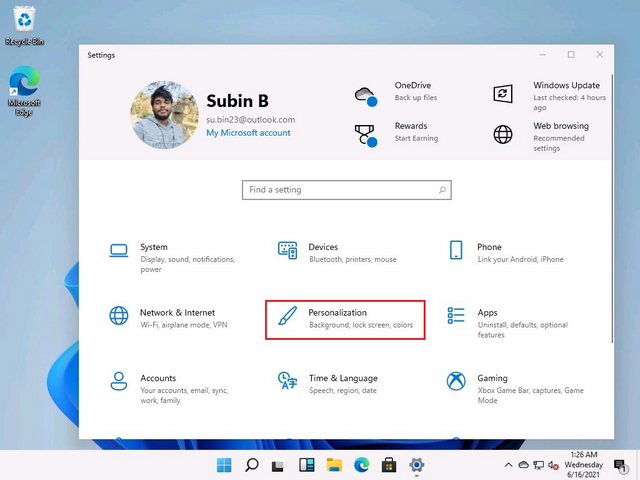
2. Uner the personalization settings, switch to the “Taskbar” tab from the left sidebar to see a new “Taskbar alignment” option at the top. Click on it and choose “Left” from the dropdown menu.
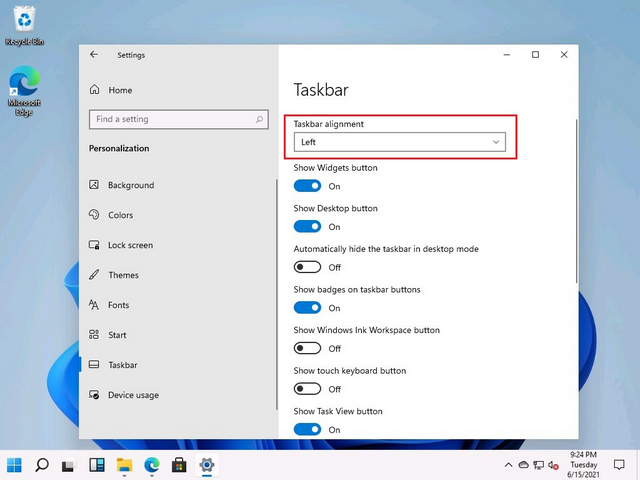
2. You will immediately notice that the taskbar has moved to the left edge, just as you would expect on Windows 10. The result looks like this:
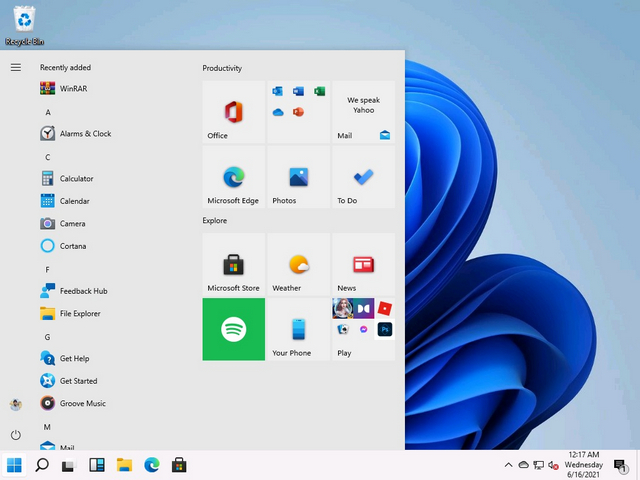
Why Would Anyone Want the Old Start Menu?
Now that you know how to bring back the classic Windows 10 Start menu, you might be wondering why anyone would want to switch back to the old layout. And the answer to that question boils down to personal preference and Live Tiles.
While most of us are not a huge fan of Live Tiles, some people genuinely like the feature, which is probably why Microsoft has not removed the code for the old Start menu. Knowing Microsoft, backward compatibility is something the company strives to achieve so that it doesn’t leave its loyal userbase unimpressed.
I personally love the new Start menu. It looks modern, flaunts cool new animations, and has a “Recommended” section to quickly access recent apps and files. If you are someone who didn’t like the new Start menu, we hope this article helped you switch back to the Windows 10 Start menu you know and love.
Get Windows 10 Start Menu with Live Tiles in Windows 11
So, that’s how you can go back to the old Start menu in Windows 11 if you are missing Live Tiles. If you have not tried Windows 11 yet, go through our dedicated Windows 11 article to learn all about the new UI overhaul, new startup sound, release date, and top features of the operating system.



















This did not work for me at all. No change.
Could it be that if I put it in QWORD 64bit it wouldn’t solve this issue because it didn’t work for me either.
did not work for me
Start_ShowClassicMode not working on this version:
Windows 11 Pro
Version 21H2
build 22000.434
Experience Windows Feature Experience Pack 1000.22000.434.0
Probably MS realised too many people dislike it and then try to force us from using it rather than accepting customers don’t want this kind of trashy changes. Nowadays companies want to prove the buggy stuff they produce was revised by changing the GUI, while the major problems are in the underlying OS that is sometimes not even changed since Windows XP (or older).
it not working for me, pleassssssssssse microsoft go to back setting for start menu and notifecation are..please
How do I reverse this change if I want to? Will deleting the registry key be enough?
Please Microsoft Please Bring Back Classic Windows 10 start menu.
It’s there. They’re just trying to force their new style. IF everyone reacts similarly, then surely they will try to improve based on user suggestions. The only issue is they don’t necessarily make it easy to provide such feedback. Or to have it reach the relevant parties who can do anything about it at that.
without the possibility of changing the start menu to the old one, or although with tiles and a pleasant scrolling of them (And not the screen as before in 11) and expanded folders in the start bar, I do not see a reason why I should switch to 10 and slow down my work.
Settings looks different on Build 22000.120
Registry hack suggested here does not bring back the old start menu as pictured here.
This is why I switched to Linux. Windows was and always will be a steaming pile of human waste. Changes that don’t make sense. Extra features nobody wants. Anything for a buck instead of an OS that actually works. Linux has a steeper learning curve but once you get around some of the slight differences it’s well worth the change. Windows 11 will run on a Raspberry Pi 4 computer which was only intended to run Linux. That should tell you something right there. When Microsoft starts making products for Linux only hardware, they know they are losing the game…BADLY. Do yourself a favor. Go grab yourself a free copy of Linux…(no stupid Microsoft registration key required)…and take the plunge. Linux even runs Windows programs with an emulator called WINE. Want to game? There’s Retro Arch. Nuff said. It’s only a Google away.
True. Same here. It was easier learning to get use to the Linux Mint than every new windows version. I just keep a windows machine because it was the free upgrades, since I paid for the original I just keep it running windows. And I never use google for anything, they try to shape your opinion bu showing you results they want yo to see and hide the rest. I use DuckDuckGo.com or one of the other privacy minded search engines.
Start menu is useless in both 10 and 11.. always was, but luckily there is open shell start menu which is still functional in 11.. there is however no replacement for this completely locked up taskbar (at least not yet) …so yeah, for now you can unlock the locked features via registry, but I don’t think those 6000 upvotes in their feedback will change anything, ms is really pushing these changes not for your own good…
Need the Classic Taskbar back! Need to add personalized Toolbars and be able to drop frequently used icons onto it for immediate access. Why does Microsoft take away outstanding features like this?
This no longer works as of the new release on 7/8/21. Because of this, I reverted back to Windows 10. The new Windows 11 start menu is a deal killer for me, and I really hope they fix it.
Regedit fix is now broken. With 22000.65 the [Start_ShowClassicMode] no longer enables the classic mode start menu.
Awesome, worked like a charm.. now that it settled. can we get classic taskbar as well? i.e adding toolbars and all? thanks a lot.
I have configured my windows 10 meny with several groups of apps and tools.
No way to do the same with this “new” win 11 start menu ?
It looks like a phone menu.
Thank your for the tips !
It’s Windows 8 all over again. Android and iOS’ sea of icons is NOT a good design for a DESKTOP OS!!!
Can I left align the windows button and keep the app icons in middle like in TaskbarX
When I Updated, I still had the win 10 taskbar, start menu, and windows explorer for some reason,
I’ll probably be able to fix one using this lol thanks!
Eric, did you know you never needed to select the search bar. if you open the start menu, (I just tap the windows key on the keyboard), and start typing, it will still do the same search for you. I’ve been doing it this way for years myself.
At the moment, i miss the search bar on the task bar.
I start apps for years by searching. For me it is faster to select the search bar, type a few letters and then press enter.
Eric, did you know you never needed to select the search bar. if you open the start menu, (I just tap the windows key on the keyboard), and start typing, it will still do the same search for you. I’ve been doing it this way for years myself.
If someone knows, if there’s also a regedit variable for this, please tell us. I literally can’t live without this because I reach for my taskbar at the position where search bar would end but now they’re way too much to the left.
Agree with previous comments.. ui can be changed, but ux and control should never be changed. Imagine your throttle pedal moves from your right foot to your left, that will be disaster. That will happen to win11 and that is what happened woth win8. Glad that win10 legacy start menu is still here.
Why would anyone center programm icons on a taskbar?
Those icons will permanently change their positions, when new programms are opened while work.
Why would anyone want to have “recommended” programms in his personalized app launcher (startmenu)?
After 30 years being a windows user, I know to choose my software pretty darn myself.
For the first time in Microsofts history of epic GUI fails, Windows 10 offered a real application launcher.
Thats what a startmenu is meant to be.
Now we are back with endless lists of unsorted icons and text entries.
… and yes … beautyful useless recommendation a.k.a “advertising” …
Because, as Windows 8 taught us, looking good is more important than usability, discoverability, and useful features. Muscle memory? What’s that???
The one thing I hate about Windows and other program is the apparent belief that change is good. ANY change is good. Just keep changing things, the hell with the users. That’s like owning a Honda parked in your driveway and then next morning you go out to the car to go to work and discover your car is now Kia. Software makers ought to live in a real world.
love the way you used cars to represent features haha
… and how to put the new taskbar in the top position (or unlock and move it)
Exactly how do i get in the top position…