Once you get the hang out of it, Redstone components in Minecraft can be the most useful part of your in-game creations. If we talk about some common scenarios, these components can help power your Minecraft farms, ease the usage of minecarts, and even utilize Redstone lamps for automated lighting systems. Now, before you move to complex builds, let’s focus on how to make a Redstone door in Minecraft. From simple house doors to secret automatic walls, we are covering it all in this guide. But it’s a long road, so let’s get started right away!
Make a Redstone Door in Minecraft (2022)
Based on their complexity, you can make various types of Redstone doors in Minecraft. We have covered them all in this article, so use the table below to explore them as per your requirements.
Make a Simple Minecraft Redstone Door
The simplest Redstone door in Minecraft is completely manual. You have to walk right up to it and press a button to open it. Alternatively, you can also put a pressure plate next to it to open the door automatically each time you walk over to it.
Items You Need to Make a Redstone Door
You only need the following items to make a simple Redstone door:
- Button (any)
- A Pressure Plate (any)
- An Iron Door
- Building Blocks (any)
Please note that we insist on using an iron door because wooden doors can be opened manually by hand. That means several mobs too can open them and walk into your house when you are asleep peacefully.
Steps to Make a Simple Redstone Door
Follow these steps to make the simplest Redstone door in Minecraft:
1. First, create two pillars that are two blocks tall with a gap of one block in between. If you want to make a double-door setup, you need to leave a gap of two blocks here.

2. Then, place a button on one of the pillars. Preferably, this button should be on the outer side of your Minecraft house.
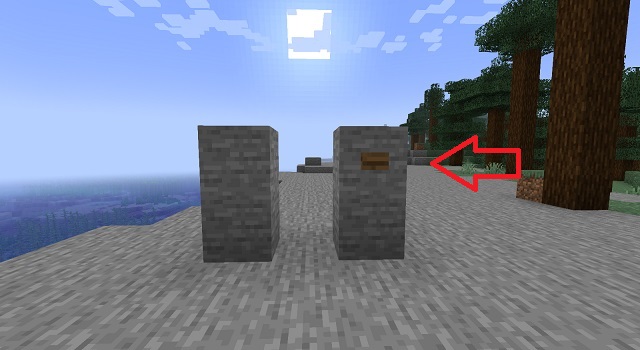
3. After that, go to the other side of the door and place a pressure plate next to the empty gap between the pillars.

4. Finally, place the iron door between the two pillars.
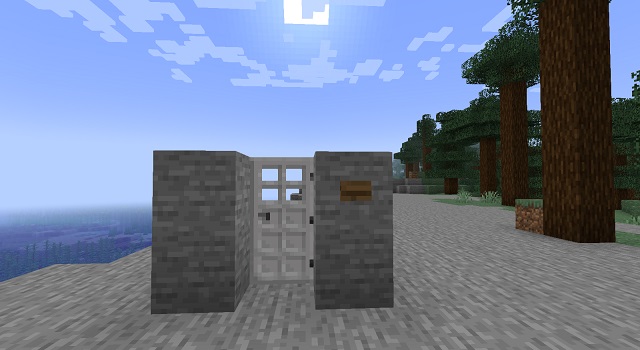
5. Now, on one side, you can press the button and open the door to enter your base. Then, while walking out, you can step on top of the pressure plate to exit the base.
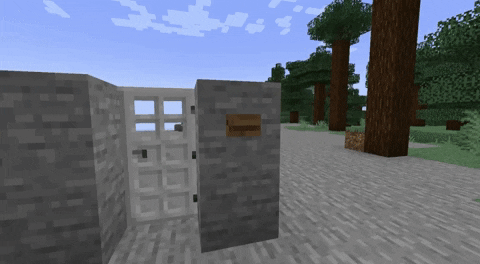
Make Automatic Redstone Door with Sculk Sensor
Thanks to Minecraft 1.19 update, we now have a family of Sculk blocks, which make wireless Redstone mechanics possible. We are going to rely on the same to make a unique Redstone door that senses your presence and opens itself.
Items Required to Make an Automatic Redstone Door
You need the following items to construct an automatic Redstone door in Minecraft:
- A Sculk Sensor
- One Iron Doors
- One piece of Redstone Dust
- Two Carpets
Steps to Create an Automatic Redstone Door
In this article, the design we are covering for the automatic Redstone door is a one-door design. But you can use a similar setup for a double door design too. Follow these steps to make a Sculk sensor-based Redstone door in Minecraft:
1. First, dig a two block long row that’s one block deep.
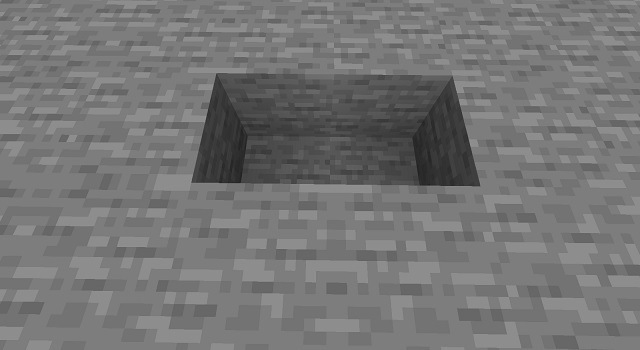
2. Then, place an iron door on one side of the row, as shown in the image below.
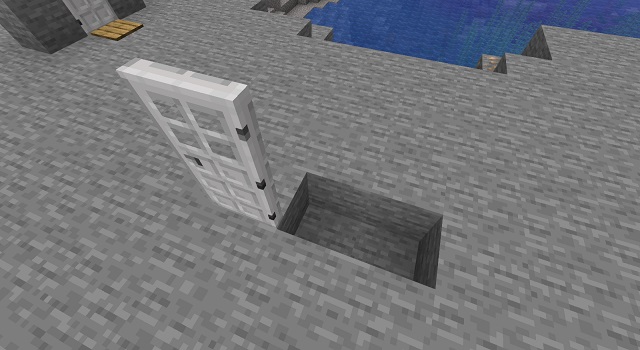
3. After that, place a sculk sensor inside the row on the side opposite the door. Then, place a piece of Redstone dust right in front of it and connect it to the door.
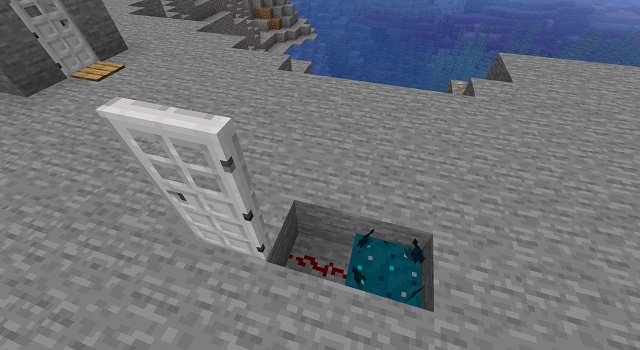
4. Finally, use the carpets to cover the Redstone dust and Sculk sensor. You can create a pattern with the carpets to make them appear more natural.

5. Now, whenever you walk to the door, it will automatically open to allow you to enter on either side.
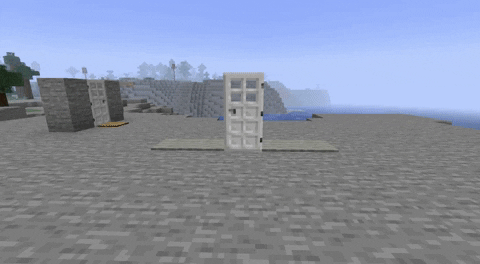
Please note that this door can get triggered by a variety of in-game vibrations, so it’s not great in terms of security. If you want to truly safeguard your base, it’s best to design a somewhat hidden Minecraft Redstone door.
Make a Hidden Piston Redstone Door
With the basic doors out of the way, let’s try something a bit more complex and interesting. If you have been on YouTube, you must have noticed piston-based secret Redstone doors. These doors look like a regular wall but open like a secret gateway. Here’s how to make one:
Items You Need to Make a Piston Redstone Door
To make a hidden piston Redstone door in Minecraft, you need the following items:
- 6 Sticky pistons
- Building blocks (any but the same type)
- 10 pieces of Redstone Dust
- 2 Pressure Plates (any)
- 4 Redstone Torches
Steps to Make a Hidden Piston Redstone Door
You need the following items to make a wall-like hidden Redstone door in Minecraft:
1. First, create two pillars of sticky pistons with a gap of 4 blocks between them. The pistons on both of these towers should be facing each other.

2. Then, put a building block behind the middle sticky piston behind both pillars. After placing the block, put a piece of Redstone dust on top of the block.

3. Next, create two towers of building blocks right in the middle of the sticky pistons. These blocks will act as your gateway.

4. Then, dig two rows in front of the solid blocks behind the sticky pistons. These rows should be three blocks deep and two blocks long.
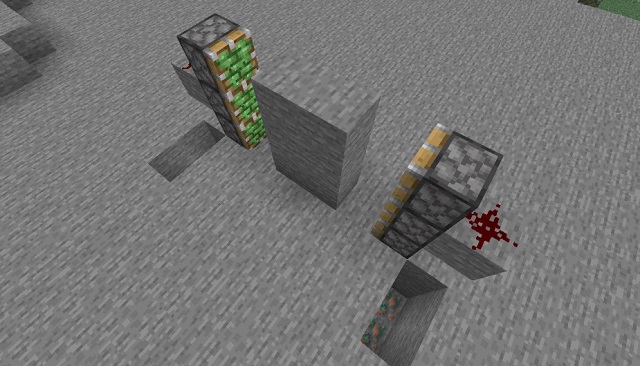
5. Then, connect these rows by digging a new row one block away from the gateway. It should be only two blocks deep, making a U shape, as shown below.
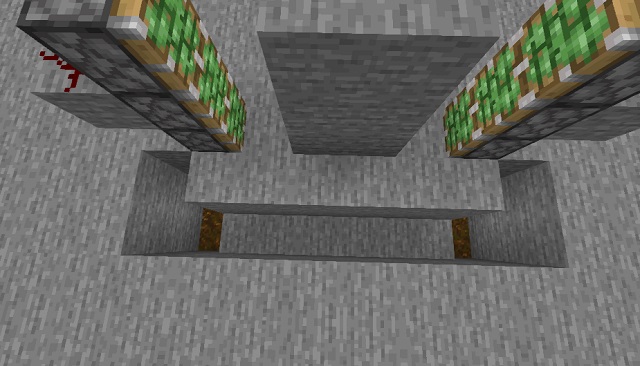
6. Next, put Redstone dust in the newly dug row and cover it with solid blocks.

7. Then, put a Redstone torch on either side of the bottom of this new row. After that, place a piece of Redstone dust right next to it.

8. Leave the block next to the Redstone dust as it is and break the block that’s right above it. Then, place a Redstone torch in its place and another Redstone torch on top of the block above it. The second Redstone torch will be right behind the bottommost sticky piston. Do this step on both sides of the door.

9. Finally, to finish the setup, place two pressure plates right in front of the door, at a one-block gap. Then cover the Redstone holes with solid blocks.

10. Then, cover the entire structure with building blocks to make it blend with the world and walk up to the wall. And voila, the solid blocks in the middle will be pulled by sticky pistons to reveal the hidden passage.
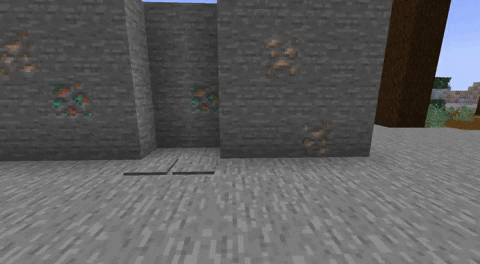
More Redstone Doors Designs for Minecraft
Now that you understand the basics and three unique types of Redstone door designs in Minecraft, it’s time to unleash your creativity. Over the years, the community has made a variety of unique doorways in Minecraft. Here are a few of the ideas along with quick suggestions for building them:
- Hidden Water Doorways: Pressure plates are not affected by water, so you can easily hide a pressure plate door design under the water or behind a waterfall.
- Automatic Trapdoors: Instead of a vertical door, you can also use trapdoors to create an automatic door that leads to underground bases.
- 8 x 8 Piston Doors: You add honey blocks and slime blocks to sticky pistons to increase the doorway’s size. Our Minecraft tree farm uses a similar element.
- Spawn-Despawn Doors: If you don’t mind cheating, you can use command blocks in Minecraft, along with the fill command to make doors that create and destroy themselves with every use. Such a design eliminates almost all Redstone from the design.
Frequently Asked Questions
How do you connect Redstone to a door in Minecraft?
You can place Redstone dust next to the doors to create circuits to access them. But if you want to keep it simple, you can also place the power source and togglable components right next to the doors.
How do you open 2 doors in Minecraft?
You can connect two doors to the same Redstone component by placing Redstone dust underneath them.
How do you make a button door in Minecraft?
Button doors are quite simple to make. You just have to place the button on the block next to the door to make it automatically connected to that door.
Make Automatic Redstone Door in Minecraft Today
Just like that, you are now ready to create a variety of Redstone doors in Minecraft. The best Minecraft maps in our list here use them in a variety of creative ways. Though, you can simply fit them in most of the Minecraft house ideas too. But if you want to really push gateways to another level, the best Minecraft mods can truly push the game beyond its limits. Having said that, which type of Redstone door are you going to make? Tell us in the comments below!



















btw, the first one is not that good
good