Playing games on the PS5 is a lot of fun, and the new DualSense controller with its haptics and adaptive triggers is a big part of that excitement. However, if you’re like me, chances are you like playing a lot of mobile games, and a myriad of smartphone games support controllers on phones, which is amazing. So, if you’re looking to play Call of Duty: Mobile on your iPhone or Android phone with a controller, here is how you can connect the PS5 controller to your iOS and Android devices.
Connect PS5 Controller to iOS/Android Device
In this article, we will discuss how you can connect the new DualSense controller with both iOS (or iPadOS) devices as well as Android smartphones and tablets. Depending on which device you want to connect your PS5 DualSense controller with, you can use the table of contents below to skip over to a relevant section.
Connect PlayStation 5 Controller to iPhone/ iPad
If you are using an iOS or iPadOS device, here’s how you can connect your DualSense controller to your iPhone or iPad.
- Press and hold the PS button and the new Create button on the PS5 controller until the light starts flashing.
- On your iPhone (or iPad), go to Settings -> Bluetooth. You will see the ‘DualSense Wireless Controller’ in the list under ‘Other Devices’ here. Just tap on it to connect the PS5 controller to your iPhone.
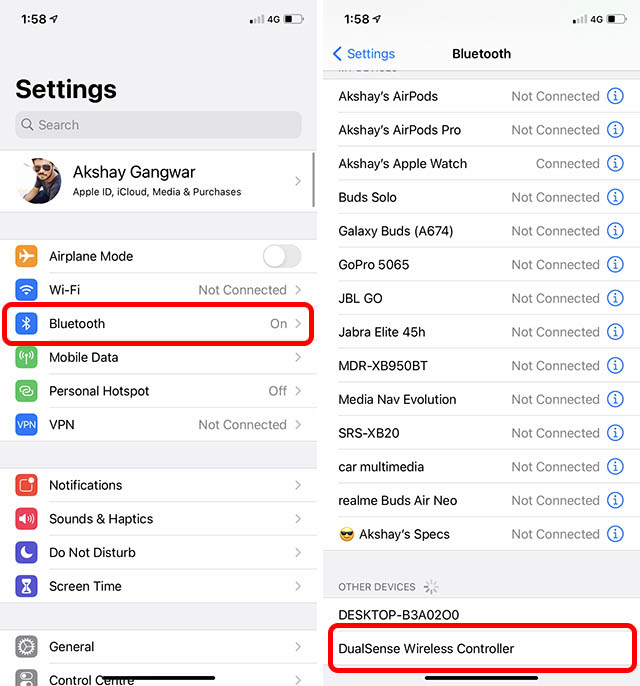
Once you have connected the controller with your iOS device, you can jump into any game you want to play on your iPhone and use the controller to play the game. It’s that simple. Pretty cool, right?
Connect PlayStation 5 Controller to Android Device
On the other hand, if you’re using an Android phone or a tablet, the process is pretty much the same, but I will mention it here for clarity.
- Press and hold the PS button and the Create button on your DualSense controller.
- On your Android device, go to ‘Settings -> Bluetooth & Device Connection’ and tap on ‘DualSense Wireless Controller’ from the list of available devices.
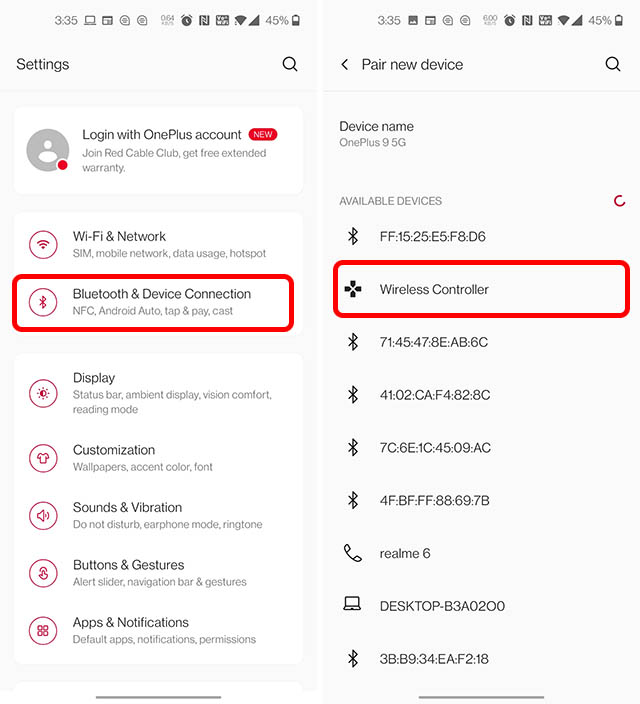
This method will pair the controller to your Android smartphone or tablet. You can now play any compatible game with your PS5 controller on your Android phone.
List of Mobile Games with Controller Support
In case you’re wondering whether your favorite game supports the PS5 controller on iPhone and Android, here is a list of games with controller support that you can try.
| iOS and Android Games with Controller Support |
|---|
| 1941 Frozen Front |
| Adventures of Mana |
| Adventures of Pip |
| Altered Beast Classic |
| Another World |
| Aralon: Forge and Flame |
| Arcane Soul |
| Arteria |
| Asphalt 8 |
| Astro Duel |
| Badland |
| Bladelords |
| Bloo Kid 2 |
| Boulder Dash |
| Call of Duty: Mobile |
| Castlevania |
| Comet Racer |
| Commander Cool |
| Commander Pixman |
| Cows in Space |
| CraftedBattle |
| Crash Drive 2 |
| Crashlands |
| Crazy Snowboard |
| Crazy Snowboard Pro |
| Crusaders of Light |
| Dandara |
| Dark Echo |
| Dead Cells |
| Dead Trigger |
| Death Point |
| Death Road to Canada |
| Deathsmiles |
| Disgaea 1 |
| Don't Starve: Pocket Edition |
| DOOM |
| Dragon Mania Legends |
| Dust |
| Edge Extended |
| Eswat City Under Siege |
| Evoland |
| FEZ Pocket Edition |
| Fly Away |
| Fortnite |
| Frogbert |
| Goat Simulator |
| Golden Axe Classics |
| Grand Mountain Adventure |
| GRID Autosport |
| Grimvalor |
| Groove Vortex |
| GTA: Chinatown Wars |
| GTA: San Andreas |
| Gunslugs |
| Gunslugs 2 |
| Heavy Blade |
| Hyperburner |
| I Am the Hero |
| Impossible Road |
| It's Full of Sparks |
| Jade Empire |
| Jetpack Joyride |
| Jump Drive |
| Kingdom: New Lands |
| Leo's Fortune |
| Lichtspeer |
| LIMBO |
| Lineage 2 |
| Little Big Adventure |
| Man Man |
| Mars: New Home VR |
| Max Payne Mobile |
| Metal Slug 3 |
| Minecraft |
| Modern Combat Versus |
| Muffin Knight |
| Neon Chrome |
| Oceanhorn |
| Oddmar |
| Oddworld |
| Off Road Rumble |
| Overkill 2 |
| Paracute |
| Pilot Ace |
| Portal Knights |
| Post Brutal |
| Reckless Racing 3 |
| Retroid |
| Samurai Showdown II |
| She Wants Me Dead |
| Sky Gamblers |
| Sniper Fury |
| Soul Knight |
| Space Grunts |
| Space Harrier II |
| Space Marshals 2 |
| Sproggiwood |
| Star Warfare 2 |
| Stardew Valley |
| Stay |
| Staying Together |
| Stickman Base Jumper 2 |
| Stickman Basketball |
| Stickman Basketball Blitz |
| Stickman Battlefields Premium |
| Stickman Disc Golf Battle |
| Stickman Soccer |
| Suzy Cube |
| Tail Drift |
| Tank Ace |
| Terraria |
| Teslagrad |
| The Binding of Isaac |
| The Deer God |
| The East New World |
| The Rocky Horror Show |
| The School |
| The Swords of Ditto |
| Thimbleweed Park |
| Time Recoil |
| Top Gear: Extreme Car Parking |
| Transistor |
| Trigger on the Road |
| Turbo League |
| Turtle Tumble |
| Venture Kid |
| Wonder Boy |
Apart from these mobile games, you can even use the PlayStation 5 controller to play PC/ console games via Xbox Cloud Gaming on your Android device. Sadly, the same is not true for iOS users as Microsoft is still attempting to bring xCloud to Apple’s devices.
Use PS5 Controller with Android and iPhone
So that’s how you can connect a DualSense controller to your iPhone, iPad, or Android smartphone/ tablet. Playing games with controllers is something that many people prefer due to the better tactile control or more screen real estate on offer to enjoy the gameplay. So, which games would you like to play with the PS5 controller connected to your phone? Let us know in the comments section.



















Yours blog is really helpful to me thanks a lot..!