Tech - Page 9
Trending Stories

How to Switch to Older Quick Settings in One UI 7 on Samsung Phone
View quick summary
With the One UI 7 update, Samsung has introduced a new quick settings panel that is divided into two pages. One shows all your notifications, while the other is reserved for quick settings and toggles. While the new layout is better for readability, many would prefer to go back to the older look and that is why we will discuss how to change it in this read.

How to Customize Lock Screen in One UI 7 on Samsung Galaxy Phones
View quick summary
Samsung's latest update One UI 7 offers a slew of customization features. Among them is the ability to tweak the look and feel of your Samsung phone's lock screen. You can apply different wallpaper effects, add new clock styles, get new widgets, and replace lock-screen shortcuts. In this read, we'll give you step-by-step instructions on how to give your One UI lock screen the desired makeover.
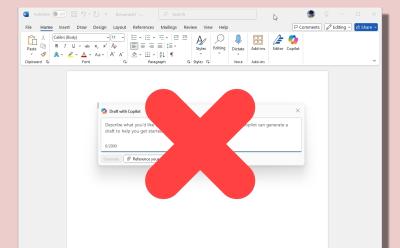
How to Disable Copilot in Word, Excel and PowerPoint
View quick summary
You can easily disable Copilot in Word if you find the Copilot AI button distracting. In just four clicks, you can get rid of Copilot in all Office apps. Follow our tutorial for detailed instructions.

How to Run Windows Apps on Chromebook
View quick summary
You can easily run Windows apps on a Chromebook through the Linux container using Wine. It's great for running light applications on ChromeOS. I installed VLC, IDM, IrfanView, and a lot of Windows apps on my Chromebook.

How to Use Galaxy AI Call Transcripts in One UI 7 on Galaxy Phones
View quick summary
Samsung is including a new Call transcripts feature with One UI 7 update which allows users to create a transcript of their call recording with the help of AI. This feature is a part of the Galaxy AI suite. However, another benefit of this new feature is the addition of the call recording option which has been missing on Samsung Galaxy smartphones in the U.S.


Samsung Galaxy S25 Edge: Everything You Need to Know
View quick summary
Samsung is all set to introduce a new form factor in its Galaxy series called the Galaxy S25 Edge. The phone will slot somewhere in between the S25 Ultra and S25 Plus. It will be 1mm thinner than the S25 Plus and will come dual-rear cameras. Battery-wise, expect a 4,500 mAh cell that charges at 25W, which is lower capacity than the S25 Plus. The phone could launch sometime in May this year.

How to Use AI Writing Assist in One UI 7 on Samsung Phones
View quick summary
One UI 7 brings a useful AI addition called the Writing assist which works with all third party apps including social media apps and email clients. It can help fix grammatical errors, change the tone of the text, summarize it, divide it into bullet points or create tables, and even lets you compose text from scratch.

Samsung Galaxy S25 Ultra vs Pixel 9 Pro XL: A Battle of Android Supremacy
View quick summary
Ultimately, the choice between the two depends on your needs. If you need great performance and customization with the added flexibility of an extra telephoto camera, it might be worth spending extra and getting the S25 Ultra. However, if you love the Pixel experience, couldn't care less about the performance, and want solid, consistent cameras, the Pixel 9 Pro XL or even the Pixel 9 Pro are solid devices.

Samsung Galaxy S25 Ultra vs iPhone 16 Pro Max: Which Flagship Reigns Supreme
View quick summary
In this read we have compared the all new Samsung Galaxy S25 Ultra with the iPhone 16 Pro Max and gone over their different aspects including design, build, display, cameras, performance and battery life. This way you can learn which is the right device to pick for yourself.

Samsung Galaxy S25 Ultra vs Galaxy S24 Ultra: What’s New?
View quick summary
Samsung has finally launched the S25 Ultra today and as you may know, it isn't very different from last year's S24 Ultra. It does feature a few minor upgrades hardware-wise, like an upgraded 50 MP ultrawide snapper, Qi2 charging, and a more ergonomic design. The main differenciating factor is the Snapdragon 8 Elite in the S25 Ultra which is almost 40% faster and efficient. Other than that, we'd suggest to stick to the S24 Ultra or buy it over the S25 Ultra because it's more value for money.

Every New Galaxy AI Feature in Samsung Galaxy S25 Series
View quick summary
With the release of the Galaxy S25 series. Samsung has introduced a bunch of new Galaxy AI features that have come out with these new devices and in this read, we go through each of them one of these AI functionalities one by one.

Samsung Galaxy S25, S25+, S25 Ultra Colors: Which Should You Pick?
View quick summary
Samsung has released the S25 series which includes the S25, S25+ and the S25 Ultra. All these devices come in four new colors options, and in this post, we have detailed all the new colors and discussed the one's the we liked.

Galaxy Unpacked 2025: How to Watch Galaxy S25 Series Launch Live
View quick summary
The Galaxy Unpacked 2025 will be held on Wednesday, January 22, and will be live-streamed at 6 PM GMT on Samsung's official website, Samsung's YouTube channel, and Samsung Newsroom. The Galaxy S25, S25 Plus, and S25 Ultra — all expected to sport Qualcomm's latest 8 Elite SoC. Samsung is also expected to give a sneak peek of other things its been working on.

One UI 7 Supported Devices: Will Your Samsung Phone Get It?
View quick summary
The One UI 7 update, based on Android 15, will soon be available for Samsung devices. The new update brings significant changes to Notifications, Quick Settings, Lock screen, AI, and more. Eligible devices include Samsung smartphones and tablets released within the last two years, particularly the S and Z series, as well as select A and M series models.

What to Expect from Samsung’s Galaxy Unpacked 2025 Event
View quick summary
Samsung's next Galaxy Unpacked is almost upon us, and there's a lot to look forward to in the event. One of the main highlights of the events will be the Galaxy S25 series, but there's a lot more to look forward to in the event. Some of the things include One UI 7 launch, new Galaxy AI features, and upcoming device announcements.

How to Scan QR Codes on Your Google Pixel Phone
View quick summary
There are many ways to scan QR codes on Google Pixel devices. Some of the best methods is by using the Pixel Camera, Lockscreen shortcut, and using the standalone Google Lens app. Besides, you can also scan a QR code using the QR code scanner Quick Setting tile and from the Google Lens option in Google Photos.

How to Record Screen on Your Google Pixel Phone
View quick summary
Screen recording on a Google Pixel device is quite easy. All you need to do is tap the Screen recording tile from Quick Settings and choose if you want to record the whole screen or an app. Once done, you can stop recording by tapping the screen recording timer pill and tapping stop recording.

How to Turn Off Amber Alerts on Android
View quick summary
AMBER stands for America's Missing: Broadcast Emergency Response and is used to send users alerts about missing people or children. However, if you don't want to see AMBER alerts because you find them disruptive, and want to turn them off on your Android phone, all you need to do is go to Wireless emergency alerts and turn the feature off.

How to Factory Reset Your Google Pixel Phone
View quick summary
There are multiple ways to factory reset a Pixel, and each can be used depending on the context of the issue. The easiest way to do is is from Settings. You can also factory reset a Pixel from the recovery, from Find My Device, and using Android Flash Tool.

How to Lock Apps on iPhone
View quick summary
With iOS 18, Apple has provided a built-in method to lock apps on iPhone. Read our guide to learn how to lock apps on iPhone, or even just lock your iPhone to use a single app.

How to Roll Back Windows 11 24H2 and Downgrade to 23H2 Safely
View quick summary
If you are looking to roll back Windows 11 24H2 and return to the older 23H2 build, you can follow our detailed guide. In case, you are stuck on a black screen after installing the 24H2 update, we have a dedicated method to fix the issue right away.

How to Customize the Start Menu on Windows 11
View quick summary
Windows 11 lets you move the Start menu to the left and you can also add more apps to the Start menu. However, to remove the Recommended section and apply other UI changes, you will have to use third-party apps like Windhawk, Start11 or StartAllBack.
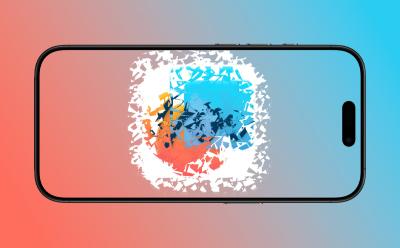
How to Stop iPhone from Uninstalling Apps Automatically
View quick summary
If you have noticed apps missing from your iPhone and you aren't the one uninstalling them, it can get annoying to have to reinstall them every time. Read our guide to find out how you can stop your iPhone from uninstalling apps automatically.

How to Use Audio Magic Eraser on Google Pixel Phones
View quick summary
Google introduced Audio Magic Eraser in the Pixel 8 series and it's one of the easiest ways to fix issues like wind noise, enhance speech, and reduce the overall noise. All you need to do is go to Photos > Settings > Audio Eraser.

How to Use Apple Pencil to Navigate on iPad
View quick summary
Navigating around the iPad with the Apple Pencil can seem confusing at first. However, it's actually quite easy to use the basic navigation system on an iPad even with the Apple Pencil. Except going to home screen, for that, you'll need to use a workaround. Read on to find out how you can navigate iPadOS with your Apple Pencil easily.

Synology DiskStation DS1823xs+ Review: A Future-Proof Storage Solution for Everyone
View quick summary
The Synology DS1823xs+ is in for review and we did our bit to put it through its paces and craft a detailed analysis to give you a clear idea of it all. Read it all right here!
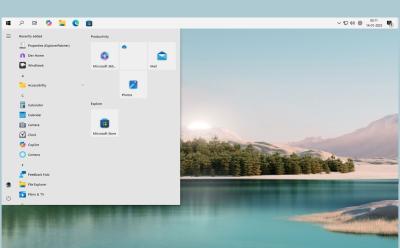
How to Customize the Taskbar in Windows 11
View quick summary
While Windows 11 has decent customization options for Taskbar, for advanced customization, you will have to rely on third-party tools like Windhawk or ExplorerPatcher. Go through our tutorial to find all the customization options for the Windows 11 Taskbar.

How to Schedule Tasks and Set Reminders in ChatGPT
View quick summary
You can start creating tasks in ChatGPT if you have a paid account. Choose the "GPT-4o with scheduled tasks" mode and create a task right away. Upon running the task, you will receive a notification via the web browser or the ChatGPT app.

How to Make and Use Discord Stickers
View quick summary
Discord offers the ability to add stickers to servers you're part of, and they're different from Discord emojis, in case you're confused. These stickers can be static as well as animated in nature, and server owners can add 5 custom stickers for free. The following guide will help you create, add, remove, and manage stickers in a Discord server.
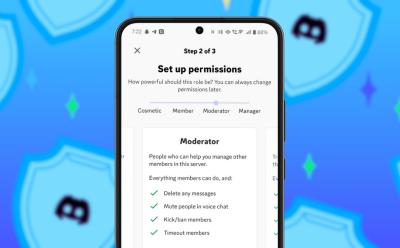
How to Add and Assign Roles in Discord
View quick summary
Discord allows you to create new roles for your server and assign them to any of your trusted or new members from the Role settings. To create a new role, go to Server settings > Roles > Create Role and make adjustment according to your preferences. The steps will be similar for the mobile app version as well.

HDMI 2.2: Everything You Need to Know
View quick summary
HDMI 2.2 was recently announced at CES 2025 and here, we're discussing everything there is to know about the new standard, including key highlights, differences compared to the previous iteration, and whether you should upgrade to it or not.
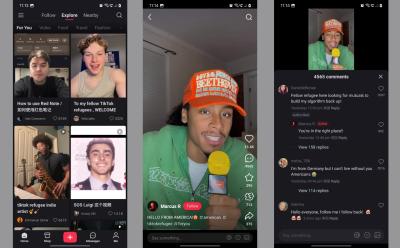
What is RedNote? Meet the Chinese App Taking Over as TikTok US Ban Looms
View quick summary
Amid the impending TikTok ban, Rednote is surging in the US. It's basically a TikTok clone, developed by a Sanghai-based company. Users can share short-form videos and text posts.

How to Disconnect iPhone From Mac (10 Methods)
View quick summary
Don't wish to receive iPhone calls on Mac or tired of those frequent Handoff prompts? In this guide, we've mentioned 10 ways to disconnect an iPhone from a Mac.

What Does ‘Slow Charger’ Mean on iOS 18
View quick summary
With iOS 18, if the software detects that your charging experience can be improved, you'll see a "Slow Charger" message in the Battery settings. Slow Charger on iOS 18 appears when you use an adapter and charging cable that do not support faster charging speeds on iPhones. Read on to find out which charger and cable combination will get you the fastest charging experience on your iPhone.
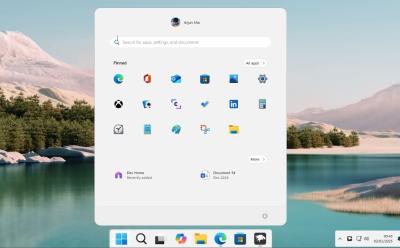
Windhawk is a Fantastic Tool to Customize Windows 11 Start Menu and Taskbar
View quick summary
Windhawk is an amazing tool to customize the Start menu and Taskbar on Windows 11. Apart from UI changes, you can also modify Windows 11's behavior by installing mods. It's open-source and completely free to use.

17 Best Chromebook Games You Should Play in 2025
View quick summary
ChromeOS has transitioned into a fully-fledged operating system and a lot has changed since its inception like Google adding the ability to run Android apps, Linux, and even Steam on supported Chromebooks. Some of the best games you can play on a Chromebook are Half Life 2, Hades, Dead Cells, Kandria, and Minecraft among others. You can also use Cloud Gaming platforms such as NVIDIA's GeForce NOW or Boosteroid to play games directly from a browser on a Chromebook.

10 Best Email Clients You Can Use on Windows 10 (Free & Paid)
View quick summary
We have curated a list of 10 best email clients for Windows 10 that offers excellent features, tight security including encryption, and integration with many cloud storage providers. From eM Client to Mailbird, the new Outlook, and Zoho Mail, we have covered all the latest apps in this article. Go through our list to find a suitable email client for your Windows 10 PC.

10 Best Linux Text Editors You Must Try in 2025
View quick summary
There's no shortage of text editors on Windows and if you think Linux is any different, you'd be wrong. Some of the best text editors on Linux are Visual Studio Code, Sublime, IntelliJ IDEA, Kate, Geany, and more mentioned in the article.

50+ Essential Linux Commands You Should Know
View quick summary
The Terminal may appear intimidating to many users, but it is a powerful tool that lets you do a plethora of tasks with ease. Let's look at some of the most important Linux Terminal commands that every user should know.

How to Use Windows 11 Media Creation Tool to Create an Installation Media
View quick summary
Microsoft's Windows 11 Media Creation Tool lets you create a bootable USB within minutes. It also downloads the latest Windows 11 image automatically and flashes the ISO onto the USB flash drive. You can use the USB drive to clean install Windows 11 on any PC.

How to Take a Screenshot on Android
View quick summary
While the basic method to take a screenshot on an Android device has remained the same, there are other ways to take screenshots on Android. Some of them are three-finger swipe gestures, double tap, Quick Assist ball, using Gemini, and taking scrolling screenshots.