How To - Page 36
Trending Stories

How to Beat Jori, Elder Inquisitor in Elden Ring Shadow of the Erdtree
View quick summary
Jori, Elder Inquisition is the final boss of the Darklight Catacombs, and a formidable boss if you don't protect yourself from magic damage. However, if you can deal physical damage, take advantage of that to defeat Jori, Elder Inquisitor and be rewarded with Barbed Staff Spear and 260,000 runes in Elden Ring Shadow of the Erdtree.

How to Get and Use Scadutree Fragments in Elden Ring Shadow of the Erdtree
View quick summary
The Scadutree Fragment is a brand-new buff in Elden Ring Shadow of the Erdtree that increases your damage negation and increase your damage output. You get them across the Shadow Realm, exclusively only usable in the DLC.

Elden Ring: How to Return to the Lands Between from Shadow Realm
View quick summary
Like previous FromSoftware Games, you can switch out between the Elden Ring Lands Between and Shadow Realm maps. To do that, simply go to your map and select the Show Lands Between maps option. You can then spawn at a site of grace.

How to Reach Abyssal Woods in Elden Ring Shadow of the Erdtree
View quick summary
Abyssal Woods in Elden Ring Shadow of the Erdtree is home to the Midra Manse Legacy Dungeon where you can fight Midra, Lord of the Frenzied Flames. To reach Abyssal Woods, you must first reach the Castle Watering Hole Site of Grace from Shadow Keep. After that you must reach and clear Darklight Catacombs to get access to the Abyssal Woods.

Pixel Phones Get So Hot That Google Wants to Teach You How to Cool Them
View quick summary
Google is working on Adaptive Thermal, a feature that could help bring the temperature of Pixels down. The feature will first trigger a notification when the device temperature reaches 49 degrees Celsius. If it reaches 55 degrees Celsius, Adaptive Thermal will warn users 30 seconds before it shuts down the phone to prevent any harm.

Spotify Premium Family Plan: How Much Does It Cost?
View quick summary
Spotify's Family Plan can save you a lot of money. For starters, it can accommodate up to six accounts while costing only 40% more than the Premium Individual plan. Hence, family members can share it or you could split it among friends even if they don't live at the same address, bringing the effective cost down to $3.33 per individual.

How to Beat Furnace Golems in Elden Ring Shadow of the Erdtree
View quick summary
The Furnace Golem is a brand-new field enemy in Elden Ring Shadow of the Erdtree. Standing taller than the sky, the Golem tanks most incoming attack from players. If you're stuck at this mini boss, keep reading as we show you how to beat the Furnace Golem in Elden Ring Shadow of the Erdtree.

How to Get Blade of Mercy in Elden Ring DLC
View quick summary
The Blade of Mercy is a brand-new Talisman in Elden Ring Shadow of the Erdtree that increases your attack power after performing a critical hit. You will find this talisman inside a chest atop the Scorched Ruin's highest tower.

How Long Is Elden Ring Shadow of the Erdtree? Answered
View quick summary
Elden Ring Shadow of the Erdtree's map size is roughly the size of Limgrave, Caelid and a large part of Liurnia put together. This naturally means the game will be huge. It will take about 30 hours to beat Elden Ring Shadow of the Erdtree's campaign. To complete everything in the DLC, it is estimated it will take about 70 hours.

How to Play Chained Together Solo?
View quick summary
Intrigued by Chained Together but want to go it alone? You can play the co-op viral hit on single player mode too. To play Chained Together solo, you can play the Training Mode. You can also host a private lobby and invite no one and start the session alone.

How to Beat Promised Consort Radahn in Elden Ring Shadow of the Erdtree
View quick summary
Radahn, Consort of Miquella boss fight is located at the end of Enir-Ilim. He is the final boss of Elden Ring Shadow of the Erdtree. Players must defeat Miquella's followers first to access the Radahn fight in the DLC. This boss fight is extremely hard, even with summons, because Radahn has a massive health bar and does very high damage with each of his attacks.

Elden Ring: How to Burn the Sealing Tree & Unlock Enir-Ilim
View quick summary
Players must burn the sealing tree to drive away the shadows from Belurat and unlock Enir-Ilim. The sealing tree is located at the south-western side of Ancient Ruins of Ruah, next to the Church of the Bud. Use Messmer's Kindling after defeating him in the Shadow Keep to burn the sealing tree.

How to Beat Divine Beast Dancing Lion in Elden Ring
View quick summary
Divine Beast Dancing Lion is the early skill check for players in the Elden Ring Shadow of the Erdtree. This boss has three different phases that it continuously rotates within a specific time frame. The Dancing Lion becomes a lot easy while fighting without locking-on to it.

How to Beat Golden Hippopotamus in Elden Ring Shadow of the Erdtree
View quick summary
Golden Hippopotamus is one of the difficult fights in the DLC, but for all the wrong reasons. Stay at the center of the boss room at all times and don't locking on the boss to avoid bad camera angles. Bleed and Frost builds works great on the Golden Hippopotamus, alongside side Strength builds.

How to Find Messmer the Impaler in Elden Ring Shadow of the Erdtree
View quick summary
Messmer the Impaler is located in the Shadow Keep on Scadu Altus. The path to his chambers is very tricky to find. He can be found in his chambers, located at one of the top floors at Specimen Storehouse in Shadow Keep. To reach Messmer, you need to reach the Specimen Storehouse back section and then use the lever to create a path to the boss chamber.

How to Beat Messmer the Impaler in Elden Ring Shadow of the Erdtree
View quick summary
Messmer is a very difficult boss with aggressive and quick attack patterns. Stay at a mid-range from him at all times, which will give you ample time to dodge or close in for attacks. Most of Messmer's attacks have very tight dodge timings, so do not panic roll while fighting him. Messmer transforms into a serpent after his HP drops below 50%, changing his attack pattern and making him more lethal.
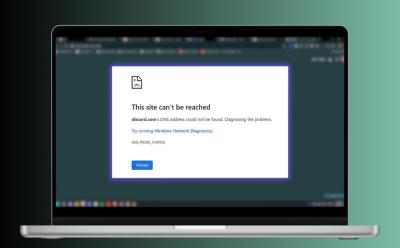
How to Fix DNS Server Not Responding Error
View quick summary
DNS or Domain Name Service is an important system that translates human-readable web addresses to machine-readable addresses called IP addresses. If it isn't responding, to fix it you can — Restart your device, switch to a different DNS in browser, flush DNS cache, reset DNS in browser, and many more.

What is Snapchat My Eyes Only and How to Use It
View quick summary
My Eyes Only on Snapchat is a hidden folder located within the Memories option that you can access by swiping up from the camera lens. The feature adds an extra layer of security by hiding your Snaps behind a passcode but if you somehow forget this passcode then all your saved data in the My Eyes Only folder will be gone forever. There is no option to recover it.

How to Delete Your YouTube Channel
View quick summary
If you've abandoned your YouTube to tackle other issues in life and want to permanently delete it now, you can do it from the YouTube Studio. Just visit YouTube Studio, go to settings, and click remove YouTube content. From there a new tab will open and you can then follow the instructions to permanently delete your YouTube channel.

How to Listen to Spotify With Friends
View quick summary
If you want to listen to music together with your friends on Spotify, you will need to start a Jam session. To start one, open the Spotify app or web player and play a track > tap on the connect icon in the bottom left > Start a Jam. Once you start a Jam, you can invite friends over to it. Everyone you invite to the jam is given synchronized music playback controls. However, only Spotify premium users can make use of the feature.
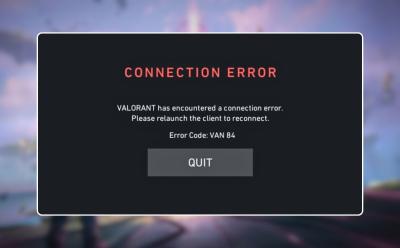
How to Fix the VAN 84 Error in Valorant
View quick summary
Encountering the frustrating Valorant Van 84 error? This happens due to internet or Riot client related issues. You can check your network or restart Vanguard and your PC to see if the problem is resolved. However, the best way is to wait till Riot Games fix the Valorant Van 84 error by themselves.

How to Fix iPhone Stuck in Recovery Mode (2024)
View quick summary
Recovery Mode is a lifesaver for iPhones stuck in endless restarts or frozen on the Apple logo. But, what happens if your iPhone gets stuck in Recovery Mode itself? You don't need to panic! Here are some easy ways to escape Recovery Mode and get your iPhone working again.

How to Fix Zoom Error Code 10004
View quick summary
Zoom isn't invincible to issues, and one of the common issues people face is the Zoom error code 10004. If you're getting this Zoom error code, you don't need to panic as it's quite easy to fix. Some of the fixes include updating the Zoom client, allowing Zoom through Firewall, and reinstalling it.

How to Try Out New Siri UI on Mac Right Now
View quick summary
Apple unveiled the new Siri at WWDC 2024 with new icon and AI features. However, the updated Siri will roll out some time in future. Meanwhile, you can try out the new Siri interface on your Mac right now, provided you install the macOS Sequoia developer beta.

6 Signs to Know If Your Phone Is Hacked
View quick summary
If you are worried or suspicious that someone might have hacked into your phone then we have discussed six signs that will help you know whether your phone has been compromised or not. This includes your phone getting excessively slow, battery draining quickly and so does your data, strange things happening on your device like popups suddenly started showing up or you being logged out of your own account.

House of the Dragon Season 2: How Blood and Cheese Was Different in Books
View quick summary
House of the Dragon Season 2 will feature several new entries, but Blood and Cheese are already here. In this article, we will explain how the introduction of these characters was different from the books.

How to Stop Spam Messages
View quick summary
Spam messages can range from promotional messages that are ads from businesses to phishing scams and contain malicious links. You can stop spam messages on Android through the Google Messages app while on iOS there is no way to block them so you can try and avoid them by filtering them to unknown sender list in Message settings.

How to Use Chromebook Remote Desktop
View quick summary
Chrome Remote Desktop offers a great way to connect to computers remotely via your Chromebook and other PCs. While Remote Desktop's Remote Access feature doesn't work on Chromebooks, you can use the Remote Support feature which requires an additional connection steps. Remote Desktop also comes with many settings to tweak the stream and control bandwidth usage.

How to Make Black Dye in Minecraft
View quick summary
Black dye is one of the 16 color dyes in Minecraft and you can get it from two different crafting recipes. The first one requires one ink sac, which you can get by killing squids. Place the item in the crafting grid to make one black dye. In addition, the other way is more complex, as you need a wither rose. It's an item that drops once the Wither kills a mob. Place it in the crafting grid to make one black dye. On Java edition, you can also get black dye by purchasing it from the wandering trader.

How to Preload Elden Ring Shadow of the Erdtree on PC, PS5/PS4, and Xbox
View quick summary
Elden Ring Shadow of the Erdtree DLC launches on June 21, 2024, but you can preload it earlier to be prepared! Preloading kicks off June 19th, 48 hours before the release date for PS5, PS4 consoles. The estimated download size for Elden Ring Shadow of the Erdtree will be 16.5 GB. Unfortunately, PC and Xbox gamers won't be able to preload Elden Ring Shadow of the Erdtree.

How to Search For Effects on Instagram
View quick summary
If you are not satisfied with the gallery of effects that you get in the viewfinder of the Instagram app, and looking for something more to add that extra touch of glam to your stories then in this article, we will show you how to search and browse for more effects on the Instagram app and also tell you how to save them so you can use them again later.

How to Beat the Fire Giant in Elden Ring
View quick summary
The Elden Ring Fire Giant is one of the game's main bosses, who you can find at the Mountaintop of the Giants. It is also one of the final few bosses in-game and a fairly simple one that deals fire and strike damage upon hit. Learn how to quickly beat it right here!

How to Change Your Home Address on Google Maps
View quick summary
Want to change your default home address in Google Maps with a new one then we have curated a guide for you. We have mentioned steps to add your new address and replace it with your older one on different devices including Android, iOS and Desktop, We have also explained how you can add multiple home addresses and change their icons to easily distinguish between them.

How to Factory Reset Google Home Mini
View quick summary
Resetting your Google Home Mini can be a good way to fix your smart speaker in case you're facing any issues or want to give it to someone else. To do this, you can press the reset button for 15 seconds at the bottom of the original Home Mini, or press the top of the second gen Home Mini for 15 seconds.

How to Stop Spam Messages on iPhone
View quick summary
Spam messages are not only annoying, but they can also be malicious, as some of them contain links for scams and such. There is no specific method to stop spam messages on iPhone, but you can avoid it by enabling Filter for unknown senders, turning off notifications for them and also blocking particular senders if it becomes necessary.

How to Connect AirPods to Apple Watch (2024 Guide)
View quick summary
When you connect your AirPods to your iPhone running iOS 12 or later, they will be automatically connected to your Apple Watch that uses the same Apple ID. To use AirPods with your Apple Watch, go to Control Center -> AirPlay and select your AirPods. You can also pair your AirPods and Apple Watch manually, For this, you need to turn on Bluetooth on your smartwatch and put your AirPods in the pairing mode.

How to Stop Spam Messages on Android
View quick summary
If you are tired of constantly receiving spam texts then you can enable Spam protection which is a feature within the Google Messages app. You can report and block a particular sender, or you can disable RCS chats entirely if you want businesses to stop contacting you and sending in promotional messages.

How to Fix Windows Update Error 0x80070643
View quick summary
The error code 0x80070643 usually occurs when updating a Windows PC. It was first reported to show up after the KB5034441 update on Windows 10. Some of the ways to fix it is by restarting your PC, replacing the old .NET installation with the latest one, and increasing the disk space for the Windows Recovery Environment.

How to Access Elden Ring Shadow of the Erdtree DLC
View quick summary
To access Elden Ring Shadow of the Erdtree DLC, you must defeat General Radahn during festival of Radahn, and complete the quest-line of White Mask Varre to reach Moghwyn Dynasty and defeat Mohg, Lord of Blood.

How to Enable Gemini Nano on Pixel 8 and 8a
View quick summary
Gemini Nano is a lightweight version of Google's AI chatbot and it brings on-device AI support to Pixel devices. The feature was already available for Pixel 8 Pro and now it has released for Pixel 8 and 8a devices with the June feature drop update. It is not enabled by default and has to be turned on from AICore Settings in Developer Options.

How to Beat Mohg, Lord of Blood in Elden Ring
View quick summary
With Mohg becoming one of the crucial bosses to defeat for Elden Ring Shadow of the Erdtree DLC, I take up the task to explain on how to track him. Mohg is hidden at the Dynasty Palace, an underground location. And to reach there, you have to finish Varre's quest line in Elden Ring to receive the Pureblood Knight's Medal, which teleports you to Moghwyn Palace.

How to Get and Use Blaze Rods in Minecraft
View quick summary
Blaze rods are items necessary for beating Minecraft. You can get them by travelling into the Nether dimension and locating a Nether fortress. There, you'll encounter Blazes, fiery hostile mobs that shoot fire balls at players. Once you kill a Blaze, it has a 50% chance to drop one blaze rod. You can get up to 4 rods with the looting III enchantment. Blaze rods are used in crafting recipes for a brewing stand, blaze powder, copper bulb and end rods. Moreover, they are also a fuel source for furnaces and can smelt or cook 12 items.