Apps
Trending Stories

Skype is Dead, Long Live… Anything But Teams
View quick summary
Microsoft is finally setting the sun on Skype, the service that popularized video calling and brought so many people together over the 2000s and the early 2010s. Now they want you to switch over to Microsoft Teams, a dull, boring and heavily professional oriented alternative that has a fair share of issues. So I will be explaining why this isn't the right alternative to Skype and its legacy, and instead which other app should you move to after Skype.

10 Best Alternatives to Replace Skype for Video Calls and Conferencing
View quick summary
Since Microsoft has shut down Skype this May, we have scoured the web to find out the best alternatives for the beloved platforms that are suitable for you to switch over to. These include professional as well as personal messaging apps hand picked for their ease of use and group calling features.
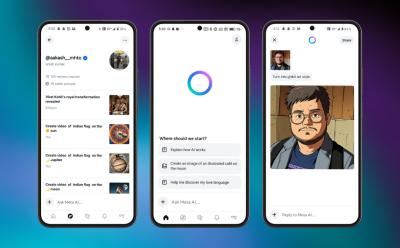
What is the Meta AI App: New Features and Overview
View quick summary
Meta launched its standalone AI app which features a Discover feed and Llama 4 powered voice chat. The Discover feed allows users to share AI creations, however all of its voice features are limited to U.S., Canada, Australia and New Zealand, leaving other regions with basic options. The chatbot also lets you create AI-generated images, text-chat with the ability to search the web for latest information.
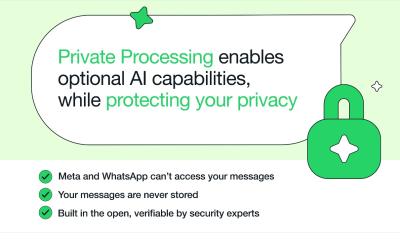
WhatsApp Private Processing: Meta’s AI Push Could Undermine User Privacy
View quick summary
Meta is developing Private Processing to bring AI features to WhatsApp. It will basically send your private messages to Meta's cloud servers for summarizing unread messages or generating text. Since WhatsApp has remained end-to-end encrypted for many years, Meta should be cautious in adopting a new technology that introduces a new attack vector.

New WhatsApp Features Added in April 2025
View quick summary
We are back again in April bringing you all the new and exciting that have arrived on our favorite messaging app. From privacy features like Advanced Chat Privacy to other minor changes throughout the user interface, we will be going over all the new WhatsApp features that have arrived over the month of April.

A Journey of Self-Discovery: This App Helped Me Take Control of My Emotions
View quick summary
In this read, I will go over How We Feel, a journaling app with a visual and guided approach. By identifying emotions and tracking patterns, the user gained self-awareness and made meaningful changes to improve their mental health. The app offers insights, AI-powered reflection, and hotlines for professional help.

What Is Bluesky and How to Use It
View quick summary
In this read, we have prepared a complete beginners guide to get you started on Bluesky, which is the new X alternative that people are jumping over to after X's controversial policy changes. We have discussed everything from creating a profile, managing your feed, creating a post, and editing your own profile.

Move Aside Siri, Perplexity’s AI Voice Assistant Is Here on iPhones
View quick summary
Perplexity AI has launched its voice assistant on iOS devices, allowing users to access it on iPhones and iPads. The assistant can perform tasks like drafting emails, playing music via Apple Music, and setting reminders, and more taking on Siri's job. However, it has some limitations, such as not working with all system apps and occasional connectivity issues.

Hands-On with Instagram Edits, Meta’s Answer to CapCut
View quick summary
Meta has launched their new Instagram linked video editing tool called Edits. The app features an analytics tool, an ideation and project management page, and Instagram’s video editor with AI features in one. The app is targeted towards reel content creators and is available to download on Android and iOS

YouTube TV Channels List: What’s Included in Every Plan and Add-On
View quick summary
YouTube TV offers a vast selection of channels in its base plan but those of you with more of niche can opt for any of its available add-ons. In this guide, we will go over all the channels that are available with the YouTube TV base plan as well as the add-ons.

How Much Does YouTube TV Cost: Plans, Add-ons, and Pricing
View quick summary
In this explainer, we break down YouTube TV pricing for its base plan and also go over its monthly cost, along with add-ons and other plans available for this subscription service. We also answer some frequently asked questions related to YouTube TV cost in this read.

5 Iconic Apps That Define Five Decades of Microsoft’s Legacy
View quick summary
In this list, we go over one of the most iconic programs from Microsoft in every decade, revisiting their origin and what impact they left in the industry, changing the future for the company and other tech products in the year's to come.

New WhatsApp Features Added in March 2025
View quick summary
The month of March gave us a bunch of stable additions to our favorite messaging app, WhatsApp, besides some other features that are still in testing. New features include sharing songs to Status Updates, WhatsApp Web redesign, View Once Photos on Linked Devices, Meta AI profile images, and more.

5 Best Fax Apps for iPhone
View quick summary
Faxing is still an operational means to send legally binding documents in sectors like healthcare, government, and law enforcement. So, if you ever find yourself searching for ways to send or receive faxes on your iPhone, the following apps should suffice your official or personal needs.

How to Delete Netflix Account
View quick summary
Want to delele your Netflix account once and for all and don't want to deal with a 10 month wait time after canceling your Netflix subscription? Then read this guide to learn the quick and easy way to delete your Netflix account permanently.

How to Delete a Netflix Profile
View quick summary
In this guide we have outlined the steps to delete Netflix profile on your desktop, Android, iPhone or smart TVs. We have mentioned step by step process to delete the profile for each of the devices along with necessary FAQs to help you out.

Spotify Icons and Symbols Explained: What Do They Mean
View quick summary
Playing a soundtrack on Spotify might be easy. But if you're struggling with getting around the app's UI and interacting with its various icons and buttons, then this should be your go-to guide for figuring out Spotify. The list we've prepared here is full of icons, symbols, buttons, and options you'll find when you use the Spotify app on your Android and iPhone.

BlipCut Video Translator Bridges Language Barriers with AI
View quick summary
BlipCut is a video translator software that, well, helps you translate videos into different languages. The firm claims it uses DeepSeek's R1 model to translate. It can automatically detect the speaker's language and translate into a myriad of different languages. Some of its other features include a Subtitle Generator, AI transcription generator, and lastly, a Voice Library where you can train the AI on your voice to use it when translating videos.


How to Appear Offline on Steam
View quick summary
If you have many friends and trying to sneak in a game or two of your favorite online multiplayer, you may get bombarded with messages that may ruin your flow. However, there is a way to avoid this, by changing your Steam account's online status. The platform lets you control your online status and you can set it to offline to hide your status. All you need to do is go to Friends and select Invisible. If you don't want to chat with friends and want to appear offlince, you can select the Offline option too.

How to See Liked Posts on Instagram
View quick summary
To see your liked posts on Instagram, head over to your profile page, then tap the hamburger menu, and go to Your activity. Here tap the Likes option to see all the posts you have liked on the app so far. You can even filter through different posts based on newest to oldest and content type.


10 Best Expense Trackers You Must Try on Android and iPhone
View quick summary
Most expense tracking apps let you set up a budget with a clear goal about how much money you wish to save. Since we're dealing with financial information, it's important to ensure the apps don't steal your data or spy on you. Therefore, some of the best expense trackers are Flow, Ivy Wallet, Paisa, Wallet, and Spendee.

How to Schedule Messages on Instagram
View quick summary
Instagram has added a new feature to their DMs which let you schedule messages in advance for a later date and time. To use it, you need to type out the message, long press on the send icon and select when to send it. To manage a scheduled message, tap the Schedule message notification, long press the message itself and pick between three options: Send now, Copy, Delete.

10 Best Adobe Reader Alternatives You Must Try in 2025
View quick summary
Adobe Reader has been the go-to PDF Reader for most of us. However, it's bloated, slow, and its paid version is too expensive. So if you are looking for a free and light option, you can use some Adobe Reader alternatives. Some of the best alternatives include Sumatra PDF, Foxit Reader, UPDF, STDU Viewer, and SlimPDF Reader.

New WhatsApp Features Added in February 2025
View quick summary
We are back with our monthly WhatsApp features list for February 2025. Whis time, the app has finally made colored chat themes available for everyone, while at the same time, the app is also testing some exciting new changes in the beta version as discussed in this read.

10 Best PDF Editors You Should Check Out in 2025
View quick summary
While the market is full of paid and free PDF editors, not all of them are secure and perform the assigned tasks with the desired efficiency. The choice of your PDF editor boils down to two pivotal aspects: Professional and Personal needs. Though other essential factors like proficiency, ease of use, and affordability also have major roles to play. Therefore, some of the best PDF editors you can use are Foxit PDF Editor, Nitro PDF, Xodo, LibreOffice Draw, PDF-XChange Editor, and more. Read this article to know more.

5 Best PDF Readers You Should Try in 2025
View quick summary
PDF files are used everywhere, from software help manuals and technical documentation to academic textbooks and novels. So it makes all the sense to have a capable PDF viewer in your arsenal of applications. And since there are quite a few of them, some of the best PDF viewers are Adobe Acrobat, Sumatra PDF, SodaPDF, and Foxit Reader, among others. You can also use your web browser to read PDFs with ease.

WhatsApp Chat Themes: Too Little, Too Late?
View quick summary
WhatsApp has finally rolled out its colorful chat themes feature, allowing users to personalize individual chats with 20 different shades and 30 new wallpaper selections. While it's late to the party, WhatsApp's theming experience is superior to Instagram and Facebook Messenger, offering customization options and preserving user privacy.

How to Cancel Amazon Prime Video Subscription
View quick summary
Not enjoying your Prime Video subscription anymore? No worries, we will help you cancel your Amazon Prime Video subscription in no time with the help of easy to follow steps for both the website, along with the Android and iPhone apps.

How to Delete a Page in Google Docs
View quick summary
One of the things that really sends people is when trying to get rid of a page, which could be both straightforward and confusing at the same time. But fear not! In this guide, let's go through all the possible ways and edge cases you may encounter when deleting a page in Google Docs. On Google Docs website, you can delete a page using the delete key or adjusting margins, line spacing. On the app, you can do the same or delete the page breaks.

Instagram DMs Get a New Music Sticker, Here’s How to Use It
View quick summary
Instagram has introduced a music-sharing feature in DMs, allowing users to share song snippets from the app's music library. The feature is available for both Android and iPhone users with the latest version of Instagram, and can be accessed through the sticker menu in chat.

How to Change Chat Theme on WhatsApp
View quick summary
WhatsApp is rolling out a new feature allowing users to change their chat theme color on Android and iPhone. With 20 different colored hues and 30 new backgrounds to choose from, users can personalize their conversation screen. To access this feature, update WhatsApp to the latest version and go to the Default chat theme option in Chat settings.

How to Enable Dark Mode in Google Docs
View quick summary
While Google has rolled out dark mode to most of its products, Google Docs is yet to get dark mode on PC. Dark mode for Google Docs is available on Android and iOS apps. Regardless of the platform, if you're a frequent Google Docs user, you can turn on dark mode on Google Docs app by going to the hamburger menu > Settings > Theme. On PC, you can download the Dark Reader extension to force Google Docs to go into Dark Mode.

Spotify’s Upcoming “Music Pro” Plan Could Finally Bring Hi-Fi Audio But with a Catch
View quick summary
Spotify is working on an upcoming "Music Pro" tier that will finally bring Hi-Fi audio quality to songs on the platform. This new tier will offer CD-quality lossless audio, a remixing tool to mix two or more songs from multiple artists, and early access to concerts and deals on tickets. The Music Pro plan may set you back by $5.99 per month on top of your existing Spotify Premium subscription.

10 Best YouTube Alternatives You Must Try in 2025
View quick summary
We have curated a list of 10 best YouTube alternatives for both creators and viewers. You can find ad-free platforms where interesting videos are published by thoughtful creators. You can also learn about new topics from other video-sharing platforms. Go through our entire list to find more about websites similar to YouTube.

How to Create and Scan Spotify Codes
View quick summary
In addition to song links, Spotify offers a unique way to share what you're listening to with your friends and family. Enter Spotify codes, which are like QR codes but for accessing content inside Spotify. You can create Spotify codes for songs, albums, artist profiles, and playlists you like. And your friends will be able to listen to them straightaway by scanning it using the Spotify app on Android and iPhone.

10 Best Apps for Dating You Should Use in 2025
View quick summary
In this read, we have covered a list of the 10 best dating apps that you can find, covering all aspects of relationships. From casual hookups, to serious long term commitments. These apps will help you find the commitment that you have been looking for.

Find Out How Bad Is Your Spotify with This Snarky AI Tool
View quick summary
Find out how bad your streaming music is a tool powered by a witty A.I. bot that analyzes your listening habits and judges you based on it. It will roast you on your musical taste and give you a score based on top of it. We try it ourselves in this read and here's what we got at the end.

New WhatsApp Features Added in January 2025
View quick summary
2025 has just begun, but WhatsApp isn't taking things lightly. Over the past month, the platform has added a bunch of new features and has tested some upcoming functions for its users on Android and iPhone. Here's an in-depth look at all the features WhatsApp has added in January 2025.

How to Check Your Instagram Watch History
View quick summary
This article explores different workarounds to check your previously watched Instagram Reels. Since Instagram itself does not offer a baked in option to let users browse their Reels watch history, users can try workarounds like looking up liked Reels under Your Activity section or view saved Reels instead.
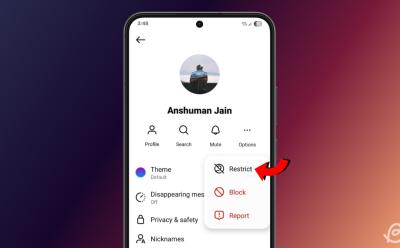
What Happens When You Restrict Someone on Instagram?
View quick summary
In this read, we have thoroughly explained how the restrict feature works on Instagram, and along with detailed steps on how you can restrict and unrestrict someone from the Instagram app or the website. We have also detailed some frequently asked questions on the topic.