Procreate has been one of those iPadOS-exclusive apps that didn’t find its way on Windows 10. It’s perhaps because Windows 10 is not seen as a tablet-friendly OS. That said, there are a number of laptops in the Windows ecosystem that comes with touchscreen capability in a convertible form factor. Anyway, if you want to sketch on your brand new Windows 10 laptop with an SSD using a powerful program like Procreate then you have come to the right place. Here, we have selected the 12 best Procreate alternatives for Windows 10 that you can use for drawing and graphics designing. So on that note, let’s go ahead and find a suitable program similar to Procreate.
Here, we have mentioned the top Procreate alternatives for Windows 10 for both beginners and professional users. Before curating the list, we have put special emphasis on finding free programs like Procreate that don’t cut corners in terms of feature sets. To easily navigate, you can click on the link below and move to the corresponding app.
1. Autodesk Sketchbook — Tried and Tested
Autodesk Sketchbook is a widely popular program for digital drawing and it’s recommended as the best Procreate alternative for Windows 10. The best part is that this powerful program is now available for free to everyone, unlike Procreate which costs $9.99. You just need to sign up for a free account and you can use the fully-featured version of Sketchbook on Windows 10 without any limitation. It runs phenomenally well in full-screen mode with a huge canvas having multiple tools, and layers.
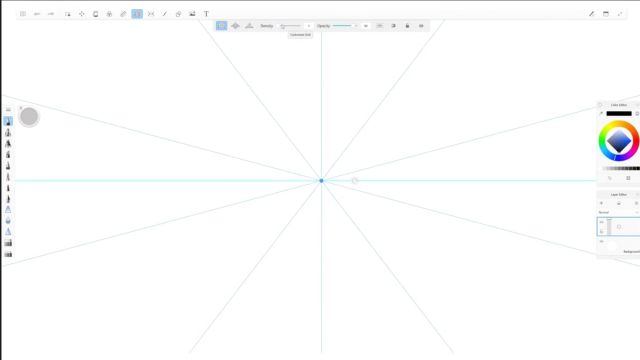
You can even use an active stylus on this app and it supports palm rejection too, in case you have a touchscreen Windows 10 device. Simply put, Sketchbook by Autodesk does not need much introduction when it comes to drawing and sketching. The only thing you need to know is that you can get the same Procreate experience on Windows 10 through Autodesk Sketchbook.
Pros
- Free to use
- Supports Palm Rejection
- Infinite canvas
- Supports third-party stylus
Cons
- Requires learning curve
Download (Free, Enterprise License starts at $85/year)
2. Krita — Overall the Best
Krita is another powerful Procreate alternative that you can use on Windows 10. It’s a professional-grade drawing program which is completely free and open-source. You can create conceptual art, comics, and complex illustrations using many of its powerful tools. Recently, it got a huge update and the user interface has been significantly improved giving stiff competition to Procreate.

In case you are not aware, Krita is one one of the best Linux apps and many professionals use it for digital painting. So, if you are looking for the best drawing app like Procreate on Windows 10 which competes with the best tools then Krita is the program you need.
Pros
- Free and open-source
- Create art and comics
- Supports Raster graphics
- Advance layers
Cons
- Tools can be overwhelming
Download (Free)
3. Adobe Illustrator — For Adobe Users
When it comes to graphics designing, how can we miss Adobe’s feature-rich Illustrator program? It has one of the best UI and packs intuitive controls for touchscreen devices. Sure, Adobe Illustrator primarily deals with vector graphics but you can also play with rasterization similar to Procreate. You can create everything from web icons and product packaging to book illustrations and billboards.
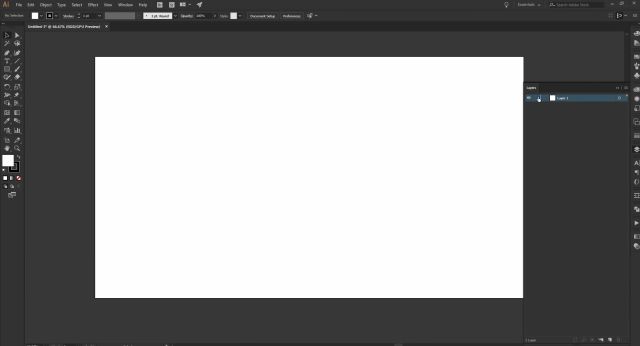
With Illustrator, you will get all the tools that you need to turn simple shapes and colors into sophisticated logos, icons, and graphics. Since you are working with vector graphics here, your artwork can scale anywhere from a small smartphone to a billboard.
You also get access to gorgeous typography and freehand drawing tools. I would say Adobe Illustrator is among the best Procreate alternatives for Windows 10 and you should definitely check it out.
Pros
- Clean UI
- Huge library of assets
- Beautiful Typography
- Create anything you want
Cons
- Expensive
Download (Free trial for 7 days, Subscription starts at $239.88/yr)
4. Concepts — Great New Illustrator for Windows 10
Concepts is one of the few Procreate alternatives that offers a similar level of touchscreen controls on an infinite canvas. It’s specially optimized for the Surface Pen, Surface Pro X and other ARM64 based Windows 10 devices. The best part is that if you have a touchscreen Windows laptop then you can access unique tools like the color dial. Further, Concepts offers almost zero latency just like Procreate.
You get a huge canvas where you can create illustrations, sketches, and design plans. Besides that, Concepts supports tilt and pressure modes which will help you while sketching intricate details with high precision. And just like other drawing apps, you get many kinds of pencils, brushes, and pens.
There is also this different canvas type where you can select the background from various textures and preset papers. If you are using an active stylus like Wacom (or another Apple pencil alternative), you can leverage its velocity feature for flexible sketching and drawing. Simply put, if you are looking for the best Procreate alternative for Windows 10 then do take a look at Concepts.
Pros
- Optimized for Surface devices
- Flexible brushes
- Best for illustrations and sketches
- Unique Dial
Cons
- Experience differs on other Windows laptops
Download (Free, Paid plan starts at $4.99/month)
5. Adobe Fresco – Perfect Procreate Alternative for Windows 11
Adobe Fresco is the closest to what you can get for a Procreate alternative on Windows. Being an Adobe product, you can already assume that the tool is packed with features and is designed keeping professionals in mind. The interface of Adobe Fresco and Procreate is quite similar so there is a very minimal learning curve in that aspect. If you are used to the gestures that Procreate offers on iPads, Fresco also brings gesture controls like two-finger pinching for zoom, double to undo, two finger tap to rotate canvas, and dragging to draw a straight line.
In fact, Adobe Fresco one-ups Procreate by offering touch shortcuts. Press and hold the touch shortcut and the brush turns into an eraser. Then comes the most interesting part- there is no limitation on layers. Moreover, you do not need Adobe Creative Cloud subscription to use Fresco.
Pros
- Minimal learning curve
- No limitation on layers
- Free version available (with limitations)
Cons
- None as such
Download (Free trial for 30 days, $54.99 per month)
6. PaintTool SAI – Procreate Alternative for old PCs
PaintTool SAI is not your regular design software. Do not be fooled by its archaic user interface, PaintTool SAI brings a powerful set of drawing tools with support for digitizer combined with pressure drawing. It is the perfect Procreate alternative for Windows for outputting anti-aliased drawings. PaintTool offers highly accurate composition with 16bit ARGB channels and the tool also supports Intel MMX technology if you have a low-end PC.
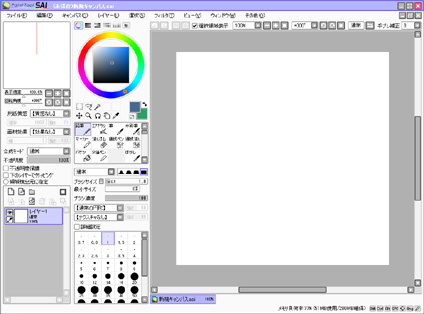
While most modern-day apps are 32-bit, PaintTool SAI is still a 32-bit application and it does not support high DPI monitors. This is quite an old tool that has not received any update since 2016 but offers great functionality and features. It is the reason why we have included it at the bottom position in this list of best Procreative alternatives for Windows.
Pros
- Digital Pen support
- Pressure-sensitive brushes
Cons
- Does not support adding text or gradient
Download (Free trial for 30 days, $52 one-time payment)
7. Corel Painter 2022 — For Advanced Users
Another great Procreate alternative for Windows 10 is the Corel Painter 2022 which brings a plethora of graphics tools to help you get the job done. Corel Painter markets itself as a tool for pros, created by the pros. Fortunately, that description is not far from the truth. You get a vast selection of brushes (more than 900), exclusive particles, pattern pens, thick paintbrushes, and much more.
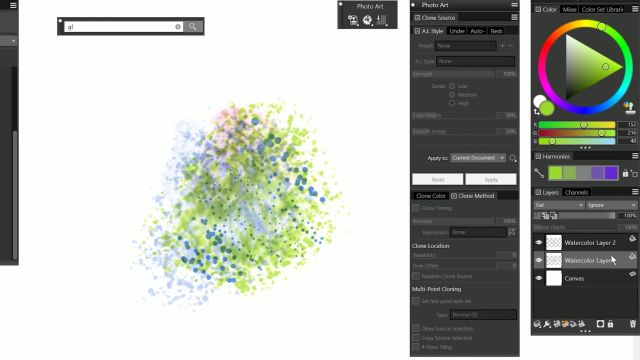
Corel Painter is supported by its huge library of video tutorials which is great for beginners to get started. All in all, if you’re looking for the best Procreate alternative on Windows 10 then I suggest you try Corel Painter.
Pros
- More than 900 brushes
- Feature-packed
- Tutorials for beginners
- Extension support
Cons
- Steep learning curve
Download (Free trial for 15 days, $199 per year)
8. Affinity Designer — Simple and Powerful
Affinity Designer is generally not recommended for drawing and sketching, but you can get the most out of it if you know how to use it. Using its vector illustrator, you can create some of the best graphic designs.

The app brings a complete graphic design solution for all of your needs, no matter if you are a beginner or a pro. My favorite thing about Affinity Designer is that all its tools and features are built keeping end-users in mind. That means they are easy to access and easy to learn and use.
Apart from illustrations, you can create icons, branding materials, printing projects, mockups, and more. Considering all the points, I would say, Affinity Designer certainly ranks among the best Procreate alternatives and it’s good at both vector and raster-based graphics designing.
Pros
- Best for vector illustration
- All-in-one graphics editing program
- Create all sorts of graphics
- Simple UI
Cons
- No plugin support
Download (Free trial for 30 days, Costs one-time fee of $49.99)
9. MediBang Paint — Create Comics and Manga
MediBang Paint is another great Procreate alternative for Windows 10 especially if you are a manga or comics creator. The app offers various tools including over 800 tones/backgrounds, brushes, over 50 brushes, and 20 fonts style. It’s a simple and powerful tool for people who are just getting started with their comics or manga creator’s journey and want a tool that can help them learn and improve.

The app also offers cloud syncing across platforms. To sum up, for budding and professional comic creators, MediBang Paint can be a great tool, more so when it’s completely free to use.
Pros
- Best for Manga and Comic creators
- More than 50 brushes
- Over 800 backgrounds
- Beginner-friendly
Cons
- None as such
Download (Free)
10. ArtRage — Best for Beginners
ArtRage might not be as popular as Procreate or other programs mentioned on this list, but it’s surely one of the potential painting apps that you can use on Windows 10. It has a range of realistic painting tools to craft amazing paintings and artworks. From neatly designed pencils to oil painting brushes, the software has checked off most essential boxes to make sketching a pleasing experience for both beginners and pros.

Furthermore, it also allows you to fine-tune all of your favorite tools for more flexibility. As for the user-interface, I think ArtRage has kept everything minimal so that beginners can easily get started with the app. I think if you are a beginner in drawing and looking for a Procreate alternative on Windows 10 then ArtRage might be the one you need.
Pros
- Best for beginners
- Simple UI and controls
- Realistic painting tools
Cons
- Not for professionals
Download ($47)
11. Clip Studio Paint — Lightweight and Feature-rich
If you like the natural brush feel of Procreate then Clip Studio Paint would be a suitable pick for drawing on Windows PC. First and foremost, the software comes with a robust brush engine that enables you to create beautiful artworks with pinpoint precision. Thanks to the much-improved control, you can craft every stroke with its long line of creative tools.

Besides, the app has one of the biggest libraries of brushes, allowing you to pick and choose your tools based on the art you wish to create. And if you want to have even more control, you can also personalize your tools so that they can stay in sync with your particular style of drawing. All in all, Clip Studio Paint is a feature-packed alternative to Procreate and you should give it a shot.
Pros
- Features powerful brush engine
- Lightweight, but feature-packed
- Cross-device syncing
- Huge range of brushes
Cons
- UI is dated
Download (Free trial for 3 months, Costs one-time fee of $49.99)
12. Inkscape — Free and Open-source
Inkscape is our final app on this list and we have mainly included it for the reason that it’s completely free and open-source. You can use Inkscape for vector drawing on your Windows 10 laptop. Not to mention, just like Procreate, you get pro tools like flyout, anchor, and smart navigate.
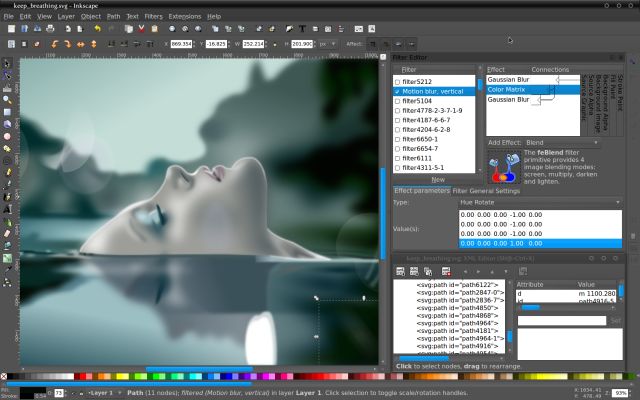
The program is quite advanced and comes with all the controls that you need for creating complex paintings, arts, logos, and more. Further, you have access to tools like bezier and spiro curves, layers, color profiles, and a powerful text tool. To conclude, Inkscape may not be the very best in terms of raster graphics editing, but it’s a solid program for vector designing.
Pros
- Free and open-source
- Advance color profiles and layers
- Powerful text tool
Cons
- Not best for raster graphics editing
Download (Free)














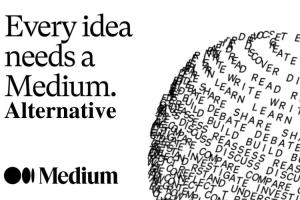




I don’t understand why you mention Affinity Designer, which is a vectoral application, whereas Affinity Photo is as powerful as Photoshop but at a fraction of the price.
Next alternative – Sketchable, easy to use and very nice to begginers, costs about 25$, anailable in MS Store
Thanks for helping me understand the difference between procreate and it’s alternatives. Being a PC user now, I am not sure which free one I will try yet but give it time there’s no rush right now.
How about creating NFT using NightCafe AI generated High Resolution. Its paid credit but it generates lots of single images. I haven’t tried bulk.
Thanks for the article
It’s more like alphabet soup vomit than a coherent comment.
shut up cyptobro before i download your nft
Actually, it’s free I mean like I got on November 24 2021 and it didn’t cost money
procreate is only on ipad, but for iphone there’s procreate pocket. both cost money and are NOT free, procreate costing $10 and procreate pocket costing $5.
Krita isn’t free anymore either. $9.79 in Microsoft store.
still free if you download it from their website. don’t use the M$ store…
Autodesk sketchbook is actually NOT free for windows 10. I have a Dell Windows 10 laptop/tablet combo and just went to get it and it costs $19.99.
Autodesk Sketchbook was discontinued and deleted by Autodesk on 30 June 2021. Sketchbook is a commercial product at US$20 for Mac and Windows and free, but buggy, on Android and iOS.
Loved the content.
Im love procrete
I wish i could read your article but your it is riddles with ads that cover the content, literally left and right, can only read the middle third of the screen…
Yes I agree!
I actually had to reduce the size of the font to read without it being covered with ads 😐
mypaint is a good option too. great for intermediates, good both for vectors and paintings.
well you need to download it from the app store in ios for 10 dollars, preferably on an Ipad because it doesn’t work properly on Macbook/ Iphone, then your also need an apple pencil….
How do i download pro creat art?!