While powerful AI chatbots like ChatGPT and Google Bard are powered by large language models, image and video synthesis using AI are built on Diffusion and GAN models. All of these are part of the popular Generative AI experience. And on this article, we take a closer look at the best AI video generators. So far, only a few text-to-video AI models have been released online, but which ones are good and usable? To find out, let’s go ahead and check out the list of best AI video generators in 2024.
1. Stable Video
When it comes to AI text-to-image art generators, it goes without saying that Stable Diffusion is right at the very top. And, guess who was behind this masterpiece of a model? Stability AI. In November 2023, they introduced their Stable Video Diffusion model. Using this, you can easily convert text or images to AI-generated videos.
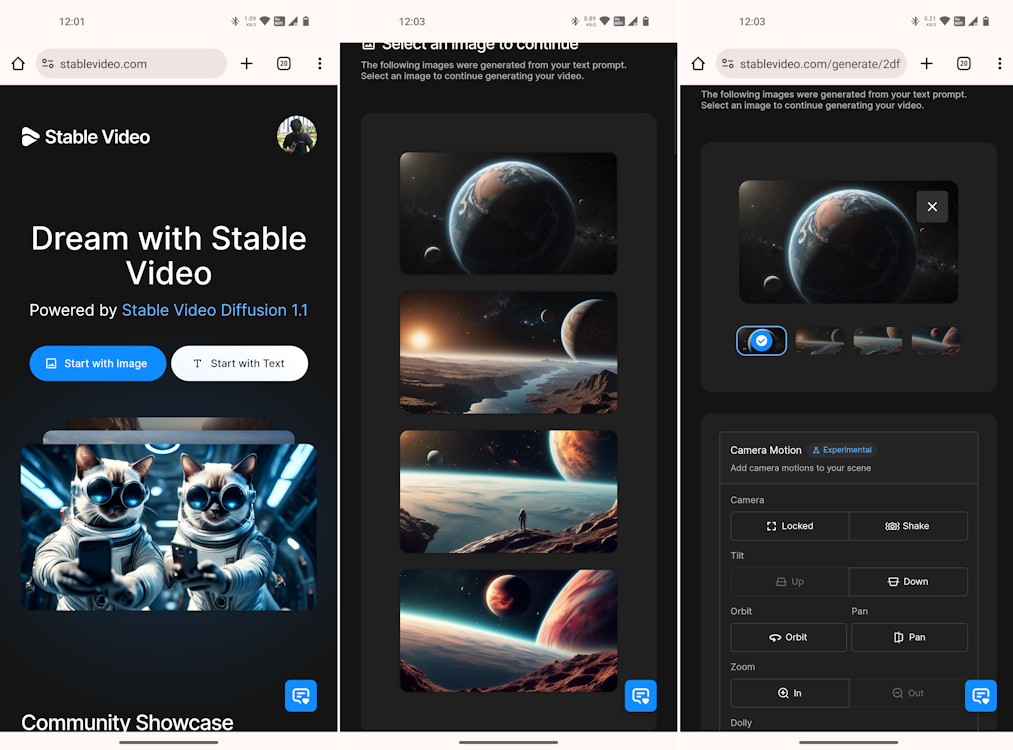
In my experience, nothing works as seamlessly as this AI video generator does. For now, it’s in closed beta. But, thanks to a colleague’s access to it, I could test it out. For starters, it offers 150 free daily credits to make use of. For your reference, each generation costs 10 credits. You can generate 30 FPS videos of between 2-5 seconds, taking a maximum of 2 minutes for each generation.

Now comes the interesting bit. After you type in a text-to-video prompt, you will be given four different AI-generated images to choose from. Choose the one that fits your perspective the best and then, turn it into a video. In addition, you can also assign a range of different camera movements to the video, making it all the more aesthetic.
2. Runway Gen-2
The best AI video generator that you can use right now is Runway Gen-2. Earlier, Runway had introduced video-to-video generation with Gen-1, and now with the Gen-2 model, you can generate video using text prompts from scratch. Similar to Midjourney prompts, you can describe the scene, camera angles, etc., and it produces incredible results. I tried some prompts on Runway, and it did a decent job.
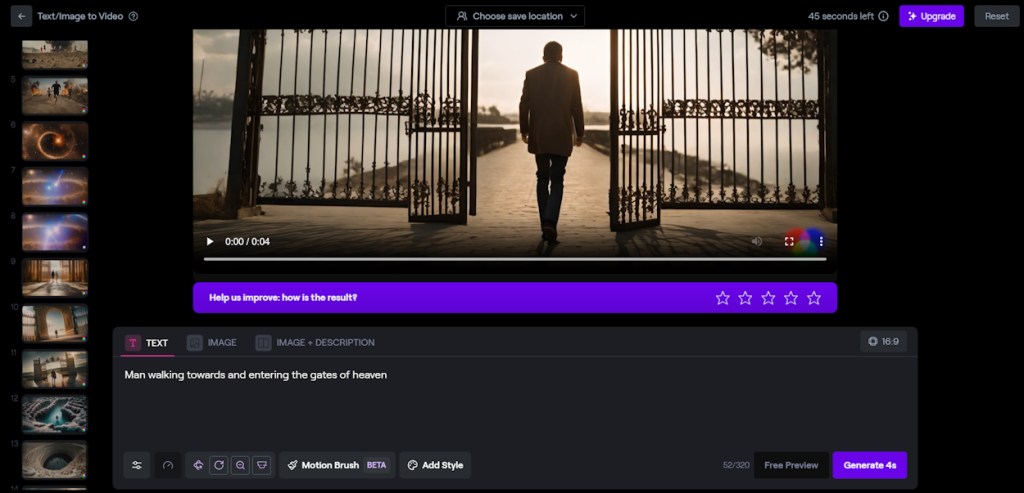
The best part is that you can add an image to your prompt, and Runway can use the image in the video. That’s pretty cool, right? Coming to availability, well, it’s almost free to use. You can generate up to 18 seconds of videos in 720p resolution and you get 125 free credits. Each generation takes up 5 credits, allowing you to generate a total of 25 videos.

If you choose to get the paid plan ($12 per month), you can export the videos in 4K, however, the 4-sec duration will remain the same. So if you want to try the best text-to-video AI tool, check out Runway Gen-2.
3. Pika
Pika.art is another amazing AI video generator that was introduced in November 2023. It instantly became a hit and saw hundreds of thousands of people using the platform to bring their creative ideas to life. And, I can see why. For starters, the overall interface is not at all overwhelming. That makes using it all the more easier.
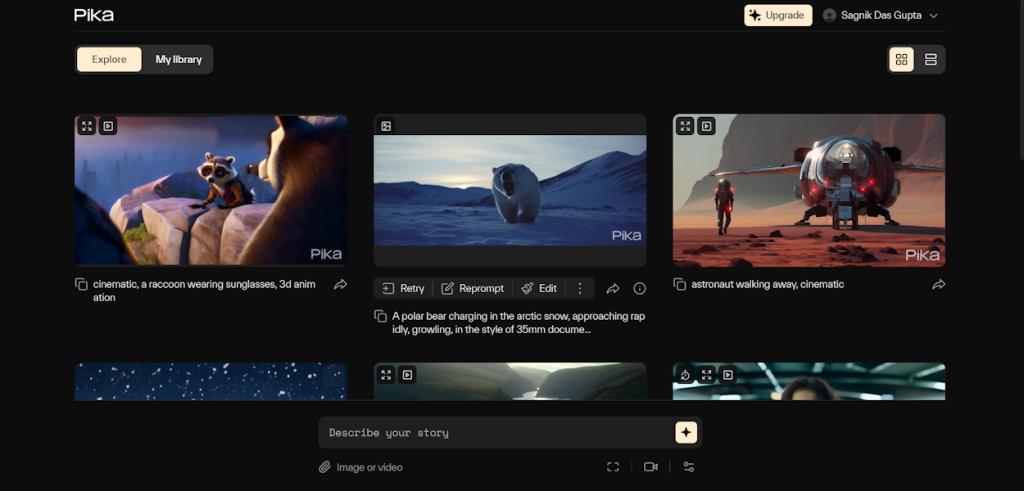
Most importantly, you have a lot of control over the video, allowing you to pan, tilt, rotate and zoom the video generation. Additionally, you can also choose from a variety of different aspect ratios, which is great too. However, I did notice that you would have to be a bit specific with your prompts to get an accurate generation of your ideas.
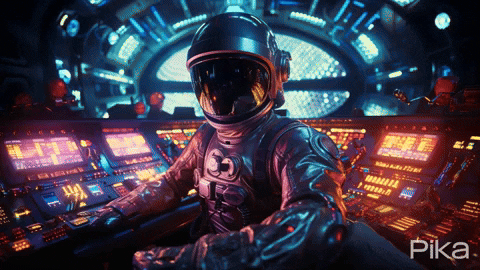
Also, Pika allows you to make a maximum of 24 FPS videos. The free version offers 30 credits on a daily basis, with each generation consuming 10 credits. Paid plans start from $8/month.
4. Kaiber
Kaiber is not exactly an AI video generator per se, but it can generate animations of subjects in different art forms. You can enter a text prompt, upload your own image, or upload a song, and it can take everything and use its advanced AI generation engine to create captivating animation. You can also upload your videos and transform them in various styles and aesthetics.
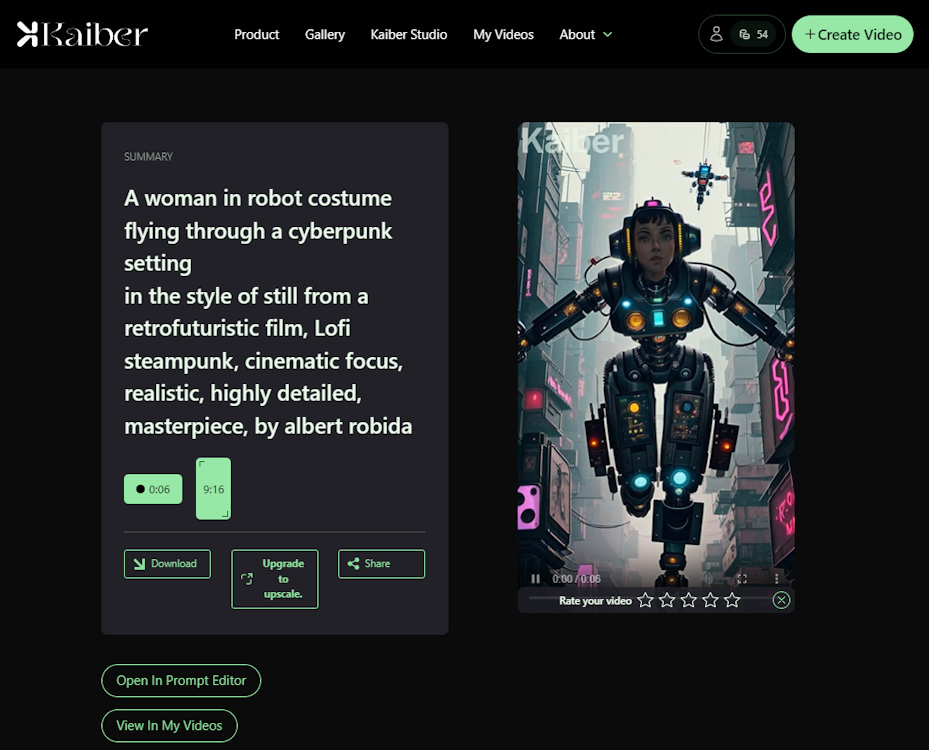
The app does provide you with 60 credits to make use of, with each generation taking 6 credits. You get a 7-day free trial as well, but for that, you will have to add your card details and subscribe to its $5 subscription plan.
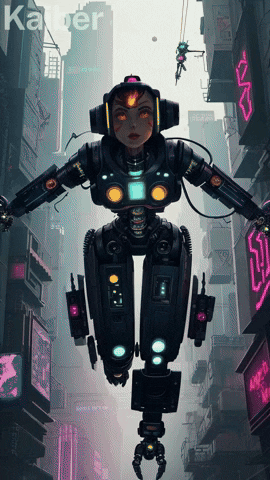
Besides, there is a mobile app as well for both Android and iOS devices, which is cherry on the top. Simply put, Kaiber is an AI tool that you should try out to generate elevating visuals of your images and videos. And that, is very cool.
5. BasedLabs AI
Now, BasedLabs AI is not exactly free, as you get only around 20 or so credits with the free version. On top of that, each generation takes anywhere between 4-6 credits. So, in no time you will find yourself in need of the premium version which starts from $15/month.
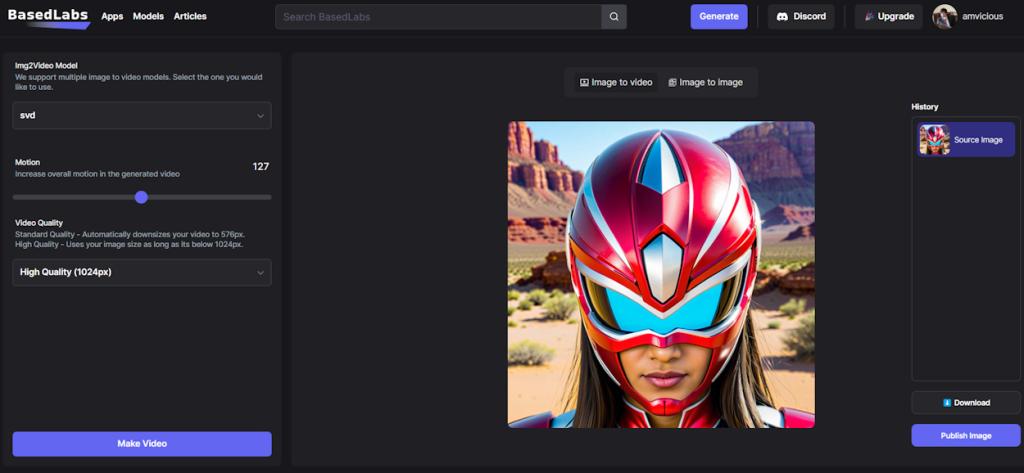
How BasedLabs works is that it allows you to create a detailed prompt and once you are done, it will provide you with a couple of images. Now, you can either save these images, if that’s what you want. However, if you want to make a video out of any image that you particularly like, you can do that as well. On top of that, you can also make the video a lot smoother with the click of a button. It will use up credits too, mind you.
You get some basic control over the video generation as well, like enhancing the video quality, adjusting the motion level and choosing one of the two text-to-video models. Although not as much control as some of the other AI video generators mentioned on this list offer, it will get the job done pretty well.

6. Synthesia
Synthesia is an AI tool that you can use to create professional AI videos within a few minutes. You can use it to create tutorials, video documentation, presentation, sales pitch, and so much more. In that sense, it is not an AI video generator that can use your text prompt to create something from scratch. On Synthesia, you can choose from more than 140 diverse AI avatars and turn any text into speech in over 120 languages.
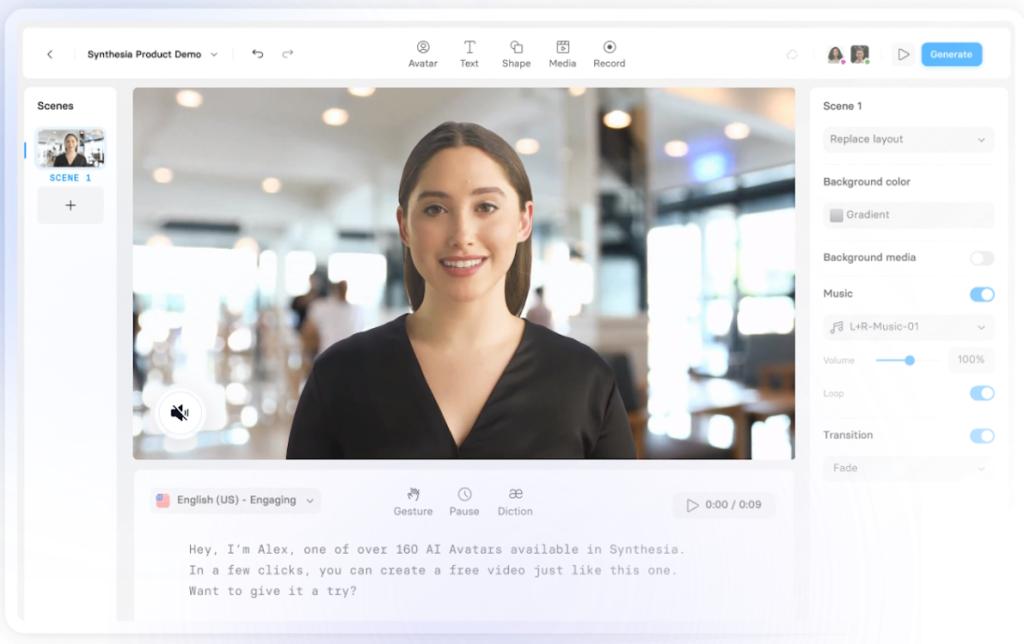
Basically, you don’t have to build a studio and buy expensive hardware to create professional videos. With Synthesia’s AI character and built-in text-to-speech tool, you can quickly start creating content. All you have to do is enter the video script.
So what are you waiting for? Go ahead and try out Synthesia to create awesome AI videos. If you are looking for an alternative to Synthesia, you can check out HeyGen (visit) and Pictory (visit).
7. Wonder Studio
Wonder Studio is not an AI video generation tool for general consumers, but it’s targeted at filmmakers and content creators. It allows you to automatically animate a computer-generated character into a live-action scene without having to apply VFX manually.
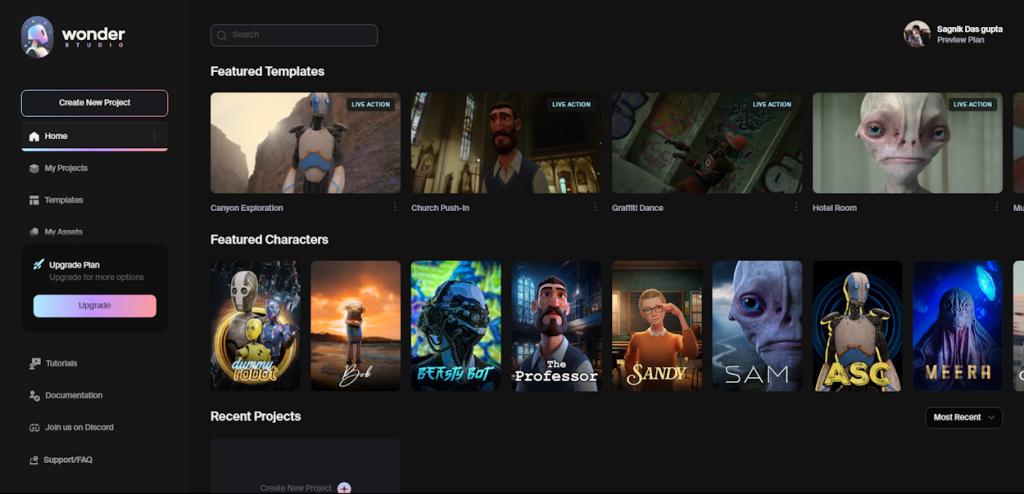
Basically, it can automate 80 – 90% of the VFX and 3D work, and it works well. No need to use complex 3D software or expensive hardware. Moreover, the quality is generated video is top-notch and definitely something that you should check out in the embedded video below.
Wonder Studio can automatically detect the actor in the scenes and apply the CG character frame by frame without heavy VFX work. So if you are a budding filmmaker who needs to get a lot taxing VFX work done quick, you should take a look at Wonder Studio.
Best Upcoming AI Video Generators
Apart from these, there are also several much-anticipated AI text-to-video tools that are currently in the works. These tools are:
1. OpenAI Sora
The most anticipated model for AI video generation is OpenAI’s Sora. However, it’s not available to general users currently as OpenAI is red-teaming with experts to evaluate the model for bias, risks, and harms. OpenAI has showcased multiple video clips, generated using its text-to-video AI model, Sora.
Unlike other video generation models, Sora can generate 1080p videos, up to one minute which is remarkable. And the generated videos have impressive quality. Many domain experts believe that Sora has been trained on synthetic data from Unreal Engine simulations which perhaps explains its gaming scene-like quality.
By the way, OpenAI may have used YouTube videos to train its Sora model. When asked whether Sora was trained on YouTube videos, OpenAI CTO dodged the question. And now, we have learnt that if OpenAI indeed used YouTube videos, it would be in clear violation of YouTube’s ToS, according to the company CEO. Besides the controversy, Sora is promised to go live in 2024 itself.
2. Google Imagen Video and Phenaki
Google released its Imagen 2 model in 2023 which is integrated into Gemini AI for image generation. It also launched a standalone text-to-image tool called ImageFX. The search giant has also been working on Imagen Video based on Cascaded Diffusion models. It can generate high-definition videos in 1280 x 768 resolution at 24 fps.
Now, at the Google Cloud Next 2024 event, the company has showcased live images based on the Imagen 2 model. It generates videos of up to four seconds from different video angles. The model is, however, not available to the general public. Currently, Google is testing the model with enterprise customers.
Additionally, Google is working on Phenaki, a text-to-video model that can synthesize realistic videos from text prompts. Both models are under development, and we don’t when a working AI video generator at our hands. However, you can read the research papers from the links below.
Check out Google Imagen Video and Phenaki
3. Meta’s Make-A-Video
Apart from that, Meta has announced its Make-A-Video AI tool that can generate videos from texts. You can create realistic, surreal, and personalized videos using text, images, or video input. Meta’s model is capable of creating motion videos from a single image. You can also add multiple images as input, and it can fill in motion to create dreamy videos.
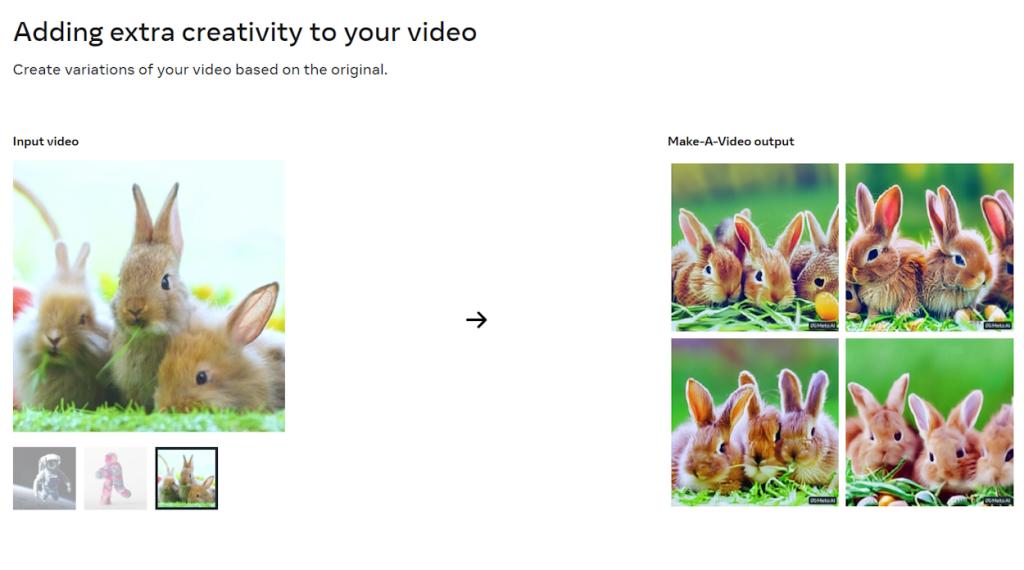
According to Meta’s research paper, its video generation model has a 3x better representation of text input and better efficiency than other models. The project is again not open to the public, but you can sign up and request access from Meta.

4. Nvidia’s Latent Diffusion Model
Finally, Nvidia has announced its high-fidelity Video Latent Diffusion model that can generate efficient high-resolution videos using text prompts. It can generate videos at 1280 x 2048 resolution at 24 fps, which is perfect. Most of its videos have a length of 5 seconds, but it can also generate longer 5-minute videos at 512 x 1024 resolution. You can also add image inputs and create personalized AI videos.
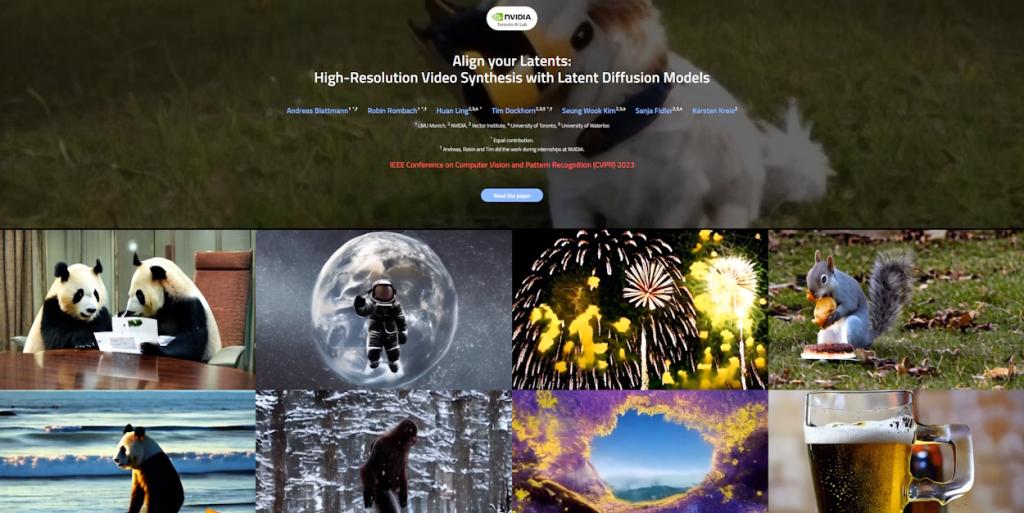
In the video synthesis space, I think Nvidia will emerge as one of the key players in the future. Meanwhile, Nvidia has showcased multiple video demos on its website which you can check out below.
Check out Nvidia’s Latent Diffusion Model



















Elai.io is missing on the list