
Last month WhatsApp introduced the ability to use a single account on multiple smartphones. This was an extension of its Multi-Device Support, introduced last year. However, this feature was only limited to Android back then. Now, WhatsApp has finally taken Companion Mode For iOS out of beta and has started rolling it out to all users. Find more details below.
WhatsApp Companion Mode For iOS
WhatsApp’s Companion mode is now available on iOS and the update (version, 23.10.76) is now available to download via the App Store. This will now allow you to send as well as receive calls and messages from your connected iPhones while remaining end-to-end encrypted.
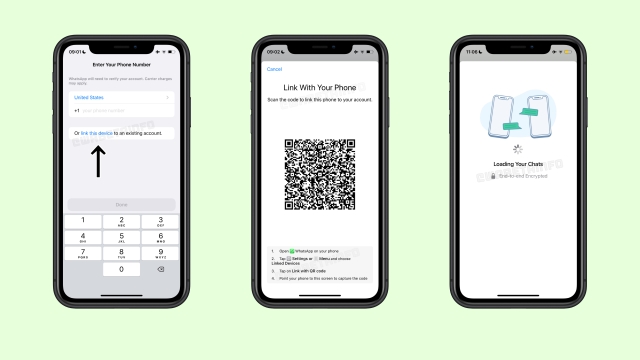
As you can see in the image above (via WABetaInfo), to link your iPhone as a secondary device, download WhatsApp and sign in to your existing account by selecting the “link the device to an existing account” option. Your secondary device will generate a QR code that you will need to scan from your primary device via the “Link with QR Code” option. Once done, your chats will be safely synced with your iPhone (the secondary device). You can check out our complete guide on this for a better idea.
Just like on the web and Android, with this feature, you can use the same account on up to four devices. Any message sent to one device will appear on the rest with the same level of security as the primary device. However, do note that just like Android, the functionality of connected devices is limited. You will not be able to manage broadcast lists and share status updates via the linked iPhone.
The stable rollout of this feature has already begun and if you have not received it yet, make sure your WhatsApp is updated. Even then if you can’t see this feature, there’s no need to worry. It will see a complete rollout in the coming weeks. This feature is also live for the WhatsApp Business for iOS app.










