
After adding Windows 11 design elements to the Universal Windows Platform (UWP) beta build of its app, WhatsApp has now enabled the support for the dark theme on WhatsApp Beta UWP. The new version of the WhatsApp Beta UWP, other than adding support for the dark theme, brings many other minor changes. Let’s look at the details.
WhatsApp Beta UWP Gains Support for Dark Theme on Windows
According to a recent report by reputable WhatsApp features-tracker WABetaInfo, dark theme support comes with the latest version of the WhatsApp Beta UWP app (v2.2205.2.0). The Meta-owned messaging giant added the support for dark mode on Android and iOS apps back in 2020. Now, although it might take some time for the feature to reach the stable version on Windows, you can check out a preview below to see how the dark theme looks.
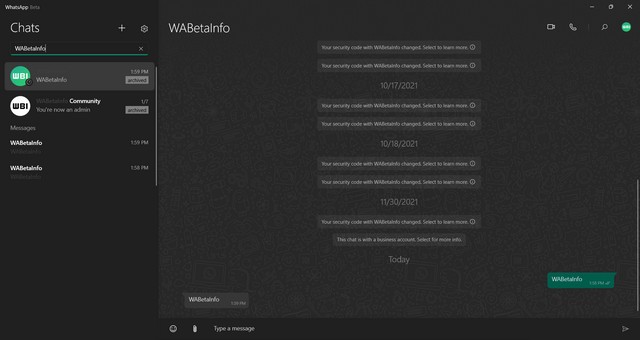
So, as you can see, if you set a dark theme on Windows, the WhatsApp Beta UWP app automatically sets a dark theme for itself. Additionally, you can manually choose a light or a dark theme from the app’s general settings. However, when you manually set a theme on the app, you will need to restart it to apply the changes.
Other than adding the dark theme, the WhatsApp Beta UWP app also gained some minor UI changes. These include a minor increase in spacing between chat bubbles, a new green-colored tint, and overall performance improvements over previous builds.
So, if you want to check out the new dark theme and other UI changes in the WhatsApp Beta UWP, you can check out our story on how to install the WhatsApp Beta UWP app on your Windows 10 or 11 device. Also, if you do install the app, let us know about your experience in the comments section below.










