#YouTube
269 Stories

YouTube Not Working? The Website and App Suffer Massive Global Outage
View quick summary
YouTube seems to be going through a massive outage globally. It's home page is showing the message, "Something went wrong" for desktop and mobile users both. Some people have even suggested issues with YouTube TV and Google, while YouTube Music is working fine.

YouTube Recap Announced, Bringing Spotify Wrapped-Style Stats for Videos
View quick summary
YouTube has come out with Recap 2025, which gives you a personalized look at your watch history. It shows your top creators, most-watched channels, favorite topics, and assigns you a personality based on your watching habits. The YouTube Recap is rolling out today in North America, with a global rollout planned later this week.
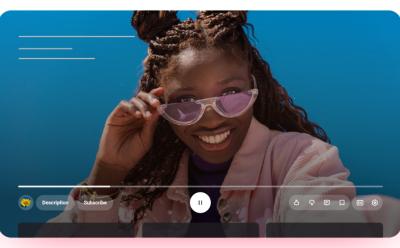
YouTube Video Player Gets a Sleek Redesign with Liquid Glass Vibes
View quick summary
YouTube is rolling out a new video player with rounded buttons and a translucent design. The platform is also launching an animated Like button, a smoother experience for the mobile app, and threaded replies in comments. All these changes are already rolling out for everyone globally starting October 13.

YouTube Offers a Second Chance to Previously Banned Creators
View quick summary
YouTube is giving a second chance at redemption to creators who were previously kicked off the platform with its new Second Chance pilot program. It will not reinstate old channels; instead, creators will have to start afresh, but they can choose to upload their older content, complying with current policies. This will be available for eligible creators, who will see a new option to request a new channel in YouTube Studio.

YouTube Music Takes on Spotify AI DJ with Its New AI Hosts
View quick summary
YouTube Music is testing AI hosts that will share trivia and commentary about your favorite tracks. This is quite similar to Spotify's AI DJ feature that came out almost two years ago. YouTube is also introducing YouTube Labs where users can try out new and upcoming AI powered additions to the app.

YouTube’s Multi-Language Audio Dubbing Feature Rolls Out to All Creators
View quick summary
YouTube is rolling out multilingual dubbing for all creators to gain viewership from a wider audience. The feature was under testing for the last two years, and it is now available for everyone. The company has also started testing AI powered thumbnails that change the language based on the region.

Password-Sharing Crackdown Is Coming to YouTube’s Family Plans
View quick summary
YouTube was one of the last few streaming platforms which allowed its users to utilize the family plan sharing from different locations. However, new reports suggest that YouTube has also begun cracking down the users enjoying premium benefits outside of the family manager's household. Find out the latest details about YT's new policy here.

YouTube Shorts Introduces AI Tools to Turn Images into Fun Videos
View quick summary
YouTube Shorts is getting a new image-to-video tool powered by Google's Veo 2 video generation model. There are also some new generative AI effects that can turn your doodles and selfies into fun videos. These new additions are rolling out for free in the US, Canada, Australia, and New Zealand starting next week.

YouTube is Saying Goodbye to Its Trending Page After 10 Years
View quick summary
YouTube is removing the Trending page and the Trending List section from the app. Instead, users can find new and viral songs, podcasts, and trailers from YouTube Charts. YouTube says there is a decline in users visiting the Trending page, so it's being replaced.

You Can Now Watch Most Popular Pokemon Movies for Free on YouTube For a Limited Time
View quick summary
Pokémon Company recently confirmed an exciting news for the Pokémon fans. Interestingly, three of the most popular movies of the franchise, Pokémon: The First Movie, Pokémon The Movie 2000, Pokémon 3: The Movie, will be available to watch on YouTube for free, but only for a limited time.

YouTube is Getting AI-Generated Search Highlights and AI Summaries
View quick summary
YouTube is introducing two new AI features that are coming to the US. The first feature is the AI search carousel, which will show highlighted parts of a video for quicker results. There's also an Ask button, which lets you ask queries related to the video you are watching.

YouTube is increasing its minimum age requirement for livestreams from 13 to 16 years old, effective from July 22, 2025. Users between 13-15 years old will need to have an adult present if they want to live stream from their own channel. If detected otherwise, YouTube will disable their live chat and remove the stream from the platform.

YouTube Wants to Exploit Your Emotions With Gemini-Powered Ads
View quick summary
YouTube plans to use Gemini to place ads during emotionally engaging "peak moments" in videos. This new feature is called Peak Points and will be implemented for mid-roll advertisements. The platform is also working on Shoppable CTV, allowing users to buy products directly from ads.

YouTube Takes a Page from Spotify with a New Two-Person Premium Plan
View quick summary
YouTube is testing a new two-person premium plan in India, France, Hong Kong, and Taiwan. It offers access to two individual YouTube Premium accounts at a reduced cost of Rs 219 in India (approx $2.59). This is quite similar to Spotify's duo plan, which also offers two accounts at a discounted price.

Chrome Tests Persistent Picture-in-Picture for YouTube But Firefox Still Does It Better
View quick summary
Google is working on a new flag called “Browser initiated automatic picture in picture” which pops out a small window that can be placed anywhere on the screen. Although it's a feature flag in Chrome Canary, users will be able to enable it from Site Settings, by enabling the Automatic picture-in-picture toggle. It's similar to Firefox's Pop out feature, but there are things that Firefox does better.

YouTube TV Channels List: What’s Included in Every Plan and Add-On
View quick summary
YouTube TV offers a vast selection of channels in its base plan but those of you with more of niche can opt for any of its available add-ons. In this guide, we will go over all the channels that are available with the YouTube TV base plan as well as the add-ons.

How Much Does YouTube TV Cost: Plans, Add-ons, and Pricing
View quick summary
In this explainer, we break down YouTube TV pricing for its base plan and also go over its monthly cost, along with add-ons and other plans available for this subscription service. We also answer some frequently asked questions related to YouTube TV cost in this read.

YouTube’s Latest Feature Lets You Share Ad-Free Videos with Friends
View quick summary
YouTube is testing a new feature to let Premium users share ad-free video links with friends. You will be able to send up to 10 ad free videos in a month, and it works with most video content on the site. The feature is available with limited Premium users in certain regions only as of now.

YouTube’s Cheaper Ad-Free Premium Lite Plan Finally Expands to the US
View quick summary
YouTube Premium Lite is now available in the US, priced at $7.99/month. This cheaper plan offers ad-free videos for creator-made content, excluding music and other features. The pilot program aims to expand to more regions including Thailand, Germany, and Australia. It's designed for die-hard YouTube fans who want ad-free content without a music service.

10 Best YouTube Alternatives You Must Check Out in 2026
View quick summary
We have curated a list of 10 best YouTube alternatives for both creators and viewers. You can find ad-free platforms where interesting videos are published by thoughtful creators. You can also learn about new topics from other video-sharing platforms. Go through our entire list to find more about websites similar to YouTube.

How to Delete YouTube History
View quick summary
In this guide, we have discussed how you can delete your YouTube watch history on the desktop website and the mobile app. We have also laid out steps to pause your YouTube watch history, set up auto delete and visit Incognito mode on the app for a similar effect.

YouTube Jewels Is a Blatant Copy of the TikTok Gifts Feature
View quick summary
YouTube is introducing a new virtual currency called Jewels to support creators through live streams. Viewers can buy Jewels and redeem them for gifts, with prices varying by quantity. Creators will earn "Rubies" for each gift received. The system will be limited to vertical live streams initially.

YouTube Tests New Video Player UI on Android; Looks Similar to Smart TV App
View quick summary
The YouTube Android app will soon get a new design makeover to the video player UI. From the video title and channel name as well as the like, share and comment buttons being moved above the progress bar, to the subscriber and view count being visible upfront, quite a few changes are on their way. See all the changes here!

YouTube Shorts Introduces Longer Videos, Templates, & More
View quick summary
YouTube has announced a slew of upgrades to its Shorts section. As per the latest blog post, creators will be able to upload Shorts videos that are up to 3 minutes in length. The platform is also offering a templates feature to allow creators to re-use others' video styles and sounds for their own Shorts. Longer videos will be available starting from October 15 while other additions are rolling out as we speak.

YouTube’s New Dream Screen Feature Lets You Create AI Backgrounds for Shorts
View quick summary
Google announced Dream Screen, a new AI-powered feature for YouTube Shorts creators. This feature allows users to create custom image and video backgrounds for their Shorts based on a text prompt. Users can enter their prompt and select a style, then press Create and AI generates the background.

[UPDATE: Fixed] Songs from Popular Artists Are Actually Missing on YouTube
View quick summary
Songs from artists like Adele, and Nirvana are unplayable on YouTube, showing a message "This video contains content from SESAC." This is because YouTube's music license deal with SESAC expired. YouTube is in active conversations with SESAC to reach a new deal soon. However, this isn't the first time such an issue has occurred; a similar situation happened with Universal and TikTok.

20 Free Movies on YouTube You Shouldn’t Skip
View quick summary
If you are looking for movies to watch on YouTube., here are the 20 best free movies that are available to watch on the platform!

How to Download YouTube Shorts
View quick summary
Downloading YouTube Shorts to watch later is pretty easy when you have a YouTube Premium subscription. In case you aren't subscribed to Premium, you can still download shorts using a third-party website like Savetube. All you need to do is copy the video's link and paste it in the empty text field.

How to Check and Delete YouTube Comment History
View quick summary
To view and delete your YouTube comment history, you'll need to go to the You tab > Settings > Manage history and tap on the X icon to delete comments one after the other. On PC, you can go to the hamburger menu > History and click comments. There you can do the same and delete your YouTube comment history. There's unfortunately no way to bulk delete comments on phone or PC.
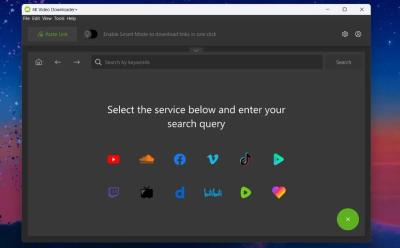
This Free App Lets You Download Entire YouTube Channels
View quick summary
4K Downloader Plus is a tool for downloading videos from various platforms, including YouTube, Vimeo, and Facebook, in high quality up to 8K resolution. It features an in-app browser, automatic downloads for new videos in subscribed channels, and a dedicated Android app. It allows for bulk downloading of playlists and saves user preferences.

How to Enable Dark Mode on YouTube
View quick summary
The primary way to enable dark theme on YouTube is to enable dark mode on your Android device. Another way, which works on Android and iPhone, is to open the YouTube app > Profile > Settings > General > Appearance > Dark theme. On the web, it's easier, and you just have to visit YouTube > Profile icon > Appearance > Dark theme.

YouTube Premium Brings Shorts PiP Support, Jump Ahead & More
View quick summary
YouTube Premium users are getting features like Smart Downloads and Picture-in-picture in Shorts that many users already use when watching long-form content. Besides, the platform is also rolling out Jump Ahead alongside comments summarization and a chatbot to ask questions about videos which are all Premium-exclusive.

How to Delete Your YouTube Channel
View quick summary
If you've abandoned your YouTube to tackle other issues in life and want to permanently delete it now, you can do it from the YouTube Studio. Just visit YouTube Studio, go to settings, and click remove YouTube content. From there a new tab will open and you can then follow the instructions to permanently delete your YouTube channel.

YouTube Will Skip Entire Videos If You Have Ad Blockers Installed
View quick summary
YouTube is taking another action against ad blockers, by skipping videos to the end or causing them to buffer endlessly. This occurs when using ad blockers. Some users on Reddit have also reported that videos don't have any sound and even adjusting the volume slider doesn't restore audio. YouTube's goal is to encourage users to watch ads or subscribe to their Premium service.

How to Download YouTube Videos on Android
View quick summary
To download YouTube videos to your Android phone, use the Download option within YouTube available with the Premium subscription. Open source app Seal or YouTube client NewPipe, and SSYouTube let you download YouTube videos to your phone's storage.

YouTube Now Wants to Show You Ads When You Pause Videos
View quick summary
YouTube is exploring the idea of displaying ads on paused videos, following positive results from initial tests on smart TVs. The ads will pop-up when you pause a video shrinking the video down and you will have to dismiss the ad to continue playing the content you were watching. This could be a move to drive more users to YouTube Premium.

YouTube Adds a Handy AI Chatbot to Answer Questions about Videos
View quick summary
YouTube's new AI "Ask" button, allows viewers to ask video-related questions and receive real-time responses without pausing the video. It's currently available for YouTube Premium users in the US, for English videos only. It can provide summaries, discuss specific sections, or translate educational content into simpler language. This feature is a convenient tool, but could potentially affect video watch time.

Google Tightens Grip on YouTube: Third-Party Ad Blockers Targeted
View quick summary
Google has announced that it will now strictly go against third-party YouTube apps and Ad blockers that go against its terms of service. The strict measures to ban Ad blockers tell us that Google is pushing users toward purchasing YouTube Premium, which gives you access to Ad-free video playback and YouTube Music

How to Go Frame By Frame on YouTube Videos
View quick summary
If you want to go frame-by-frame on a YouTube video then you can do so by using the "." or "," keys on your keyboard. You can also use the left an right arrow keys to browse each frame after pausing the video. Additionally, slowing down the video's playback speed can also be a helpful solution if you want to analyze something in motion.


