#Windows 11 - Page 3
517 Stories

10 Best Windows 11 Themes to Download for Free
View quick summary
A Windows theme is a collection of images you can set to auto-change so you won't get bored seeing the same desktop wallpaper daily. The store has plenty of themes but not all of them are great. Hence, some of the best themes are Springtime Art, Architectural Structures, Rain in the City, and more mentioned in the article.

Top 6 Reasons Why Intel Lunar Lake Is Generating a Lot of Buzz
View quick summary
Intel's new Lunar Lake architecture is generating quite a buzz as the company moves to a mobile-first approach, emphasizing efficiency at every step. Intel is taking Qualcomm head-on to prove x86 chips can be as efficient as ARM-based SoCs. Intel has moved to TSMC's 3nm process node to manufacture its Compute tile and has added integrated memory directly on the SoC, similar to Apple Silicon. There are many such radical new changes Intel has opted for Lunar Lake. Go through our article to find all the key architectural changes.

How to Record Screen on Windows 11 (6 Methods)
View quick summary
There's no shortage of screen recording or screenshot utilities on Windows 11. Windows features a couple of basic screen recording apps that can get the job done, but if you're looking for something advanced, there are third-party software that can do the trick. Some of them are OBS Studio and ShareX.

Motorola’s Smart Connect App Surprisingly Works with Any Android Phone
View quick summary
If you are looking for a suitable alternative to Phone Link with rich features, check out Motorola's Smart Connect app. It's designed for Motorola and Lenovo phones, but it works great on other Android devices as well. You get phone mirroring, fast file transfer, the phone webcam feature, a cross-syncing smart clipboard, and more.

Bad News for PC Users: Microsoft Cracks Down on Unsupported Windows 11 Installations
View quick summary
Microsoft has closed a common loophole that allowed users to install Windows 11 on older and unsupported PCs. You can no longer register Windows 11 as a server product through the Command Prompt to continue installation. The change has been seen in the latest Canary update.

Phone Link Brings Quick File Transfer Between Windows 11 and Android; Here’s How It Works
View quick summary
Phone Link has gained the ability to transfer files between Windows PCs and Android devices. And it's much more hassle-free than Google's Quick Share tool. You can simply click on "Share" in the Windows context menu and choose "Phone Link" to transfer a file. Make sure you have installed and set up the Link to Windows app on your Android phone.

How to Install and Uninstall RSAT in Windows 11
View quick summary
RSAT stands for Remote System Administrator Tools and it's a collection of tools used for remotely maintaining Windows server. There are two ways to install and uninstall RSAT on Windows 11. These methods involve going into the Settings or using the Windows PowerShell in Administrator mode.

New Windows 11 Recovery Tool Fixes Your PC Using OS Update, Not Installation Media
View quick summary
Microsoft has come up with a seamless recovery tool that allows you to re-install Windows 11, in case you are facing any issues. This method doesn't delete your files, apps, and settings. Best of all, you don't need to create an installation media or tinker with partitions to perform re-installation

How to Manage Virtual Memory on Windows 11
View quick summary
Windows has the ability to automatically increase and reduce the paging size, manually changing it in case of significant performance drops is better. You can do so by going to System info > Advanced Settings > Performance tab. Alternatively, you can use the WMIC utility by launching Command Prompt as an administrator.

How to Enable Screen Saver in Windows 11
View quick summary
Screen savers have been deprecated by Microsoft but there are still feint traces of enabling the feature. Contrary to popular belief, the best way to save power when you're away from your PC is to let it sleep but if you're a sucker for screen savers and craving nostalgia, you can set a screen saver by searching for the option in Start menu and choosing a screen saver from the drop down. Besides, you can also set custom Screen Saver using the Wallpaper Engine on Steam.

How to Set Up Windows Hello on Windows 11
View quick summary
Windows Hello is a term Microsoft uses to represent different ways of authenticating and unlocking your Windows machine. Setting up Windows Hello is way more convenient than entering your PIN or password and you can do so by going to Settings > Accounts > Sign-in options.

Snapdragon X Elite Benchmarks: Geekbench, Cinebench, 3DMark & More
View quick summary
We have thoroughly benchmarked the Snapdragon X Elite processor on a variety of tests including Geekbench, Cinebench, 3DMark, Speedometer, and more. While the performance is top-notch, it draws more power than Apple M-series chipsets. But it's still much better than x86 processors when it comes to delivering performance at lower power. Go through our article to find all the benchmark numbers.
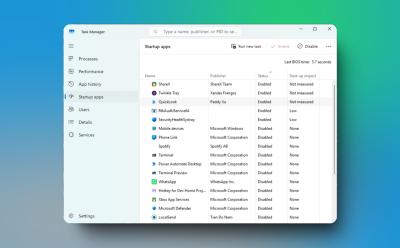
How to Stop Windows Apps From Opening on Startup
View quick summary
To enhance performance on Windows 11 and 10, I strongly recommend users to prevent apps from launching on startup. It can significantly improve the boot time and make your PC fast and usable. On both Windows 11 and 10, you can disable startup apps from the Task Manager and Windows Settings.

How to Bypass BitLocker Recovery Key on Windows 11
View quick summary
While BitLocker encryption is a good solution from the point of security and data protection, it can also lead to data loss if you don't have the recovery key. So in this article, I have added a few methods on how to bypass the BitLocker recovery key on Windows 11. You can find the recovery key in your Microsoft account or locate the recovery key on other drives or external storage.

How to Disable BitLocker in Windows 11 and 10
View quick summary
If you wish to disable BitLocker encryption on your Windows 11 or 10 PC, you can do so from the Control Panel or Windows Settings. Apart from that, by using the "manage-bde" command in CMD or PowerShell, you can also turn off BitLocker. Go through our article to find detailed instructions.

How to Restart a Windows Computer (5 Ways)
View quick summary
Restarting Windows is one of the fundamental things that you'll see yourself doing often. Some of the ways to restart your Windows PC is from the Start menu, using at least three different keyboard shortcuts, using the Command Prompt, by force restarting using the power button, and by creating a shortcut.
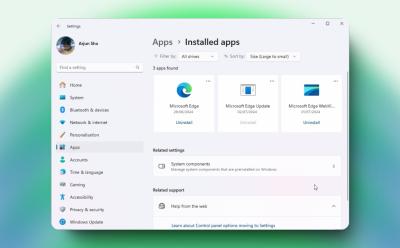
How to Uninstall Microsoft Edge on Windows 11
View quick summary
Microsoft doesn't allow users to easily remove Edge from PCs. We have, however, found a nifty way to uninstall Microsoft Edge from Windows 11 and 10 PCs. With a dedicated uninstaller program, you can permanently remove Edge and prevent it from reinstalling as well. The other way is by using the registry editor but it may cause your PC to endlessly reboot.

How to Full Screen on Windows
View quick summary
Switching to full screen on your PC using full screen keyboard shortcuts makes consuming content a tad bit immersive. Each operating system has different and multiple ways of switching to full screen. On Windows, it's by using the F11 key, whereas on macOS it's Command + F.

How to Bring Back WordPad on Windows 11 24H2
View quick summary
In case you are not aware, Microsoft has removed WordPad from Windows 11 24H2 and it won't be available in future builds too. You can, however, bring it back by downloading a small package. Many users love WordPad for the ability to open DOCX and RTF files quickly.

Snapdragon X Elite Reviews are Out: Solid Performance and Great Battery Life
View quick summary
The embargo has finally lifted and many outlets have reviewed the Asus Vivobook S15, which is powered by the Snapdragon X Elite processor. As Qualcomm claimed, the Snapdragon X Elite chipset delivers great performance, matching the Apple M3 in multi-core tasks, and the battery life rivals the MacBook Air M3. The X Elite-powered PC delivers battery life up to 13 hours while performing everyday tasks.

4 Reasons Why You Should Upgrade to Windows 11
View quick summary
The support window for Windows 10 is winding down so it's the best time to upgrade to Windows 11. Over the past few years, Windows 11 has gained substantial improvements in performance and security. Foreground app prioritization and faster boot process are some of the key improvements introduced on Windows 11. Hardware-based security features are also enabled by default. In addition, new AI features and experiences are coming to Windows 11.

I Tested an Open-Source Alternative to Windows Recall That Works on Any PC
View quick summary
If you want to try out an alternative to Windows Recall, check out OpenRecall which is open-source and entirely free. It does all the processing locally and works on any x86 PC without an NPU. Keep in mind, the local vector database is not encrypted so that might be a major security concern.

How to Fix Windows Update Error 0x80070643
View quick summary
The error code 0x80070643 usually occurs when updating a Windows PC. It was first reported to show up after the KB5034441 update on Windows 10. Some of the ways to fix it is by restarting your PC, replacing the old .NET installation with the latest one, and increasing the disk space for the Windows Recovery Environment.

How to Zoom In and Out on Windows
View quick summary
Windows has many built-in ways of zooming in across screens for better visibility, and they're all pretty easy to use. Some of them are by using Windows' built-in Magnifier option, scaling options, adjusting resolution, or using keyboard shortcuts to zoom in or out in a browser like Chrome.

How to Fix PcaWallpaperAppDetect (PcaSvc.dll) Error on Windows 11 24H2
View quick summary
If you are facing the PcaWallpaperAppDetect (PcaSvc.dll) error on Windows 11 version 24H2, you are not alone. The error is caused due to a scheduled task. You can simply delete the task by following our guide and you are good to go.
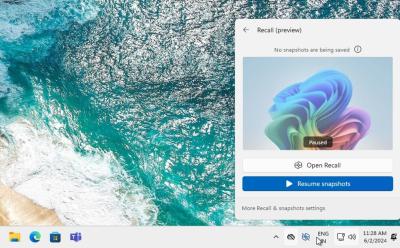
Microsoft Addresses Windows Recall Concerns; Makes It Opt-in By Default
View quick summary
After intense public outcry, Microsoft has finally responded to major security concerns surrounding the Recall AI feature. Users would now get a clear choice to either enable or disable Recall during the onboarding setup. In addition, the Recall vector index will remain encrypted and will only be decrypted when the user authenticates using Windows Hello.

How to Disable or Uninstall Windows Recall on Copilot+ PCs
View quick summary
Microsoft has released the Recall AI feature on Copilot+ PCs in the Insider channel. So if you are looking to disable or uninstall Recall AI right away. We have added four different ways to turn off Recall on Copilot+ PCs. You can disable it from Windows Features, Settings, Registry or Group Policy Editor.

Can’t Type in Windows Search Bar? Try These Fixes
View quick summary
Windows Search is a component that's known to break often, and if you're unable to type anything in the search bar right now, there are a few fixes you can try. Some of them include restarting your PC, checking your keyboard, restarting Windows Explorer, and updating Windows.

How to Reinstall Windows 11 Without Losing Data
View quick summary
If you are unable to solve certain issue with your Windows 11 installation, reinstalling Windows could be your last hope. There are three ways to do it — using Windows Media Creation Tool, using the Reinstall Now option in settings, and using the Reset PC setting.
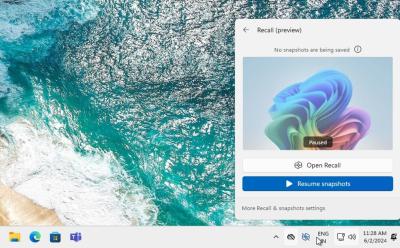
A security researcher has pointed out multiple flaws in Recall's implementation on Windows 11. The Recall database is stored in a SQLite database inside the AppData folder and it can be accessed by any program. In fact, another user on the same PC can also access the Recall activity data. On top of that, Microsoft has enabled the feature by default which poses a security risk.

Windows 11 Recall Feature Can Be Run on Unsupported PCs Without an NPU
View quick summary
A Windows dev has managed to run the headline AI feature called Recall on unsupported Windows 11 PCs. If you have an older ARM PC, you can run Recall without any issues. x86 users can't run Recall yet as Microsoft has not released the ML models for this architecture. However, you can emulate it via a VM, but the experience is painfully slow.

Error 0x80070570: How to Fix on Windows
View quick summary
The error code 0x80070570 might occur in both Windows 10 and 11 installations, and it's fairly common. It denotes that Windows cannot process a thing which is corrupted, and some of the ways to get rid of the issue is by restarting your PC, updating it, formatting the media if you're installing Windows, or re-downloading an app.
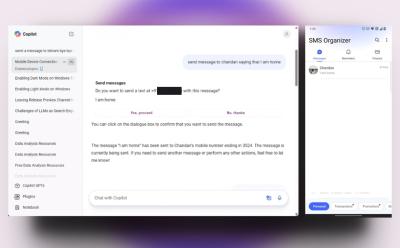
I Used Windows Copilot to Directly Text My Phone Contacts
View quick summary
With the Windows 11 24H2 update, Microsoft has introduced a new Copilot app that brings support for a 'Phone' plugin. It allows the Copilot to interact with your smartphone. You can send messages, retrieve contact details, and find past messages. The feature is currently in the basic form, but more features are expected to land soon.

How to Force Quit on Windows
View quick summary
Force quitting an app is done when an app isn't responding or if you quickly want to force close it using your keyboard. There are many ways to force quit an app on Windows, including using the task manager, a keyboard shortcut, from Windows settings, and using the Windows Terminal.

Prism Emulation For Windows on ARM Explained
View quick summary
Microsoft has developed a new Prism layer to run x86 apps on next-gen ARM-based Copilot+ PCs with better compatibility and performance. Microsoft says the new Prism layer offers up to 2x performance jump in single-core tasks. It also translates Windows libraries, game drivers, and x86 binaries for making Windows games playable on Snapdragon X series PCs. In an early report, emulated apps are said to perform even better than native apps running on Intel processors.
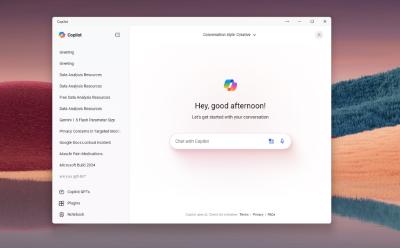
Here’s How to Get the New Copilot App on Windows 11 Right Now!
View quick summary
You can easily install the new Copilot app on Windows 11, 10, and older builds as well. I have extracted the new Copilot app from the 24H2 build and installed it on my PC running the 23H2 build. The new Copilot app is actually a web-based app and not a native Windows app.

This Website Lists All Games You Can Play on Windows ARM Laptops
View quick summary
A Microsoft-backed third-party website is maintaining a list of Windows games that can be played on ARM-based PCs. You can find games that run perfectly well, some are playable, and some run with glitches. Intensive titles like Fortnite and PUBG currently don't run on Snapdragon X series PCs.

Recall on Windows 11: What Is this AI Feature and Is It Safe to Use?
View quick summary
In a major push to kickstart the new era of AI PCs, Microsoft has announced a new Recall AI feature on Copilot+ PCs. It actively takes screenshots of your PC every few seconds to create a local semantic index. The processing is done locally and the information is encrypted. However, would you be comfortable actively sharing your screen for the Recall feature? We find out.

Here Is Why I’m Excited for Microsoft Build 2024
View quick summary
Microsoft Build 2024 is afoot and I am pretty excited about all the new AI features, Windows 11 announcements, and Snapdragon X Elite laptops expected to be unveiled at the event. One of the most anticipated features, AI Explorer is coming to Windows 11 24H2 build, and it will be unveiled a day before the MS Build 2024 event.

Windows 11 Start Menu is Getting a Floating Widgets Sidebar of Its Own
View quick summary
Microsoft is working on a Start Menu Companion feature that will bring Adaptive Cards similar to live tiles on the Windows 11 Start menu. It's currently being tested on the latest Windows 11 Insider Beta build.

Windows 11 Snipping Tool Gets QR Code Scanning and Emoji Support
View quick summary
In a new update to Windows 11 Insiders, Microsoft is rolling out new features to the Snipping Tool. Version 11.2404.37.0 of the Snipping Tool now comes with QR code scanning and will let users use Emoji as a markup asset in screenshots. It also brings a bunch of improvements to shapes and color opacity in the tool.

Windows 11 Ads Bugging You? This Handy Tool Helps You Block Them
View quick summary
A new tool called Winpilot lets you disable all types of ads on Windows 11 with a single click. The tool uses PowerShell scripts and Registry keys to modify key settings which disable the ads on Windows 11. The tool is free to use and works quite well. You can also use it to debloat your computer.