#Microsoft Windows - Page 2
629 Stories

How to Get a macOS-Like Menu Bar on Windows 11
View quick summary
You can replicate the macOS menu bar on Windows 11 using a Rainmeter skin and GlazeWM/Zebar. The Rainmeter skin allows you to customize the menu bar extensively. Follow our guide to learn more about the steps to get a macOS-like menu bar on Windows 11.
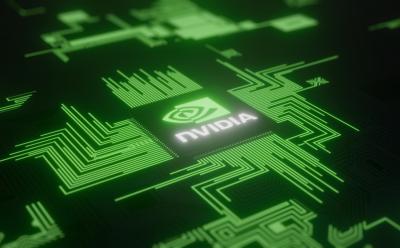
Nvidia’s Rumored N1X ARM Chip for Windows Laptops Shows Up on Geekbench
View quick summary
Nvidia's rumored N1X Arm chipset for Windows laptops is taking shape. It has debuted on Geekbench with an early test run. Check out our article for the Geekbench score.

Microsoft has quietly introduced a free ad-supported Office that brings access to Word, Excel, and PowerPoint without any subscription. You will see a banner ad in Office apps, and most of the advanced features are locked. Go through our article to learn how to install the ad-supported MS Office for free.

15 New Windows 11 Features Coming in 2025
View quick summary
Microsoft is putting great effort into improving the Windows 11 experience. The company is testing new and exciting features in the Insider channel including a fresh Start menu layout, an AI agent for Windows Settings, several AI features for system apps, security features like Administrator Protection, and more. Check out our article for the complete list.

Microsoft Patent Suggests AI Could Be the Key to Fixing Bugs in Windows 11
View quick summary
Microsoft is working on a Generative AI system for Windows that can automate software bug detection. Not only that, it can also resolve the issue and send the fixed code to the developer and the end-user.

How to Disable Lock Screen Widgets on Windows 11
View quick summary
If you want to keep your lock screen clutter-free, you can swiftly disable lock screen widgets on Windows 11. You can do so from the Settings page or customize the widgets from MSN's personalization page.

How to Block Windows 11 24H2 Update and Stay on 23H2 or 22H2
View quick summary
Microsoft is now forcibly rolling out the Windows 11 24H2 update to all eligible PCs running the 23H2 or 22H2 build. You can easily block the Windows 11 24H2 update using the InControl app. Follow our tutorial for in-depth instructions.
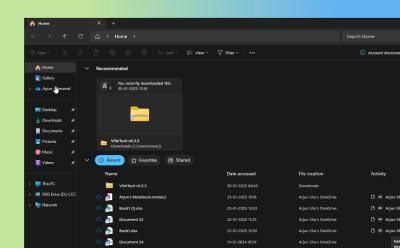
How to Remove the ‘Recommended’ Section from File Explorer in Windows 11
View quick summary
If you are fed up with File Explorer's sluggish performance, you can remove the "Recommended" section and clean up OneDrive-recommended files from File Explorer. Follow our short guide to make File Explorer bloat-free.
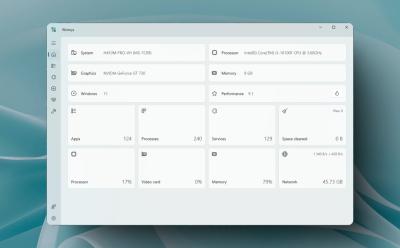
Here’s Why Every Windows Power User Should Use Wintoys
View quick summary
If you are looking for a one-stop tool to personalize and manage your Windows 11 PC, I would highly recommend Wintoys. It's an impressive app that combines the Task Manager, Control Panel, and various system tools to deliver the best PC experience.

How to Roll Back Windows 11 24H2 and Downgrade to 23H2 Safely
View quick summary
If you are looking to roll back Windows 11 24H2 and return to the older 23H2 build, you can follow our detailed guide. In case, you are stuck on a black screen after installing the 24H2 update, we have a dedicated method to fix the issue right away.

How to Customize the Start Menu on Windows 11
View quick summary
Windows 11 lets you move the Start menu to the left and you can also add more apps to the Start menu. However, to remove the Recommended section and apply other UI changes, you will have to use third-party apps like Windhawk, Start11 or StartAllBack.
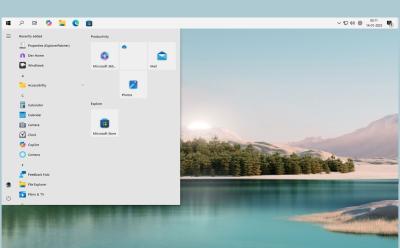
How to Customize the Taskbar in Windows 11
View quick summary
While Windows 11 has decent customization options for Taskbar, for advanced customization, you will have to rely on third-party tools like Windhawk or ExplorerPatcher. Go through our tutorial to find all the customization options for the Windows 11 Taskbar.

10 Best Email Clients You Can Use on Windows 10 (Free & Paid)
View quick summary
We have curated a list of 10 best email clients for Windows 10 that offers excellent features, tight security including encryption, and integration with many cloud storage providers. From eM Client to Mailbird, the new Outlook, and Zoho Mail, we have covered all the latest apps in this article. Go through our list to find a suitable email client for your Windows 10 PC.

How to Use Windows 11 Media Creation Tool to Create an Installation Media
View quick summary
Microsoft's Windows 11 Media Creation Tool lets you create a bootable USB within minutes. It also downloads the latest Windows 11 image automatically and flashes the ISO onto the USB flash drive. You can use the USB drive to clean install Windows 11 on any PC.
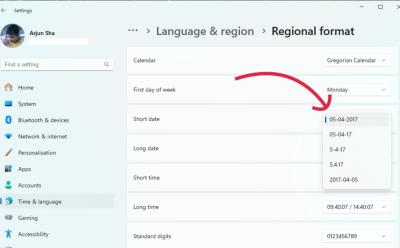
How to Change the Date Format on Windows 11
View quick summary
If you are stuck with an odd date format on Windows 11, you can easily change it via Windows Settings. Open Regional format under Settings to customize the date format. Besides, you can modify the date format via the Control Panel.

How to Check Laptop Battery Health in Windows 11
View quick summary
If you are noticing poor battery life on your Windows 11 laptop, you should check the battery health. Using a CMD command, you can quickly find the battery health of your laptop. Apart from that, you can also use apps like BatteryInfoView and BatteryMon.

Lenovo Releases Snapdragon X Mini PCs to Rival the Mac Mini
View quick summary
Lenovo announced two new mini PCs powered by Qualcomm's Arm-based Snapdragon X and X Plus chipsets. The Lenovo ThinkCentre neo 50q QC costs $849 and the Lenovo IdeaCentre Mini x is priced at $659.

Windows 11 is Getting a Friendly About Page Featuring Key Hardware Specs
View quick summary
Microsoft is working on a redesigned About page for Windows 11. It features a card-like interface, displaying basic hardware information of the PC.
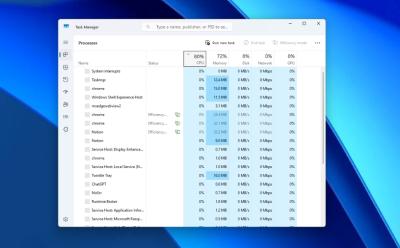
How to Fix High CPU Usage (100%) in Windows 11
View quick summary
There are several factors that can cause high CPU usage on Windows 11. You can choose to disable Windows Update and remove apps from Startup to keep your PC fast and snappy. Apart from these methods, we have mentioned other tricks to free the CPU from unnecessary load.

Ex-Microsoft Designer Shares First Look at Canceled Windows 11 Dynamic Wallpapers
View quick summary
Microsoft planned to release dynamic wallpapers for Windows 11 in 2022 and 2023, but as it turns out, the rollout has been canceled. A former Microsoft designer has published the dynamic wallpapers on Behance.

How to Install Android Apps on Windows 11
View quick summary
Microsoft will soon discontinue it in March 2025. However, for those who still want to use Android apps on Windows, there are many ways to do so other than WSA. You can download the Play Games Developer Emulator, use Phone Link to stream apps directly from your phone, or use WSABuilds project till WSA remains up and running.

Microsoft Won’t Ease TPM 2.0 Requirement For Windows 10 Users
View quick summary
Microsoft says that it won't ease the TPM 2.0 requirement despite Windows 10 nearing end-of-life. Microsoft says TPM is a "necessity" and a "non-negotiable" standard to keep Windows PCs secure.

How to Run Microsoft’s New Windows CPC (NXT) OS on Your PC
View quick summary
You can test out Microsoft's new Windows CPC aka NXT OS on your PC. It's a stripped-down version of Windows and the shell is powered by Edge WebView.

If you want to check out new and experimental Windows 11 features, you can consider joining the Windows Insider Program. You can switch to one of the four Insider channels: Release Preview, Beta, Dev, and Canary. Follow our guide to get started.

Microsoft Finally Releases Recall AI For Copilot+ PCs in Insider Channel
View quick summary
After over six months of delay, Microsoft is finally rolling out Recall AI to Copilot+ PCs, powered by Snapdragon X series processors. You can join the Dev channel to access the Recall AI feature.
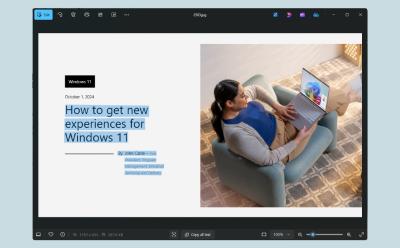
Forget OCR Tools: Windows 11’s Photos App Now Lets You Copy Text from Images
View quick summary
You can now copy text from images via the Photos app on Windows 11. You no longer need to rely on third-party tools. Just move to Windows 11 24H2 and update the Photos app via Microsoft Store.

Windows 11 Will Let You Access Contacts, Calendar and Files Directly From the Taskbar
View quick summary
Microsoft 365 companions integrate into the taskbar and make it easier for users to quickly find files, calendars, and people. It works just like the Phone Link companion in the Start Menu and should help boost productivity.

Windows 365 Link Is a Mini PC that Runs Windows on the Cloud
View quick summary
Microsoft continues to leverage the cloud and has announced Windows 365 Link, a mini PC that will run Windows 11 on the cloud. The Link runs a locked-down Windows 11 on the cloud with no apps and local admin users, making it more secure and something that corporate firms can migrate to.
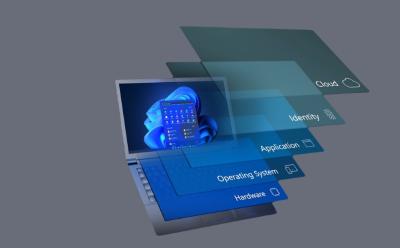
Microsoft has formed a new Windows Resiliency Initiative to prevent widespread disruptions in the future. After the CrowdStrike incident, the company is planning to keep security vendors out of the kernel mode. And Microsoft is improving the recovery process too.

Microsoft Finally Releases Windows 11 ISO For ARM PCs
View quick summary
Microsoft has finally released Windows 11 24H2 ISO image for ARM PCs. It means that Snapdragon X Elite/Plus laptops can be clean-installed using the ISO.

A Universal Share Button is Coming to Windows 11
View quick summary
Microsoft is testing a universal share button which will be available in the Start Menu and Taskbar. You can right-click on local files to share them right away with other devices.

Qualcomm Unexpectedly Cancels Snapdragon Dev Kit; Offers Refunds
View quick summary
Qualcomm has abruptly canceled the Snapdragon Dev Kit and says all customers will get a refund. In an email, the chipmaker says it didn't meet the high standards of excellence. The HDMI port is said to have caused major issues in production, causing delays.
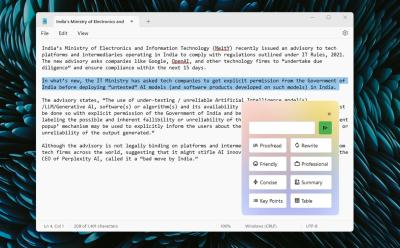
This High Schooler’s App Brings Apple Intelligence-like Writing Tools to Windows 11
View quick summary
A high schooler from Bangalore has developed an app that brings Apple's Writing Tools to Windows 11. It works amazingly well and supports all apps and windows. The tool uses Google's Gemini 1.5 Flash model to process the text quickly.

Adminless Windows 11 is Coming; Here’s What It Means for Security on PCs
View quick summary
Microsoft is working on an "Adminless" Windows 11 security feature aka "Administrator Protection" that will replace the UAC prompt with secure user authentication. Administrator rights will be temporarily granted, improving the security of Windows 11 PCs significantly.
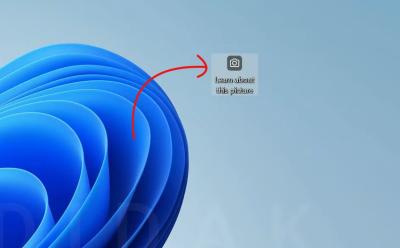
How to Remove “Learn About This Picture” Icon in Windows 11
View quick summary
If you find the "Learn About This Picture" icon annoying on your desktop, you can remove it through the Registry Editor. You can also change the wallpaper from your own collection to quickly hide the icon.

You can now access your Android phone's storage directly in Windows 11 File Explorer. You just have to set up Phone Link and enable "Show mobile device in File Explorer" in Windows Settings. You can access all the directories and copy files even when your phone is locked.
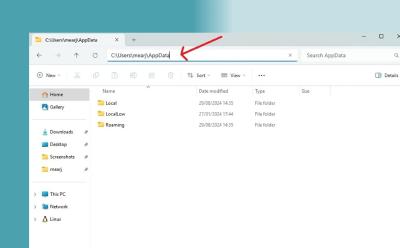
How to Find the AppData Folder in Windows 11 and 10
View quick summary
The AppData folder, as the name suggests, stores application-specification files such as log data, settings, cached files, configuration files, and more. You can delete unnecessary files from the AppData folder to free up storage space on your PC.

The Best New Windows 11 24H2 Features You Should Be Using
View quick summary
The Windows 11 24H2 update is finally here and it brings a number of AI features. However, most of them are exclusive to Copilot+ PCs. New AI features include Cocreator and Generative Fill/Erase in MS Paint, a new Copilot app, AI Super Resolution, Voice Clarity, and more.

How to Install the Windows 11 24H2 Update Right Now
View quick summary
You can now install the Windows 11 24H2 update right away. Microsoft has rolled out the update to all eligible users in a phased manner. You can also download the Windows 11 24H2 ISO file and clean install the latest build. That said, much-touted AI features like Recall and Cocreator are not available on x64 PCs. These features are exclusive to Copilot+ PCs.
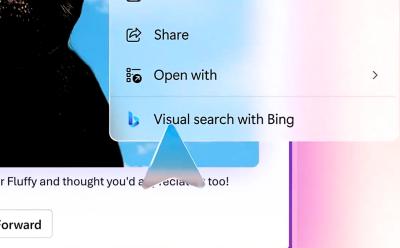
Microsoft’s ‘Click to Do’ Feature Will Be Your On-Screen Assistant Every Step of the Way
View quick summary
Microsoft has announced a new Click to Do feature for its Copilot Plus PCs, which is very similar to Google's Circle to Search. The feature lets you make visual searches of text or any other content that appear on screen. Know more here.
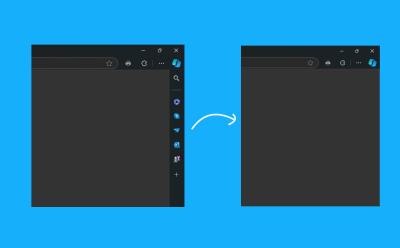
Microsoft Edge Phases Out the Annoying Sidebar for Good
View quick summary
With the latest update, Microsoft has finally phased out Sidebar from Edge. You can update to Edge version 129 to remove the Sidebar by default.

How to Split Screen on Windows 11
View quick summary
Split screen on Windows using the Snap windows feature could be incredibly useful for multitasking and enhancing your productivity. There are four ways to split screen on Windows — using snap layout, drag and drop, keyboard shortcuts, and using snap bar.