before google killed it, google picasa was one of the best digital image management and editing service on the market. not only the service let you organize and manage all your photos but it also allowed users to perform some basic photo editing. one of my favorite features of google picasa was the ability to organize images based on folders, tags, and more which allowed me to categorize my images and find them quickly. while google photos, which replaced google picasa, offers similar features, it never felt as intuitive and easy to use as the latter. thankfully, there are tons of new and old services out there which provide almost all the features that made google picasa such a great image management service. in this article, we are going to list the 10 best google picasa alternatives that you should use in 2020.
best google picasa alternatives in 2020
1. windows photo gallery
windows photo gallery is an application that will make you feel right at home. it has one of the most straightforward and easy to use layouts you will find on any photo editing app. it does not offer you the storage solution that picasa does, but it works great if you are looking to manage all the pictures on your desktop.
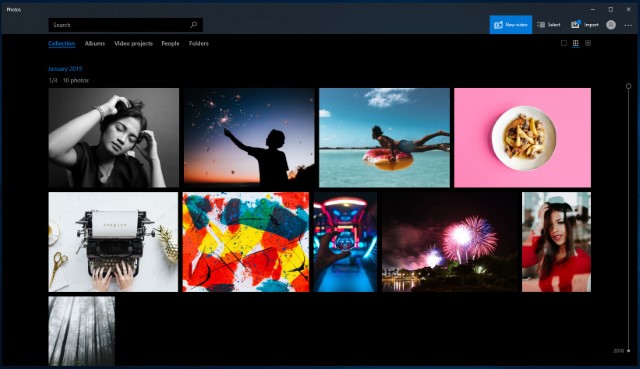
its photo editing features are fairly decent, and it allows easy uploading to onedrive, facebook, youtube, flickr and vimeo. apart from basic editing, you can also add captions, make collages, slideshows, panoramas, photo fuses and movies. one feature that makes it stand out is its ability to save the names of the people tagged and geo-tag information directly to the metadata of the file.
2. adobe lightroom cc
adobe lightroom cc is probably the best digital image management and editing program on the market right now. if you are ready to pay the subscription price, adobe lightroom cc will give you all the features that you need right at your fingertips. my favorite feature of adobe lightroom cc is its dam or digital asset management library which allows users to import all their images in the program and then categorize and organize them based on their preferences. one of the best things about adobe lightroom cc is that all your photos are saved on the cloud so no matter which device you are using, you can get access to all your photos. this also means that you won’t lose your photos even when your primary machine fails.
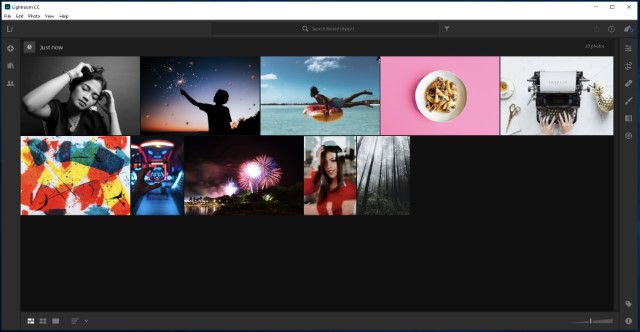
when it comes to editing, adobe lightroom cc is second to none. you get access to all the photo editing tools that you need. from brightness to contrast to color correction, all tools come with easy to use sliders which makes adobe lightroom cc a good option even for beginners. lightroom also comes with both android and ios apps allowing users to access and edit photos even on the go. another good feature of lightroom is the ability to create and share shareable links allowing users to easily share photos with friends, clients, or family. the only thing that holds it back for me as a past google picasa user is its pricing. as i said, if you are okay with adobe’s pricing, lightroom cc will bring everything that can ask from an image management service.
install: free trial, $10/month
3. photoscape
using photoscape can be a fun experience, whether it is for editing, enhancing or creating something special. it boasts a vast array of features that include basic editing and fixing, batch editing, making collages, making gifs using multiple photos, screen capture and splitting photos among other things. while the app does not offer the same cloud storage that picasa does, it is one of the most versatile free photo editing application there is. it is a down to earth photo editing app more than anything else.
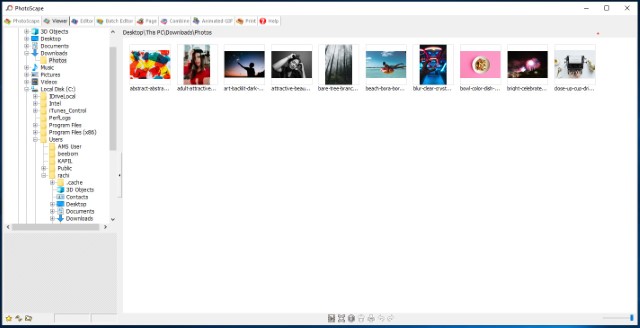
install: free
4. phototheca
phototheca is one of my favorites free image management software for windows. while it also comes with a paid plan, i think the free plan will be enough to fill the needs of most users. one of my favorite features of phototheca is its extensive image organizational features which allow users to not only import images but also organize them using folders, smart searches, tags, and more. i also love that phototheca allows me to create shared folders. this feature is great for sharing photos with friends and family where you are not the only contributor. since all the photos imported into a shared folder are available to all the parties, no matter who uploads the pictures, it is made available to all the users.
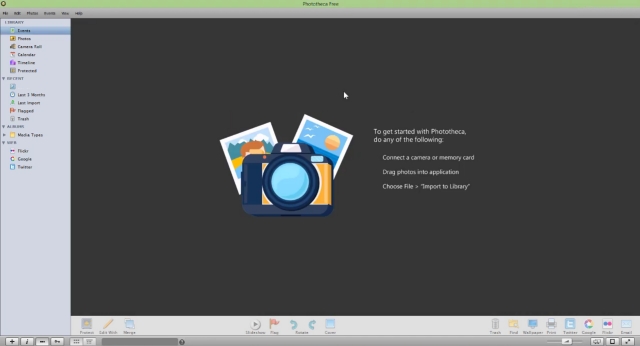
phototheca also supports extensive search capabilities allowing users to search for images in seconds. you can search for photos using names, tags, description, location, and other metadata elements. another good feature of phototheca is its seamless integration with services such as flickr, google photos, and twitter, allowing users to easily share photos with their followers. other cool features include duplicate detection, photo vault, dual view, and smart albums, among other things. i love phototheca and in my view, it is a worthy google picasa alternative.
install: free, $39.95
5. faststone image viewer
despite what its name suggests, faststone image viewer is more than just a photo viewing application. you can use it to organize your photos easily; you can add tags, move photos to desired folders, or even add folders to favorites. it allows you to make basic edits like cropping, adjusting the light, colors, curves and adding effects, etc. though if you are not satisfied with its editing capabilities faststone itself provides you with an option to use an external editing program, talk about being too modest.
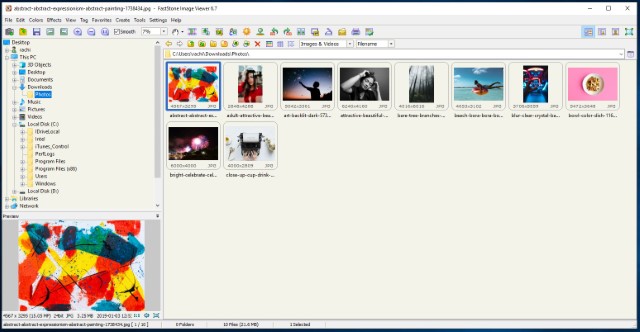
install: free
6. flickr and amazon prime photos
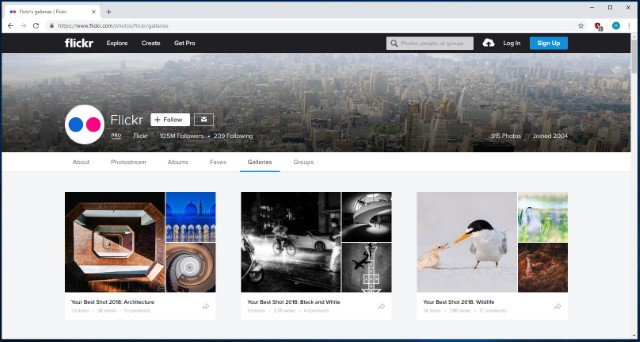
for those of you looking specifically for a storage solution flickr and amazon prime photo are your best bet. flickr is one of the best photo management and sharing applications in the world, and it is fairly simple to use. once you are signed up you can explore flickr to understand how incredible a service it really is. it provides its users with the ability to save 1000 photos for free after which the service is chargeable. you can create your personal collections and albums and share the same with your family and friends. flickr is also available as an app for android and ios and you can use the same account on all your devices.
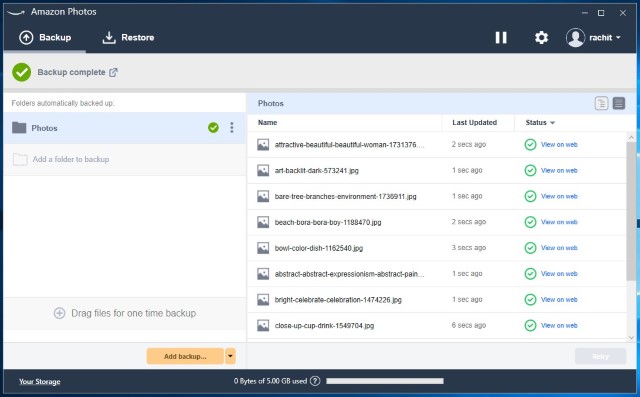
amazon prime photos is also a service identical to picasa and flickr in terms of storage. just like picasa uses a google account and flickr uses a yahoo account, amazon prime photos uses an amazon account. with an eligible prime membership, you receive free storage for all of your photos in amazon cloud drive, as well as an additional 5gb of free storage space for personal video and document storage. you can download the amazon prime app to add photos from your android or ios device or install the cloud drive application for pc and mac to add photos from your computer.
visit: amazon prime photos (free, $11.99/month) / flickr (free, $5.99/month)
7. irfanview
irfanview is a free photo viewer and organizer for windows which happens to be very light both in size and resource requirements. this makes it a great software for users who are using older generations of windows pc and want something lean and light. coming just at 3 mb, irfanview doesn’t take any space on your computer and can run on any device. one of the biggest benefits of using google picasa was that it was easier on the resources, and in that regard, irfanview excels quite a bit.
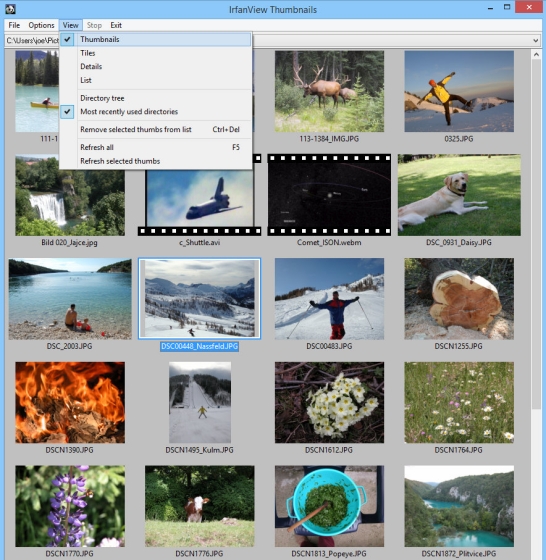
while irfanview is a bit lighter on the features, it does bring all the important features to the table. it lets you easily view your entire library in thumbnail form, open any image, supports almost all the image formats, allows you to convert and optimize images for sharing, and supports batch processing of images. all these features in a package which is just 3 mb in size and totally free to download and use. i mean, what’s not to like here.
install: free
8. acdsee
acdsee started as a standalone image viewer, but over time, new features were added and now it has become a complete digital photo management application just like picasa. you can organize huge libraries of photos in chronological order and categorize them based on geolocation, type of image, rating, and more. further, you can create folders with proper tags and keywords. the best part about acdsee is that it has the face detection feature which was introduced in the recent version of photo studio. similar to google photos, the software can now recognize similar-looking faces and create a designated folder for quick access. you can also tag photos having similar faces, in case the system fails to do so.
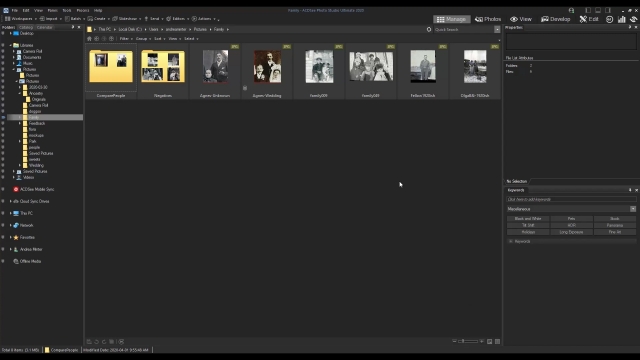
apart from that, acdsee offers online integration with onedrive and dropbox and you have a mobile app too for transferring photos from your smartphone to the computer seamlessly. to sum up, if you are looking for a complete solution like picasa which has editing, batch processing, smart organization, and also modern features like face recognition then acdsee is the perfect pick.
install: free trial for 30 days, one-time purchases of $59.95
9. digikam
digikam is another powerful photo management software that is free and open-source. it’s available on windows, macos, and linux so that is great. the software is generally used by professionals to organize all their digital media assets, but i would recommend it to everyone looking for a capable picasa alternative. digikam can easily handle large bulk of images (more than 100,000 images to give you a ballpark figure) and process the images based on their metadata. apart from jpeg, png, and numerous other media formats, digikam is also compatible with raw images and you can edit them on the fly.
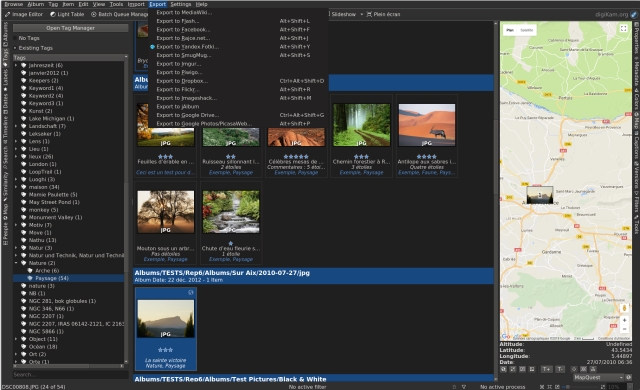
talking about editing, digikam brings advanced tools like cage transform, sharpening, and lots of powerful filters for you to try. not to mention, you also get features like facial recognition, smart categorization, geo-tagging, and slideshow creator without paying a dime. i would say digikam is a true picasa alternative and you should definitely try it once.
install: free
10. photobucket
one of the best features of picasa was its online picasa web portal where you could upload photos and share albums from any device. so if you are looking for a similar web service that offers cloud storage without any reduction in image quality then photobucket is a solid choice. you can upload up to 250 images for free and after that, you will have to pay a monthly charge of $5.99. but the best part is that you get no ads, no reduction in image quality, and superior security. to be clear, photobucket uses 256 bit rsa encryption to keep your account and images secure on the internet.
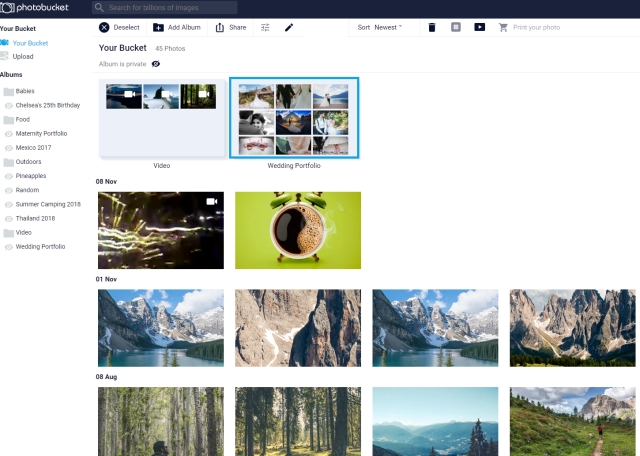
further, photobucket has secure private album sharing which lets you have full control over who can access the photos. this is one of the issues with google photos albums and i am happy that photobucket is offering an additional layer of security over album sharing. so to conclude, if you want a replacement for picasa web then photobucket is a good choice.
install: free upload up to 250 images, $5.99/month
which google picasa alternatives you chose?
that ends our article on the best google picasa alternatives that you can use. all the apps mentioned here has been tested personally by me so i can vouch for them. depending on your personal requirements, one piece of software on this list will serve you better than the others. for example, if you are just looking for storage, amazon prime photos is a great option, however, it is not meant for editing. on the other hand, apps like fastone and irfanview are great for on device organization but don’t offer a cloud storage. there’s also adobe lightroom which does everything but costs a lot. so you see, you have a lot of options to choose from. once you have found your favorite google picasa alternative, let us know in the comments section below as to which one you went with.



















Please bring Picasa back it was the best !!
I’m with you Linda. But Picasa “acting up or out???” and I need to find something similar. I’m looking at FastStone and IrFan View as the next best thing. Good luck with what you may have found.
Please bring back PICASSA….
How do you know which is a safe picasa site to reinstall the latest Picasa?
Willing to pay if the original Picasa would be brought back. Please bring it back.
please bring picasa back!
Love picasa, no other tool has come close to it’s ease of use and functionality even 5 years after google discontinued. It is a main
Funny, you would figure other image editing companies would be all over picasa trying to replicate\duplicate picasa’s functionality and features?!?
now I just added a 16TB My Book and picasa does not recognize it under folder management? does anyone know if picasa has a size limit for recognizing external HD’s? is there a max size picasa will work with?
anyways I know this is not a support site!
a very informative article and group…thanks all!
James
Picasa is central to my workflow.
Google’s suggested replacement service apparently handles images up to 16 Megapixels.
My cameras are all 25 Megapixels. End of discussion.
I agree with you, Stuart! Google. please bring back Picasa! Killing Picasa was a real murder that gave me huge problems in my work! And Sam, where do I find the last version of Picasa? Thank you for answer!
I dread the day Picasa will no longer work on my computer. Even though I use Photoshop Elements a lot, I also use Picasa heavily. I mainly use it for its superb, real-time photo management tools and for how you can quickly crop and resize a photo. Perfect for Instagram, blogs, printing photos etc. I would dearly love it if somebody picked up the Picasa mantle and continued to maintain it. Looking around the internet, it’s clear that very many people still love and use this outdated piece of software. I have tried all sorts of other programs recommended as Picasa replacements but none come close.
I have been using Picasa for a long time – both personal and work computers.
I had ZERO idea that Picasa was no longer…. until I got a new work PC and tried to install it.
It was a real kick in the cornflakes.
I would have backed up the 12 years of images from the work computer, had I known I couldn’t access them.
During the pandemic, I’ve noticed a LOT of companies ‘fixing’ what isn’t broken. Job security..?? Boredom??
I’m with all of you here. Bring it back!
Google shut it down LONG before the pandemic hit.
I have been using Picasa for a long time – both personal and work computers.
I had ZERO idea that Picasa was no longer…. until I got a new work PC and tried to install it.
It was a real kick in the cornflakes.
I would have backed up the 12 years of images from the work computer, had I known I couldn’t access them.
During the pandemic, I’ve noticed a LOT of companies ‘fixing’ what isn’t broken. Job security..?? Boredom??
I’m with all of you here. Bring it back!
Theres nothing like picasa. I figured google is holding back on that technology. Now we’re 15 years behind on photo editing and management. All others are dull and basics. I tell you why, big corps working on photos wouldn’t make money if people use picaso. So creative and perfect.
+1 Loved Picasa.
I can not find a replacement.
Picasa was
– fast
– pc scan / import without move/database
– non destructive easy edits
– organizing
– face recognition
– compare
– caption & share albums
Google photos =
– not easy to access to the actual files and offers no sync to pc
– organize only by date or album
– album structure is linear with no nestled – makes for a very long list
– no captions or meta shown unless user clicks the i button along side single image
– duplicates and more duplicates
An alternative not mentioned here – Mylio. It’s free under 25,000 photos. It creates a database for collection handling. Does not have its own dedicated sharing platform but does offer a couple of export options. I’ve found Mylio to be the closest thing to Picasa, but without the sharing platform I don’t use/want it.
I have to totally agree with you on there being duplicates after duplicates…its tiring honestly because I have to go through hundreds of photos to get to my older ones and you make one wrong move or click, you are starting all over again trying to find that photo.
I do get the cheapest sub for Google 1…it has its own photo editing app that is availabe to members with paid memberships… :/
I honestly dont know what the crap I am doing as far as editing photos and things go like yall are talking about, so my main concern in storage. But to be honest, I am just tired of everything Google…
digiKam doesn’t really work for facial recognition.
Google please bring back Picasa, still using the latest version now and nothing compares 🙁
Please bring back Picasa , there is no substitute for it. . Google please understand its your own name getting tarnished , google should at least add these features Of sorting and adding subfolders in google photos
I tried 20+ photo organize software for Win10, nothing close to Picasa’s speed and ease of use. none. don’t pay stupid photo org software, even Adobe’s all slow like snails or corrupts in the middle when importing large number of photos (I have 320K photos). Google developers are the best, no doubt. management cared about revenue, that’s why they moved to google photos cloud. too bad
Its 2021 and I still can’t find good replacement! Please back Picasa to live!
If you’re missing Picasa, just download the last version of it. It’s readily available from various sources (use trusted sites). and it’ll still run and operate as it did the last day it was supported. I have it still running fine on all my machines. Works fine.
My sister had to get a new machine and she was bummed that they discontinued it. I pointed her to the last version to download and she’s happy!
I agree with you, Stuart! Google. please bring back Picasa! Killing Picasa was a real murder that gave me huge problems in my work! And Sam, where do I find the last version of Picasa? Thank you for answer!
my pc crashed and therefore lost my picasa. Did you get a reply as to where to dwn load picasa ? If so, please send it to me
Hi Sam, I’m still using Picasa 3 … is that the latest version?
3.9.141 is the version I’m using, not sure if there was anything after that one.
How do you know if you have a trusted site? How do you find a trusted site?
Miss Picasa sooooo much!
where can we find the last version of Picasa’s download Sam?
thanks Maureen
I saved a copy of Picasa program to put onto a new machine, but do not understand the directions I have found to reload the photos into it. Very unhappy.
One feature I loved on Picasa was they it would scan your entire hard drive and find all your photos. Many of these photo organizers make you navigate to each folder to add images which is a PAIN! Do any of these have the whole hard drive scan feature?
I miss that sooo much too 🙁
it was easy to organize photos on picassa for less tech savvy like me. can it be made usable again please
Please reinstate Picassa back. It was so simple and uncomplicated to work on it.
Picasa was the best user friendly App
Don’t know why Google replaced it !
i want picasa back!!! it’s the only thing that i really like using and know how to use… i used it since it came out so looking for something else is making me crazy cause nothing is the same as picasa!!! Give it back!!!!!
I’ve just bought a new windows 10 computer
I love Picasa which I’ve used for years and have loads of photos nicely sorted
I hate Google Photos although at least I know my photos are safely in the cloud
But what to use on my new computer I have no idea so I join with everyone else with the plea to bring back Picasa
The one thing I really liked about Picasa was the ability to take a yellow sheet or pink sheet and turn it black and white.
There are too many programs out there to try them all, and reviews never seem to touch on this.
The thumbnails are also the best size for viewing, and laid out really well.
I HATE GOOGLE FOR STOPPING PICASA…..
I too am struggling to find a decent Picasa replacement. Version 3.9 began failing on my Mac, so I’m using it on an embedded Windows 10 machine. Some issues with faces and albums, but pretty good otherwise.
It seems Google offered Picasa, but when very many were ‘hooked’ (‘addicted’) to it, they pulled the rug out and watched us fall. A competent drug dealer would then offer you a good deal on that drug you *had* to have. Not so Google. I wonder why no one else has stepped into this breach. There’s gold in them thar hills!
I could not agree more with what you said. I’ve been looking for an editing program that would come close to Picasa. I’m a computer illiterate and the editing program made me a master of photography, people wanted to buy my photos, but alas…..the dealer done his deal and left me. But why?
I have used Picasa almost from day one and have thousands of photos in my folders and know exactly where everything is. I would GLADLY pay to keep this alive if this is about money. I could not even begin to think about starting from scratch someplace else……. PLEASE keep it alive, we all beg you.
Picasa died for years ago. Sadly.