It seems easy to create Linux distributions these days. Take your favorite distro, change the desktop environment, add a set of apps you find essential, maybe slap on some custom wallpapers, and call the final product your own Linux distribution. Many will argue that derivatives like those are not “real” Linux distributions. You’ll find discussions on this issue all over the Internet, where expert and not-so-expert users struggle to decide what makes a “real” Linux distro.
Every now and then, a new distribution will come out and the majority of users will agree it deserves praise. Many of those distros start out small, maintained by a single developer with an innovative vision. Sadly, they don’t always get attention from the tech press. That’s why we decided to present ten Linux distributions you should know about – whether it’s because of their original contribution to the FLOSS community, or simply because they look and work great.
1. AryaLinux

You might have heard of Linux From Scratch (LFS). It’s a do-it-yourself approach to building a Linux system from a set of automated scripts. However, it’s not exactly a piece of cake. This is where AryaLinux steps in.
Before you start wondering: no, the name is not inspired by Game of Thrones; it’s a nod to the Indian civilization. AryaLinux is designed to help you build a working Linux installation from scratch. It comes in two flavors, XFCE and MATE, and acts as any other distribution in Live mode. The installation takes place in the terminal, and the AryaLinux Builder tool prompts you to enter information at various stages of the process.

The default set of build scripts will only install a base Linux system. To install applications and a desktop environment, you’ll need to use ALPS (Arya Linux Packaging System). This is a simple package manager that can install applications and resolve dependencies. The applications it can install are defined in build scripts. ALPS can’t uninstall or upgrade them yet, though this might change as AryaLinux continues to develop.

What’s special about this Linux distribution?
- AryaLinux simplifies the LFS approach to help you build your own distro.
- Has its own, albeit minimal, package manager called ALPS.
- Uses Fusilli Window Manager as a Compiz alternative.
2. Qubes OS

Compartmentalization and app isolation are two terms that came into spotlight recently, popularized by projects like Docker and implemented on a certain level in Ubuntu’s snap packages. The main idea is to separate running apps and services from the OS core for increased security. Qubes OS builds on that – with a twist.
Technically speaking, it would be more correct to call Qubes OS a Xen distribution than a Linux one. Xen is a hypervisor – a technology implementation that controls virtual machines. Unlike VirtualBox and VMWare which run within an existing OS, Xen has the ability to run directly on hardware. Qubes OS takes advantage of this. It has a default, system-level virtual machine called dom0, which runs on startup and controls the GUI. It doesn’t have network access and you’re not supposed to run any apps in it. That’s what AppVMs are for.

AppVMs are called qubes, and they are based on TemplateVMs. Every TemplateVM contains software that qubes can access and use, but they can’t modify the TemplateVM filesystem. The default TemplateVM comes with Fedora.
The latest version of Qubes OS replaces KDE with XFCE as the default environment. However, you can install other distributions, or even Microsoft Windows, in additional TemplateVMs. This means you can use multiple Linux distributions on one Qubes OS system.

Qubes OS assigns different security domains to qubes. They are represented in the main Start menu and you can distinguish between qubes by name (work, personal, browsing…), or color. The latter distinction is supported by the window manager. Every app you open will have a differently colored border, depending on which qube it belongs to. You can manage all your qubes in the Qubes VM Manager tool – add, remove, and rename them, as well as see which ones are active, and on which TemplateVMs they are based. Naturally, you can seamlessly move files and copy/paste information between qubes.
What’s special about this Linux distribution?
- Qubes OS achieves security by isolating apps from each other.
- Apps are placed into multiple context-based virtual machines.
- VMs can be based on different Linux distributions.
3. Endless OS

The best open source projects are those that can change people’s lives for the better. Endless OS is a distribution with great potential for just that. It’s made for beginners and inexperienced users, and aimed particularly at those without reliable internet access. That’s why Endless OS strives to be extra user-friendly, and comes packed with a whole bunch of apps, educational videos, a massive collection of books, and even articles from Wikipedia. All this content is made available offline, completely for free.
Think about it: we take a lot for granted because we can always “just Google it”, but the resources provided by Endless OS are invaluable to people in developing countries. Endless OS is also a great distro for all schoolchildren. You can even use it as a portable knowledge repository if you plan to spend some time off the grid.

Endless OS doesn’t have a “traditional” package management system. Among other things, this means you’re limited to software available in the Endless App Center. Under the surface, Endless OS is a heavily modified Ubuntu build combined with interesting projects like OSTree, which makes it possible to use multiple bootable filesystems with different versions of apps on one system. The desktop is based on Gnome Shell, additionally simplified to resemble a mix of Microsoft’s Modern UI tiles and your average smartphone home screen.

What’s special about this Linux distribution?
- Endless OS is for people with no easy access to the Internet, so it has a huge amount of offline content.
- The root filesystem is read-only, and the distro uses OSTree to perform software updates.
- The company that develops it sells affordable computers with Endless OS preinstalled.
4. GeckoLinux

Ubuntu might be the most remixed Linux distribution ever and while some remixes are fantastic, others are mostly pointless. But did you know there are remixes of openSUSE? Thanks to a service called SUSE Studio, anyone can modify and redistribute openSUSE. Although openSUSE is a great distro, it’s more often recommended for business use-cases than as an everyday desktop OS. GeckoLinux wants to change that, and it’s already on the right path.
One of the main reasons why GeckoLinux was created is because there were no Live installation media for openSUSE Leap. With GeckoLinux, you can try out several different versions and flavors of openSUSE. First, there are two main versions: Static (based on openSUSE Leap, which is a stable branch) and Rolling (based on openSUSE Tumbleweed, a rolling-release branch). The second part is where GeckoLinux goes above and beyond openSUSE, and lets you choose one of seven desktop environments (Cinnamon, Xfce, Gnome, Plasma 5, MATE, Budgie, LXQt), plus a bare-bones version with Openbox and only a few essential apps.

If you’re big on analogies, you could say that GeckoLinux is to openSUSE what Linux Mint is (or was) to Ubuntu. It aims to make the original distribution more user-friendly by providing proprietary codecs out-of-the-box and making it easier to install third-party apps, perform system administration tasks, and manage package dependencies. What is truly exciting about GeckoLinux, is the ability to try it out directly in your browser.

What’s special about this Linux distribution?
- GeckoLinux makes openSUSE Leap easier to try out, install, and use.
- It comes in seven different flavors, including Budgie and LXQt.
- There’s an online version that you can test-drive in the browser.
5. Void Linux

Void Linux prides itself in being an independent Linux distribution, not derived from any other project. It’s a truly lightweight distribution that boots surprisingly fast even on dated hardware, and has its own package management system called XBPS. Advanced users who like all the control, but none of the hassle will appreciate Void Linux the most.

One of the things they might notice immediately is that Void Linux doesn’t use systemd. Instead, it relies on runit to supervise system services and runlevels. When it comes to security, Void Linux uses the LibreSSL security protocol, a more secure fork of OpenSSL. These two features set Void Linux apart from the majority of Linux distributions. More cool options are provided by XBPS. It can build packages from source with the help of installation scripts (templates), use multiple repositories and sub-repositories, resume unfinished updates and installations, and check for errors in packages themselves.
Void Linux is a rolling release distribution that aims to provide the latest software, but keep the base system as stable as possible. If you don’t feel like setting up a desktop environment from scratch, you can download Live images with Xfce, MATE, LXDE, Enlightenment, or Cinnamon.
What’s special about this Linux distribution?
- Void Linux is written from scratch and has its own package management system.
- It uses runit instead of systemd, LibreSSL instead of OpenSSL, and the default shell is Dash.
- No proprietary software is installed by default.
6. Subgraph OS

Maybe you’ve never experienced it yourself, but you’ve surely heard or read about someone who was a victim of a malicious attack on the Internet. Malware is not the only threat to worry about – there’s also government surveillance, and we’re all subject to tracking from advertisers and our beloved social networks. It’s getting increasingly difficult to protect oneself online.
Subgraph OS is built on the presumption that your computer will, at some point, become a target, and it’s therefore hardened to resist breaches and prevent damage. You can think of Subgraph OS as a very secure cake, with layers upon layers of protection and enhancements.

With Subgraph OS, disk encryption is obligatory – you can’t install it on an unencrypted filesystem. The kernel is fortified with Grsecurity patches. Applications that require network access (such as browsers, messengers, and email clients) run in their own containers (sandboxes), and their connections are routed through Tor. Thanks to Metaproxy, every application uses its own Tor circuit, and there’s also a firewall just in case. Most of these precautions are configured automatically, and the distribution looks and feels familiar since it’s based on Debian and uses Gnome 3.
What’s special about this Linux distribution?
- Subgraph OS aims to be an adversary-resistant distribution designed to maximize users’ security.
- Applications run in sandboxes and connect to the network via Tor.
- The kernel is hardened with Grsecurity, and filesystem encryption is a must.
7. Nix OS

Nix OS is a showcase for the Nix package manager, a clever and exciting project that might appeal to people who enjoy functional programming. Nix builds everything from declarative configuration files, and the principles of the package manager are applied in practice throughout Nix OS.
This means you can configure the entire system in a simple file and rebuild it on another computer. When you make changes to your existing configuration, packages affected by the change will be rebuilt automatically – no need to update them one by one. Nix OS supports system rollbacks by design, since every new configuration is saved and isolated from previous ones. If something goes wrong, or you’re not happy with the new setup, just boot into the old one.

Another interesting feature of Nix OS is that root access is not required to install applications. Every user has their own profile, and packages they install are stored there. It’s also possible to install multiple versions of the same application without them overlapping. The downside of Nix OS might be that you’ll have to get acquainted with its build language in order to maintain the system. The installation is somewhat complex, but well-explained in the documentation. Nix OS offers Live installation media with KDE, but you can install other environments as well.
What’s special about this Linux distribution?
- Nix OS lets you create a portable system where the entire configuration is described in a single file.
- Apps are isolated from each other and you can have multiple versions of the same software run simultaneously.
- You can easily revert the system to its previous state by loading an older configuration.
8. Guix SD
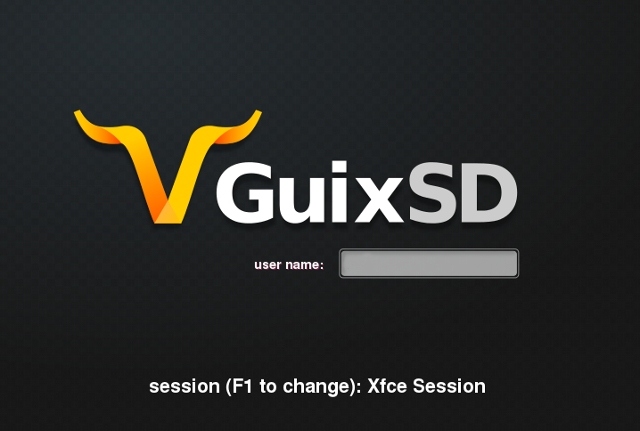
A person might think there is no difference between Ubuntu and Linux Mint – and they would be wrong. The same is true for Nix OS and Guix SD. Although they are similar on every level, differences exist, and they’re mainly a matter of software freedom. Guix SD is one of those rare Linux distributions (or rather, GNU/Linux distributions) that comply with the GNU Free System Distribution Guidelines, and that are considered 100% Free by the Free Software Foundation.
Consequently, Guix SD uses dmd (GNU Shepherd) instead of systemd, and has the Linux-libre kernel, which isn’t polluted by proprietary code. As with Nix OS, Guix SD is configured via declarative files. However, it doesn’t use the same language to write those files – while Nix has its own implementation, Guix uses GNU Guile to implement Scheme. However, this does not prevent Guix SD from having access to Nix packages. If this is something you want, it’s possible with the “import” option in the Guix package manager.

The rest is pretty much the same: on Guix SD, you can have multiple versions of the same application without interference. Package building is independent from the system, so it can’t cause damage or make undesired changes to your configuration. Guix SD offers Gnome, Xfce, and Enlightenment as the desktop choices, but a graphical installer is not available yet.
What’s special about this Linux distribution?
- Guix SD has all the functionality of Nix OS, minus systemd and binary kernel blobs.
- It uses the Scheme programming language to configure packages and the system.
- Approved by the Free Software Foundation as a completely free distribution.
9. Bedrock Linux

Imagine the perfect Linux distribution. It would take only the best parts from other distributions, and make them all work together. Bedrock Linux is getting closer to making that dream a reality.
It’s an experimental distro, so you won’t be using it as your default system just yet. However, it’s worth knowing about because it might be onto something revolutionary. Bedrock Linux asks you to install other Linux distributions, then “hijacks” or converts them into one system. Using Bedrock Linux means using multiple Linux distributions at once, but without it being obvious. You can open three applications from three different distributions and use them on the same desktop, at the same time. Bedrock Linux also makes it possible to get newer versions of software from another distro if it’s not available in your preferred one.

The process of configuring Bedrock Linux is somewhat difficult, and it’s not possible to use it in Live mode. Still, it’s a fascinating concept with ambitious plans for the future. We are hoping they’ll succeed.
What’s special about this Linux distribution?
- Bedrock Linux brings together multiple Linux distributions into one system.
- It can open apps from different distributions simultaneously.
- You can choose which init system to use depending on the distributions you installed.
10. Maru OS

You might consider this “cheating” because Maru OS is not a distribution you can install on your computer. It’s an OS for your Android smartphone, intended to replace the default system and introduce you to the notion of convergence.
Maru OS has two “modes”. The mobile one is based on Android Lollipop, and it makes your phone work like any other smartphone. The desktop mode (based on Debian Jessie) is activated when you connect your phone to a screen via an HDMI cable. That’s when the magic happens, and you’re able to use your phone as a full-fledged desktop OS.

The desktop is a slick Xfce setup, and you’ll need Bluetooth peripherals (mouse and keyboard) to interact with it. Naturally, you can move files between desktop and mobile modes, and access them regardless of the active mode. Maru OS achieves this by using containers, where Linux is installed as a guest container “inside” Android. Maru OS provides a 2-in-1 solution, and lets you carry a desktop Linux system with you at all times. Canonical, eat your heart out.
Maru OS still has some issues. For now, it only supports the Nexus 5, and Google Play is not installed by default (though there are workarounds). Users have also reported problems with display timeout while Maru OS is running in desktop mode, as well as significant battery drain. However, we believe Maru OS is worth trying; if nothing else, at least for the novelty.
What’s special about this Linux distribution?
- Maru OS is a Linux distribution for your Android phone.
- It makes your smartphone completely context-aware, and lets you use it as a desktop computer.
- You can access Android files on Linux and vice versa.
SEE ALSO: 10 Fresh Messenger Apps for Linux
Some Linux Distros worth checking out
These distributions prove that the Linux community is still full of creativity and good ideas, and prepared for whatever the future might bring. There are many more similar projects worth checking out, such as Trenta OS and the Clear Linux Project.
Do you know of any other interesting Linux distros? Have you used any distributions from this list? Let us know in the comments!






