Hewlett Packard, better known as HP, seems to be in hot water once again. The American computer giant was previously accused of concealing a keylogger-type feature within their audio drivers. It was, however recently found that a keylogger was dormant in yet another piece of HP software. This time it’s the Synaptics touchpad driver, which is said to have the potential of being used as a keylogger that could lead to a local loss of confidentiality. So, we detail how you can protect yourself from any sudden attacks right away.
The keylogger we’re referring to wasn’t given any importance by HP, who quietly released an update back in November, but it’s potentially more dangerous than you may think. The same was dissected by security researchers and they discovered the keylogger hidden within HP’s keyboard driver. Researcher Michael Myng found it hidden when a friend of his asked him to tinker with his HP keyboard-backlight settings.
Further, it was found that the patch issued for the Synaptics touchpad driver earlier last month was immensely problematic and has been designated as an issue which should be acted upon right away.It was found that the said keylogger can save scan codes but was disabled by default. HP acted terrifically fast upon the discovery of the keylogger, saying that it was actually a debug trace and released an update to remove it right away.
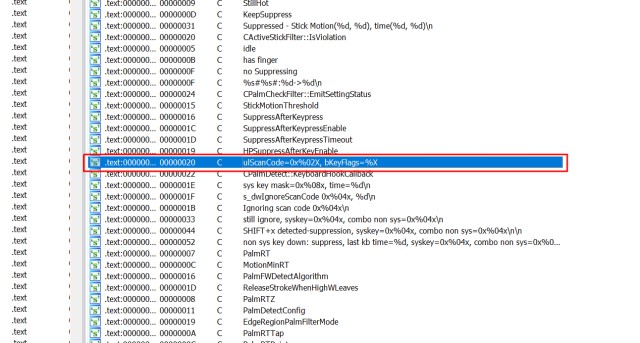
Now, what’s shocking is the fact that more than 460 HP laptop models have been found to be infected with this keylogger software. It may be deactivated at the moment but if a hacker or notorious individual has physical access to your computer, they can gain administrator rights to the system and enable the keylogger to store any and all future keystrokes. This can pose potential privacy problems for HP users, hence we advise you to patch the loophole right now.
Steps to Remove Keylogger in HP Laptops
The hardware maker rushed an update outside the door once it was notified of the hidden presence of the keylogger on hundreds od their laptops. HP wants you to act immediately to protect your privacy but there is no need to panic. You just need to follow the steps we have defined underneath:
- Firstly, you’ll need to check out if your HP laptop has been affected or not. You should open this HP support document and check whether your HP device is on the list or not. If yes, then you’ll need to download the patch for your device.
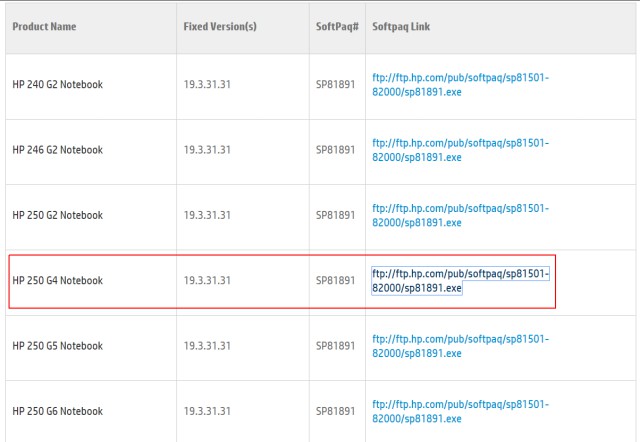
Note: It might be difficult to look for your laptop’s model number in the lengthy list of 460 devices, hence we’d suggest you use Ctrl+F to look for your device and download the patch to fix your Synaptic driver.
If you own a Pavilion series laptop, the model names in the list do not include the said tag, so you’ll need to just check the model number i.e Pavilion 250 users can search for HP 250 to find the right patch for their device.
2. Once you’ve downloaded the patch (size around 180MB – 200MB) using the link next to the model name of your HP laptop, you should open the installation wizard and follow the necessary steps to install the patch.
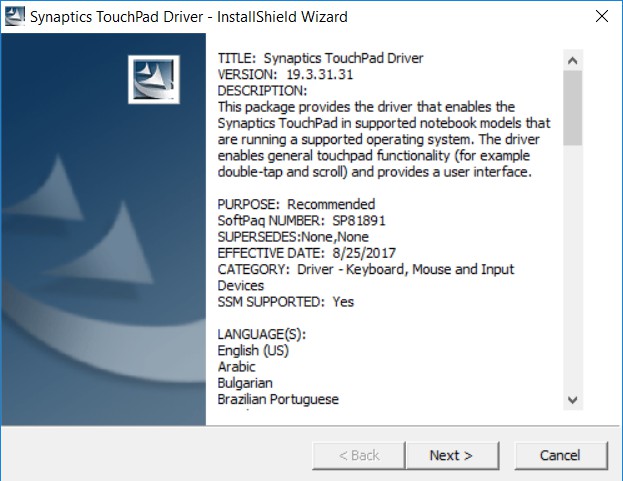
You wouldn’t see any noticeable change on the front-end but the patch should’ve removed the keylogger from your laptop. It does not notify you to restart the system but it’s a good precautionary step to do the same.
SEE ALSO: The Best Laptops of 2017: Here Are Our Picks
Secure Privacy by Disabling Keylogger in HP Laptops
While this may be considered as a grave oversight on HP’s part, the American hardware maker has to be vigilant to not lose the trust of its users. It has now happened twice that the company has been found guilty of installing spyware and tracking software, so it will need to keep check of the software drivers added to their laptops. That aside, you should instantly download the patch and update the Synaptic driver to protect your system from unforeseen hijacks and privacy loopholes. Do let us know your opinion on the mishandling of user’s privacy and whether your laptop was affected or not in the comments below.


















