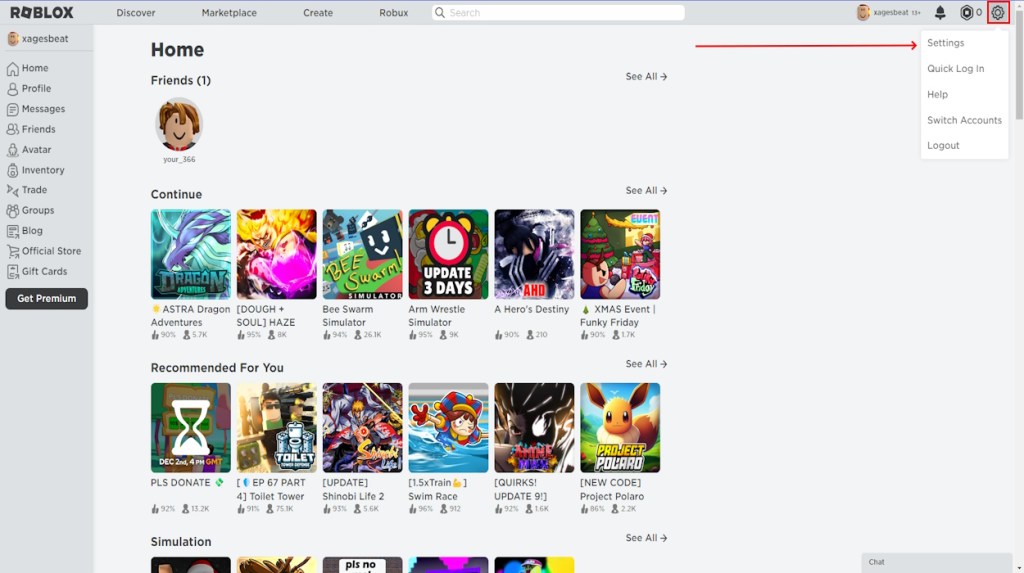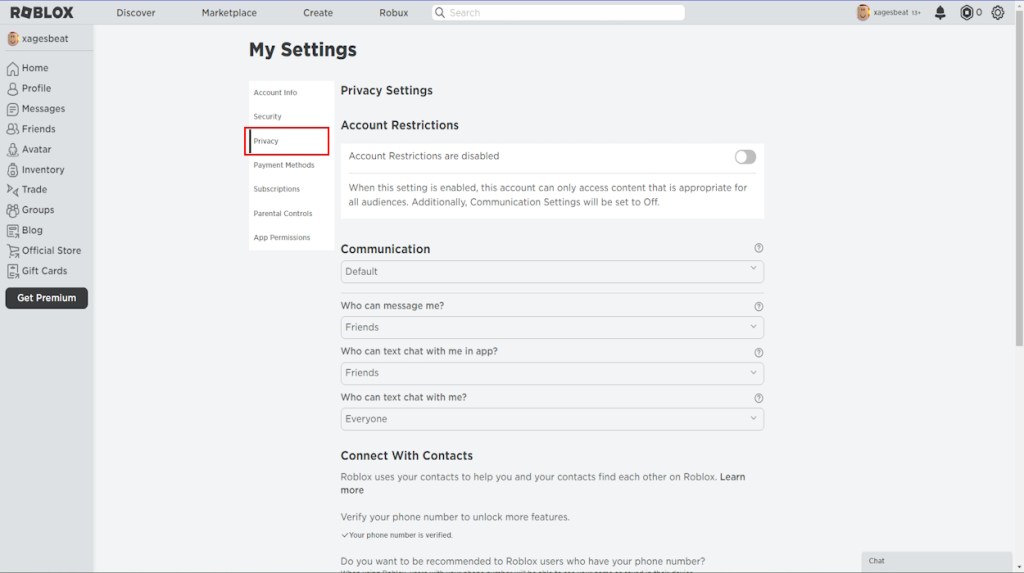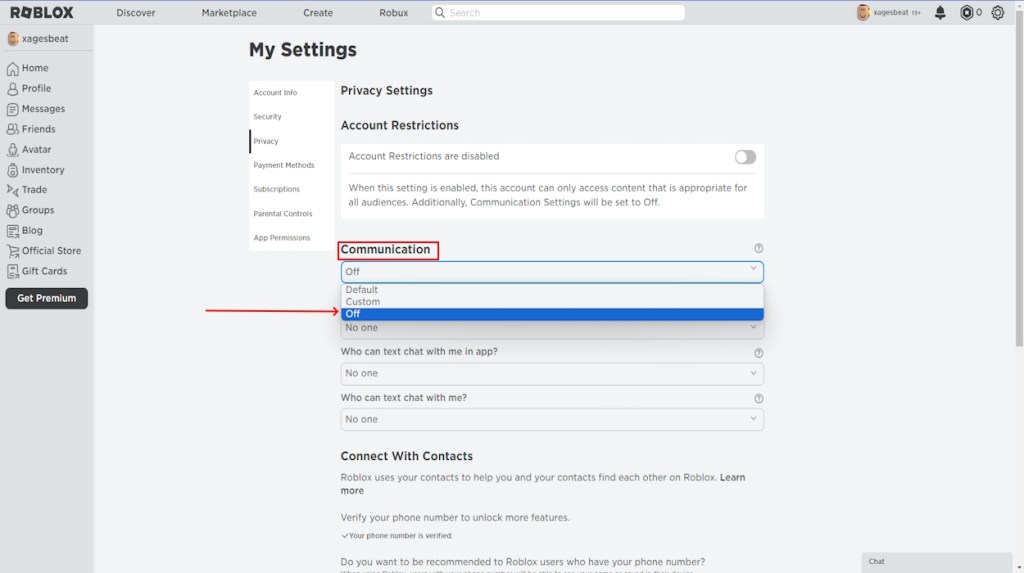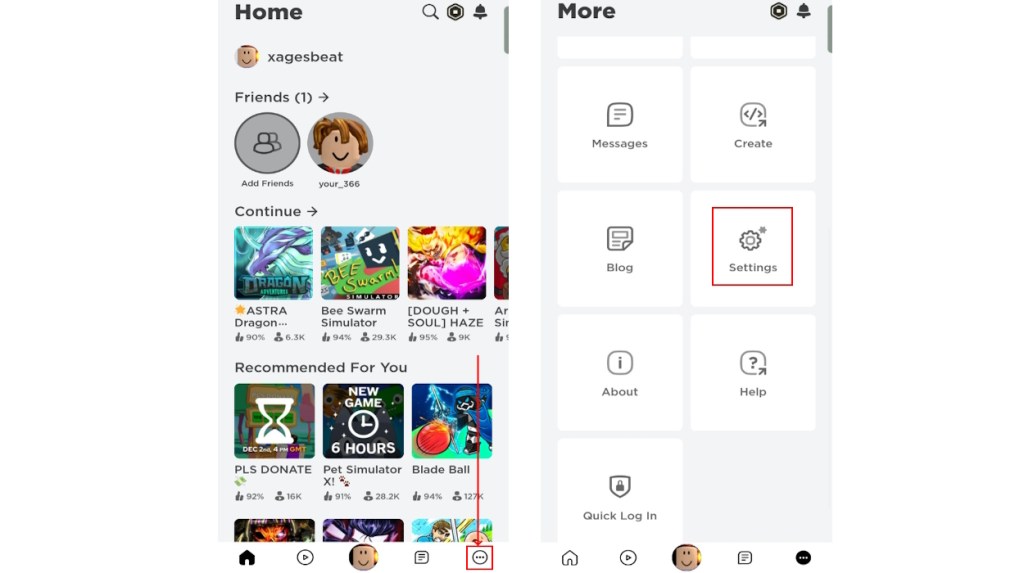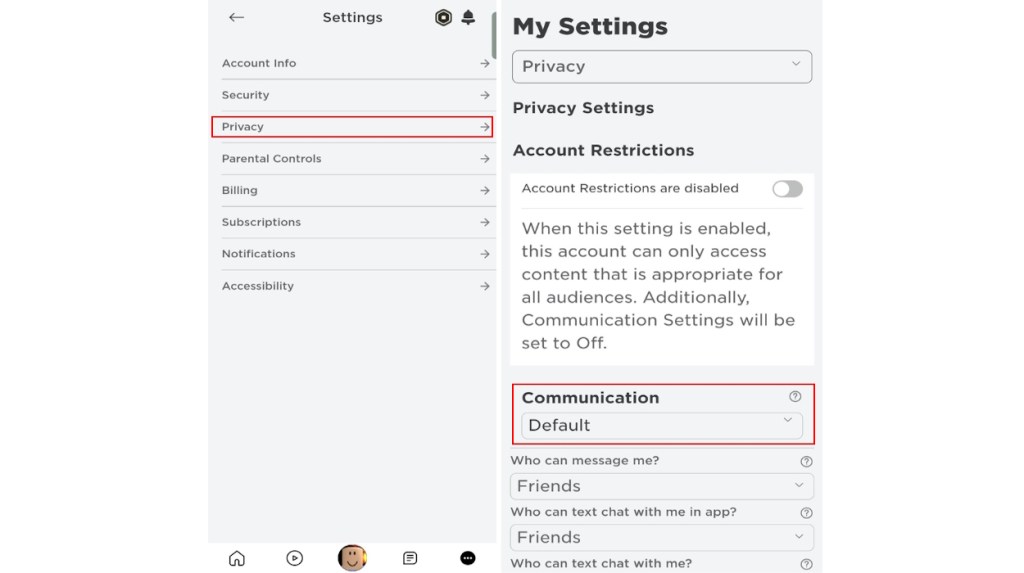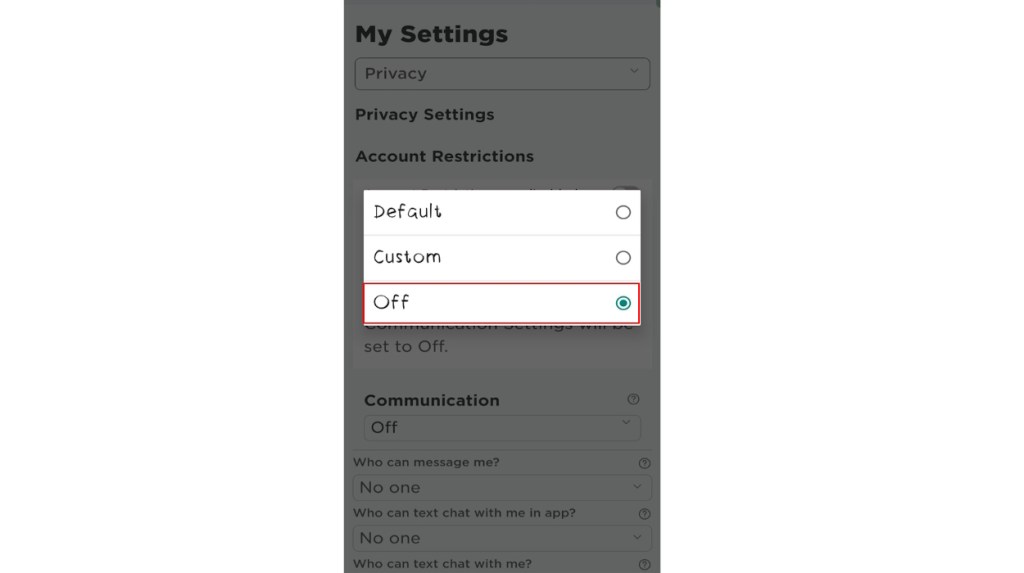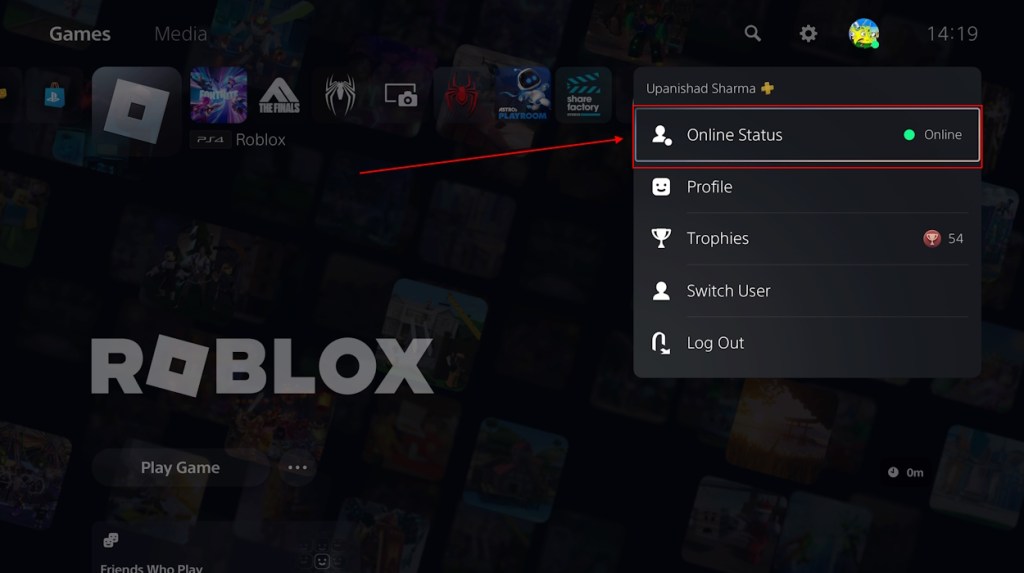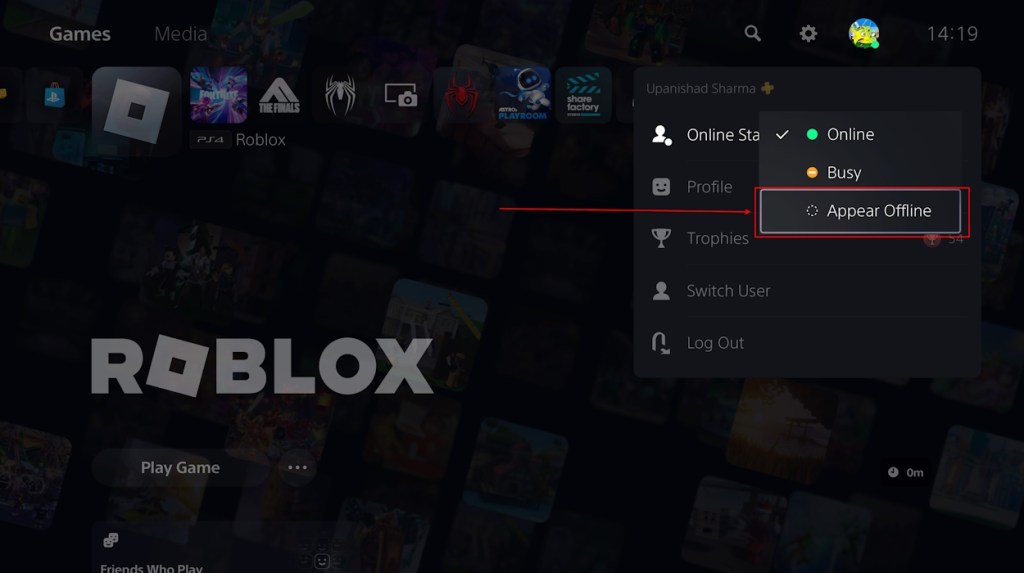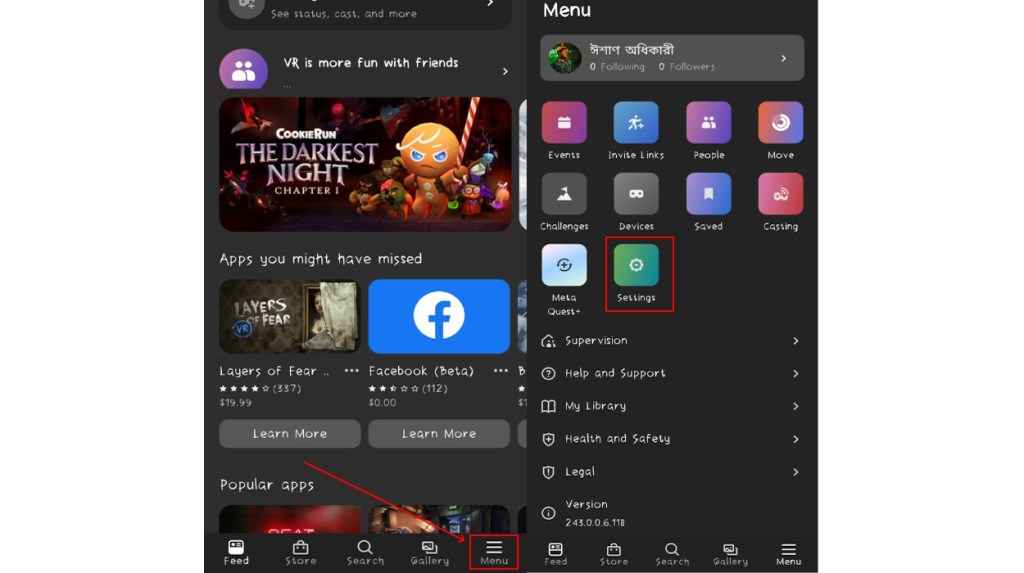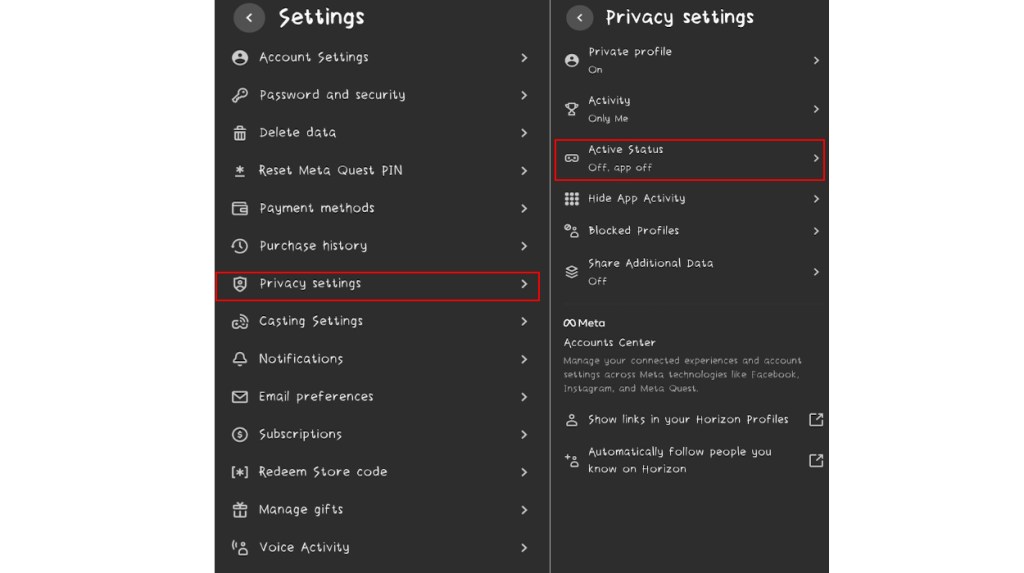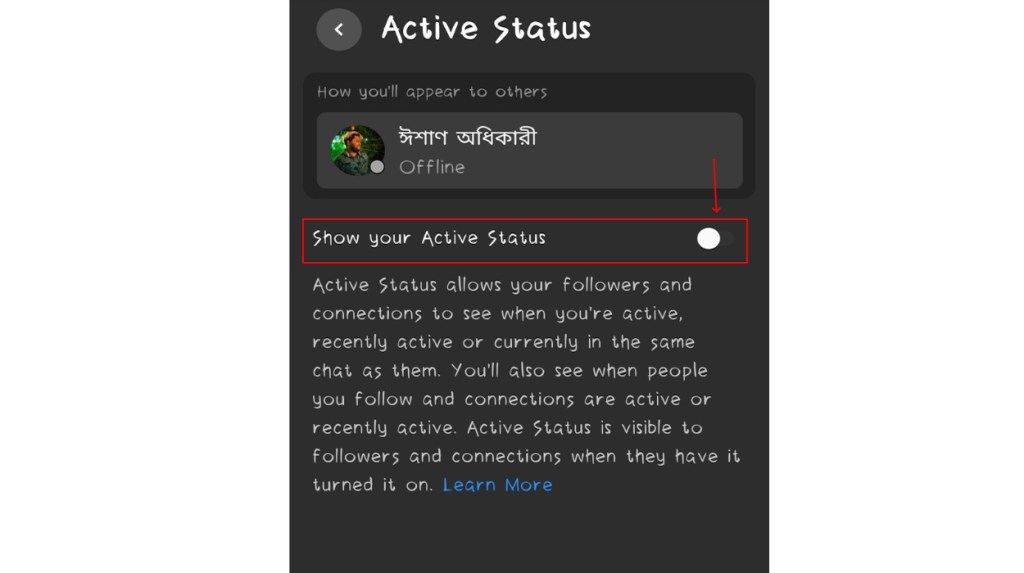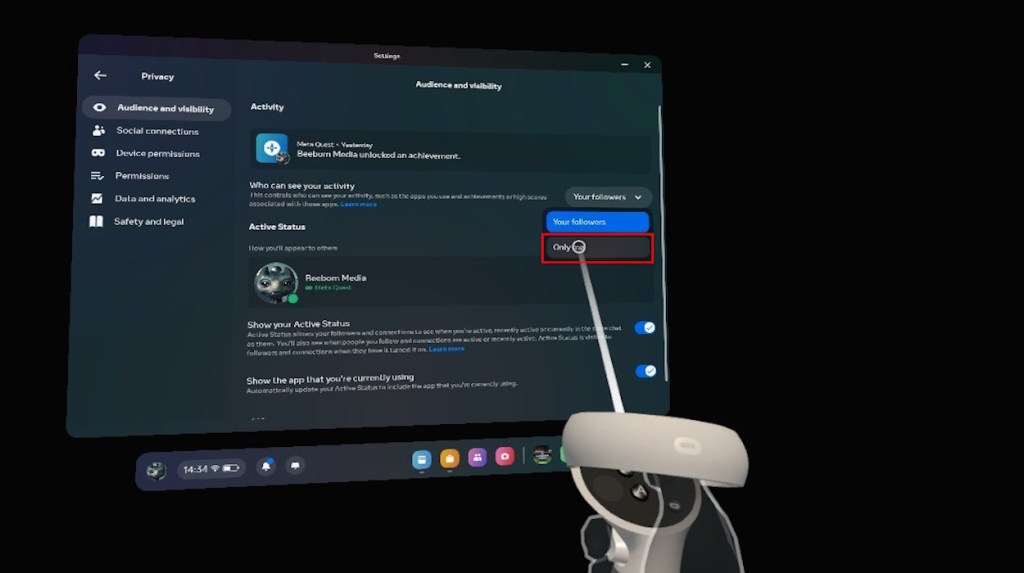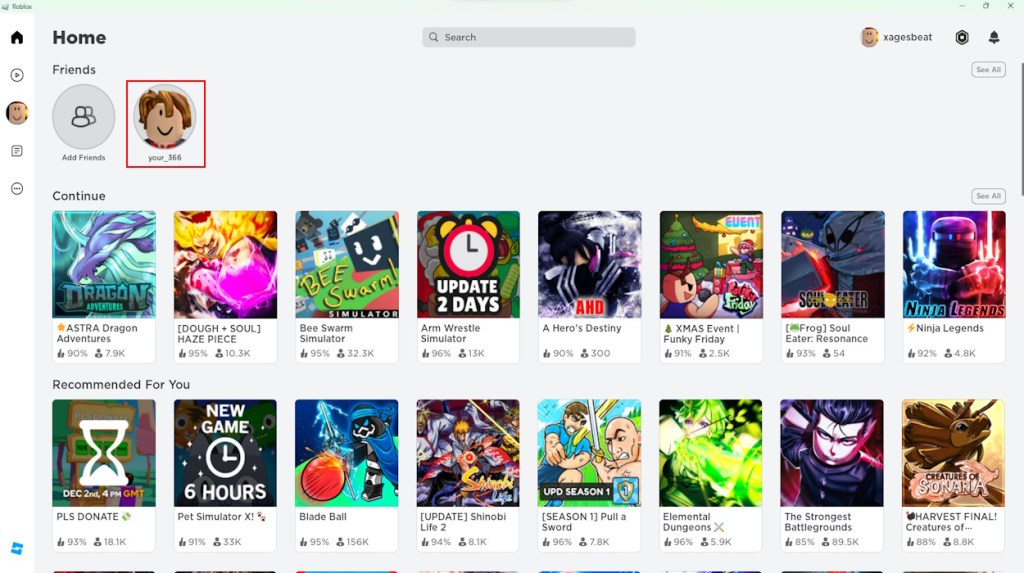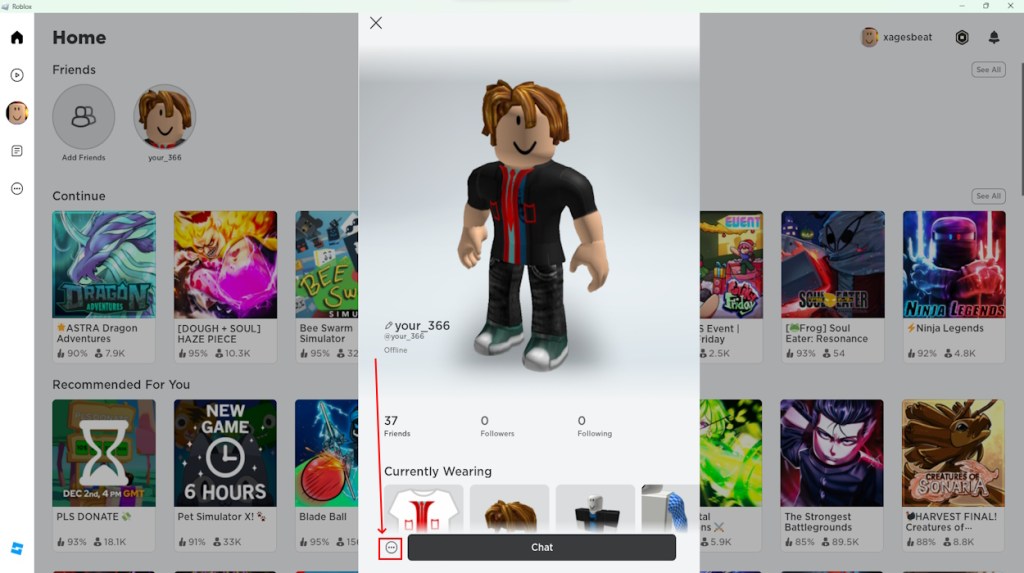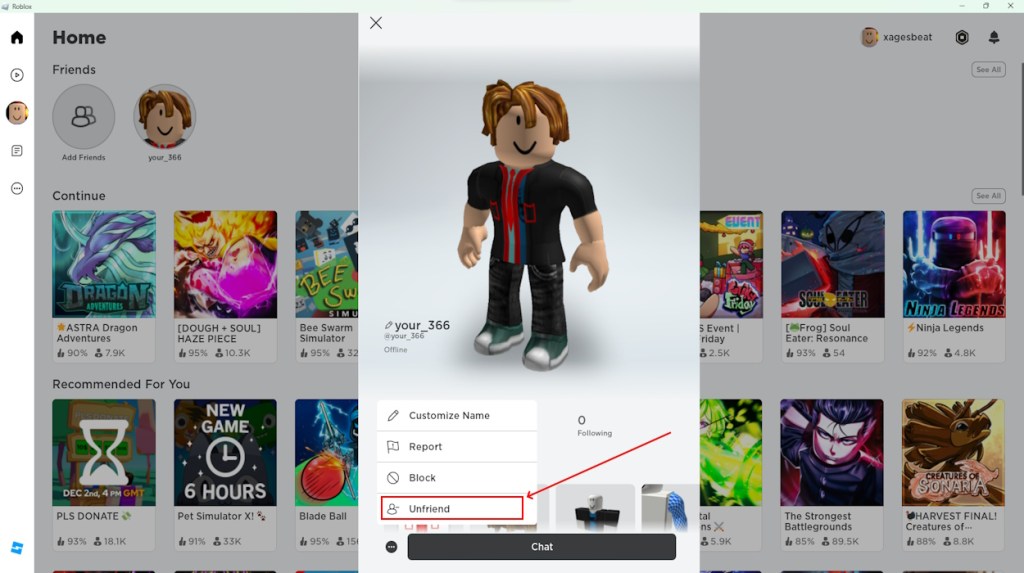- To appear offline in Roblox on the desktop and mobile apps, go to Settings - > Privacy -> set Communications to off.
- On Xbox and PlayStation 4/5 consoles, set your online status to offline to not communicate with friends.
- As a bonus tip, there's the option to remove friends or create a new account in Roblox to avoid distractions.
Playing multiplayer games always makes your status public. This means your friends will know you are online whenever you play any game in Roblox. You can hide your status to avoid such situations where you do not want to give away your online status to other Roblox friends. Learn how to appear offline on Roblox for PC, iOS, Android, Playstation, Xbox, and Quest 2 in this guide.
Method 1: Appear Offline on Roblox Website
The most common and easiest way to hide your online status is from the privacy settings. This will make you appear offline when playing games on the Roblox website and desktop app. Follow these steps to learn how to appear offline via the privacy settings:
- Go to the Roblox website and log into your account. Click the gear icon on the top right corner.
- Click the Settings option from the pop-up and go to the Privacy tab on the settings page.
- Finally, under the Communications section, select Off from the dropdown menu.
Method 2: Appear Offline on Roblox iOS & Android App
Similar to the privacy settings on the website, Roblox also offers the option to go offline in the iOS and Android mobile app. This means even if you are playing on a mobile device, you will be able to appear offline on Roblox. Here’s how:
- Open the Roblox app and tap the three dots in the bottom right corner of your screen.
- After that, scroll down the menu and go to the Settings section.
- From the settings, go to the Privacy menu and find the Communication option.
- Finally, click on Default and select “Off” from the dropdown menu.
Method 3: Appear Offline on Xbox Consoles
Xbox makes it easier to communicate with friends while you play games. It even comes with support for Discord today. However, there are times when might feel like playing without being bothered by friends and their constant pings. This is why Xbox offers the option to change your status to ‘offline’ with ease.
Follow the steps below to learn how to appear offline on Roblox in Xbox:
- First, press the Xbox button on your controller to open the home page.
- Then, click on your avatar at the top right and select your profile.
- In the dropdown menu that appears, select the Appear Offline option.
- And that’s it. Your friends will not be able to see you online in any game.
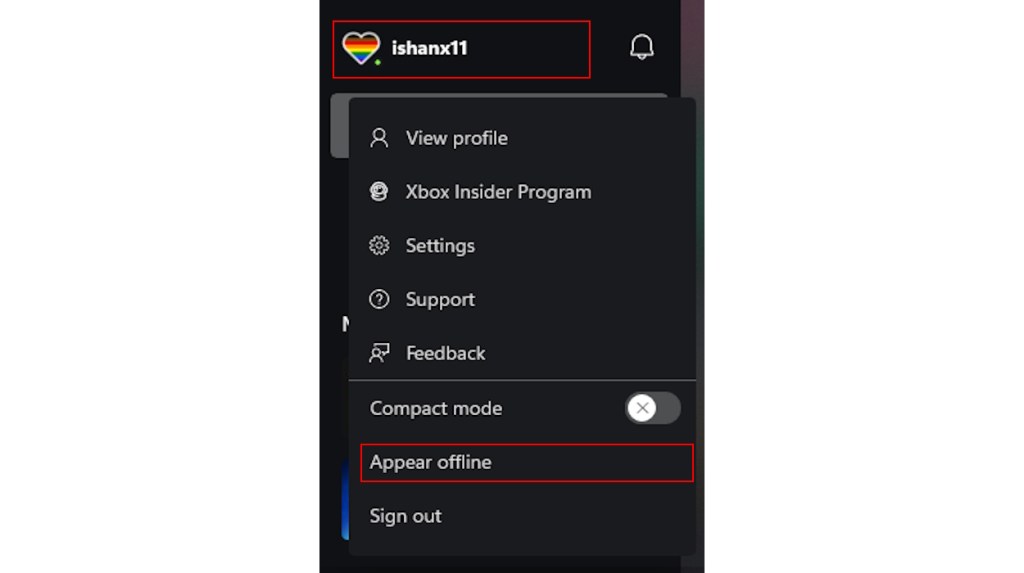
Method 4: Appear Offline on PS4/ PS5
The game natively does not offer any option to appear offline on PS4 or PS5. However, much like Xbox, you can appear offline on Roblox by setting your PlayStation status as offline. Here’s how:
- On your PlayStation console, go to the profile avatar on the home screen.
- Now, click the Online Status option and select Appear Offline.
Method 5: Change Meta Quest Activity Status
You can also appear offline to your Roblox friends in the virtual world. Yeah, the Quest 2 allows you to appear offline in their privacy settings which can help you hide your activity status. You can do it in two different ways:
Using Meta Quest Mobile App
To disable your online activity status via the Quest 2 mobile app, follow the steps below:
- First, open the Meta Quest mobile app and click on Menu in the bottom right corner.
- Now, go to the settings tab and find the privacy settings here.
- Under privacy, click the Active Status option and disable the Show your Active Status toggle.
Using Quest 2 Privacy Settings
To appear offline on Roblox using the Meta Quest 2 headset, follow these steps:
- Wear your VR headset and head to the home screen.
- Select the profile avatar from the bottom left corner of the dock.
- On the profile screen, click the vertical three dots icon and select Privacy settings.
- After that, find the “Who can see my activity on Oculus” section under the “Activity” tab and select Only Me from the dropdown menu.
Method 6: Bonus Tips to Go Offline in Roblox
Remove Friends
Another easy but bizarre way to appear offline to others is by removing friends. This is the fastest option to get rid of friends who always ping you when you’re online. This way you can specifically remove the people you do not want to share your online activity with.
To remove friends in Roblox app, follow the steps below:
- Open the Roblox app and look for all the friends on the Friends tab on your home screen.
- Click on the friends’ avatar you want to remove and click the three dots at the bottom left of the pop-up.
- Finally, select the Unfriend option to permanently remove the friend on Roblox.
Create a New Roblox Account
You can also make a new account on Roblox to hide from any known friends. However, making a new account means no Roblox progress will carry over in-game. That is why we always recommend the privacy methods above as those will not take any progress away from your game. You can make a new Roblox account from the official sign up page.

Now that you have your communications shut on Roblox, you can try out some of the best horror games on Roblox. Let us know what are your thoughts on playing the game offline without your friends.
No, Roblox cannot be played offline. Just like any other online game, Roblox requires the internet to run. This means the game will not launch without connectivity.