
Being a gamer and eating crunchy chips go hand in hand. It gets even worse if you love a good pack of Doritos but still want to stay in the party chat. Tired of being yelled at by your teammates? Well, it turns out Doritos was, too, and came up with a solution that was weird but interesting enough to try. No more producing loud *monch* sounds through the voice chat, which inevitably annoys everyone.
Enter the Doritos Silent, an app powered by the company’s own Crunch Cancellation tech. The tech uses artificial intelligence (AI), and the company says it has been trained with 5,000 Doritos crunches. Reportedly, eating noises of 500 different people were part of the AI model’s training process.
It can work on other crunchy snacks, too, by the way. You could use the Dominos Silent app in any other environment. If you take Zoom calls but just can’t stop eating more chips, fret not; simply keep the Crunch Cancellation feature turned on. The app works on any app that uses a microphone (such as Google Meet, Discord, Microsoft Teams, etc.), so it is quite versatile.
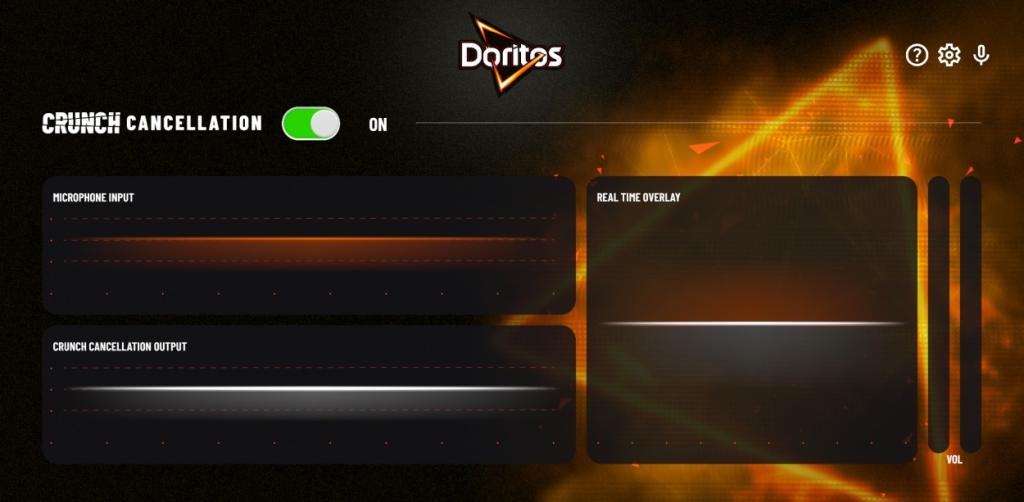
To get started, download the Doritos Silent app for Windows PCs. Once done, you have to select ‘Doritos Silent‘ as the voice chat app’s active microphone. Then, simply eat Doritos amidst gaming sessions whenever you want! Mac users, sadly, will have to wait, but then again, you’re not gaming on that anyway.
So when you die online, and hunger strikes, Doritos Silent is here to ensure you don’t get kicked off the party while you munch away.
What are your thoughts on the Doritos Silent? Was your experience good when trying out this new AI voice reduction app? Let us know in the comments below.










